This widget could not be displayed.
This widget could not be displayed.
Turn on suggestions
Auto-suggest helps you quickly narrow down your search results by suggesting possible matches as you type.
Showing results for
- English
- ZenFone Series
- ZenFone 5 Series
- Re: Network and Battery drain Asus 5z
Options
- Subscribe to RSS Feed
- Mark Topic as New
- Mark Topic as Read
- Float this Topic for Current User
- Bookmark
- Subscribe
- Mute
- Printer Friendly Page
Network and Battery drain Asus 5z
Options
- Mark as New
- Bookmark
- Subscribe
- Mute
- Subscribe to RSS Feed
- Permalink
- Report Inappropriate Content
08-30-2020 12:36 PM
It seems the network and battery drain happening with the latest updates.
Asus getting worse all of a sudden. I have planned to recommend Asus 7 to my friends,but this making a wrong impact.
Asus fix it quickly 😒
Asus getting worse all of a sudden. I have planned to recommend Asus 7 to my friends,but this making a wrong impact.
Asus fix it quickly 😒
7 REPLIES 7
Options
- Mark as New
- Bookmark
- Subscribe
- Mute
- Subscribe to RSS Feed
- Permalink
- Report Inappropriate Content
08-30-2020 10:02 PM
yes bro same here battery drain fast
Options
- Mark as New
- Bookmark
- Subscribe
- Mute
- Subscribe to RSS Feed
- Permalink
- Report Inappropriate Content
08-31-2020 12:30 AM
Hi kaleesmach
Thank you for your asking. Kindly try some stay-at-home troubleshooting tips below:
>Network
1. Please try to enter "Safe Mode". If the function works well in Safe Mode yet the issue remains out of Safe Mode, please check on any disturbance from the installed 3rd party apps.
# How to enter and exit "Safe Mode"
https://www.asus.com/support/FAQ/1005163/
2. Please try reset Network: Settings>System>Reset options>Reset Wi-Fi, mobile & Bluetooth
3. Also, please try "the Factory Reset"
Settings>System>Reset options>Erase all data(factory reset)
Please note that once the Factory Reset is completed, all data, apps, settings and personal information will be deleted.
>Battery Drain
1. After practiced the Factory Reset, enter "Safe Mode" and leave a 100%-charged phone in sleep(idle) mode in a night, then provide me the screenshot of
①Setting>Battery
②Setting>Battery>3 dots on the top"Show app usage"
# How to enter and exit "Safe Mode"
https://www.asus.com/support/FAQ/1005163/
If the battery works well in "Safe Mode", please check on any disturbance from the installed 3rd party Apps.
Thank you for your asking. Kindly try some stay-at-home troubleshooting tips below:
>Network
1. Please try to enter "Safe Mode". If the function works well in Safe Mode yet the issue remains out of Safe Mode, please check on any disturbance from the installed 3rd party apps.
# How to enter and exit "Safe Mode"
https://www.asus.com/support/FAQ/1005163/
2. Please try reset Network: Settings>System>Reset options>Reset Wi-Fi, mobile & Bluetooth
3. Also, please try "the Factory Reset"
Settings>System>Reset options>Erase all data(factory reset)
Please note that once the Factory Reset is completed, all data, apps, settings and personal information will be deleted.
>Battery Drain
1. After practiced the Factory Reset, enter "Safe Mode" and leave a 100%-charged phone in sleep(idle) mode in a night, then provide me the screenshot of
①Setting>Battery
②Setting>Battery>3 dots on the top"Show app usage"
# How to enter and exit "Safe Mode"
https://www.asus.com/support/FAQ/1005163/
If the battery works well in "Safe Mode", please check on any disturbance from the installed 3rd party Apps.
Options
- Mark as New
- Bookmark
- Subscribe
- Mute
- Subscribe to RSS Feed
- Permalink
- Report Inappropriate Content
08-31-2020 01:07 PM
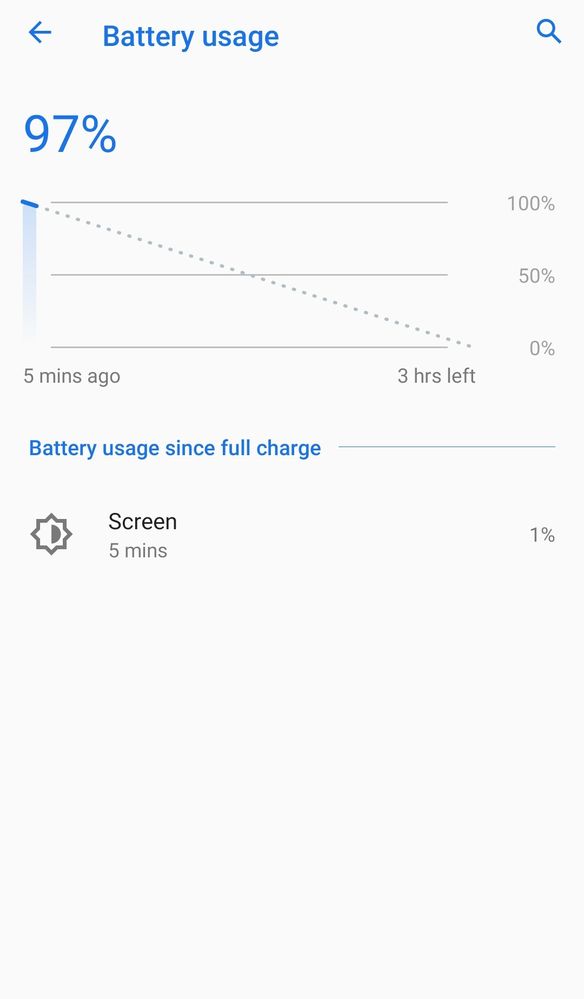
What kind of funny stuff is this 😓 ,Asus 5z shows just gonna last long 3 hrs after 100 % even though I have turned off the network.Is the new Android 10 going from worse to worst
Options
- Mark as New
- Bookmark
- Subscribe
- Mute
- Subscribe to RSS Feed
- Permalink
- Report Inappropriate Content
08-31-2020 01:11 PM
aanujkumar123321Sorry to hear that,it's happening after the Android 10 updates.Asus team kindly release a FOTA updates to solve this issue asapyes bro same here battery drain fast
View post
