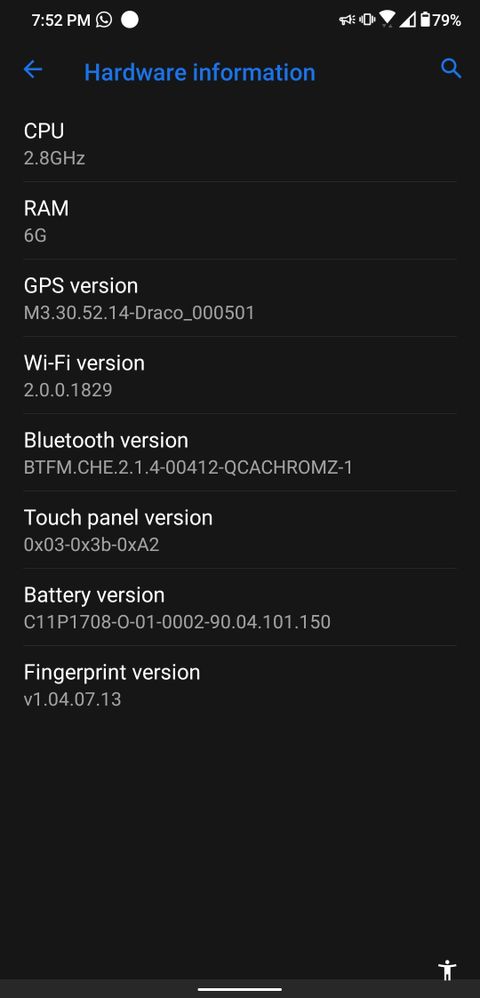- English
- ZenFone Series
- ZenFone 5 Series
- Re: Low volume over tws earbuds in zenphone 5z
- Subscribe to RSS Feed
- Mark Topic as New
- Mark Topic as Read
- Float this Topic for Current User
- Bookmark
- Subscribe
- Mute
- Printer Friendly Page
Low volume over tws earbuds in zenphone 5z
- Mark as New
- Bookmark
- Subscribe
- Mute
- Subscribe to RSS Feed
- Permalink
- Report Inappropriate Content
11-20-2020
06:24 AM
- last edited on
01-16-2024
02:10 AM
by
![]() ZenBot
ZenBot
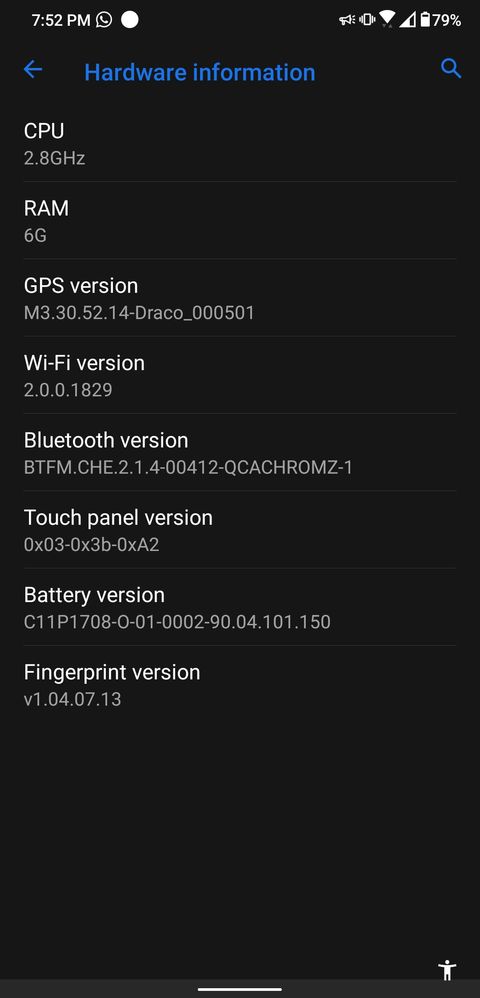
- Mark as New
- Bookmark
- Subscribe
- Mute
- Subscribe to RSS Feed
- Permalink
- Report Inappropriate Content
11-30-2020 01:34 AM
BhushNew update is released today i.e. .110 so kindly check after you update if issue still stays please revert back here again,Also i may recommend kindly try factory data reset on new latest .110 update as this will be fresh installation of new update with bugs elimination and than you can check if issue staysAsus team never accepts there are bugs/issues with bluetooth in 5z. They will keep asking irrelevant questions and provide suggestions which are of no use and keep giving excuses.
View post
If yes again as i said you are free to revert back here
Thanks!
- Mark as New
- Bookmark
- Subscribe
- Mute
- Subscribe to RSS Feed
- Permalink
- Report Inappropriate Content
12-05-2020 04:06 AM
- Mark as New
- Bookmark
- Subscribe
- Mute
- Subscribe to RSS Feed
- Permalink
- Report Inappropriate Content
12-30-2020 06:58 AM
BhushI understand now that this thread is a month old, but I had been facing similar issues on my ZenFone 6 (Asus 6z) in India. Since November or so after a security patch was installed, the overall volume on my phone had decreased, especially on bluetooth devices. So after a lot of research, I found out that disabling AudioWizard fixed those issues. However, I noticed that the main speaker(bottom) had reduced volume which was fixed for a while but persists even today. I haven't been able to find a fix for that as of yet. Received another security patch in Dec third week or so but the issue hadn't been resolved in it. Still facing the same issues.I have bose sport earbuds, when I connect these with Asus 5Z over bluetooth the volume is very low for both music n call. The same earbuds when connected with realme X have a much higher volume. Even the handset speaker volume has decresed in Asus 5Z
Low volume over tws earbuds in zenphone 5z
Try disabling the AudioWizard and see if it works for you with the bluetooth volumes, it would be amazing if it resolves the handset speaker issues as well.
- Mark as New
- Bookmark
- Subscribe
- Mute
- Subscribe to RSS Feed
- Permalink
- Report Inappropriate Content
12-31-2020 03:19 AM
ScoooI'm also facing the same issue. My 5z main bottom speaker has lower sound than my friend's 5z main bottom speaker. Did everything. Did reset too. I disabled the audio wizard too but don't know why when calling in speaker mode my friend's 5z main bottom speaker has better vocals than my 5z bottom main speaker.https://zentalk.asus.com/en/discussion/40510/low-volume-over-tws-earbuds-in-zenphone-5z
I understand now that this thread is a month old, but I had been facing similar issues on my ZenFone 6 (Asus 6z) in India. Since November or so after a security patch was installed, the overall volume on my phone had decreased, especially on bluetooth devices. So after a lot of research, I found out that disabling AudioWizard fixed those issues. However, I noticed that the main speaker(bottom) had reduced volume which was fixed for a while but persists even today. I haven't been able to find a fix for that as of yet. Received another security patch in Dec third week or so but the issue hadn't been resolved in it. Still facing the same issues.
Try disabling the AudioWizard and see if it works for you with the bluetooth volumes, it would be amazing if it resolves the handset speaker issues as well.
View post
Overall sound signature is also bad in my 5z speakers if compared to my friend's 5z. My friend's 5z has loud vocal and my phone is has high bass muddled sound output. His phone's speaker is also clear and distors lesser than my phone's speakers.
Don't know if it a problem with my phone's speakers or maybe there is some sort of major bug with audio wizard which hasn't been rectified by the developers Yet. And I also don't know if mods know this too and not especially for 5z. 🙄🙄🙄
- Mark as New
- Bookmark
- Subscribe
- Mute
- Subscribe to RSS Feed
- Permalink
- Report Inappropriate Content
12-31-2020 03:41 AM
AbhinavSo, I was able to resolve the problem yesterday and to some extent I was becoming convinced that it is a hardware issue, however I was firm that its software. Here's what I did:https://zentalk.asus.com/en/discussion/comment/143652#Comment_143652
I'm also facing the same issue. My 5z main bottom speaker has lower sound than my friend's 5z main bottom speaker. Did everything. Did reset too. I disabled the audio wizard too but don't know why when calling in speaker mode my friend's 5z main bottom speaker has better vocals than my 5z bottom main speaker.
Overall sound signature is also bad in my 5z speakers if compared to my friend's 5z. My friend's 5z has loud vocal and my phone is has high bass muddled sound output. His phone's speaker is also clear and distors lesser than my phone's speakers.
Don't know if it a problem with my phone's speakers or maybe there is some sort of major bug with audio wizard which hasn't been rectified by the developers Yet. And I also don't know if mods know this too and not especially for 5z. 🙄🙄🙄
View post
Upgraded to A11, which did not work straightaway.
Performed a Factory reset, which also did not work.
After this factory reset though, I toggled various sound features on/ off and then the balance was restored when watching videos, however audio from other apps like Spotify was stilled biased towards the upper speaker.
Played around more with the audio settings and the ringtone volume seemed to have returned to original loudness, other audio however remaining the same.
I went to bed and in the morning and gave a try enabling the AudioWizard and everything seemed to have returned to normal today.
You can follow some of these steps, I am not sure though if A11 has been released for your 5z. However, you will be able to find packages that will help you roll back to earlier versions on Telegram, Reddit, or XDA, this will work for you if indeed one of the recent patches had caused the issue.
Thanks,
Scooo.