Charging Connected Device Via USB
Options
- Mark as New
- Bookmark
- Subscribe
- Mute
- Subscribe to RSS Feed
- Permalink
- Report Inappropriate Content
02-08-2019 08:51 PM
Model: ZE620KL
RAM: 6G
Firmware/APP Version: 90.10.138.175_20190117
Frequency of Occurrence: Constant
Rooted: No
APP Name:
Screenshot: https://us.v-cdn.net/6031231/uploads/ww_attachments/201902/09/114842gc5ynt2thwqcssw5.jpg
This notification shows permanently when disconnected from a USB and I am unable to dismiss it. Why is this showing? My USB-C port is still working perfectly. It has only began occuring from about a week after I installed the Android 9 update. Is there any way to dismiss this? Thanks
RAM: 6G
Firmware/APP Version: 90.10.138.175_20190117
Frequency of Occurrence: Constant
Rooted: No
APP Name:
Screenshot: https://us.v-cdn.net/6031231/uploads/ww_attachments/201902/09/114842gc5ynt2thwqcssw5.jpg
This notification shows permanently when disconnected from a USB and I am unable to dismiss it. Why is this showing? My USB-C port is still working perfectly. It has only began occuring from about a week after I installed the Android 9 update. Is there any way to dismiss this? Thanks
17 REPLIES 17
Options
- Mark as New
- Bookmark
- Subscribe
- Mute
- Subscribe to RSS Feed
- Permalink
- Report Inappropriate Content
06-07-2020 07:09 PM
Hi friends,
The latest version WW-100.10.107.87 is now on our official website, please check your phone Settings>System>System update, or visit our website for manual update
https://www.asus.com/Phone/ZenFone-5Z-ZS620KL/HelpDesk_BIOS/
If you have any further queries, please do not hesitate to contact me.
The latest version WW-100.10.107.87 is now on our official website, please check your phone Settings>System>System update, or visit our website for manual update
https://www.asus.com/Phone/ZenFone-5Z-ZS620KL/HelpDesk_BIOS/
If you have any further queries, please do not hesitate to contact me.
Options
- Mark as New
- Bookmark
- Subscribe
- Mute
- Subscribe to RSS Feed
- Permalink
- Report Inappropriate Content
06-11-2020 09:01 PM
Phone - Asus rog phone 2
Now even I've the same problem since 2 days.. even after updating to the latest patch.. please help!!
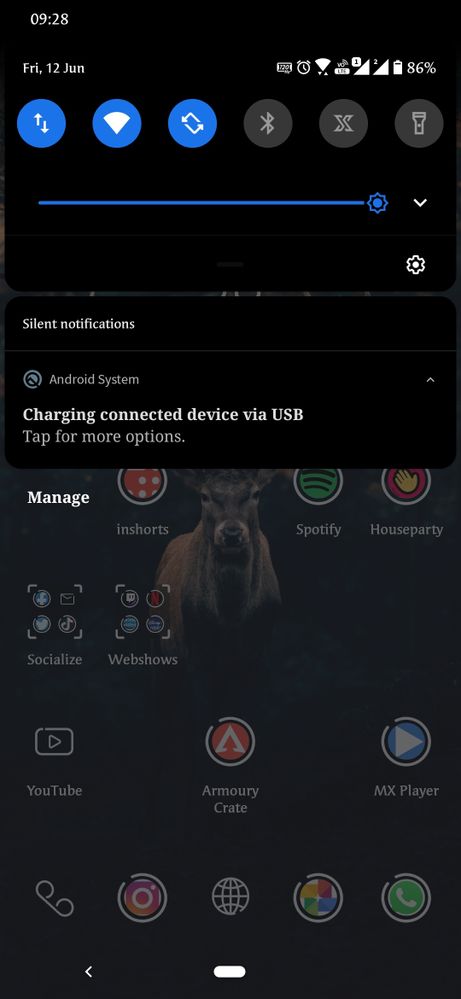
Latest patch details
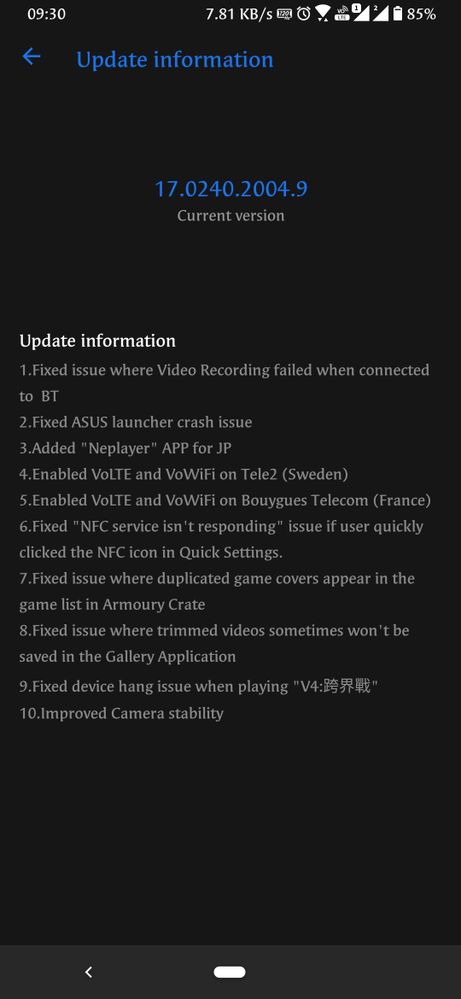
Now even I've the same problem since 2 days.. even after updating to the latest patch.. please help!!
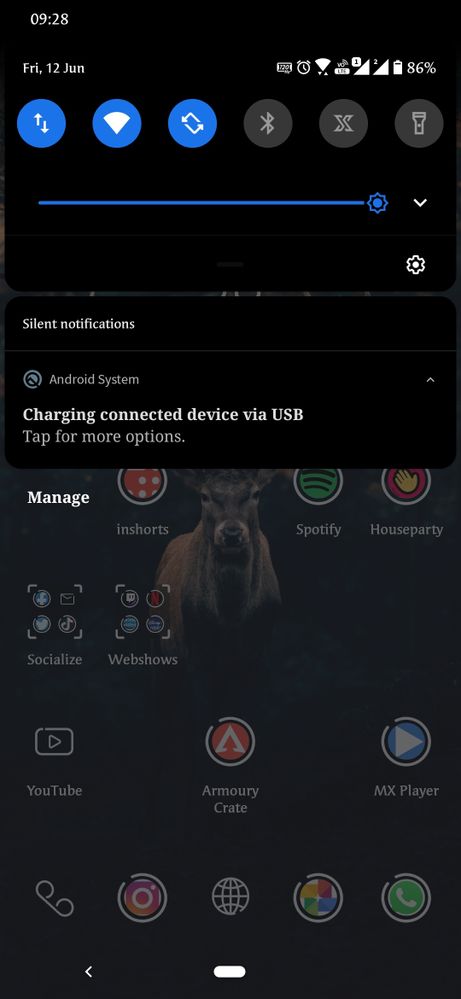
Latest patch details
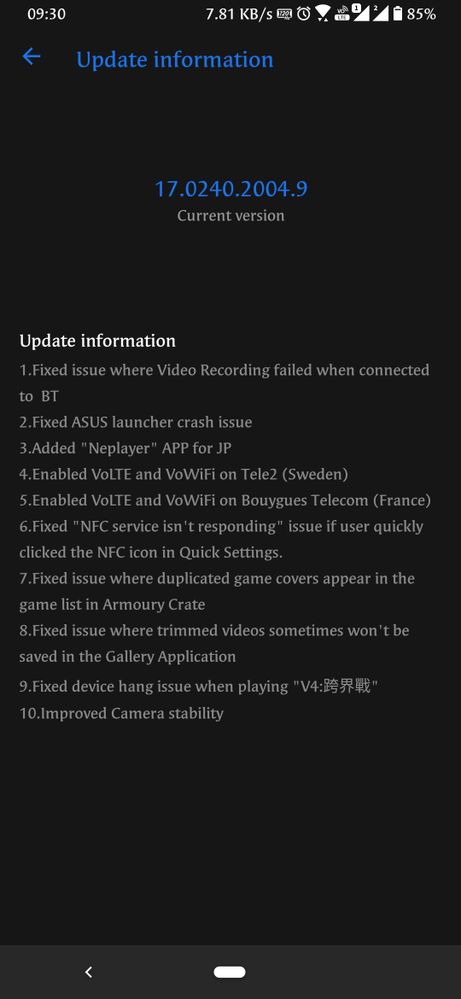
Options
- Mark as New
- Bookmark
- Subscribe
- Mute
- Subscribe to RSS Feed
- Permalink
- Report Inappropriate Content
06-11-2020 11:15 PM
Hi patelak96
Thank you for your asking. Because your model is ROG 2, please refer to the link below as ROG 2 forum. All the ROG 2 users and ROG 2 moderator are there, enjoy!
ROG Phone 2
Thank you for your asking. Because your model is ROG 2, please refer to the link below as ROG 2 forum. All the ROG 2 users and ROG 2 moderator are there, enjoy!
ROG Phone 2
Options
- Mark as New
- Bookmark
- Subscribe
- Mute
- Subscribe to RSS Feed
- Permalink
- Report Inappropriate Content
07-03-2020 05:35 AM
It's nothing related to patch here. There is only one and simple solution to this.
This false notification occurs because of the dirt accumulated in USB port of your phone. Switch off the phone and remove the dity using any pointed plastic piece (DO NOT USE METALLIC PIN OR ANYTHING AS IT WILL SHORT THE PINS AND PERMANENTLY DAMAGE THE PHONE). Trust me there will be a lot of dust. Finally blow some air on the port and switch on the phone. Your problem should have sorted now.
This false notification occurs because of the dirt accumulated in USB port of your phone. Switch off the phone and remove the dity using any pointed plastic piece (DO NOT USE METALLIC PIN OR ANYTHING AS IT WILL SHORT THE PINS AND PERMANENTLY DAMAGE THE PHONE). Trust me there will be a lot of dust. Finally blow some air on the port and switch on the phone. Your problem should have sorted now.
Options
- Mark as New
- Bookmark
- Subscribe
- Mute
- Subscribe to RSS Feed
- Permalink
- Report Inappropriate Content
08-18-2020 07:14 AM
@paragdhabe you are fantastic bro.. it was really the dust with water caused the issue.. once i cleaned this was resolved.
