This widget could not be displayed.
This widget could not be displayed.
Turn on suggestions
Auto-suggest helps you quickly narrow down your search results by suggesting possible matches as you type.
Showing results for
- English
- ZenFone Series
- ZenFone 5 Series
- Re: Asus ZenFone 5 stuck on fastboot mode after fl...
Options
- Subscribe to RSS Feed
- Mark Topic as New
- Mark Topic as Read
- Float this Topic for Current User
- Bookmark
- Subscribe
- Mute
- Printer Friendly Page
Asus ZenFone 5 stuck on fastboot mode after flashing stock rom
Options
- Mark as New
- Bookmark
- Subscribe
- Mute
- Subscribe to RSS Feed
- Permalink
- Report Inappropriate Content
04-14-2020
02:49 PM
- last edited on
01-16-2024
01:04 AM
by
![]() ZenBot
ZenBot
Model Name: ZenFone 5 (X00QD)
Firmware Version: /
Rooted or not: /
Frequency of Occurrence: /
APP Name & APP Version (If your issue relates to the app): /
Hello,
First of all, as I am new to this forum, I'm not allowed to post URL, so links are not clickable.
So i tried to flash Lineage OS for my Asus Zenfone 5 (X00QD), but because it failed i decided to flash the stock rom found here asus.com/Phone/ZenFone-5-ZE620KL/HelpDesk_BIOS.
But after rebooting it just keeps rebooting on fastboot mode:
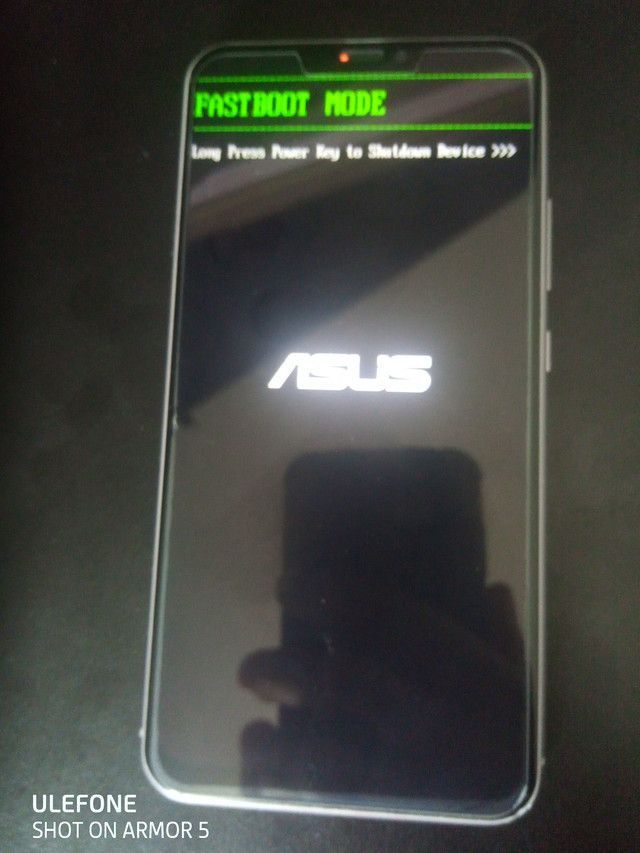
I tried flashing twrp on recovery, on boot, pressing down volume while booting but all it does is booting to fastboot.
Here is the fastboot oem device-info's output
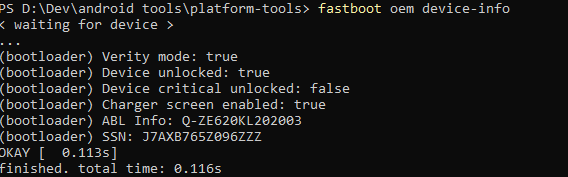
Hope someone can help me
Firmware Version: /
Rooted or not: /
Frequency of Occurrence: /
APP Name & APP Version (If your issue relates to the app): /
Hello,
First of all, as I am new to this forum, I'm not allowed to post URL, so links are not clickable.
So i tried to flash Lineage OS for my Asus Zenfone 5 (X00QD), but because it failed i decided to flash the stock rom found here asus.com/Phone/ZenFone-5-ZE620KL/HelpDesk_BIOS.
But after rebooting it just keeps rebooting on fastboot mode:
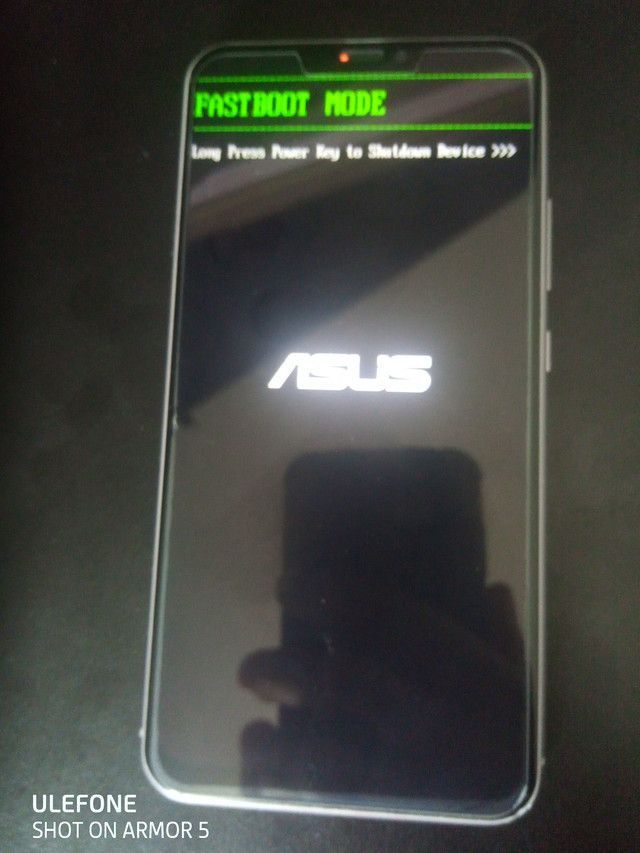
I tried flashing twrp on recovery, on boot, pressing down volume while booting but all it does is booting to fastboot.
Here is the fastboot oem device-info's output
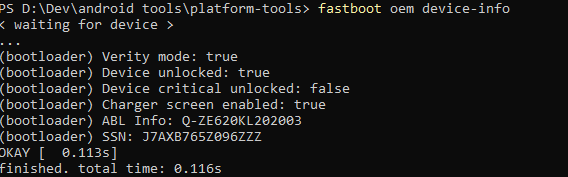
Hope someone can help me
3 REPLIES 3
Options
- Mark as New
- Bookmark
- Subscribe
- Mute
- Subscribe to RSS Feed
- Permalink
- Report Inappropriate Content
04-16-2020 12:11 AM
Hi neloxxfx,
According to what you have described, we would advise that you have the unit sent in for an assessment and servicing where necessary.
The link below will help in finding your local service center: https://www.asus.com/support/Service-Center-All-Countries/
According to what you have described, we would advise that you have the unit sent in for an assessment and servicing where necessary.
The link below will help in finding your local service center: https://www.asus.com/support/Service-Center-All-Countries/
Options
- Mark as New
- Bookmark
- Subscribe
- Mute
- Subscribe to RSS Feed
- Permalink
- Report Inappropriate Content
04-30-2020 01:40 PM
Here, I have exactly the same problem as you. I made the update to android 10 and I tried to flash TWRP on the advice of this forum unfortunately. the phone remains stuck on the same FASTBOOT MODE.
C:\Users\user\OneDrive\Bureau\DANGER KIT DE RéPARATION DU ZE620KL>fastboot oem device-info
...
(bootloader) Verity mode: true
(bootloader) Device unlocked: false
(bootloader) Device critical unlocked: false
(bootloader) Charger screen enabled: true
(bootloader) ABL Info: Q-ZE620KL202003
(bootloader) SSN: J6AXB762E628GU3
OKAY [ 0.013s]
finished. total time: 0.013s
C:\Users\user\OneDrive\Bureau\DANGER KIT DE RéPARATION DU ZE620KL>fastboot oem device-info
...
(bootloader) Verity mode: true
(bootloader) Device unlocked: false
(bootloader) Device critical unlocked: false
(bootloader) Charger screen enabled: true
(bootloader) ABL Info: Q-ZE620KL202003
(bootloader) SSN: J6AXB762E628GU3
OKAY [ 0.013s]
finished. total time: 0.013s
Options
- Mark as New
- Bookmark
- Subscribe
- Mute
- Subscribe to RSS Feed
- Permalink
- Report Inappropriate Content
06-22-2020 07:24 AM
I also experienced the same thing,
and I found the solution ...
please enter this link, this is the way I resolve that problem
Open this Link solusizenfone52018.blogspot.com
Hope it is useful for you
and I found the solution ...
please enter this link, this is the way I resolve that problem
Open this Link solusizenfone52018.blogspot.com
Hope it is useful for you
Related Content
- bootloader loop and unable to flash some partitions in ZenFone 9
- Enable flashing on ZE620KL in ZenFone 5 Series
- Zenfone 8 bricked- desperate in ZenFone 8
- Zenfone Max Pro M1 soft bricked overnight in ZenFone Max Pro Series
- Rooted Zenfone 9 | Not charging except fast charging| Update fail in ZenFone 9
