This widget could not be displayed.
This widget could not be displayed.
Turn on suggestions
Auto-suggest helps you quickly narrow down your search results by suggesting possible matches as you type.
Showing results for
- English
- ZenFone Series
- ZenFone 5 Series
- ASUS Face Unlock Service keeps stopping
Options
- Subscribe to RSS Feed
- Mark Topic as New
- Mark Topic as Read
- Float this Topic for Current User
- Bookmark
- Subscribe
- Mute
- Printer Friendly Page
ASUS Face Unlock Service keeps stopping
Options
- Mark as New
- Bookmark
- Subscribe
- Mute
- Subscribe to RSS Feed
- Permalink
- Report Inappropriate Content
07-09-2020
10:03 AM
- last edited on
01-16-2024
12:59 AM
by
![]() ZenBot
ZenBot
I can't register my face data since I updated my ASUS Zenfone 5 (ZE620KL) to Android 10 beta 3. I already downgraded my phone to android 9, updated it again to its latest android 9 firmware version but still my face unlock still don't work. Please help me fix this problem.
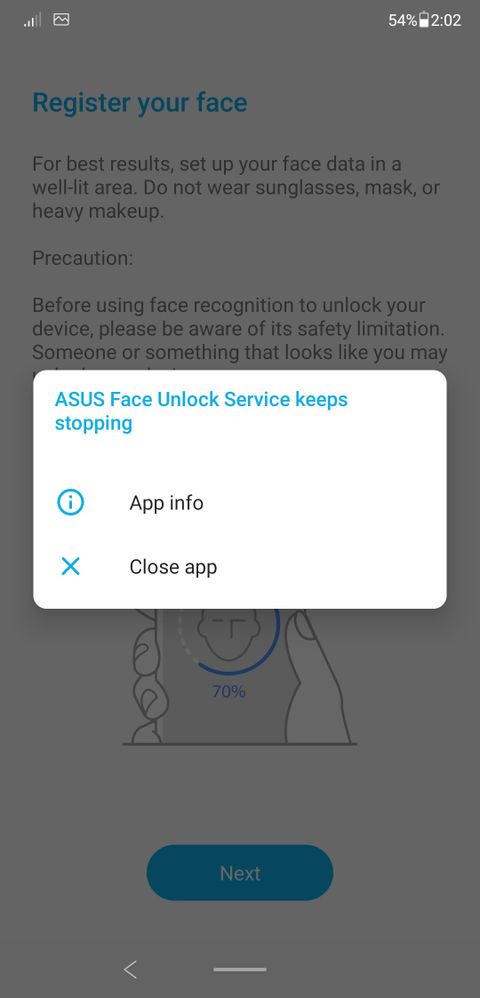
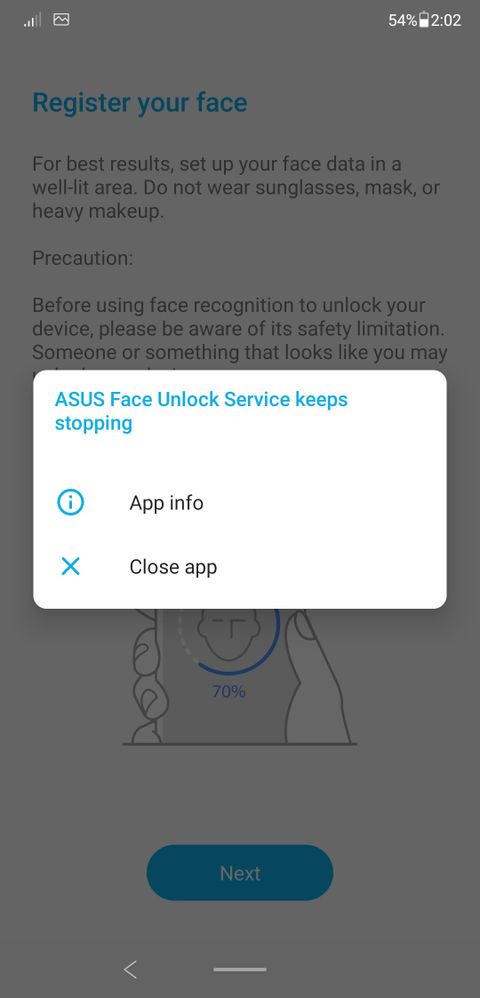
3 REPLIES 3
Options
- Mark as New
- Bookmark
- Subscribe
- Mute
- Subscribe to RSS Feed
- Permalink
- Report Inappropriate Content
07-09-2020 07:47 PM
Hi ASUS_TopFan
Thank you for your asking. I've tried my ZE620KL with the same firmware V16.0615.2005.130 and V17.0615.2005.25, yet face unlock service works properly. Kindly try some stay-at-home troubleshooting tips below:
A. Tap App info of your screenshot>Advanced>Battery>Background restriction, make sure *restrict is removed
B. Please try to enter "Safe Mode". If the function works well in Safe Mode yet the issue remains out of Safe Mode, please check on any disturbance from the installed 3rd party apps.
# How to enter and exit "Safe Mode"
[Phone/Pad] How to Enter and Exit Safe Mode? | Official Support | ASUS GlobalC. Also, please try "the Factory Reset"
Settings>System>Reset options>Erase all data(factory reset)
Please note that once the Factory Reset is completed, all data, apps, settings and personal information will be deleted.
Thank you for your asking. I've tried my ZE620KL with the same firmware V16.0615.2005.130 and V17.0615.2005.25, yet face unlock service works properly. Kindly try some stay-at-home troubleshooting tips below:
A. Tap App info of your screenshot>Advanced>Battery>Background restriction, make sure *restrict is removed
B. Please try to enter "Safe Mode". If the function works well in Safe Mode yet the issue remains out of Safe Mode, please check on any disturbance from the installed 3rd party apps.
# How to enter and exit "Safe Mode"
[Phone/Pad] How to Enter and Exit Safe Mode? | Official Support | ASUS GlobalC. Also, please try "the Factory Reset"
Settings>System>Reset options>Erase all data(factory reset)
Please note that once the Factory Reset is completed, all data, apps, settings and personal information will be deleted.
Options
- Mark as New
- Bookmark
- Subscribe
- Mute
- Subscribe to RSS Feed
- Permalink
- Report Inappropriate Content
07-10-2020 10:02 PM
Thank you! I already fixed the problem. I did your troubleshooting tips A and B. I entered to Safe Mode and tried to register my face but it seems that troubleshooting tip A is more effective. There's no restriction in battery. But I clear the storage and my face unlock already works fine!
Options
- Mark as New
- Bookmark
- Subscribe
- Mute
- Subscribe to RSS Feed
- Permalink
- Report Inappropriate Content
07-12-2020 11:44 PM
Related Content
- More Scumbag Behavior from ASUS -- This Should Be Illegal in ZenFone 8
- Let's talk about support & unlocking in ZenFone 10
- Zenfone max pro M2 ZB631KL 3/32gb Red alert + Google service keep stop working issues in ZenFone Max Pro Series
- Never buying any Asus product ever again in ZenFone 8
- Bootloader unlock tool isn't coming. Time to sell my Zenfone 10! in ZenFone 10
