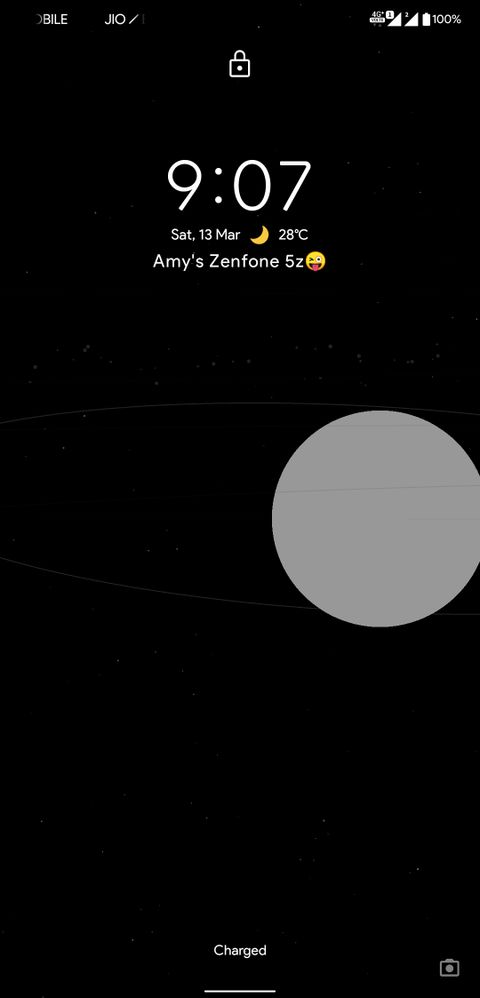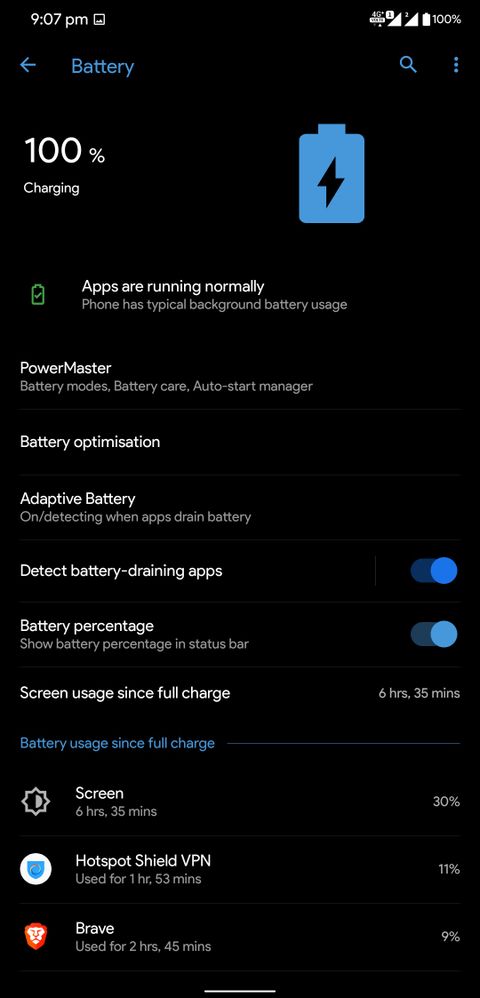- English
- ZenFone Series
- ZenFone 5 Series
- Re: [5z] IMP Bugs With Latest .123 Firmware Versio...
- Subscribe to RSS Feed
- Mark Topic as New
- Mark Topic as Read
- Float this Topic for Current User
- Bookmark
- Subscribe
- Mute
- Printer Friendly Page
[5z] IMP Bugs With Latest .123 Firmware Version & Pending Issues Yet To Be Fixed Also User Requests.
- Mark as New
- Bookmark
- Subscribe
- Mute
- Subscribe to RSS Feed
- Permalink
- Report Inappropriate Content
04-12-2021 02:17 AM
Firmware Version: 100.10.107.123
Rooted or not: Not
Frequency of Occurrence: Always
APP Name & APP Version (If your issue relates to the app): System bugs
Bugs/issues :-
(Microsoft Teams) Teams app used for video meeting for hours than system miscalculates the app usage time. this issue only happens with microsoft teams app everytime. There is no problem with other apps usage time this problem leads to wrong information of battery Stats. Started to Occur after latest .123 firmware. (few screenshots) 👇
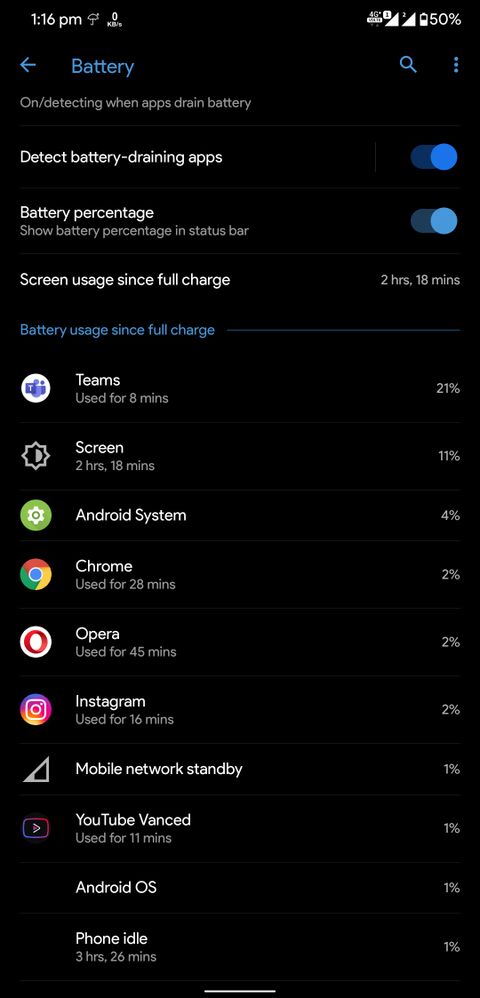

(Securtiy) App lock bug (Reported since. 99 firmware version) its almost 8 months & not fixed.(This requires instant fix as its related to security of device)
Please follow this steps👇
Lock settings app>than open info of any app by long press on that app pressing (i) > pull down notification panel and tap on settings icon.
This will bypass settings app lock pattern and take you to settings.
Here is short screen recording of it for your help👇
Screen pinning bug👇 (Reported since 8/ more months and not yet fixed)
The problem is that upper quick toggles can still be used for turning ON or OFF any option from quick toggles menu in background of screen pinned
Example :- If m watching any screen pinned app and if i try to turn on flashlight or any option like wifi or mobile data from quick toggles than it can be done in background of screen pinned
(while i believe background activity should be totally off while screen pin is ON ) please see screen recorded video n fix this👇
Double tap to wake up not working (Many users started reporting this problem after latest jan patch .123 firmware version.
Happens if device is kept idle for long time or is on a single page doing anything for long minutes/hours Double tap misbehaves.
Charging Bug lock screen shows charged while settings battery page shows charging even if its 100% charged with Green LED light up I have already created a thread for it and still not fixed please take a look into👇
AmitGarde
- Model Name: ZS620KL
- Firmware Version:100.10.107.110
- Rooted or not:Not
- Frequency of Occurrence: Always
- APP Name & APP Version (If your issue relates to the app): while On charge
My phone was on charge i saw Green LED glowing so i tried to see if its done with charging when i press power key i saw that lockscreen shows device is charged but than i tried to see battery page at same time and it was still showing charging.
So now is this a bug? Lock screen showing battery charged device shows Green LED but battery page shows device is charging. So now i wonder Is battery actually fully charged??
Here are some screenshots of that time 👇
Lock screen showing device is charged also upper battery icon has no charging sign in it.
Battery page showing device is charging. 👇
I wonder If battery is actually fully charged??
Battery mode is on Balance mode.
If this is a bug please look into it. Fix this as early as possible
Thanks! @Christine_ASUS @Anders_ASUS @ARP_ASUS @Falcon_ASUS @victor0_ASUS @Titan_ASUS
{5z} While Charging at 100% & Green LED,Lockscreen & battery page shows diffrent on charge behaviour
Requests with future FOTA:-
Enable BSNL Volte. (Basic Required Feature)
Enable AIRTEL Vo-Wifi (Basic Required Feature)
IF POSSIBLE:-
ZenuI 7 on top of Android 10/Android 11 on top of ZenuI 6 (Users Hopes are still ON)
I hope all the issues will be addressed before Asus gives up on 5z as a flagship.
Thanks😊
@Anders_ASUS @Falcon_ASUS @Christine_ASUS @Gustav_ASUS @Titan_ASUS @Dominik_ASUS @DrAlex_ASUS @Kris@Kris_ASUS @gabriel_prado
- Mark as New
- Bookmark
- Subscribe
- Mute
- Subscribe to RSS Feed
- Permalink
- Report Inappropriate Content
04-16-2021 03:55 AM
AmitGardeYes, have the same energy saving mode bug with .123.https://zentalk.asus.com/en/discussion/comment/162671#Comment_162671
Thanks for response @Christine_ASUS
1. My teams app is Up to date and as i described in the thread issue is happening only with more than half and hour video calls/meetings so please try to check issue only with video meetings/calls normally just scrolling inside app doesnt show any problem.
2. As this is security bug which is a highlight and needs a quick fix hope it will be resolved.
3. As per my knowledge Screen pinning must avoid system from bypassing anyting and should remain on pinned page for long until its unpined.but still i am waitng for relevant teams reply thanks.
4. There are many threads or comments floating since 123 update for this double tap issue and yes checked with safe mode it sometimes works but sometimes misbehaves double tap to lock works great but double tap to wake does not work as it should and so it misbehaves. Only solution to this problem is to turn toggle OFF & ON again in gesture settings of "double tap to wake up" for its smooth working so i feel There is something wrong with latest firmware and that is the reason many users sarted to face this problem together once at a time.
5. I hope this issue is addressed as its very hard to guess weather battery actually gets full charged or not.
NOTICED NEW BUG SINCE .99 BUT I FORGOT TO MENTION 👇
SMART SWITCH OPTIONS FROM BATTERY MODES:-
When i turn on any of the smart switch options in battery modes. after completion of its required task, my default battery mode should revert back to what it was set earlier but instead it always goes to power saving mode even if my device was in balance mode before the start of smart switch options.
EXAMPLE:- If i use option called "switch by schedule" from smart switch options in battery mode and my device is in "balance mode" before the start of given schedule then after completion of given schedule/any smart switch options it doesnt go back to balance mode but always goes to power saving mode.Where i belive it should always go back to balance mode which was alredy in use before starting of any smart switch options.
And so i have to always change my battery modes manually for normal use.
Please take a closer look at all these issues.
Thanks!
View post
I have now disabled the Power Master battery option "intelligent change after power connect" (in german menue "Nach Stromversorgung umschalten") because i didn´t get notifications from signal/threema/whatsapp etc.
Everytime after i have loaded the battery & disconnect the power cable the 5Z changed to the power saving mode (in German: Energiesparen) instead of the balanced mode (in German: Ausgleich) => no notifications from apps in background because of disabled mobile data.
@adityapruthi2001 maybe you can check the "not so smart" Power Master options again? If the 5Z is in Power save or Super Power save mode, it doesn´t allow mobile data in the background.
- Mark as New
- Bookmark
- Subscribe
- Mute
- Subscribe to RSS Feed
- Permalink
- Report Inappropriate Content
04-19-2021 12:42 AM
Thank you for your reply. Kindly check the reply as below
"Teams" Battery usage:
If the issue only occur in any specific app, please report the issue to app developer.
Kindly check Google Play> Microsoft Teams
AppLock on "Settings":
We apologize for any inconvenience caused and your valuable advice will be included in future design and optimization considerations. If you still have any concern, please visit Google Play store and check for AppLock related apps. Thank you.
Screen Pinning:
After check with the relevant team, please turn off "Double tap to suspend" to avoid triggering quick toggles usage during Screen Pinning. We apologize for any inconvenience caused and your consideration will be very much appreciated.
Thank you for your continued support and patronage.
Battery page shows "Charging" in 100%:
After check with the relevant team, please note that the interface behavior of "showing Charging after charged to 100%" will not disturb normal usage behavior.
We apologize for any inconvenience caused and your consideration will be very much appreciated.
Thank you for your continued support and patronage.
- Mark as New
- Bookmark
- Subscribe
- Mute
- Subscribe to RSS Feed
- Permalink
- Report Inappropriate Content
04-20-2021 12:27 AM
Christine_ASUSIndirectly you are avoiding every issue 🤨Hi AmitGarde & all friends
Thank you for your reply. Kindly check the reply as below
"Teams" Battery usage:
If the issue only occur in any specific app, please report the issue to app developer.
Kindly check Google Play> Microsoft Teams
AppLock on "Settings":
We apologize for any inconvenience caused and your valuable advice will be included in future design and optimization considerations. If you still have any concern, please visit Google Play store and check for AppLock related apps. Thank you.
Screen Pinning:
After check with the relevant team, please turn off "Double tap to suspend" to avoid triggering quick toggles usage during Screen Pinning. We apologize for any inconvenience caused and your consideration will be very much appreciated.
Thank you for your continued support and patronage.
Battery page shows "Charging" in 100%:
After check with the relevant team, please note that the interface behavior of "showing Charging after charged to 100%" will not disturb normal usage behavior.
We apologize for any inconvenience caused and your consideration will be very much appreciated.
Thank you for your continued support and patronage.
View post
AppLock on "Settings":
I think this forum is to ask for solutions but instead it looks like clear ignorance from ASUS. Also it looks like ASUS doesnt care about users security issues.. This issue was reported since december 2020 and its sad that it still exists.
what if my device gets in hand of unknown user he can easily access my all privacy related settings just via bypassing into my system settings from gear icon on notification panel.
Also tell me one thing if we are facing bug with 5z than what will we do of future considerations and optimisations as there will not be any for 5z in future?? we have highlighted this issue because it is needed to be fixed as an important priority. there is nothing to do for us with your future considerations & optimisations which are of no use for existing customers and this is not a solution to a problem. so we want bug fixes with existing support.
Screen pining:
Same goes here you are literally telling us to stop using inbuilt useful features. Why? Than why where those implemented with ZENUI if those make system buggy? As a user we will make sure that we use every possible feature of a phone as we own a FLAGSHIP. please fix this and stop avoiding users issues. We deserve a fix for this as double tap to suspend is our daily used feature and we dont want to compromise or stop using it.
Battery page shows "charging" in 100% :
Will not disturb normal usage behaviour whatt......?? Do you really know it is very basic feature to let users know if there device is fully charged or not.... if it doesnt disturb any normal usage than that doesnt mean it should be kept as it is. isnt it?? This requires a fix why ASUS keeps bugs/mistakes inside system as it is?? Do you feel this is good support?
After reading your answers @Christine_ASUS i felt like what....?? Seriously....?? Is this a flagship experince with ASUS ??? Leaving issues as it is with users and force them from stop using built in functions with a flagship phone??
Why should we compromise on a inbuilt features just because developers doesnt want to work with 2 year old model?? but why dont they think that this is best sold flagship having a larger user base for ASUS in there flagship range. and deserve a Good flagship experince.
Leaving users with half backed ZENUI Do you think this is fair enough??
If there are no plans for future support than atleast try to make present ZENUI in system as stable as you can for smoother experince for users for there more years of use.
Even look at the security patch it is red & old just after 6-7 days of the FOTA .123 how to buy future flagships from ASUS if support is in this manner after getting device older at some extent?
I am on forum since 2015 and this was the very worst reply i got till date in terms of user experinces. I am sorry but i need to tell the fact.
@Anders_ASUS @Falcon_ASUS @Titan_ASUS @Gustav_ASUS
I hope all the issues from this thread will be addresed as we are asking for important bug fixes and not for any new major OS or any other new features.
Thanks!
- Mark as New
- Bookmark
- Subscribe
- Mute
- Subscribe to RSS Feed
- Permalink
- Report Inappropriate Content
04-20-2021 03:58 AM
- Mark as New
- Bookmark
- Subscribe
- Mute
- Subscribe to RSS Feed
- Permalink
- Report Inappropriate Content
04-25-2021 11:37 PM
Sputnik5ZThis is very annoying bug, which i am able to see since so long now even i have factory reset my device and it still exists. We are unable to use power master options at its full fledge. Yes you are right everytime we dissconnect the charging cable/connection,System will automatically switch to "power saving mode" instead of "balance mode" and most of the times i have observed is,this happens so quick mostly after we use smart switch options. And even sometimes after a long day usage on "balance mode" if we check back again the very next day then battery has already changed itself to power saving mode again i dont know what is the reason here. But yes this effects the notifications of few apps but for me some apps notifications work and some doesnt.https://zentalk.asus.com/en/discussion/comment/162783#Comment_162783
Yes, have the same energy saving mode bug with .123.
I have now disabled the Power Master battery option "intelligent change after power connect" (in german menue "Nach Stromversorgung umschalten") because i didn´t get notifications from signal/threema/whatsapp etc.
Everytime after i have loaded the battery & disconnect the power cable the 5Z changed to the power saving mode (in German: Energiesparen) instead of the balanced mode (in German: Ausgleich) => no notifications from apps in background because of disabled mobile data.
@adityapruthi2001 maybe you can check the "not so smart" Power Master options again? If the 5Z is in Power save or Super Power save mode, it doesn´t allow mobile data in the background.
View post
Thanks for highlighting the issue i guess there are all 5z users who face this issue daily but havent noticed it yet...
Power master is a daily used app which makes lots of diffrence in performance and battery usage of a device and hence this issue should be fixed.
@Falcon_ASUS @Christine_ASUS @Anders_ASUS @Kris_ASUS @Titan_ASUS
Thanks!
- Request for ASUS Zenfone 10 Firmware Version 33.0220.0220.101 Download Link in ZenFone 10
- crowdsourced firmware repository effort request in Others
- empty .pending files keep getting created in Camera directory in ZenFone 7
- [5z] IMP Bugs With Latest .123 Firmware Version & Pending Issues Yet To Be Fixed Also User Requests. in ZenFone 5 Series
- Not able to update apps in google play store in ZenFone 5 Series