This widget could not be displayed.
This widget could not be displayed.
Turn on suggestions
Auto-suggest helps you quickly narrow down your search results by suggesting possible matches as you type.
Showing results for
- English
- Other Products
- Laptop
- ZenBook
- Re: Zenbook UX430UA freeze and screen jumble
Options
- Subscribe to RSS Feed
- Mark Topic as New
- Mark Topic as Read
- Float this Topic for Current User
- Bookmark
- Subscribe
- Mute
- Printer Friendly Page
Zenbook UX430UA freeze and screen jumble
Options
- Mark as New
- Bookmark
- Subscribe
- Mute
- Subscribe to RSS Feed
- Permalink
- Report Inappropriate Content
06-08-2020 01:09 PM
System: Windows 10 Pro
Battery or AC: Both battery and AC
Model: UX430UA
Frequency of occurrence: Infrequent - can happen during startup on Asus bios screen, during windows boot or whilst working in Windows or when first powering on machine. Happens regardless if i'm connected to an external display or not. No specific time or amount of use applies to when it happens. It is happening more regularly now.
Reset OS: Full system restore
Screenshot or video:
=image attached.=======================
Detailed description:
Battery or AC: Both battery and AC
Model: UX430UA
Frequency of occurrence: Infrequent - can happen during startup on Asus bios screen, during windows boot or whilst working in Windows or when first powering on machine. Happens regardless if i'm connected to an external display or not. No specific time or amount of use applies to when it happens. It is happening more regularly now.
Reset OS: Full system restore
Screenshot or video:
=image attached.=======================
Detailed description:
3 REPLIES 3
Options
- Mark as New
- Bookmark
- Subscribe
- Mute
- Subscribe to RSS Feed
- Permalink
- Report Inappropriate Content
06-08-2020 01:10 PM
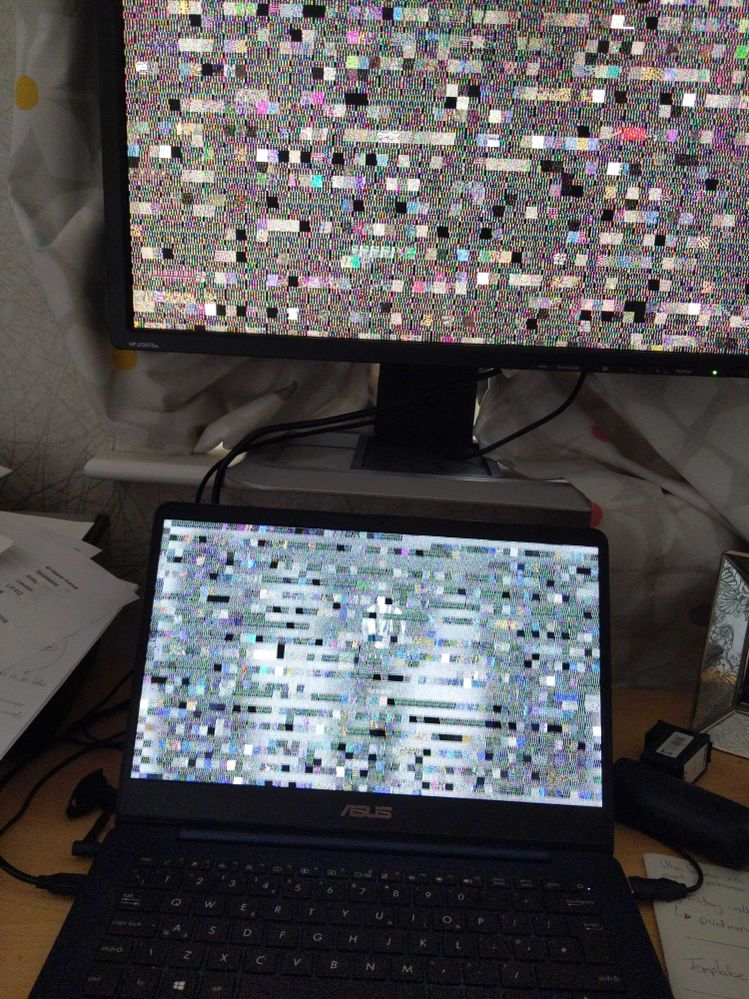
Options
- Mark as New
- Bookmark
- Subscribe
- Mute
- Subscribe to RSS Feed
- Permalink
- Report Inappropriate Content
06-08-2020 01:14 PM
Detailed description:The laptop freezes up and screen jumbles. It can happen when I first power on the laptop and it will freeze immediately on the ASUS logo. It can happen during boot, it can happen as i'm logging into Windows or during use within Windows. No particular application causes the problem.
It does not matter if have an external display connect as it happens with or without it connected.
I have completed a factory reset and it happened during the reboot cycle.
I can go a few hours sometimes before it happens.
It does not matter if have an external display connect as it happens with or without it connected.
I have completed a factory reset and it happened during the reboot cycle.
I can go a few hours sometimes before it happens.
Options
- Mark as New
- Bookmark
- Subscribe
- Mute
- Subscribe to RSS Feed
- Permalink
- Report Inappropriate Content
06-09-2020 12:26 AM
Hi @pmaddocks, in this case, we would suggest you to send your notebook to repair center. Please refer to this link to find nearest service location: https://www.asus.com/support/service-center-location . Thanks!
Related Content
- Zenbook ux430ua wouldn't turn on in ZenBook
- Keyboard function key malfunction in ZenBook
- Laptop does not wake from sleep / frozen black screen - w/ Intel UHD Graphics 620 driver in ZenBook
- Blue Screen (WHEA UNCORRECTABLE ERROR) with Intel UHD Graphics 620 driver on UX430UAR Zenbook in ZenBook
- Brand new laptop but the screen is blank in ZenBook
