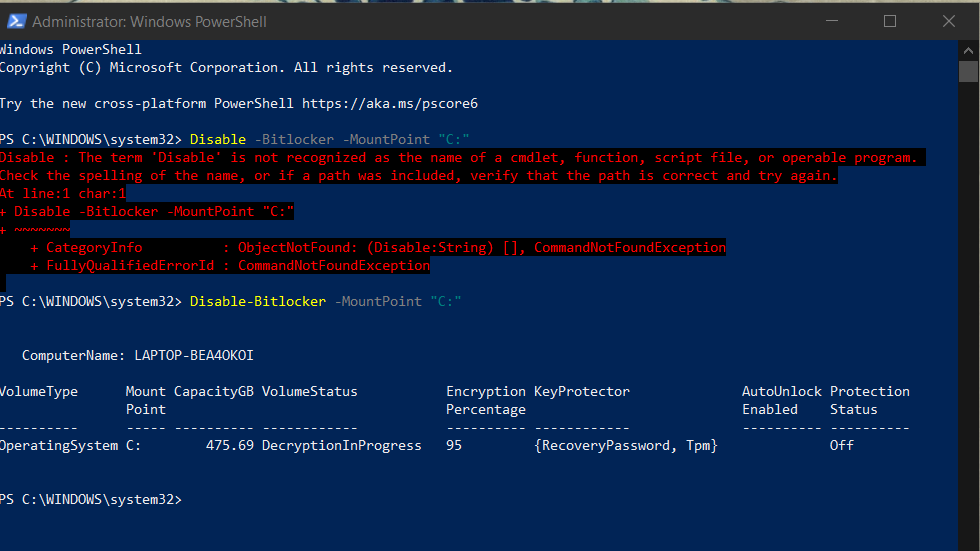- English
- Other Products
- Laptop
- ZenBook
- Re: Zenbook UM425IA 4700U, Bitlocker Recovery Issu...
- Subscribe to RSS Feed
- Mark Topic as New
- Mark Topic as Read
- Float this Topic for Current User
- Bookmark
- Subscribe
- Mute
- Printer Friendly Page
Zenbook UM425IA 4700U, Bitlocker Recovery Issue
- Mark as New
- Bookmark
- Subscribe
- Mute
- Subscribe to RSS Feed
- Permalink
- Report Inappropriate Content
10-07-2020
06:38 PM
- last edited on
01-16-2024
12:32 AM
by
![]() ZenBot
ZenBot
Battery or AC: Both
Model: Asus zenbook UM425IA (Ryzen 4700U, 16GB, 512GB SSD)
Frequency of occurrence: Always
Reset OS: None
Screenshot or video: Screenshot
========================
Detailed description:
After I bought it, I set it up with my microsoft account and after I start using it, most of the times (and now become always) after I shut it down, the system will turn off then turn back on (without me doing anything on the machine) and it goes to bitlocker recovery blue screen.
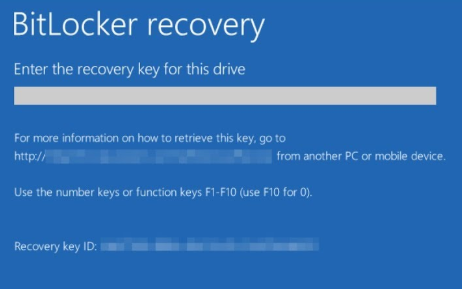
After this, I can do 2 things:
a. I look for the recovery key and then insert it, then it will boot again to WIndows (although it will took much longer than normal)
b. Press the power button for 10 seconds and force shutdown. When I turn back on, signing in to system is normal and quick
Then, I check my drive and it doesn't show that I has bitlocker on. I don't seems have any bitlocker apps anyway since the OS is Windows Home.
However, when I check Microsoft Office account, on my asus laptop, I click manage, and can see that it says Bitlocker is ON.
Overall, I can still use the laptop without any issue but it is tiring that everytime (almost) I turned off the machine, it will turn back on automatically then I have to force shut down the computer. It never happens when I boot the machine, it always happen after I shut down.
My question: Is there anyway to solve this problem?
PS: I just debloat my windows and the system is pretty light and the temperature is getting much cooler now since the background process is less. One Drive is uninstalled as well. At the beginning when purchasing this laptop, if I put it in standard mode, the fan is keep throttling at full pace and the temp is at 80+ degree celcius. After debloat is became 40ish unless I have full load of excel, chrome, etc. However, after debloating windows, it doesn't change a thing for bitlocker recovery. I didn't debloat to cure the bitlocker issue anyway.
BIOS has been upgraded to 10.1.2.306
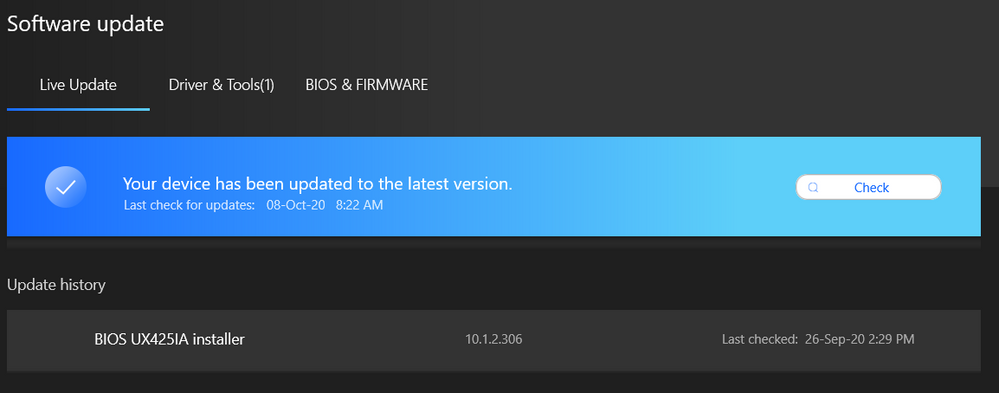
My Asus app
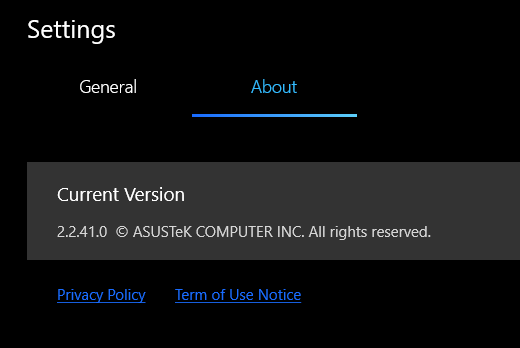
- Mark as New
- Bookmark
- Subscribe
- Mute
- Subscribe to RSS Feed
- Permalink
- Report Inappropriate Content
10-14-2020 08:07 AM
RAJU.MSC.MATHEMATICSHow to disable it? I can not find a way to do it and I have never enable bit locker.https://zentalk.asus.com/en/discussion/comment/122845#Comment_122845
why can't your disable bit locker encryption.
Booting with bit locker encryption is too slow but full safety but sometimes , disk leads to destroying datas
View post
I just also realized one thing, the laptop has issues with waking up from sleep. Many times I can see the infrared for windows hello is blinking when I tried to wake it up but the screen is blank and nothing would happen.
I have to keep typing on the keyboard or try to close the lid again. It was quite frustrating as it happens on daily basis although not everytime.
I tried to disable the fast startup which seems to fix the wake up issue but then the bit locker issue came back (after I turn it off, the laptop will turn on by itself after few seconds to the bit locker screen}
For now I have enable fast startup again which cure the bit locker issue but back with sleep to wake issues. Frustrating.
- Mark as New
- Bookmark
- Subscribe
- Mute
- Subscribe to RSS Feed
- Permalink
- Report Inappropriate Content
10-14-2020 08:22 AM
robby.agustinusopen powershell with admin rights then type the following linehttps://zentalk.asus.com/en/discussion/comment/123928#Comment_123928
How to disable it? I can not find a way to do it and I have never enable bit locker.
I just also realized one thing, the laptop has issues with waking up from sleep. Many times I can see the infrared for windows hello is blinking when I tried to wake it up but the screen is blank and nothing would happen.
I have to keep typing on the keyboard or try to close the lid again. It was quite frustrating as it happens on daily basis although not everytime.
I tried to disable the fast startup which seems to fix the wake up issue but then the bit locker issue came back (after I turn it off, the laptop will turn on by itself after few seconds to the bit locker screen}
For now I have enable fast startup again which cure the bit locker issue but back with sleep to wake issues. Frustrating.
View post
Disable-BitLocker -MountPoint "C:"
- Mark as New
- Bookmark
- Subscribe
- Mute
- Subscribe to RSS Feed
- Permalink
- Report Inappropriate Content
10-15-2020 08:54 AM
RAJU.MSC.MATHEMATICSJust tried that:https://zentalk.asus.com/en/discussion/comment/124292#Comment_124292
open powershell with admin rights then type the following line
Disable-BitLocker -MountPoint "C:"
View post
Do the powershell command that you told
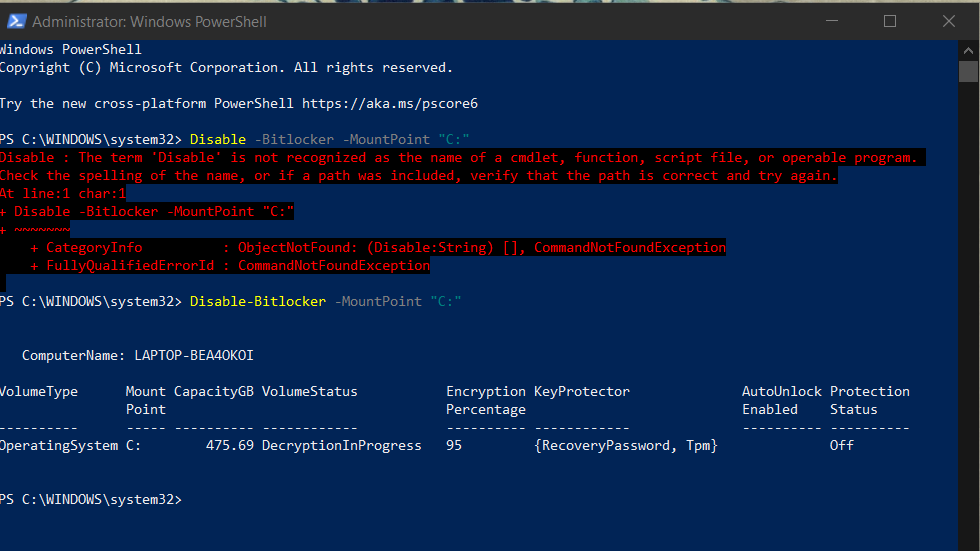
After that, I tried to turn off the fast startup option again then I shut down the laptop.
However 5 seconds after I shut it down, the laptop turn back on by itself like before and go into the blue screen for Bitlocker. So, it doesn't work.
- Mark as New
- Bookmark
- Subscribe
- Mute
- Subscribe to RSS Feed
- Permalink
- Report Inappropriate Content
10-15-2020 08:57 AM
robby.agustinususe group policy editor , whether bit locker is configured to enable or nothttps://zentalk.asus.com/en/discussion/comment/124298#Comment_124298
Just tried that:
- Do the powershell command that you told
After that, I tried to turn off the fast startup option again then I shut down the laptop.
However 5 seconds after I shut it down, the laptop turn back on by itself like before and go into the blue screen for Bitlocker. So, it doesn't work.
View post
- Mark as New
- Bookmark
- Subscribe
- Mute
- Subscribe to RSS Feed
- Permalink
- Report Inappropriate Content
10-15-2020 09:14 AM
RAJU.MSC.MATHEMATICSHow to do this one?https://zentalk.asus.com/en/discussion/comment/124689#Comment_124689
use group policy editor , whether bit locker is configured to enable or not
View post
- BSOD INACCESSIBLE BOOT DEVICE, no VMD option in UEFI. in Others
- Problem logging in with or password after entering the BitLocker recovery key in ZenBook
- Bitlocker recovery turned on by itself in ZenBook
- Doesn't shut down properly in ZenBook
- Windows 10 restore from 11 gets stuck at Bitlocker but I don't have password or recovery key in ZenBook