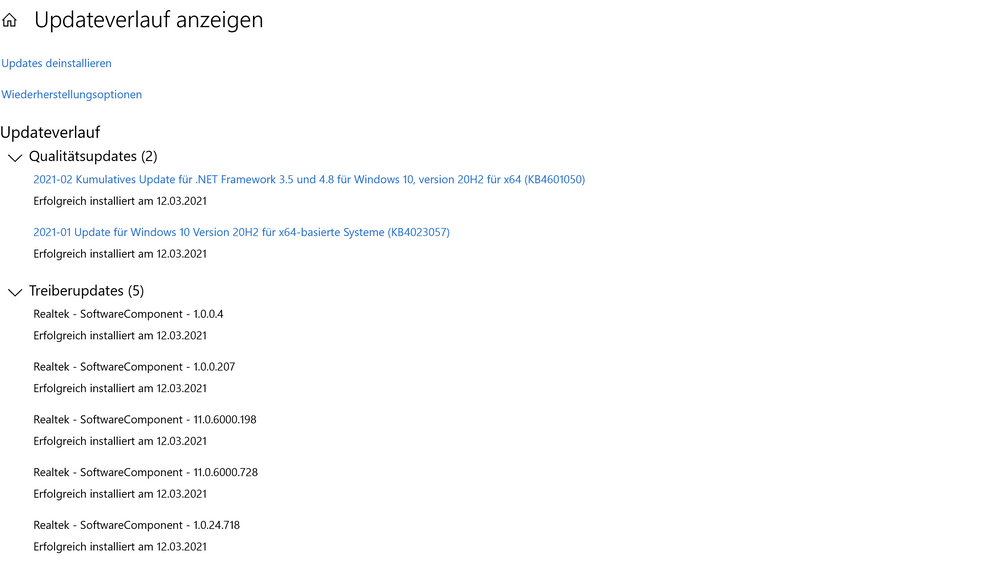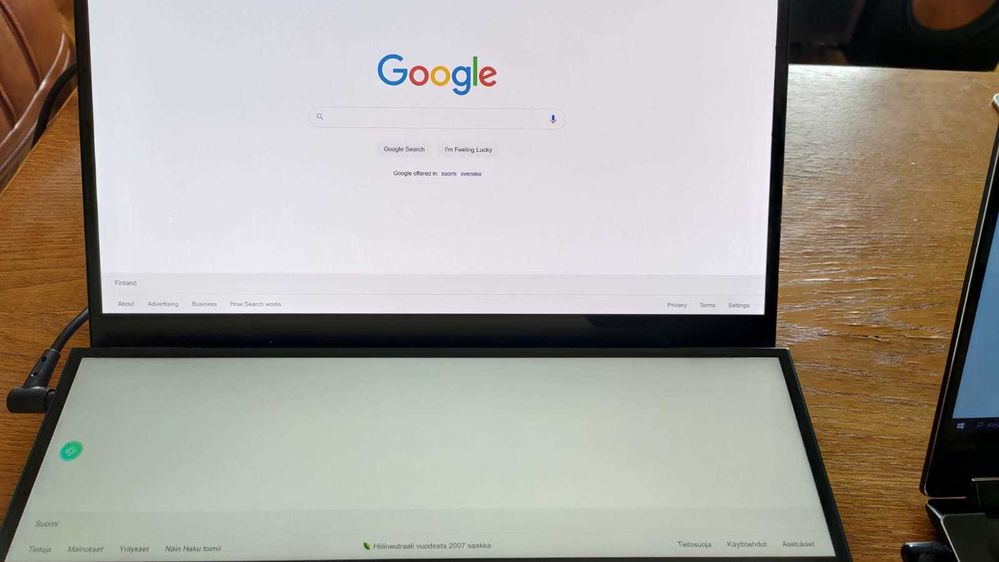- English
- Other Products
- Laptop
- ZenBook
- ZenBook Pro Duo UX581GV. Official support for Wind...
- Subscribe to RSS Feed
- Mark Topic as New
- Mark Topic as Read
- Float this Topic for Current User
- Bookmark
- Subscribe
- Mute
- Printer Friendly Page
ZenBook Pro Duo UX581GV. Official support for Windows 10 20H2.
- Mark as New
- Bookmark
- Subscribe
- Mute
- Subscribe to RSS Feed
- Permalink
- Report Inappropriate Content
01-11-2021 03:55 AM
Battery or AC: Both
Model: ZenBook Pro Duo UX581GV
Frequency of occurrence: frequent freezes
Reset OS: Yes. Roughly two time a month. No correlation with installed software found.
Screenshot or video: youtube.com/playlist?list=PLChcXj5lTvV_R7jAvodFAXEkYl9LvQNG8
========================
Detailed description:
Currently when accepting Feature update version 20H2 in windows update center it is not fully installed and rolls back to 19H2
Please provide estimated dates when this model will be shipped to customers with newest tested windows version.
The main reason for asking is frequent freezes on 19H2
I would like to sent it to RMA for the second time to get full reset with newest windows flashed as recovery image. When sending the first time (six month ago) RMA wasn't able to found any issues however freezes still occurring randomly on a system without any third party software installed.
Thanks in advance.
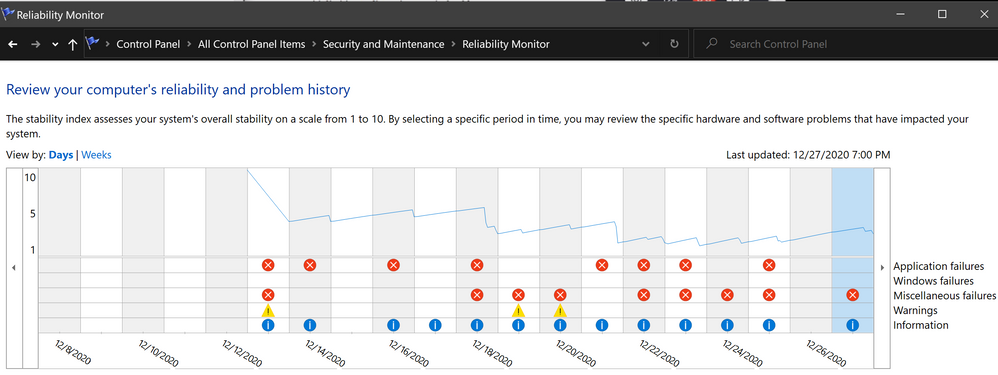
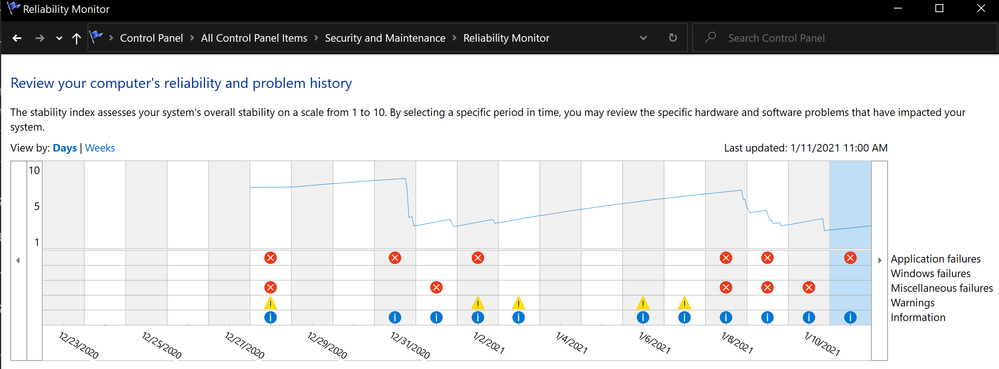
- Mark as New
- Bookmark
- Subscribe
- Mute
- Subscribe to RSS Feed
- Permalink
- Report Inappropriate Content
03-15-2021 01:37 AM
I solved it.
1. Install Snappy - Driver Installer
2. Update all (Not installed, Newer and Better Match) Drivers
3. Run the Windows Update Assistent. Windows10Upgrade9252.exe
4. Press the thumbs!
hey ASUS if you want to thank me. I would love to get the UX582 ;).
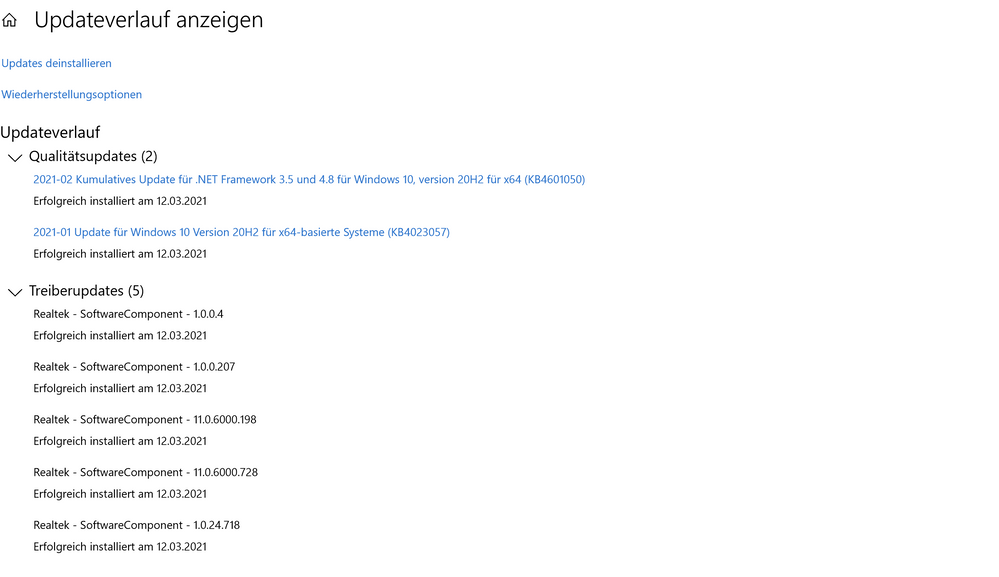
- Mark as New
- Bookmark
- Subscribe
- Mute
- Subscribe to RSS Feed
- Permalink
- Report Inappropriate Content
03-16-2021 09:33 AM
rollfireThanks rollfire, this worked for me.I had the same conflict. It stopped at 48 % with hardware error.
I solved it.
1. Install Snappy - Driver Installer
2. Update all (Not installed, Newer and Better Match) Drivers
3. Run the Windows Update Assistent. Windows10Upgrade9252.exe
4. Press the thumbs!
hey ASUS if you want to thank me. I would love to get the UX582 ;).
View post
- Mark as New
- Bookmark
- Subscribe
- Mute
- Subscribe to RSS Feed
- Permalink
- Report Inappropriate Content
03-17-2021 08:25 AM
In my unit it also appeared a red vertical line on the screenpad, which obviously was just a screenpad mechanical pixel error. I brought the computer to service, and now received it back after a month. Reason to give it to service was those two errors: windows update fail and pixel errors.
Result: top case with integrated screenpad was replaced, but windows has still version 1909. Comments from the service was that Asus officially supports only 1909 Windows on UX581GV. How this is possible?? 3000€ laptop which runs only on 1,5 year old Windows! Some applications are not anymore supporting that old Windows version, so this laptop is total garbage! Worst purchase I've ever made. Why is Asus not fixing this obvious issue on their flagship computer?
Another issue is that the new screenpad has strongly yellowish colors. Old one had "normal" colors, but on this one white is almost yellow. On display settings everything is on default, main screen has color profile ASUS_UX581GV_8086_834CA029_CMDEF, which I'm not able to change. 2nd screen, the screenpad, doesn't have any option to choose for color profile. Does this sound as a normal? Do you guys have a yellowish colors on screenpad?
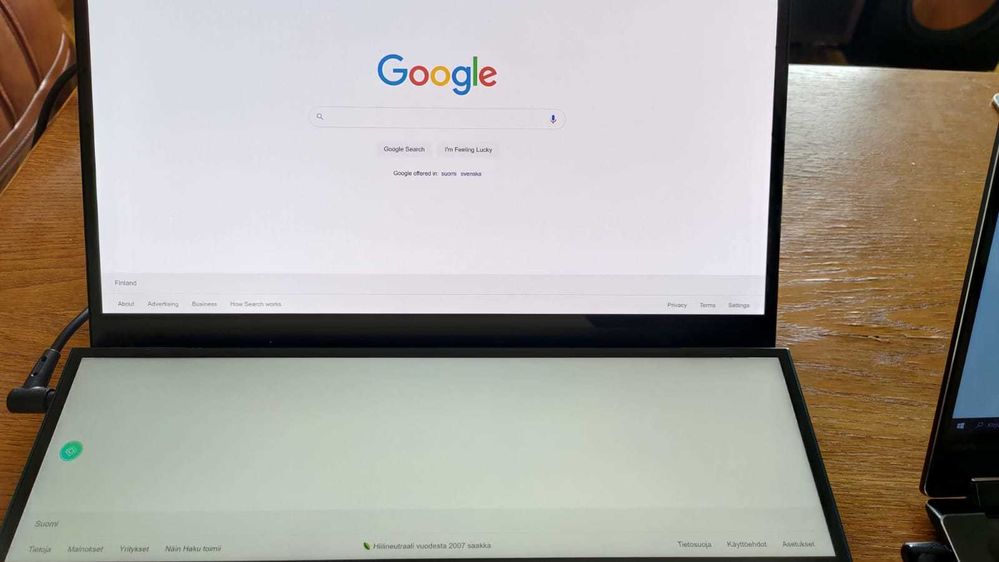
- Mark as New
- Bookmark
- Subscribe
- Mute
- Subscribe to RSS Feed
- Permalink
- Report Inappropriate Content
03-18-2021 05:35 AM
madrunner84try to follow my instruction way. (on youre own risk) Now i can make the sound ever louder with the new installed realtek audio console.Same issue here: manually trying to update from 1909 to 20H2 it always crashes on blue screen at 48% of progress, and then rolls back to the previous version. Need to mention that automatic Windows update never offers this update, I can find it only with the help of Windows 10 update assistant.
In my unit it also appeared a red vertical line on the screenpad, which obviously was just a screenpad mechanical pixel error. I brought the computer to service, and now received it back after a month. Reason to give it to service was those two errors: windows update fail and pixel errors.
Result: top case with integrated screenpad was replaced, but windows has still version 1909. Comments from the service was that Asus officially supports only 1909 Windows on UX581GV. How this is possible?? 3000€ laptop which runs only on 1,5 year old Windows! Some applications are not anymore supporting that old Windows version, so this laptop is total garbage! Worst purchase I've ever made. Why is Asus not fixing this obvious issue on their flagship computer?
Another issue is that the new screenpad has strongly yellowish colors. Old one had "normal" colors, but on this one white is almost yellow. On display settings everything is on default, main screen has color profile ASUS_UX581GV_8086_834CA029_CMDEF, which I'm not able to change. 2nd screen, the screenpad, doesn't have any option to choose for color profile. Does this sound as a normal? Do you guys have a yellowish colors on screenpad?
View post
my 2nd screen was before i updated similar to yours.
- Mark as New
- Bookmark
- Subscribe
- Mute
- Subscribe to RSS Feed
- Permalink
- Report Inappropriate Content
03-19-2021 02:44 AM
rollfireI almost don't believe it, but that really worked! After literally 100 unsuccesful updates this 3rd party software helped. It installed or updated plenty of drivers. Now I have 20H2 installed. Question iremains of course, what will happen with the next updates.https://zentalk.asus.com/en/discussion/comment/157588#Comment_157588
try to follow my instruction way. (on youre own risk) Now i can make the sound ever louder with the new installed realtek audio console.
my 2nd screen was before i updated similar to yours.
View post
So everything seems to work, BUT: CPU performance is about 40% lower than before. Power setups are at maximum, but on 3dmark and Cinebench CPU scores are significantly lower than before (Fire Strike CPU score 14000 -> 10000, Cinebench 6300 -> 5000). On advanced power management there doesn't appear any option to change processor power profile. Any thoughts?
Screenpad has still yellow color tone. Is there any settings to manage color profile on screenpad? Settings on MyAsus affects only the main screen.