- English
- Other Products
- Laptop
- ZenBook
- ZenBook Pro Duo UX581GV. Official support for Wind...
- Subscribe to RSS Feed
- Mark Topic as New
- Mark Topic as Read
- Float this Topic for Current User
- Bookmark
- Subscribe
- Mute
- Printer Friendly Page
ZenBook Pro Duo UX581GV. Official support for Windows 10 20H2.
- Mark as New
- Bookmark
- Subscribe
- Mute
- Subscribe to RSS Feed
- Permalink
- Report Inappropriate Content
01-11-2021 03:55 AM
Battery or AC: Both
Model: ZenBook Pro Duo UX581GV
Frequency of occurrence: frequent freezes
Reset OS: Yes. Roughly two time a month. No correlation with installed software found.
Screenshot or video: youtube.com/playlist?list=PLChcXj5lTvV_R7jAvodFAXEkYl9LvQNG8
========================
Detailed description:
Currently when accepting Feature update version 20H2 in windows update center it is not fully installed and rolls back to 19H2
Please provide estimated dates when this model will be shipped to customers with newest tested windows version.
The main reason for asking is frequent freezes on 19H2
I would like to sent it to RMA for the second time to get full reset with newest windows flashed as recovery image. When sending the first time (six month ago) RMA wasn't able to found any issues however freezes still occurring randomly on a system without any third party software installed.
Thanks in advance.
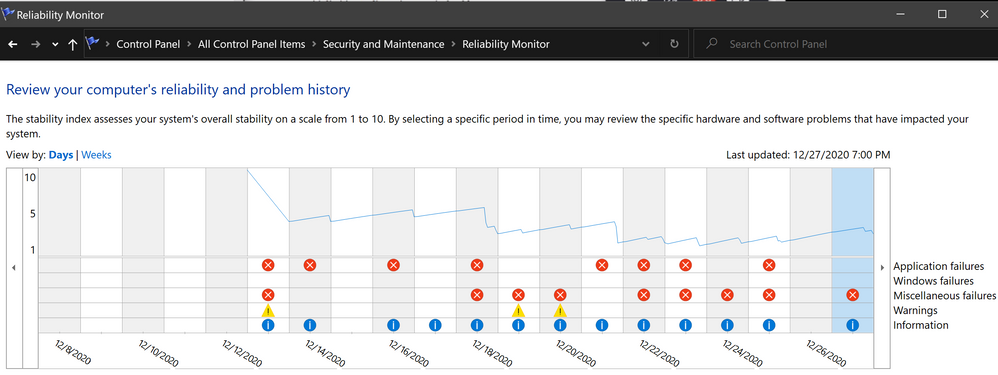
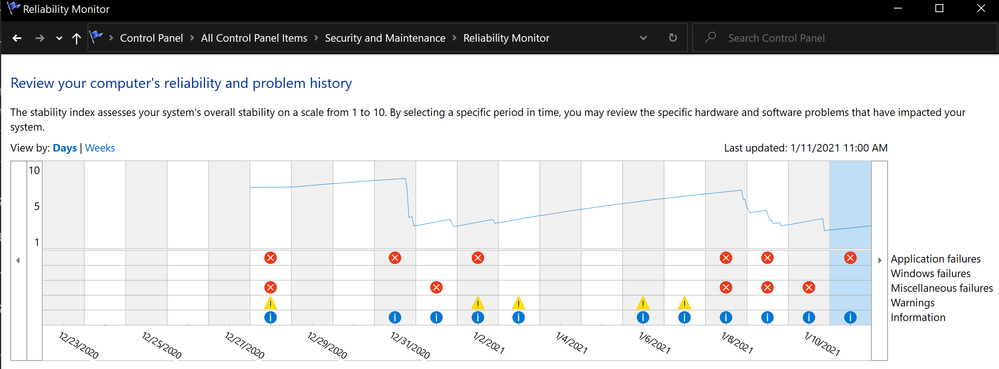
- Mark as New
- Bookmark
- Subscribe
- Mute
- Subscribe to RSS Feed
- Permalink
- Report Inappropriate Content
03-19-2021 06:01 AM
madrunner84First of all I don't have your model laptop.https://zentalk.asus.com/en/discussion/comment/157998#Comment_157998
Ok, I see.
Could you guys give me any advice? My Cinebench R23 dropped from 6300 to 5000. On 3dmark I get the same graphics score than before, but physics score dropped from 14000 to 10-11000.
The problem is, that I don't know did this lack of performance appear already after the service where they replaced the screenpad, or just after the Windows update. I managed to update the Windows just after the service, using instructions from Rollfire.
I didn't change any settings, and the slider behind the battery logo is of course set to highest performance.
I have 9750H.
View post
did you checked cinebench with connected AC adapter ?.
benchmark with connected charger gives better than battery power.
steps to be taken.
1. uninstall very rarely used application's.
2. delete all Startup items under task manager.
3.delete all applications registry key under RUN.
4. use CCleaner software to clean registry keys.
5. delete all tasks registered under task scheduler.
6. set unwanted services startup type to manual.
- Mark as New
- Bookmark
- Subscribe
- Mute
- Subscribe to RSS Feed
- Permalink
- Report Inappropriate Content
03-19-2021 06:25 AM
madrunner84https://zentalk.asus.com/en/discussion/comment/157978#Comment_157978
What about your CPU performance? Is it as it should be?
View post
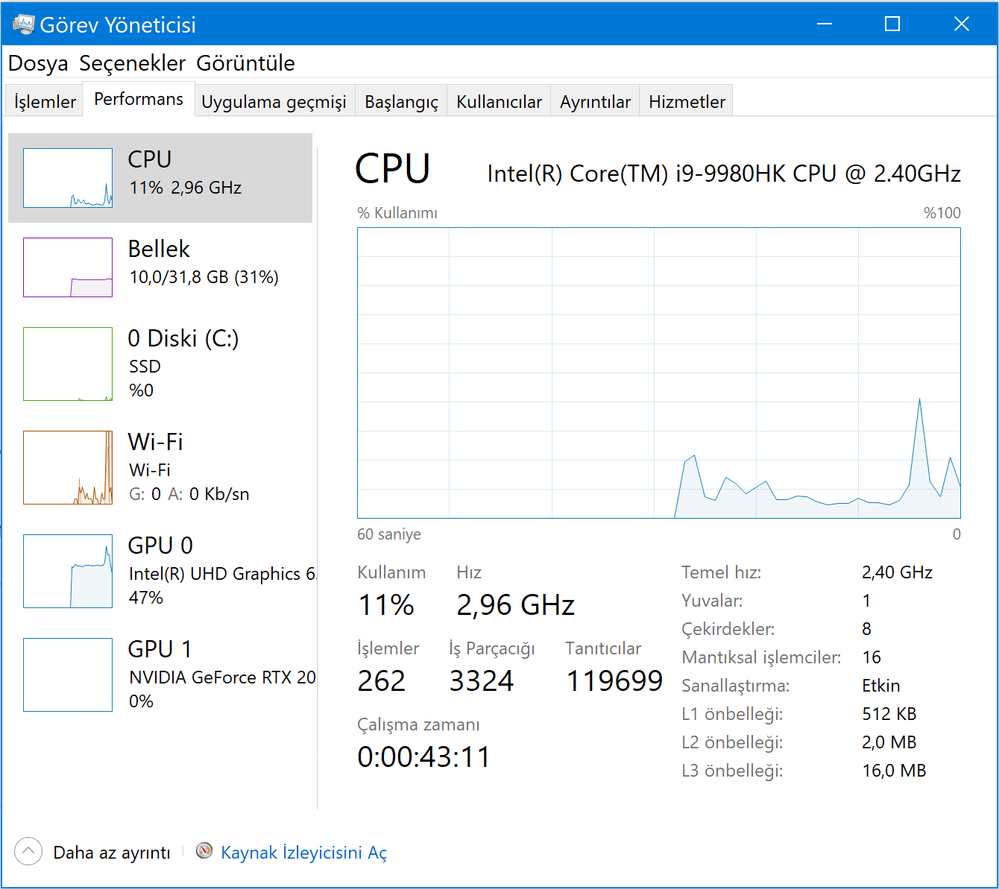
Good CPU Performance with program run or not run
- Mark as New
- Bookmark
- Subscribe
- Mute
- Subscribe to RSS Feed
- Permalink
- Report Inappropriate Content
03-19-2021 06:40 AM
RAJU.MSC.MATHEMATICSThanks for your reply.https://zentalk.asus.com/en/discussion/comment/158008#Comment_158008
First of all I don't have your model laptop.
did you checked cinebench with connected AC adapter ?.
benchmark with connected charger gives better than battery power.
steps to be taken.
1. uninstall very rarely used application's.
2. delete all Startup items under task manager.
3.delete all applications registry key under RUN.
4. use CCleaner software to clean registry keys.
5. delete all tasks registered under task scheduler.
6. set unwanted services startup type to manual.
View post
My model is UX581GV-H2004R (9750H, 16GB, 512GB, RTX 2060).
This has fresh Windows installation after the service, only very few applications installed (3dmark, cinebench..)
Done
This I'm not sure what you mean
Done
Also not sure what does this mean
Not sure again...
To put it short, everything is pretty much on stock settings, and I never before needed to touch registry keys etc. Just now after the screenpad replacement and finally succesful Windows update from 1909 to 20H2, the processor performance got significant hit. System performance on everyday tasks is still excellent, but you can see an obvious difference on synthetic tests, and on gaming most likely as well.
I have an idea: is it possible that during the screenpad replacement they somehow screwed up the processor cooling, or something similar? And that's why it is performing lower?
- Mark as New
- Bookmark
- Subscribe
- Mute
- Subscribe to RSS Feed
- Permalink
- Report Inappropriate Content
03-19-2021 06:47 AM
madrunner84open task scheduler , expand all folder, you can see list of applications are registered for scheduling tasks.https://zentalk.asus.com/en/discussion/comment/158012#Comment_158012
Thanks for your reply.
My model is UX581GV-H2004R (9750H, 16GB, 512GB, RTX 2060).
- This has fresh Windows installation after the service, only very few applications installed (3dmark, cinebench..)
- Done
- This I'm not sure what you mean
- Done
- Also not sure what does this mean
- Not sure again...
To put it short, everything is pretty much on stock settings, and I never before needed to touch registry keys etc. Just now after the screenpad replacement and finally succesful Windows update from 1909 to 20H2, the processor performance got significant hit. System performance on everyday tasks is still excellent, but you can see an obvious difference on synthetic tests, and on gaming most likely as well.
I have an idea: is it possible that during the screenpad replacement they somehow screwed up the processor cooling, or something similar? And that's why it is performing lower?
View post
that means if you are working on laptop , then also many applications are running background.
- Mark as New
- Bookmark
- Subscribe
- Mute
- Subscribe to RSS Feed
- Permalink
- Report Inappropriate Content
03-19-2021 07:15 AM
RAJU.MSC.MATHEMATICSOk, I tried this now, removed all scheduled tasks. I just hope this doesn't lead to some other problems, since I newer before needed to touch those.https://zentalk.asus.com/en/discussion/comment/158018#Comment_158018
open task scheduler , expand all folder, you can see list of applications are registered for scheduling tasks.
that means if you are working on laptop , then also many applications are running background.
View post
In any case, this didn't make any boost to CPU performance. Fire Strike still hits only 10000+ on physics score (used to be 14000+).
Something is fundamentally wrong with the CPU. It's like 6 cores were replaced by 4 core processor. As I mentioned, on 3dmark the graphics score is on normal level 15000, only CPU test has problems.
Additionally noticed also that the full system scan on Windows defender took over 3 hours, even though the SSD is pretty much empty. It used to take something like under 1 hour, even with full SSD.
