This widget could not be displayed.
This widget could not be displayed.
Turn on suggestions
Auto-suggest helps you quickly narrow down your search results by suggesting possible matches as you type.
Showing results for
- English
- Other Products
- Laptop
- ZenBook
- Re: Zenbook Pro Duo CPU runs super hot
Options
- Subscribe to RSS Feed
- Mark Topic as New
- Mark Topic as Read
- Float this Topic for Current User
- Bookmark
- Subscribe
- Mute
- Printer Friendly Page
Zenbook Pro Duo CPU runs super hot
Options
- Mark as New
- Bookmark
- Subscribe
- Mute
- Subscribe to RSS Feed
- Permalink
- Report Inappropriate Content
10-25-2020
09:22 AM
- last edited on
01-16-2024
12:35 AM
by
![]() ZenBot
ZenBot
System: window 10
Battery or AC: both
Model: UX581GV
Frequency of occurrence: constant
Reset OS: prior to issue
Screenshot or video:
============
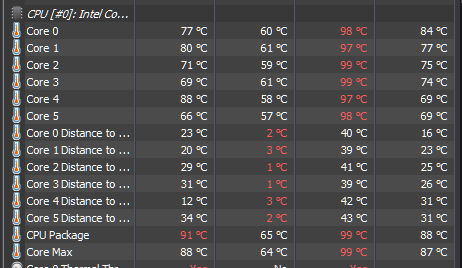
============
The CPU started overheating suddenly out of nowhere. I was watching youtube and the fan started working like a jet engine, didnt stop no matter what, I even restarted windows but it didnt stop for a second, I then turned it off and turned it back on and the fan was working normally. Now it seems that the CPU is idling at and average of 85 Celsius, but the fan is working like before the issue, pretty quiet, even though temp is now 90C, tried a game real quick it was around 100C, this wasnt the case just a hours ago, now this is the new normal. I tried installing the new ASUS interface controller driver and intel thermal drivers but that did nothing. I am on the latest BIOS, and the Laptop just came back 2 weeks ago from repair at the local ASUS lab.
Battery or AC: both
Model: UX581GV
Frequency of occurrence: constant
Reset OS: prior to issue
Screenshot or video:
============
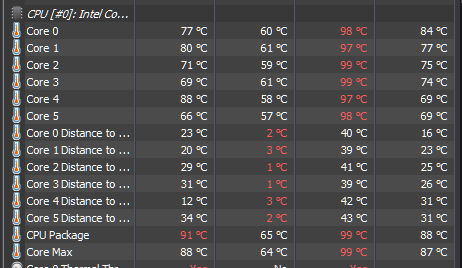
============
The CPU started overheating suddenly out of nowhere. I was watching youtube and the fan started working like a jet engine, didnt stop no matter what, I even restarted windows but it didnt stop for a second, I then turned it off and turned it back on and the fan was working normally. Now it seems that the CPU is idling at and average of 85 Celsius, but the fan is working like before the issue, pretty quiet, even though temp is now 90C, tried a game real quick it was around 100C, this wasnt the case just a hours ago, now this is the new normal. I tried installing the new ASUS interface controller driver and intel thermal drivers but that did nothing. I am on the latest BIOS, and the Laptop just came back 2 weeks ago from repair at the local ASUS lab.
3 REPLIES 3
Options
- Mark as New
- Bookmark
- Subscribe
- Mute
- Subscribe to RSS Feed
- Permalink
- Report Inappropriate Content
10-25-2020 10:34 AM
UPDATE: It seems to have relaxed, now I get an average of 65C on idle.
Here is the last 15 minutes reading of temps (not much is happening, a few tabs in chrome one video playing on youtube, and some minor apps in the background):
I really don't know anymore with this laptop, are these readings normal? if anyone has insight regarding these numbers it would be greatly appreciated..
Here is the last 15 minutes reading of temps (not much is happening, a few tabs in chrome one video playing on youtube, and some minor apps in the background):
I really don't know anymore with this laptop, are these readings normal? if anyone has insight regarding these numbers it would be greatly appreciated..
Options
- Mark as New
- Bookmark
- Subscribe
- Mute
- Subscribe to RSS Feed
- Permalink
- Report Inappropriate Content
10-25-2020 11:55 AM
maybe it has tons of dust and the fan not working properly or you got malware or something
Options
- Mark as New
- Bookmark
- Subscribe
- Mute
- Subscribe to RSS Feed
- Permalink
- Report Inappropriate Content
10-26-2020 12:45 PM
I've also noticed something similar to this. When idle with lid close, sometimes the laptop gets very overheated, but not all the time. I haven't figured out the issue yet.
Related Content
- Zenbook - Overheating, won't boot in ZenBook
- ASUS ZENBOOK UM3402YAR - display going black when running videos in ZenBook
- Zenbook S16 UM5606WA runs too hot while plugged in, and keyboard question in ZenBook
- Asus Zenbook UX434FQ: Can I update Intel UHD Graphic driver from Intel website? in ZenBook
- CPU Temperature Rises while charging in idle condition & fan runs continuously in ZenBook
