This widget could not be displayed.
This widget could not be displayed.
Turn on suggestions
Auto-suggest helps you quickly narrow down your search results by suggesting possible matches as you type.
Showing results for
- English
- Other Products
- Laptop
- ZenBook
- Zenbook 14 UX425EA-KI429T Panels Brightness 300 ni...
Options
- Subscribe to RSS Feed
- Mark Topic as New
- Mark Topic as Read
- Float this Topic for Current User
- Bookmark
- Subscribe
- Mute
- Printer Friendly Page
Zenbook 14 UX425EA-KI429T Panels Brightness 300 nits, not 400 nits as announced
Options
- Mark as New
- Bookmark
- Subscribe
- Mute
- Subscribe to RSS Feed
- Permalink
- Report Inappropriate Content
09-07-2021
03:57 AM
- last edited on
01-16-2024
01:34 AM
by
![]() ZenBot
ZenBot
Model: UX425EA-KI429T
Detailed description:
One of member in ASUS Community Zentalk.vn post a question about his new Zenbook 14 UX425EA-KI429T which is bought recently.
He noticed that the laptop's screen was darker than the specs (400Nits) published on the seller's page.
So he checked the panel model code and realized it uses the Panel of Innolux N140HCE-EN2 but the maximum brightness is only 300 nits, not 400 nits as announced (Seller and PreConfigSpec).
My question is that the UX425EA-KI Models products use the panels provided by which party and the parameters of that panel are correct with those announced by ASUS?
I agree that the difference of 100 nits is not easy to notice without regularly using a screen with a brightness of this range, but it is difficult to accept a product sold that is not the same as the announced configuration. .
I really need a quick response from someone with enough information. This is the customer's right.
Image about Panel Model Code:
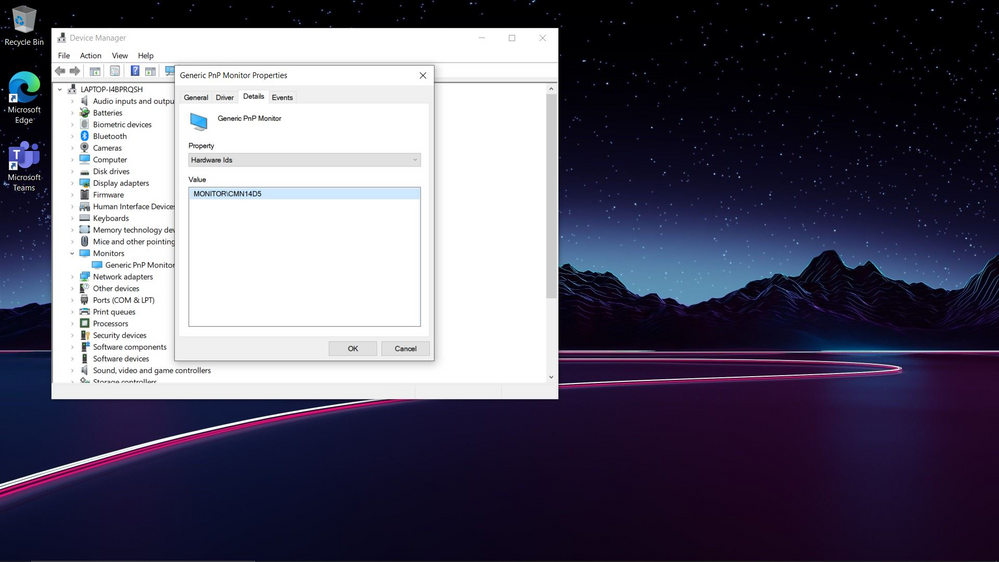
Panels found in panelook:
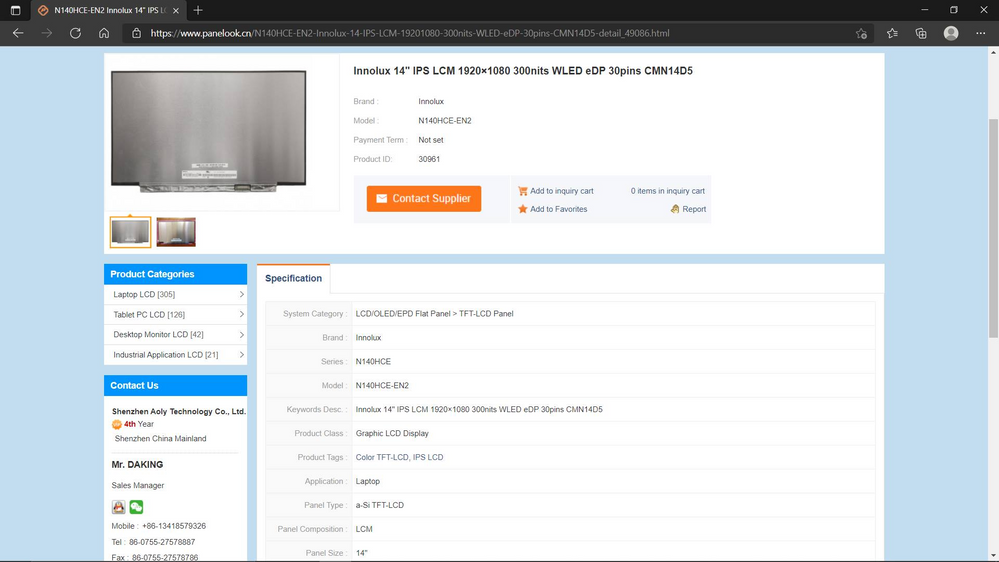
Panel specs in retailer website (Vietnamese): IPS, 100% sRGB, 400 nits.
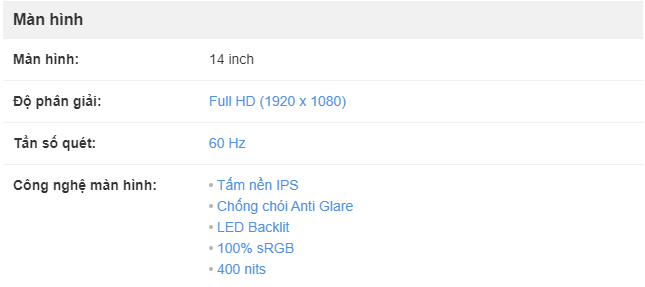
For more information about S/N: pm me and i can provide it ( I checked it in website and confirm it is UX425EA-KI429T).
Thanks for reading.
Detailed description:
One of member in ASUS Community Zentalk.vn post a question about his new Zenbook 14 UX425EA-KI429T which is bought recently.
He noticed that the laptop's screen was darker than the specs (400Nits) published on the seller's page.
So he checked the panel model code and realized it uses the Panel of Innolux N140HCE-EN2 but the maximum brightness is only 300 nits, not 400 nits as announced (Seller and PreConfigSpec).
My question is that the UX425EA-KI Models products use the panels provided by which party and the parameters of that panel are correct with those announced by ASUS?
I agree that the difference of 100 nits is not easy to notice without regularly using a screen with a brightness of this range, but it is difficult to accept a product sold that is not the same as the announced configuration. .
I really need a quick response from someone with enough information. This is the customer's right.
Image about Panel Model Code:
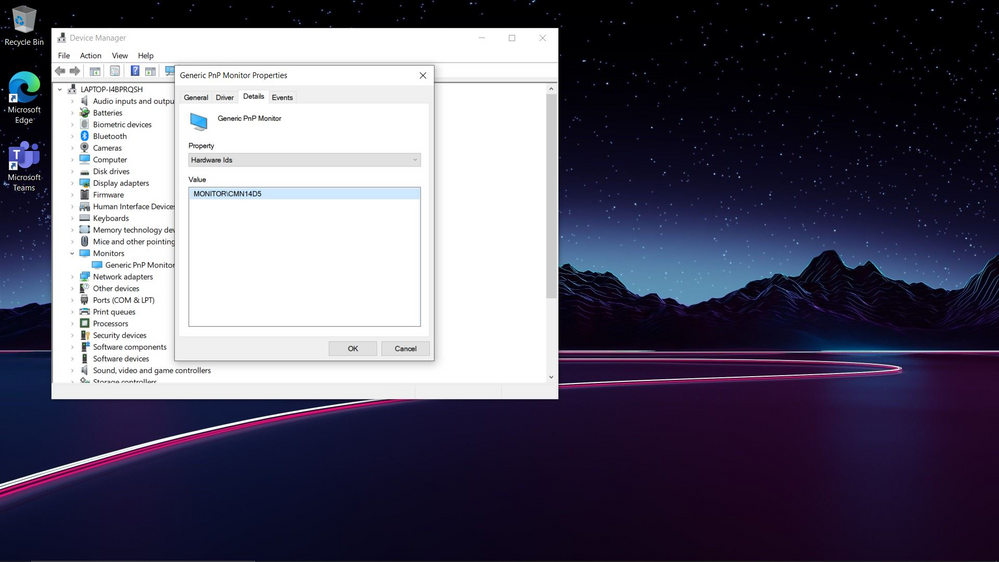
Panels found in panelook:
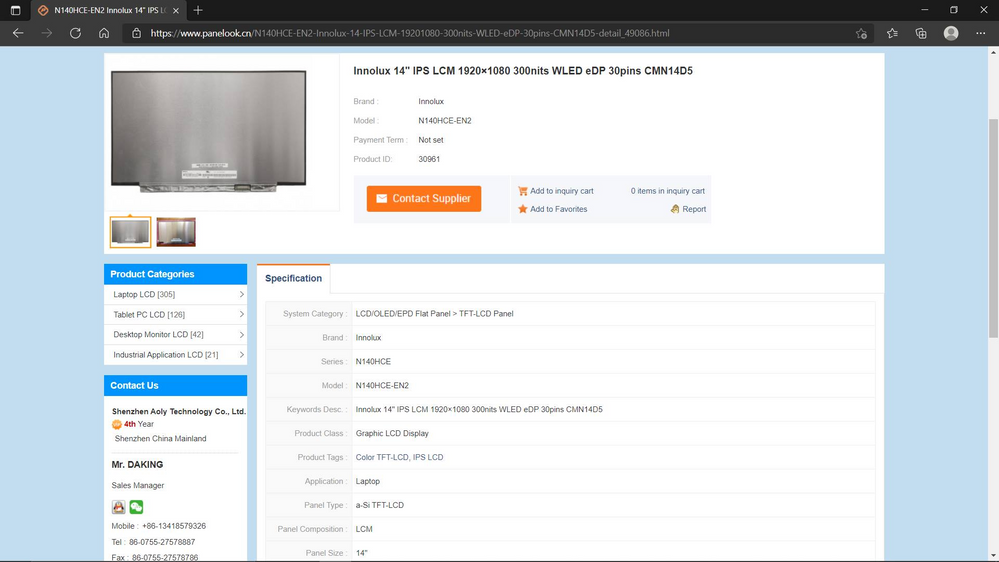
Panel specs in retailer website (Vietnamese): IPS, 100% sRGB, 400 nits.
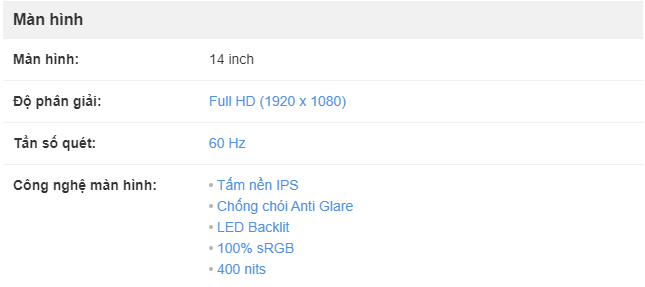
For more information about S/N: pm me and i can provide it ( I checked it in website and confirm it is UX425EA-KI429T).
Thanks for reading.
1 REPLY 1
Options
- Mark as New
- Bookmark
- Subscribe
- Mute
- Subscribe to RSS Feed
- Permalink
- Report Inappropriate Content
09-07-2021 07:12 PM
Hi there,
Please refer to our official website
Zenbook 14 UX425 (11th Gen Intel) - Tech Specs|Laptops For Home|ASUS GlobalWe have 400 nits and 300 nits version for this model.
If you are not having the version that you expected to buy, please kindly contact the seller.
Thank you.
Please refer to our official website
Zenbook 14 UX425 (11th Gen Intel) - Tech Specs|Laptops For Home|ASUS GlobalWe have 400 nits and 300 nits version for this model.
If you are not having the version that you expected to buy, please kindly contact the seller.
Thank you.
