- English
- Other Products
- Laptop
- ZenBook
- Windows Update Realtek errors
- Subscribe to RSS Feed
- Mark Topic as New
- Mark Topic as Read
- Float this Topic for Current User
- Bookmark
- Subscribe
- Mute
- Printer Friendly Page
Windows Update Realtek errors
- Mark as New
- Bookmark
- Subscribe
- Mute
- Subscribe to RSS Feed
- Permalink
- Report Inappropriate Content
10-05-2022 08:31 AM
Battery or AC: Both
Model: UP6502ZD.305
Frequency of occurrence: Always present
Reset OS: 2 weeks ago, not for this
Screenshot or video: Picture attached
========================
I ran Windows update today and everything seemed to go smooth except for some Realtek software components. Screen snips are shown below.
Under Windows Update it shows pending updates available for the Realtek items, however, hitting Download & Install results in a very rapid transition to a retry option and an error code 0x80248007.
Under driver update history, there are lines and lines of Realtek updates, both successful and failed for the subject Realtek versions. I grabbed a screen shot that shows the last successful updates and then failures since then. Strange is that the last successful updates are the same version as what Windows Update is constantly trying to install.
The "Last Checked" time does not update. It seems Windows is unable to check or refresh available updates with this error in the way.
I have run the Windows Update troubleshooter with no improvement. I have run DISM and sfcscan with no errors found. I have also booted into Safe Mode and deleted the Software Distribution folder under C:/Windows/SoftwareDistribution to clear out anything old.
As an aside, 2 weeks ago I did a complete reset and installed a fresh copy of the OS from Asus using WinRE because the laptop kept freezing. The freezing issue went away with the fresh install of Windows, but it takes a while for me to get all my software installed again and to setup my licenses. I am not going to reset Windows and do this again.
Thanks for any help,
RM
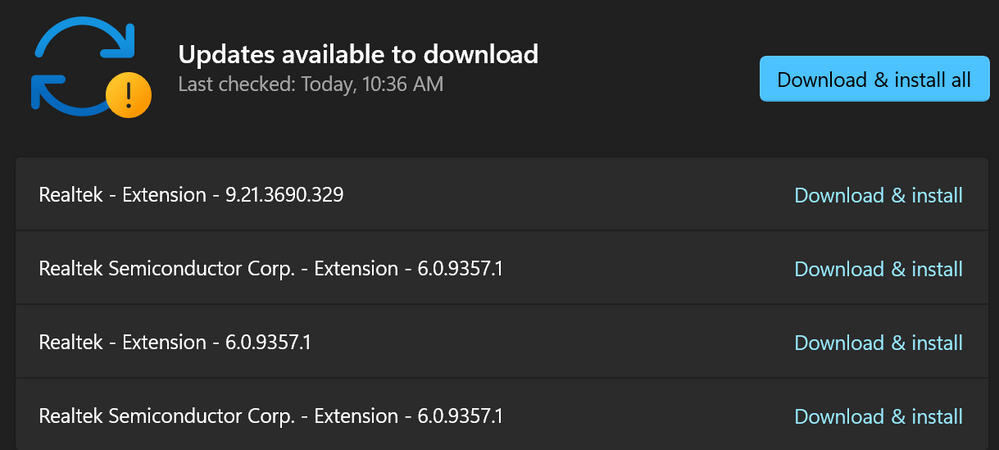
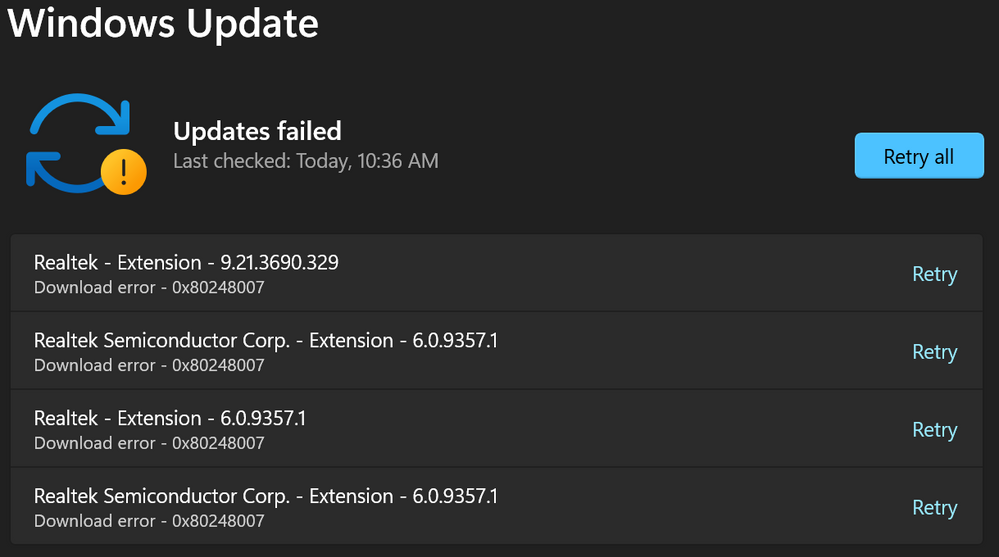

- Mark as New
- Bookmark
- Subscribe
- Mute
- Subscribe to RSS Feed
- Permalink
- Report Inappropriate Content
10-06-2022 04:40 AM
I successfully updated my windows to 22H2 after turning off DEP (Data Execution prevention). After that, I turned it on again.
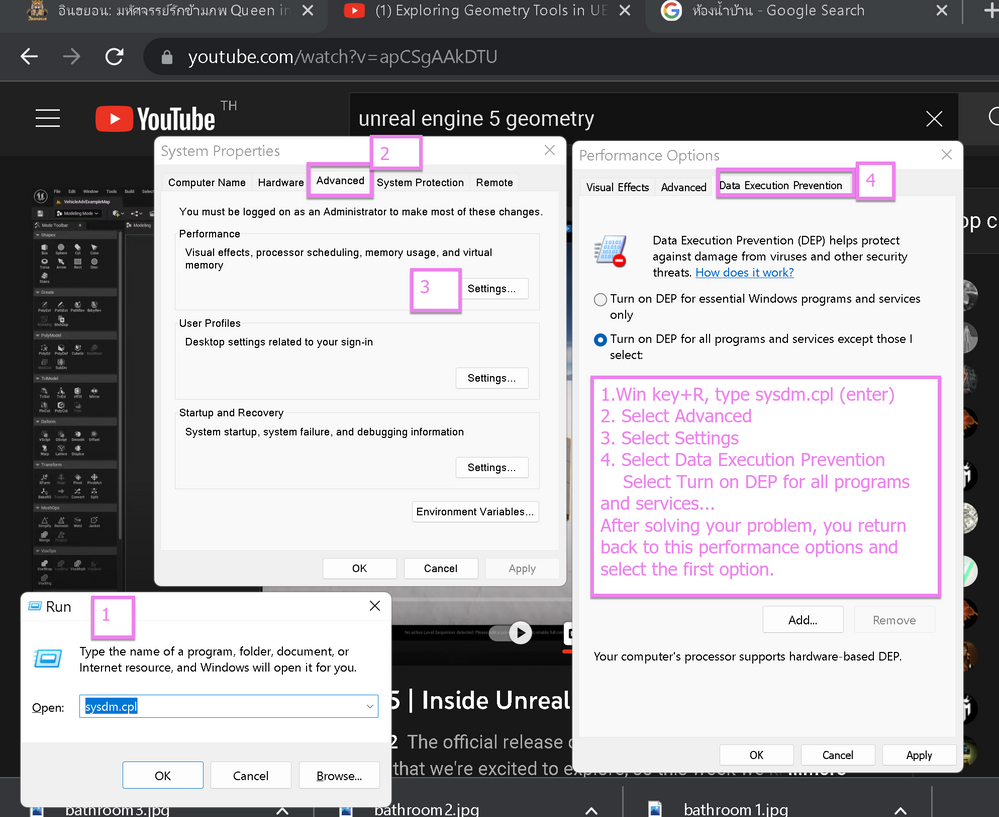
- Mark as New
- Bookmark
- Subscribe
- Mute
- Subscribe to RSS Feed
- Permalink
- Report Inappropriate Content
10-06-2022 04:54 AM
https://www.asus.com/Laptops/For-Creators/Zenbook/Zenbook-Pro-15-Flip-OLED-UP6502-12th-Gen-Intel/Hel...
- Mark as New
- Bookmark
- Subscribe
- Mute
- Subscribe to RSS Feed
- Permalink
- Report Inappropriate Content
10-06-2022 06:45 PM
RoMagura@RoMagurahttps://zentalk.asus.com/en/discussion/comment/231490#Comment_231490
Good thought, I should have mentioned in my oroiginal post that I tried quite a few of the solutions posed that came up on Google. I'd say I spent about 2 hours using Google, looking at different ways people have solved this. Unfortunately none of them worked for me, including this one.
Thanks
RM
View post
If the problem persists, I might suggest you to backup the data and restore the system.
[Windows 11/10] How to reset the PC and remove all of my personal files, apps and settings | Officia...Sorry for any inconvenience it may be caused.
- Mark as New
- Bookmark
- Subscribe
- Mute
- Subscribe to RSS Feed
- Permalink
- Report Inappropriate Content
11-03-2022 10:39 PM
To open the device manager, hit the Windows Key, type “Device Manager,” and select the top result.
In Device Manager, scroll down to the “Sound, video and game controllers” and expand to see the “Realtek High Definition Audio” device.
Click on the icon using the Right Hand Mouse Button to open the context menu and select “Update Driver.”
On the Update Drivers window, select the “Search automatically for updated driver software” option.
Windows will search the internet for the latest drivers.
This May Work,
Peter
- Mark as New
- Bookmark
- Subscribe
- Mute
- Subscribe to RSS Feed
- Permalink
- Report Inappropriate Content
12-05-2022 09:50 AM
- « Previous
-
- 1
- 2
- Next »
- vivobook 14 oled Screen freeze, glitch or screen black in VivoBook
- ASUS Vivobook 16 (M1607KA) UEFI password doesn't work after updating from 308 to 324 using EZ Flash. in VivoBook
- Asus ROG Strix Scar 18 G835LX (2025) and Linux in Others
- Unstable 5 GHz Wi-Fi hotspot connection between Android phone and laptop in VivoBook
- window reinstall in Others
