- English
- Other Products
- Laptop
- ZenBook
- Windows 11 always installing the "Advanced Micro D...
- Subscribe to RSS Feed
- Mark Topic as New
- Mark Topic as Read
- Float this Topic for Current User
- Bookmark
- Subscribe
- Mute
- Printer Friendly Page
Windows 11 always installing the "Advanced Micro Devices, Inc. - Display - 30.0.13026.3" after start
- Mark as New
- Bookmark
- Subscribe
- Mute
- Subscribe to RSS Feed
- Permalink
- Report Inappropriate Content
08-10-2022 03:31 PM
Battery or AC: -
Model: ZenBook UM425UA
Frequency of occurrence: On every startup
Reset OS: -
Screenshot or video:
========================
Detailed description:
Hello,
I've got an Asus Zenbook (configured with AMD APU) and after updating it to Windows 11 I've got an issue related to the grapahics driver. My laptop using the AMD Adrenalin Software but after I updated it to the Win 11 the Windows Update always installing the "Advanced Micro Devices, Inc. - Display - 30.0.13026.3" driver. After the installation I can't open the AMD Adrenaline Software because of an error. After reinstalling the AMD Software it's fine again, but when my laptop turning on Windows always installing the above mentioned driver and then the error happens again which is very annoying. What can I do to prevent installing that driver by Windows Update? Thanks for the help in advance!
- Mark as New
- Bookmark
- Subscribe
- Mute
- Subscribe to RSS Feed
- Permalink
- Report Inappropriate Content
08-10-2022 08:35 PM
vargadomonkos2002@vargadomonkos2002
- System: Windows 11 Home 21H2
- Battery or AC: -
- Model: ZenBook UM425UA
- Frequency of occurrence: On every startup
- Reset OS: -
- Screenshot or video:
========================
Detailed description:
Hello,
I've got an Asus Zenbook (configured with AMD APU) and after updating it to Windows 11 I've got an issue related to the grapahics driver. My laptop using the AMD Adrenalin Software but after I updated it to the Win 11 the Windows Update always installing the "Advanced Micro Devices, Inc. - Display - 30.0.13026.3" driver. After the installation I can't open the AMD Adrenaline Software because of an error. After reinstalling the AMD Software it's fine again, but when my laptop turning on Windows always installing the above mentioned driver and then the error happens again which is very annoying. What can I do to prevent installing that driver by Windows Update? Thanks for the help in advance!
Windows 11 always installing the "Advanced Micro Devices, Inc. - Display - 30.0.13026.3" after start
Could you please help to provide the screenshot of the updated driver and the installation error message of Windows update?
Please try to remove all AMD drivers and console software, after that, please download and install the ASUS version to confirm.
Thank you.

https://dlcdnets.asus.com/pub/ASUS/nb/Image/Driver/Chipset/26642/APU_DriverOnly_DCH_AMD_F_V30.0.1302...
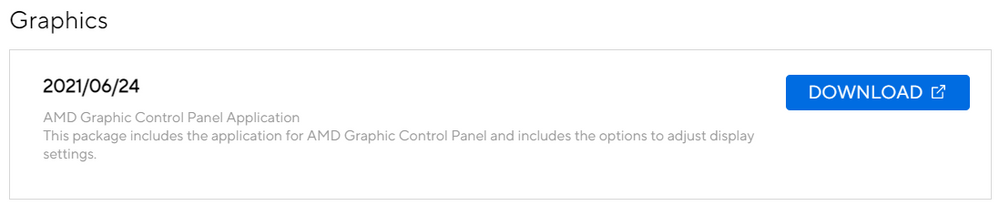
https://www.asus.com/Laptops/For-Home/Zenbook/Zenbook-14-UM425-UA/HelpDesk_Download/#
- Mark as New
- Bookmark
- Subscribe
- Mute
- Subscribe to RSS Feed
- Permalink
- Report Inappropriate Content
08-18-2022 01:56 AM
https://www.tenforums.com/attachments/tutorials/339060d1624897901-hide-show-windows-updates-windows-...
- Mark as New
- Bookmark
- Subscribe
- Mute
- Subscribe to RSS Feed
- Permalink
- Report Inappropriate Content
09-17-2022 11:15 AM
- Cannot Clean Install Windows because No Driver can be found for the Internal SSD in 2 in 1
- Troubles with Install windows 11 in Commercial
- Touchpad Flickering in Zenbook 14 (UX3402ZA) in ZenBook
- Issues with Ubuntu Installation on ASUS ProArt P16 H7606W Laptop in Others
- Where can I download the driver for ACPI\VEN_MSFT&DEV_0201? in Others
