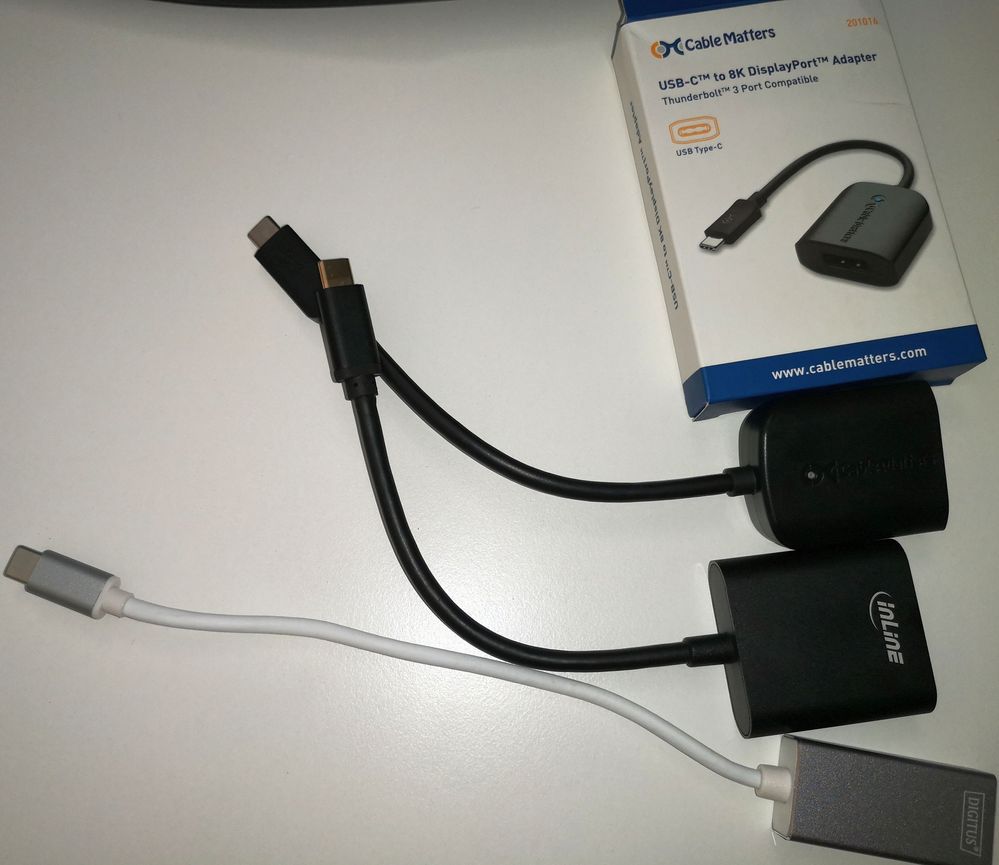- English
- Other Products
- Laptop
- ZenBook
- Re: Valve Index VR won't connect to Zenbook Pro Du...
- Subscribe to RSS Feed
- Mark Topic as New
- Mark Topic as Read
- Float this Topic for Current User
- Bookmark
- Subscribe
- Mute
- Printer Friendly Page
Valve Index VR won't connect to Zenbook Pro Duo UX581GV-XB94T
- Mark as New
- Bookmark
- Subscribe
- Mute
- Subscribe to RSS Feed
- Permalink
- Report Inappropriate Content
04-15-2020 06:52 PM
Battery or AC: AC
Model: Zenbook Pro Duo UX581GV-XB94T
Frequency of occurrence: Always
Reset OS: No
Screenshot or video: N\A
========================
Detailed description:I cannot get my Valve Index VR headset to connect to this laptop with the Cable Matters USB C to DisplayPort adapter, and the Valve Index will not work with HDMI.
Does the Thunderbolt 3 port connect to the RTX 2060, or the Intel UHD 630 graphics?
I'm curious if anyone has used the Valve Index with the Zenbook Pro Duo
- Mark as New
- Bookmark
- Subscribe
- Mute
- Subscribe to RSS Feed
- Permalink
- Report Inappropriate Content
06-17-2020 07:30 AM
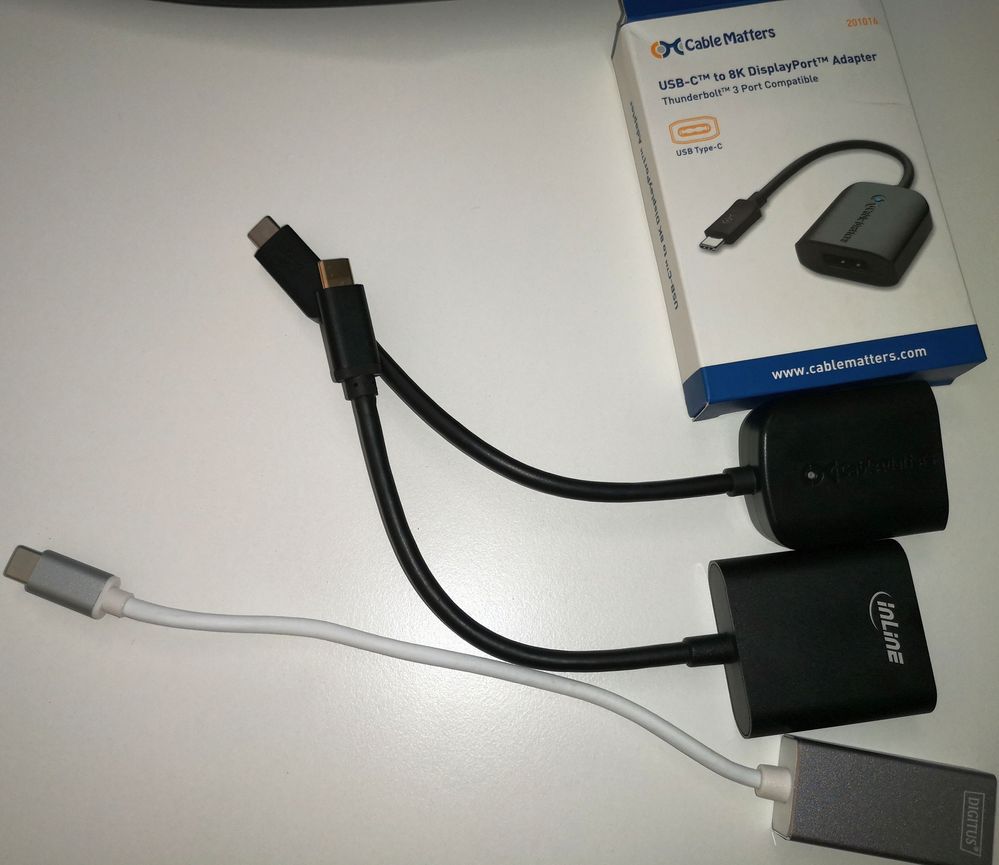
none of these are working, so my question is: should it work? is Asus or adapter producer or Oculus the problem/responsible?
- Mark as New
- Bookmark
- Subscribe
- Mute
- Subscribe to RSS Feed
- Permalink
- Report Inappropriate Content
06-17-2020 08:57 AM
TimsonC200This is as they say, the 64 thousand (or million) dollar question.Similar issue with the Oculus Rift S, tried already three different adapter:
none of these are working, so my question is: should it work? is Asus or adapter producer or Oculus the problem/responsible?
View post
Only when someone has a working solution might it be possible to reverse engineer the answer.
I don't think support has a clue, or are just not interested in trying to answer the question.
We know the hardware (the HMD's) aren't at fault because they will work on the desktop.
We know the adapters only may be the problem, because they will work on laptops that only have a single GPU, and are happy to output via a USB-C port (in other words it isn't really using thunderbolt 3).
So really, the answer is either the laptops, or the way they see and handle the thunderbolt 3 port , and then see peripherals that are plugged into them.
And for the record, at least one of those adapters pictured have I have heard have been used successfully on a USB-C/TB3 laptop and an index, though I forget exactly where I read it (or it was reddit lol).
- Mark as New
- Bookmark
- Subscribe
- Mute
- Subscribe to RSS Feed
- Permalink
- Report Inappropriate Content
06-18-2020 04:38 AM
I would like to ask ASUS, via yourself, just how many adapters do we, the consumer, need to try before someone comes clean and tells us that this isn't going to work via the TB3/USB-C port ?
In this thread alone we've used at least 9 adapters, and certainly 6 plus that are unique versions.
Also 'UX581 works with VR, this is what we have tested', doesn't tell anyone anything, because that could mean it had only been tested by HDMI, which is meaningless to anyone who owns an Index and the Rift S and is required to use the TB3 port as there is no displayport output.
We can't go and badger Valve/Steam until such time as the manufacturer tells us it's a software problem on their end, because they'll just tell us it works on desktops an other laptops absolutely fine.
One of my adapters is TB3 only, does show up in the TB3 applet, runs a connected monitor just fine, running games that would need the 2060 GPU to run at more than 2 fps.

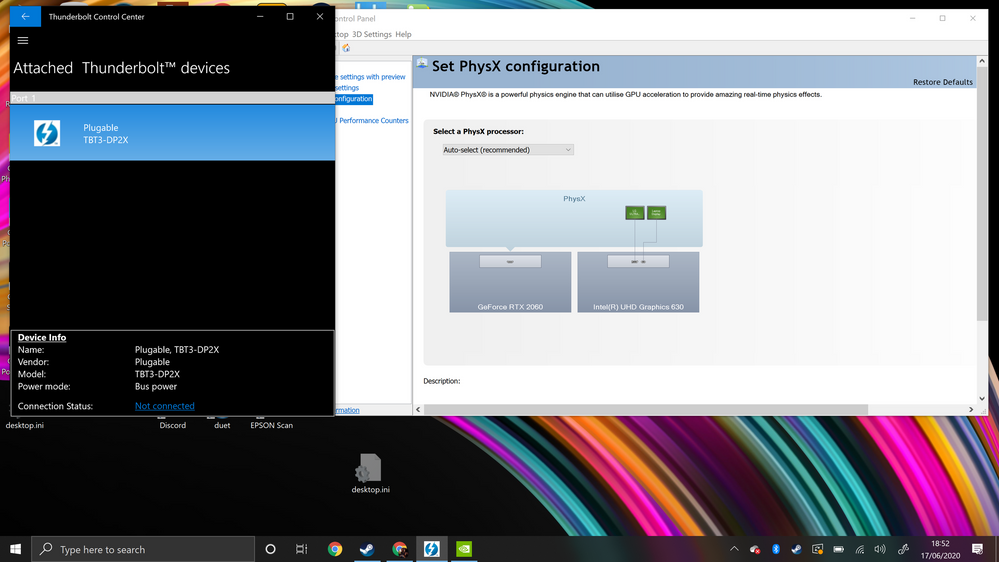
Could you please put this forward to someone technical at ASUS and report what they tell you about this specific issue, not just give a generic response that VR works on the UX581, many thanks.
- Mark as New
- Bookmark
- Subscribe
- Mute
- Subscribe to RSS Feed
- Permalink
- Report Inappropriate Content
06-18-2020 06:23 PM
Thank you for your feedback.
I have reported to related department.
Thank you.
- Mark as New
- Bookmark
- Subscribe
- Mute
- Subscribe to RSS Feed
- Permalink
- Report Inappropriate Content
06-25-2020 12:46 PM
Blake_ASUSWhat does it means ? It has been several post and month since you told us this. Many people asked and yet no clear answer. If you sell something labelled pro you need to provide adequate support. Right now I am stuck with a PC pretty much useless because I work with VR and this top tier 4500€ priced PC won't work with the top tier VR headset that came before. Despite being labelled as VR ready and having in theory all the hardware to do so.Hello deckard,
Thank you for your feedback.
I have reported to related department.
Thank you.
View post