This widget could not be displayed.
This widget could not be displayed.
Turn on suggestions
Auto-suggest helps you quickly narrow down your search results by suggesting possible matches as you type.
Showing results for
- English
- Other Products
- Laptop
- ZenBook
- Re: UX581GV HID-compliant touch screen requesting ...
Options
- Subscribe to RSS Feed
- Mark Topic as New
- Mark Topic as Read
- Float this Topic for Current User
- Bookmark
- Subscribe
- Mute
- Printer Friendly Page
UX581GV HID-compliant touch screen requesting restart every time
Options
- Mark as New
- Bookmark
- Subscribe
- Mute
- Subscribe to RSS Feed
- Permalink
- Report Inappropriate Content
10-07-2021
12:59 PM
- last edited on
01-16-2024
01:05 AM
by
![]() ZenBot
ZenBot
Frequency of occurrence: Always
Reset OS: Yes
Screenshot or video:
Battery or AC: Both
System: Windows 10 Pro 11
Model: UX581GV.308
========================
Detailed description:
I get each day when I open the laptop the notification to restart the laptop just after I open it for the HID-compliant touch screen. The error seems to appear after 24h each day or something like this. If I close the laptop the same day, it won't appear, but the next day is here again.
I've had this issue for more than 1 year and reported it few times here and nothing happened. Since then I have reset my Windows several times using the option from Windows, so I kept the laptop's original version. I've also updated to Windows 11 via Windows automatic updates and the error is still there.
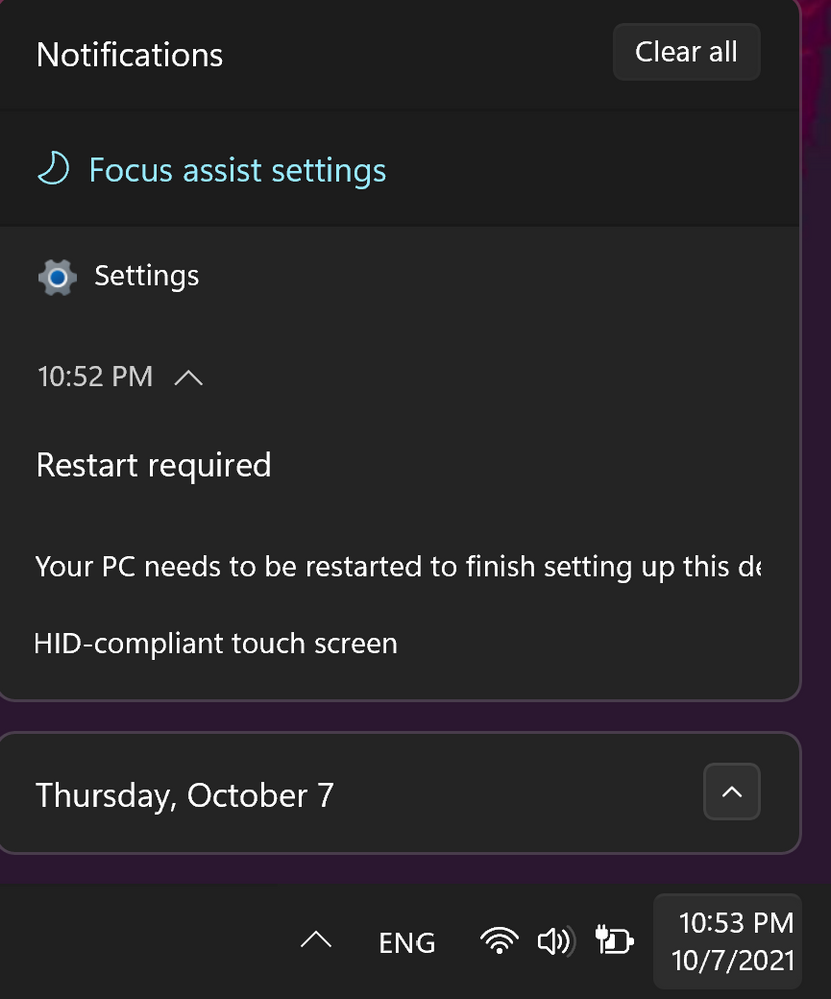
Reset OS: Yes
Screenshot or video:
Battery or AC: Both
System: Windows 10 Pro 11
Model: UX581GV.308
========================
Detailed description:
I get each day when I open the laptop the notification to restart the laptop just after I open it for the HID-compliant touch screen. The error seems to appear after 24h each day or something like this. If I close the laptop the same day, it won't appear, but the next day is here again.
I've had this issue for more than 1 year and reported it few times here and nothing happened. Since then I have reset my Windows several times using the option from Windows, so I kept the laptop's original version. I've also updated to Windows 11 via Windows automatic updates and the error is still there.
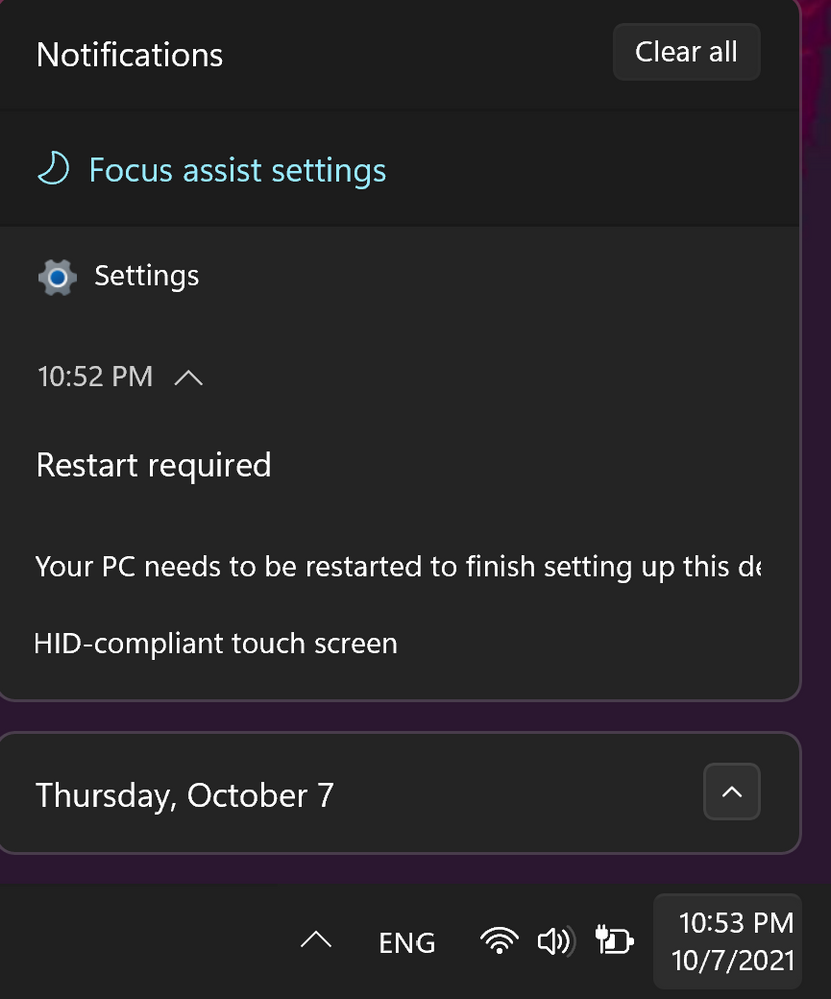
10 REPLIES 10
Options
- Mark as New
- Bookmark
- Subscribe
- Mute
- Subscribe to RSS Feed
- Permalink
- Report Inappropriate Content
10-08-2021 01:50 AM
I'm often turning the 2nd screen off when not using it since it has burns pixels (artifacts, shadows from the background lines) from the original ASUS background before they released the ASUS Oled Care option in MyAsus app. Maybe this information helps, in the sense that I often turn on and off the 2nd screen using the keyboard button.
Options
- Mark as New
- Bookmark
- Subscribe
- Mute
- Subscribe to RSS Feed
- Permalink
- Report Inappropriate Content
10-08-2021 06:50 AM
Have you run myAsus to be sure everything required by ASUS is up to date?
Options
- Mark as New
- Bookmark
- Subscribe
- Mute
- Subscribe to RSS Feed
- Permalink
- Report Inappropriate Content
10-08-2021 07:02 AM
TraderGaryYes, everything is up to date.Have you run myAsus to be sure everything required by ASUS is up to date?
View post
Options
- Mark as New
- Bookmark
- Subscribe
- Mute
- Subscribe to RSS Feed
- Permalink
- Report Inappropriate Content
10-09-2021 10:57 PM
Hi,
Sometimes this constant notifications for update are due to updates that didn't went well. Try to uninstall the HID-complaint touch screen (it's the one I see in your notification window), resart and install it again after.
Sometimes this constant notifications for update are due to updates that didn't went well. Try to uninstall the HID-complaint touch screen (it's the one I see in your notification window), resart and install it again after.
Related Content
