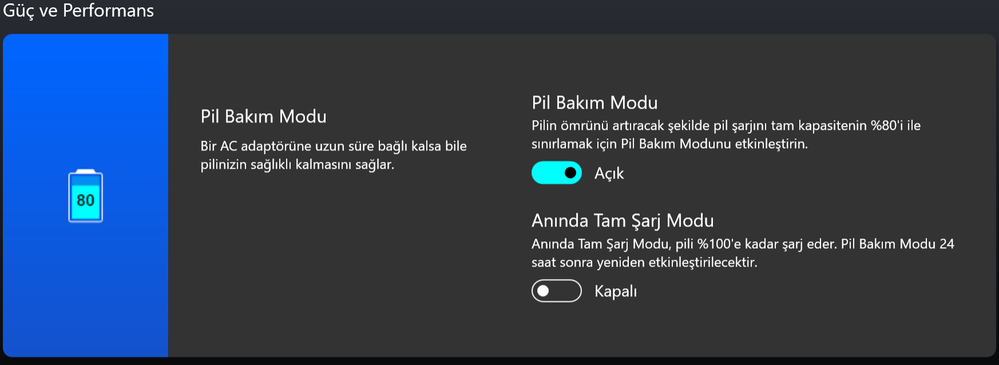- English
- Other Products
- Laptop
- ZenBook
- 回應: UM3402YA - Where is MyASUS Battery Health Char...
- Subscribe to RSS Feed
- Mark Topic as New
- Mark Topic as Read
- Float this Topic for Current User
- Bookmark
- Subscribe
- Mute
- Printer Friendly Page
UM3402YA - Where is MyASUS Battery Health Charging Maximum Lifespan Mode?
- Mark as New
- Bookmark
- Subscribe
- Mute
- Subscribe to RSS Feed
- Permalink
- Report Inappropriate Content
01-15-2023 12:58 AM
Hello ASUS team,
Last week I purchased Zenbook UM3402YA and I'm very happy with my new notebook.
I immediately wanted to check Battery Health Charging settings and I could only find "Balanced Mode", which charges notebook until 80%. But I will use my notebook usually plugged in and I don't want to reduce my batterys lifespan, so I need "Maximum Lifespan Mode", which limits battery to 60% capacity.
Why UM3402YA doesn't have this option? If notebook hardware didn't support it it shouldn't have support 80% mode too. Since hardware support battery health care settings, I want you to update MyASUS (or BIOS if necessary) and add 60% maximum lifespan mode for UM3402YA.
I inserted a screenshot about this problem. Best regards.
- Mark as New
- Bookmark
- Subscribe
- Mute
- Subscribe to RSS Feed
- Permalink
- Report Inappropriate Content
01-18-2023 10:21 PM
Hello, mustafayolgiden and thank you for reaching out.
I have noticed that you asked about similar problems in another post; therefore, please refer to the method test I provided and confirm the details, which includes removing both MyASUS and ASUS System Control Interface, reinstalling, and updating to the latest version to see if it can be solved.
Please also provide the current BIOS version, OS version, MyASUS version, and ASUS System Control Interface version. I will collect the details of your problem and forward them along to the relevant team for further investigation.
Thank you.
- Mark as New
- Bookmark
- Subscribe
- Mute
- Subscribe to RSS Feed
- Permalink
- Report Inappropriate Content
01-19-2023 08:59 PM
Notebook: Zenbook UM3402YA
BIOS version: .305 (latest BIOS version for UM3402YA)
OS: Windows 10 Education 64bit 10.0.19045
MyASUS Version: 3.1.13.0
ASUS System Control Interface: 3.1.10.0
Thank you for reply. I removed both MyASUS and ASUS System Control Interface and reinstalled both of them but still it only shows balanced (80%) mode and doesn’t show maximum lifespan mode (%60). Please forward details that I provided to the relevant team. I want it to be fixed.
- Mark as New
- Bookmark
- Subscribe
- Mute
- Subscribe to RSS Feed
- Permalink
- Report Inappropriate Content
01-20-2023 05:03 AM
I have the same problem. When i bought the computer there was possibility to limit charging to 60%, but now there is only 80% limit possible.
- Mark as New
- Bookmark
- Subscribe
- Mute
- Subscribe to RSS Feed
- Permalink
- Report Inappropriate Content
01-20-2023 05:30 AM
Oh, so there was possibility to limit charging to 60%? I only bought it 2-3 weeks ago, I didn't know that. Then here is the question; why Asus decided to disable 60% charging limit? What was their intention and purpose? Very suspicious...
- Disappearance of Maximum lifespan option from Battery health modes in ZenBook
- USB charging worked, then stopped on Vivobook in VivoBook
- UM3402YA - Where is MyASUS Battery Health Charging Maximum Lifespan Mode? in ZenBook
- Battery very slowly discharging while Maximum Lifespan Mode is enabled, is this normal? in VivoBook
- Battery Health Charging in MyAsus doesn't work in VivoBook