- English
- Other Products
- Laptop
- ZenBook
- Screenxpert VIEWMAX issue
- Subscribe to RSS Feed
- Mark Topic as New
- Mark Topic as Read
- Float this Topic for Current User
- Bookmark
- Subscribe
- Mute
- Printer Friendly Page
Screenxpert VIEWMAX issue
- Mark as New
- Bookmark
- Subscribe
- Mute
- Subscribe to RSS Feed
- Permalink
- Report Inappropriate Content
06-23-2022 03:28 PM
Battery or AC:
Model: UX582HM
Frequency of occurrence:
Reset OS:
Screenshot or video:
========================
Detailed description:
Hello,
Can't find ViewMax option in App Switcher when I drag a window on the desktop. According to all tutorials should be a ViewMAx option to spread app on both screens. But unfortunately I can find it. Maybe it should be activated somehow from settings?
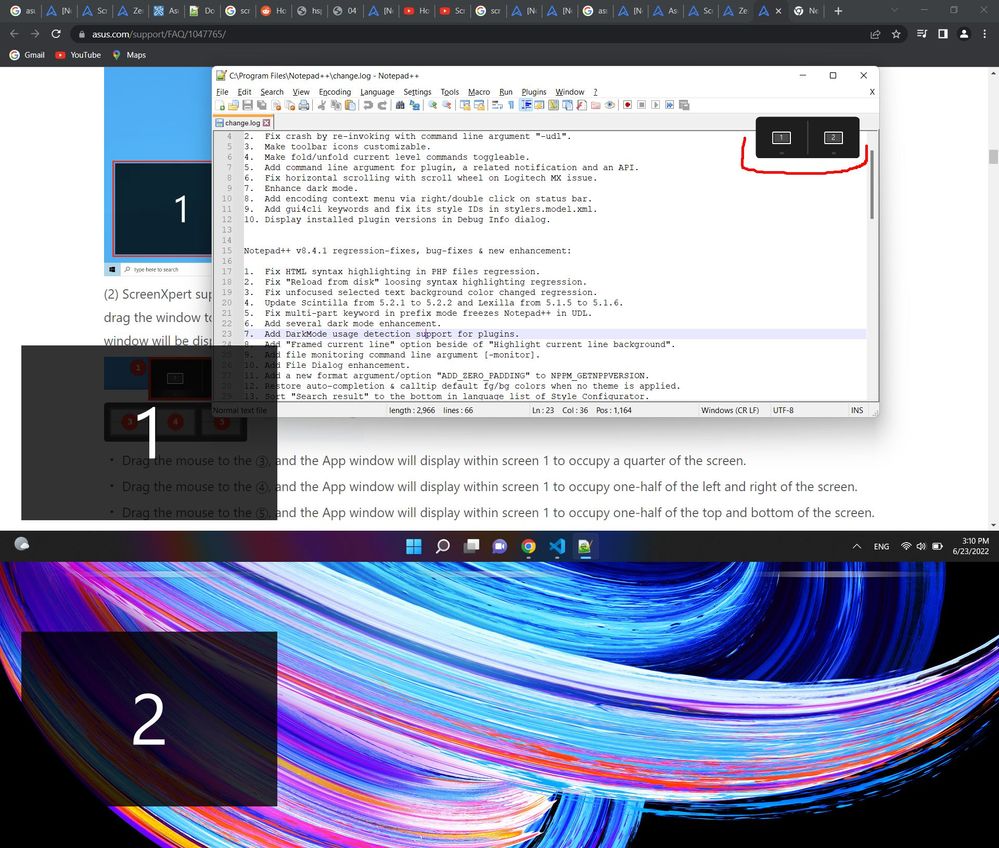
Could you please explain ?
thanks in advance
- Mark as New
- Bookmark
- Subscribe
- Mute
- Subscribe to RSS Feed
- Permalink
- Report Inappropriate Content
07-13-2022 08:32 PM
ZBPD582@ZBPD582https://zentalk.asus.com/en/discussion/comment/218513#Comment_218513
Here is an additional image taken from my laptop to further explain what feature I and many more (evident from the number of posters here and on Asus' YouTube video entitled "ASUS ScreenPad Plus Now with ScreenXpert 3") are missing. Thank you
View post
Thanks for your information.
I have reported to the technical department again for confirmation.
if there is any update, I will get back to you immediately.
Thank you.
- Mark as New
- Bookmark
- Subscribe
- Mute
- Subscribe to RSS Feed
- Permalink
- Report Inappropriate Content
07-13-2022 11:29 PM
Falcon_ASUSOkay, I shall wait patiently. Thank you very muchhttps://zentalk.asus.com/en/discussion/comment/218650#Comment_218650
Thanks for your information.
I have reported to the technical department again for confirmation.
if there is any update, I will get back to you immediately.
Thank you.
View post
- Mark as New
- Bookmark
- Subscribe
- Mute
- Subscribe to RSS Feed
- Permalink
- Report Inappropriate Content
07-14-2022 11:04 AM
After running all the updates (including flashing the Bios as of today..), still same 'missing' option..
Having the ability to make use of the extra workspace is probably the most important functionality so please let me know..
- Mark as New
- Bookmark
- Subscribe
- Mute
- Subscribe to RSS Feed
- Permalink
- Report Inappropriate Content
07-14-2022 06:17 PM
Confirmed by the technical department, please download and install [ScreenPad2 Optimizer] correction program. Click here to download ScreenPad Optimizer. Thank you.
- Mark as New
- Bookmark
- Subscribe
- Mute
- Subscribe to RSS Feed
- Permalink
- Report Inappropriate Content
07-14-2022 11:52 PM
Falcon_ASUSThat worked.. Thanks!Hi all
Confirmed by the technical department, please download and install [ScreenPad2 Optimizer] correction program. Click here to download ScreenPad Optimizer. Thank you.
View post
- Screenpad not working (only screen works) - UX535LI in ZenBook
- Rog Zephyrus Duo: ScreenXpert 3 bug report in Others
- ScreenXpert3 Flickering Violently in ZenBook
- Zenbook Duo Screenpad+ Freezing and Crashing 50+ times per day in ZenBook
- Zenbook Pro Duo (UX581) Screenpad Plus working only as touchpad not a display in ZenBook

