- English
- Other Products
- Laptop
- ZenBook
- Re: Screenxpert VIEWMAX issue
- Subscribe to RSS Feed
- Mark Topic as New
- Mark Topic as Read
- Float this Topic for Current User
- Bookmark
- Subscribe
- Mute
- Printer Friendly Page
Screenxpert VIEWMAX issue
- Mark as New
- Bookmark
- Subscribe
- Mute
- Subscribe to RSS Feed
- Permalink
- Report Inappropriate Content
06-23-2022 03:28 PM
Battery or AC:
Model: UX582HM
Frequency of occurrence:
Reset OS:
Screenshot or video:
========================
Detailed description:
Hello,
Can't find ViewMax option in App Switcher when I drag a window on the desktop. According to all tutorials should be a ViewMAx option to spread app on both screens. But unfortunately I can find it. Maybe it should be activated somehow from settings?
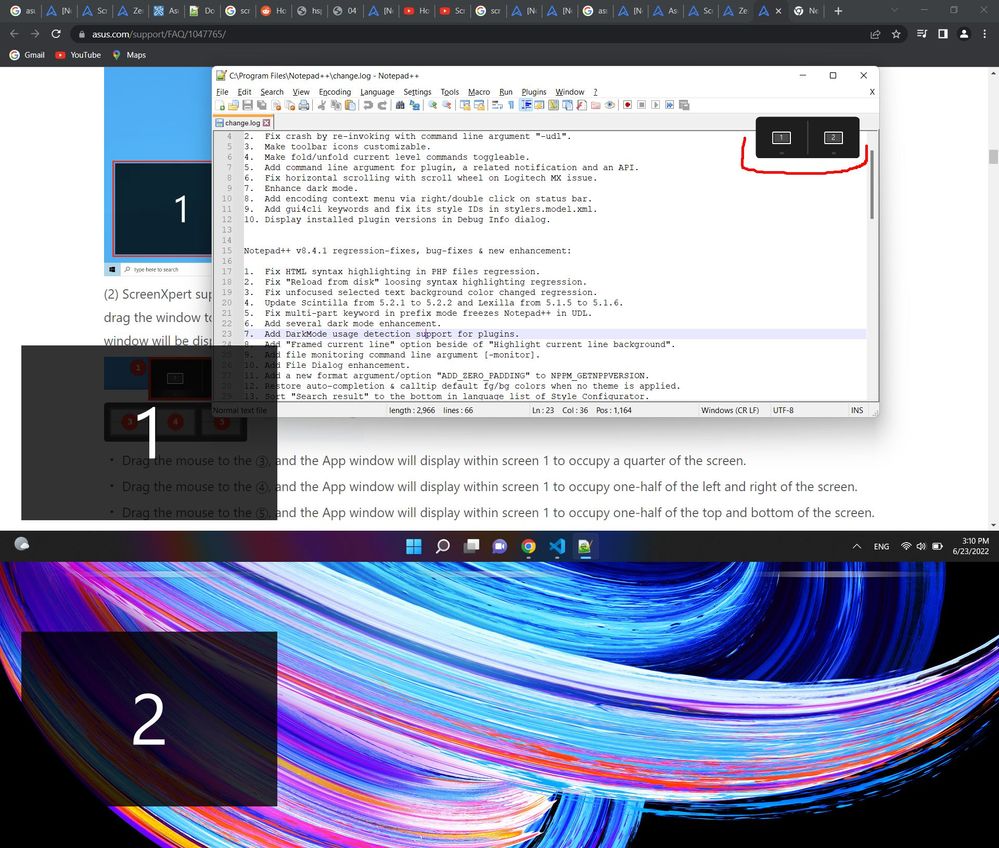
Could you please explain ?
thanks in advance
- Mark as New
- Bookmark
- Subscribe
- Mute
- Subscribe to RSS Feed
- Permalink
- Report Inappropriate Content
07-12-2022 06:09 AM
Falcon_ASUSCan we get a video from the technical department to demo what they mean by dragging? Because for me, j_e_a_farrington, was dragging his window. I also dragged my window the same way I used to do it with the previous version, but it is not appearing. I have tried the uninstall, reinstall option as well. I am willing to go back to screenxpert 2 if you will let me download the previous version. Thank youhttps://zentalk.asus.com/en/discussion/comment/217841#Comment_217841
Confirmed by the technical department, please move the window by dragging, the option will reappear for you to choose. Thank you.
View post
- Mark as New
- Bookmark
- Subscribe
- Mute
- Subscribe to RSS Feed
- Permalink
- Report Inappropriate Content
07-12-2022 07:16 PM
ZBPD582@ZBPD582https://zentalk.asus.com/en/discussion/comment/218352#Comment_218352
Can we get a video from the technical department to demo what they mean by dragging? Because for me, j_e_a_farrington, was dragging his window. I also dragged my window the same way I used to do it with the previous version, but it is not appearing. I have tried the uninstall, reinstall option as well. I am willing to go back to screenxpert 2 if you will let me download the previous version. Thank you
View post
Below is our test video for your reference.
Thank you.
- Mark as New
- Bookmark
- Subscribe
- Mute
- Subscribe to RSS Feed
- Permalink
- Report Inappropriate Content
07-13-2022 04:56 PM
Falcon_ASUShttps://zentalk.asus.com/en/discussion/comment/218423#Comment_218423
Below is our test video for your reference.
Thank you.
View post
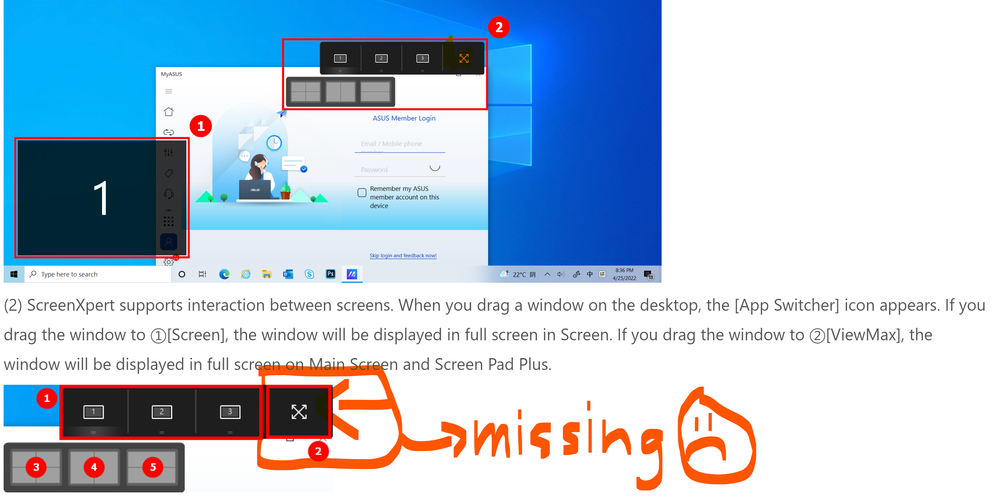
Good morning, thank you very much for accommodating my request. I have watched the test video and I noticed the ViewMax option is also missing from the tech video. Was this feature intentionally removed? What we are all looking for here is the feature called "ViewMax". I have boxed and marked in orange in this screenshot I got from the Asus site regarding Screenxpert 3's features. We can do what is being done in the video with display 1 and display 2 appearing. I apologize for using capital letters but just to emphasize, what we CANNOT DO is use "ViewMax" to EXTEND ONE WINDOW ACROSS DISPLAY 1 AND 2. We are missing the option I marked in orange in the screenshot I sent. And again, in the test video you posted, I also DO NOT see the ViewMax option. Thank you for your patience.
- Mark as New
- Bookmark
- Subscribe
- Mute
- Subscribe to RSS Feed
- Permalink
- Report Inappropriate Content
07-13-2022 05:01 PM
Falcon_ASUSJust to be clear, I have marked what I noticed from the video you have posted. Thank youhttps://zentalk.asus.com/en/discussion/comment/218423#Comment_218423
Below is our test video for your reference.
Thank you.
View post
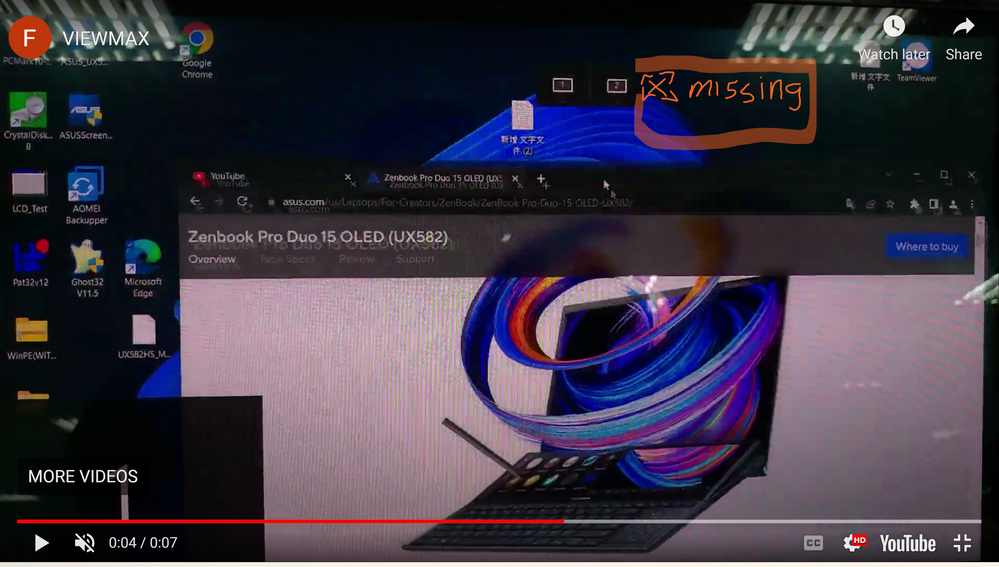
- Mark as New
- Bookmark
- Subscribe
- Mute
- Subscribe to RSS Feed
- Permalink
- Report Inappropriate Content
07-13-2022 05:15 PM
Falcon_ASUShttps://zentalk.asus.com/en/discussion/comment/218423#Comment_218423
Below is our test video for your reference.
Thank you.
View post
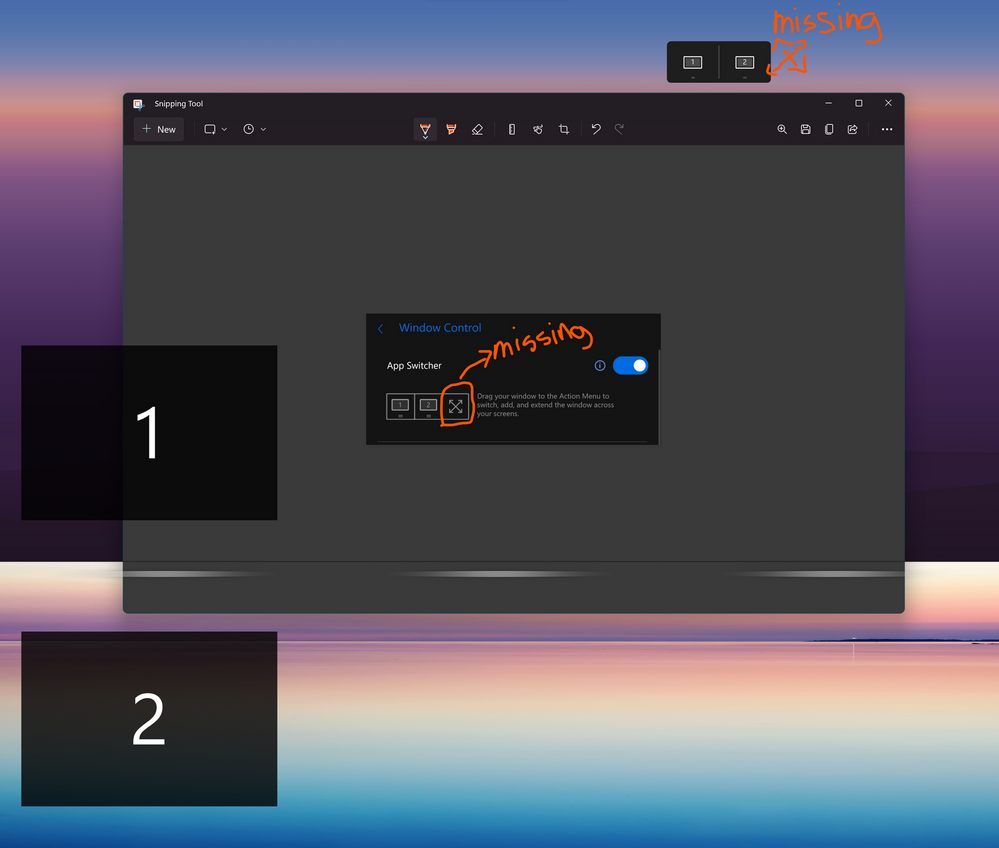
Here is an additional image taken from my laptop to further explain what feature I and many more (evident from the number of posters here and on Asus' YouTube video entitled "ASUS ScreenPad Plus Now with ScreenXpert 3") are missing. Thank you
- Screenpad not working (only screen works) - UX535LI in ZenBook
- Rog Zephyrus Duo: ScreenXpert 3 bug report in Others
- ScreenXpert3 Flickering Violently in ZenBook
- Zenbook Duo Screenpad+ Freezing and Crashing 50+ times per day in ZenBook
- Zenbook Pro Duo (UX581) Screenpad Plus working only as touchpad not a display in ZenBook
