This widget could not be displayed.
This widget could not be displayed.
Turn on suggestions
Auto-suggest helps you quickly narrow down your search results by suggesting possible matches as you type.
Showing results for
- English
- Other Products
- Laptop
- ZenBook
- Re: ScreenPad problems
Options
- Subscribe to RSS Feed
- Mark Topic as New
- Mark Topic as Read
- Float this Topic for Current User
- Bookmark
- Subscribe
- Mute
- Printer Friendly Page
ScreenPad problems
Options
- Mark as New
- Bookmark
- Subscribe
- Mute
- Subscribe to RSS Feed
- Permalink
- Report Inappropriate Content
07-25-2020
10:16 AM
- last edited on
01-16-2024
12:57 AM
by
![]() ZenBot
ZenBot
System: windows 10
Battery or AC:
Model: zenbook flip ux563FD.303
Frequency of occurrence: permanent
Reset OS: yes
Screenshot or video:
========================
Detailed description:
I recently purchased a new Zenbook flip (refurbished). Since I first started using it, the ScreenPad has just been a copy of the main screen but in its side. I have installed all the drivers (I think) and followed all instructions. I don't know what to do as I can't seem to download or install screenxpert? When I click install on a batch file(??) it briefly goes black them nothing. I really don't know what else to try and really don't want to return it again!!
Battery or AC:
Model: zenbook flip ux563FD.303
Frequency of occurrence: permanent
Reset OS: yes
Screenshot or video:
========================
Detailed description:
I recently purchased a new Zenbook flip (refurbished). Since I first started using it, the ScreenPad has just been a copy of the main screen but in its side. I have installed all the drivers (I think) and followed all instructions. I don't know what to do as I can't seem to download or install screenxpert? When I click install on a batch file(??) it briefly goes black them nothing. I really don't know what else to try and really don't want to return it again!!
4 REPLIES 4
Options
- Mark as New
- Bookmark
- Subscribe
- Mute
- Subscribe to RSS Feed
- Permalink
- Report Inappropriate Content
07-25-2020 10:18 AM
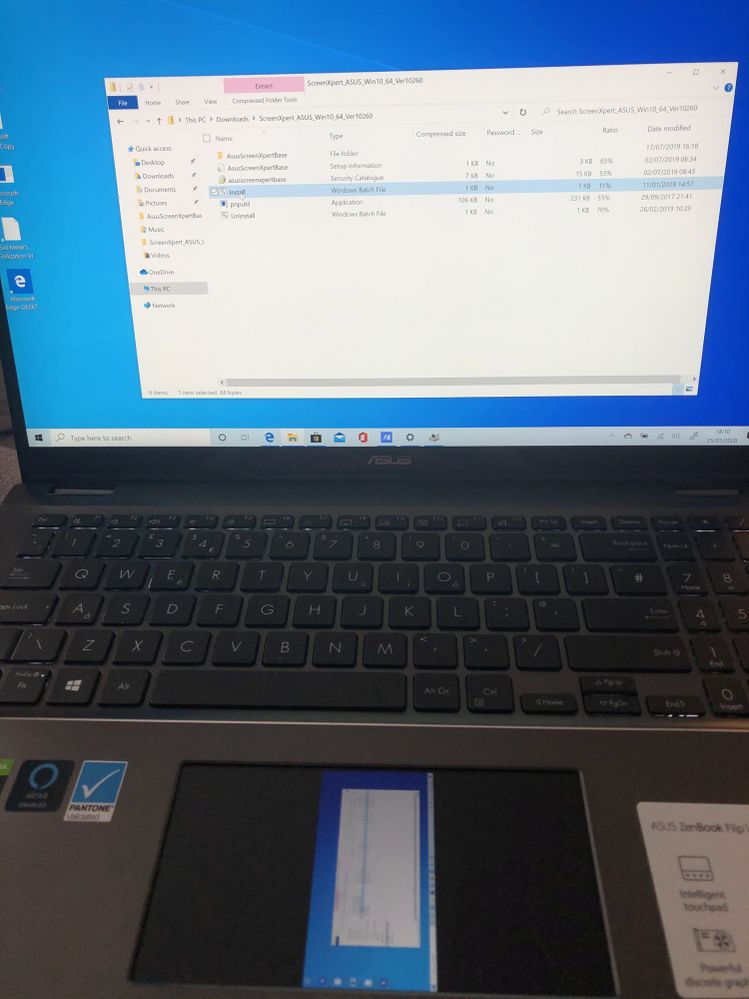
This is a screenshot
Options
- Mark as New
- Bookmark
- Subscribe
- Mute
- Subscribe to RSS Feed
- Permalink
- Report Inappropriate Content
07-25-2020 10:19 AM
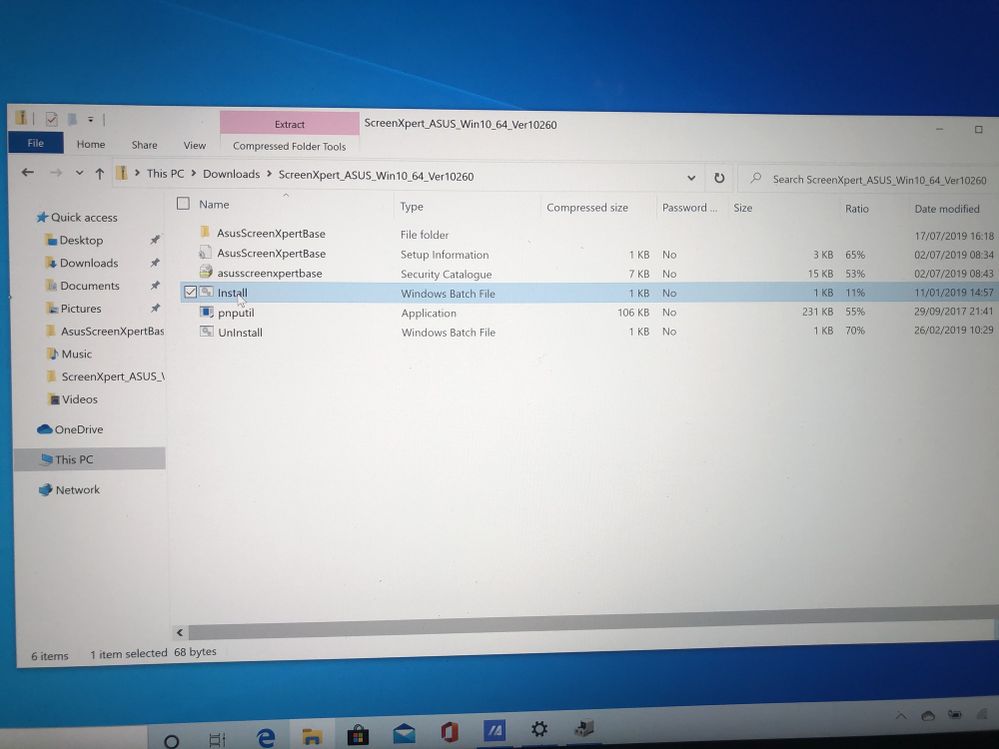
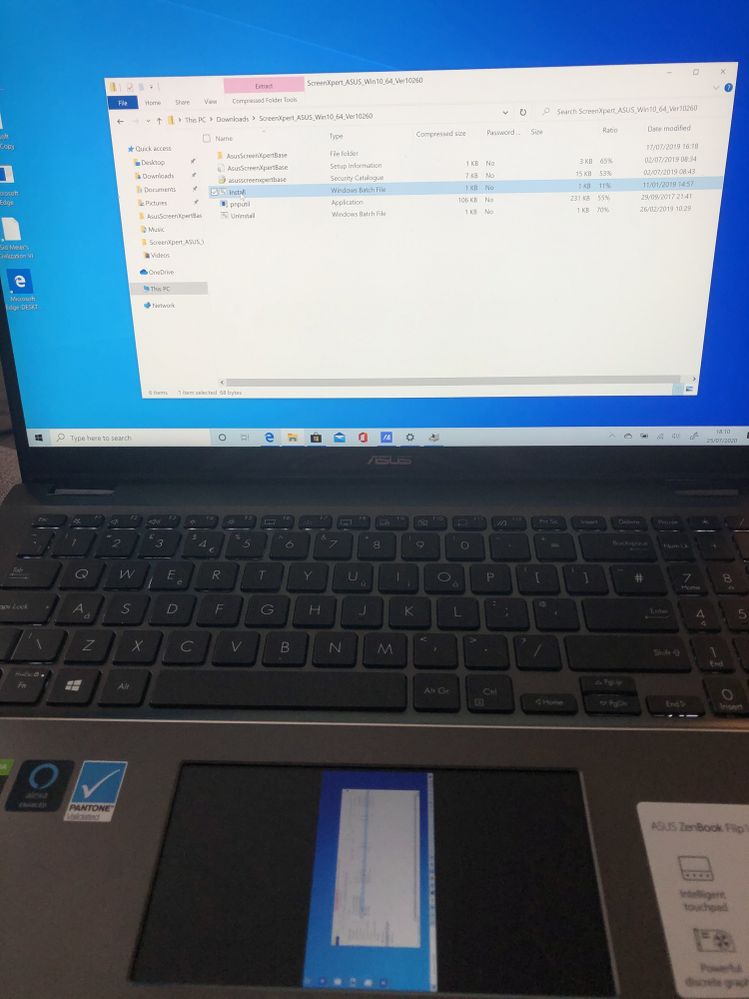
My attempts to try and sort this out!
Options
- Mark as New
- Bookmark
- Subscribe
- Mute
- Subscribe to RSS Feed
- Permalink
- Report Inappropriate Content
07-25-2020 10:23 AM
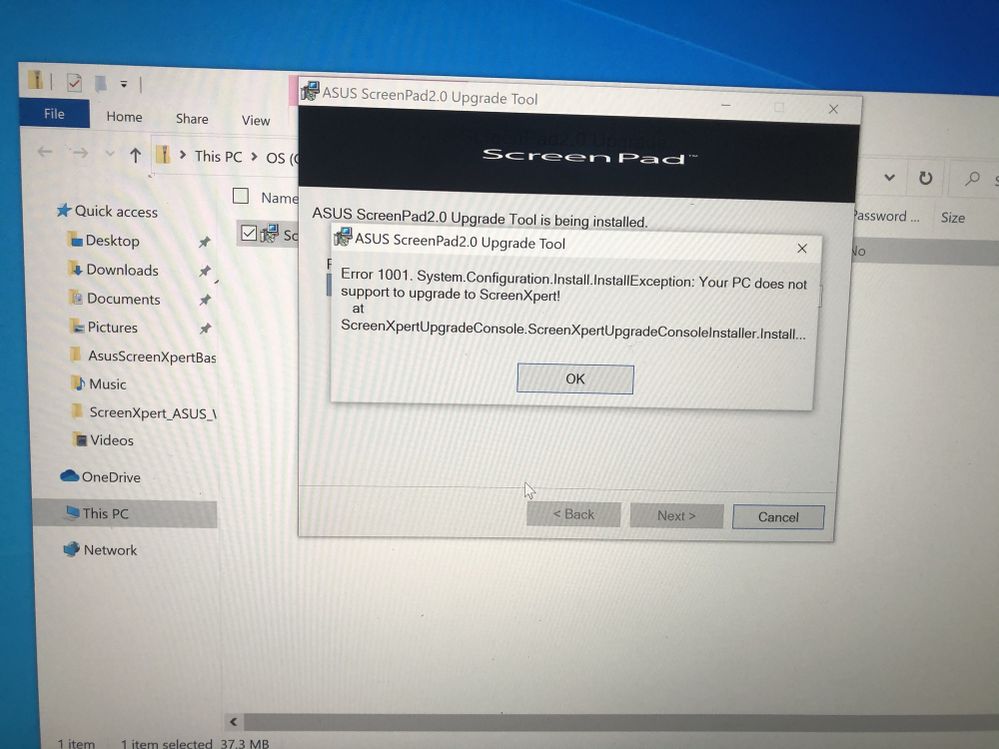
When I have tried to install it it comes up with this message!
Options
- Mark as New
- Bookmark
- Subscribe
- Mute
- Subscribe to RSS Feed
- Permalink
- Report Inappropriate Content
07-26-2020 06:40 PM
Hello Osouk365,
Your device is equipped with screenpad 2.0 directly, so no need to upgrade anything.
And that's very likely things starts to get messed up...
I would suggest you to reset the whole OS firstly, please follow below FAQ
Windows 10 - How to restore the system to factory default settings? | Official Support | ASUS GlobalThen please follow below FAQ to install all Screenpad 2.0 drivers back.
Please noted that the "installation order" must be followed !
[Notebook] How to fix the ScreenPad 2.0 problems when it is not working properly on my ASUS notebook...
And here is a introduction of Screenpad 2.0, to let you understand more of how to use it.
[Notebook] ASUS ScreenXpert (Screenpad 2.0) - Introduction | Official Support | ASUS GlobalThank you.
Your device is equipped with screenpad 2.0 directly, so no need to upgrade anything.
And that's very likely things starts to get messed up...
I would suggest you to reset the whole OS firstly, please follow below FAQ
Windows 10 - How to restore the system to factory default settings? | Official Support | ASUS GlobalThen please follow below FAQ to install all Screenpad 2.0 drivers back.
Please noted that the "installation order" must be followed !
[Notebook] How to fix the ScreenPad 2.0 problems when it is not working properly on my ASUS notebook...
And here is a introduction of Screenpad 2.0, to let you understand more of how to use it.
[Notebook] ASUS ScreenXpert (Screenpad 2.0) - Introduction | Official Support | ASUS GlobalThank you.
Related Content
- Question about Graphics driver. Problems with Powerdirector 365 in VivoBook
- ASUS Vivobook 16 (M1607KA) UEFI password doesn't work after updating from 308 to 324 using EZ Flash. in VivoBook
- TUF Gaming A16: can't boot new linux kernels in Others
- NEED someone to send me a copy of ASUS ".sys files" for ZenBook UX425IA/UM425IA in ZenBook
- Firmware update for Intel 670p SSD (Asus Vivobook X1502ZA laptop) in VivoBook
