This widget could not be displayed.
This widget could not be displayed.
Turn on suggestions
Auto-suggest helps you quickly narrow down your search results by suggesting possible matches as you type.
Showing results for
- English
- Other Products
- Laptop
- ZenBook
- ScreenPad Plus Touch Not Working
Options
- Subscribe to RSS Feed
- Mark Topic as New
- Mark Topic as Read
- Float this Topic for Current User
- Bookmark
- Subscribe
- Mute
- Printer Friendly Page
ScreenPad Plus Touch Not Working
Options
- Mark as New
- Bookmark
- Subscribe
- Mute
- Subscribe to RSS Feed
- Permalink
- Report Inappropriate Content
12-01-2021 02:04 PM
System: Windows 11
Battery or AC: Both
Model: UX481L
Frequency of occurrence:
Reset OS: Windows 11
Screenshot or video:
========================
Detailed description:
The touch of the ScreenPad Plus suddenly stopped working. I didn't notice it because I was using bluetooth mouse all the time. I tried the steps from the following the steps from this link but still not working.
[Notebook] Troubleshooting - How to fix the ScreenPad Plus problems when it is not working properly on my ASUS notebook | Official Support | ASUS Global
I tried to run the ScreenPad Optimizer but it shows an error code 0x00000030.
Please help me find a way to fix this
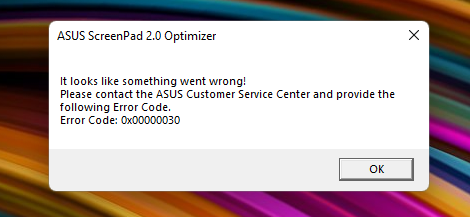
Battery or AC: Both
Model: UX481L
Frequency of occurrence:
Reset OS: Windows 11
Screenshot or video:
========================
Detailed description:
The touch of the ScreenPad Plus suddenly stopped working. I didn't notice it because I was using bluetooth mouse all the time. I tried the steps from the following the steps from this link but still not working.
[Notebook] Troubleshooting - How to fix the ScreenPad Plus problems when it is not working properly on my ASUS notebook | Official Support | ASUS Global
I tried to run the ScreenPad Optimizer but it shows an error code 0x00000030.
Please help me find a way to fix this
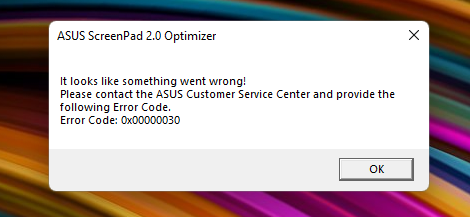
1 REPLY 1
Options
- Mark as New
- Bookmark
- Subscribe
- Mute
- Subscribe to RSS Feed
- Permalink
- Report Inappropriate Content
12-02-2021 01:33 AM
Hi there,
The issue happen after you update to Win11?
Please check in the update history to see if there is any update happen before the issue occurred.
How does your screenpad looks right now? does it light up and showing apps?
Thank you.
The issue happen after you update to Win11?
Please check in the update history to see if there is any update happen before the issue occurred.
How does your screenpad looks right now? does it light up and showing apps?
Thank you.
