- English
- Other Products
- Laptop
- ZenBook
- Re: Screenpad is not opening on hitting F6
- Subscribe to RSS Feed
- Mark Topic as New
- Mark Topic as Read
- Float this Topic for Current User
- Bookmark
- Subscribe
- Mute
- Printer Friendly Page
Screenpad is not opening on hitting F6
- Mark as New
- Bookmark
- Subscribe
- Mute
- Subscribe to RSS Feed
- Permalink
- Report Inappropriate Content
11-03-2020 11:28 PM
I have tried some driver update and uninstall -reinstall also ,but it is failed .
So please give me some other solution so that i can open it directly from F6 .
1- before hitting detect
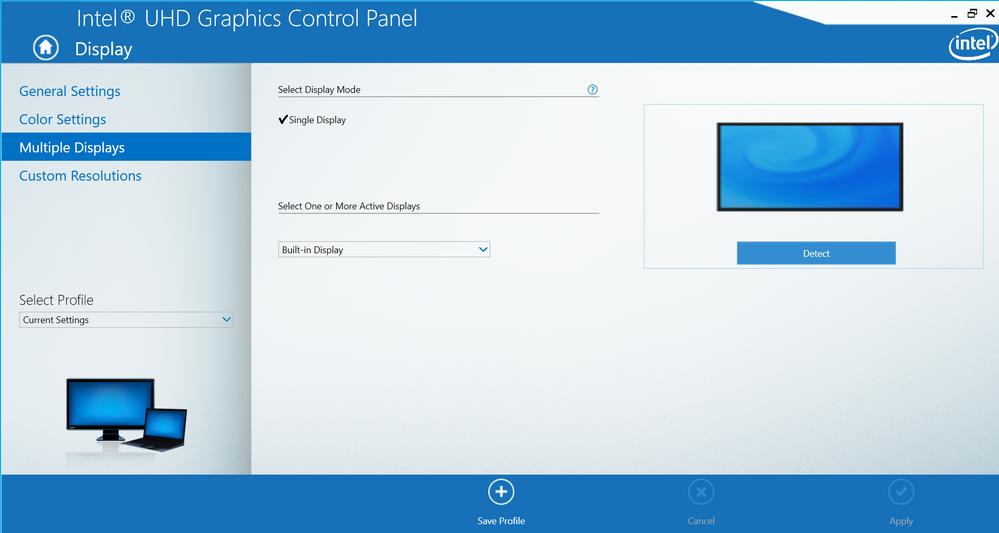
2- After hitting detect i have two display and screen pad is opened
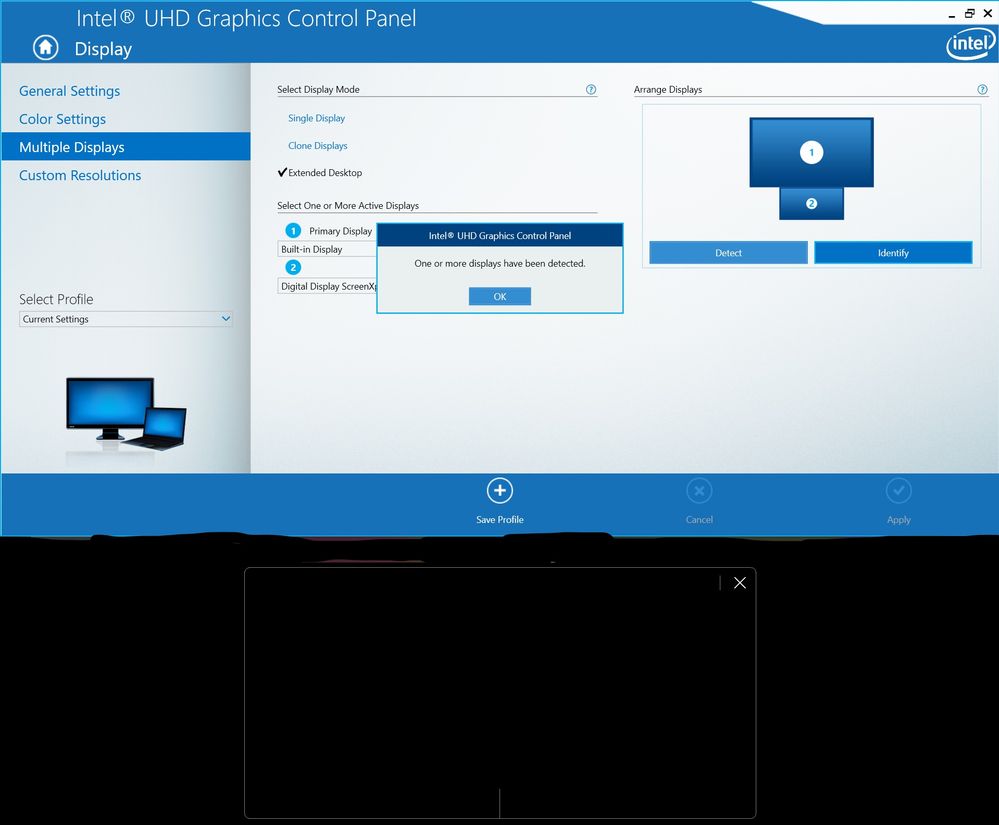
- Mark as New
- Bookmark
- Subscribe
- Mute
- Subscribe to RSS Feed
- Permalink
- Report Inappropriate Content
11-09-2020 06:06 PM
Was there any error when installing those drivers? and may you double check if the installation order was the same as the FAQ?
Please kindly check if your BIOS is updated. And which Windows version are you using now?
1909/2004/2009?
Thank you.
- Mark as New
- Bookmark
- Subscribe
- Mute
- Subscribe to RSS Feed
- Permalink
- Report Inappropriate Content
11-10-2020 12:53 AM
Blake_ASUSThere was no error in installing these drivers and the order was also same.Hello pv549867,
Was there any error when installing those drivers? and may you double check if the installation order was the same as the FAQ?
Please kindly check if your BIOS is updated. And which Windows version are you using now?
1909/2004/2009?
Thank you.
View post
My BIOS is also latest and Windows version is 2004
- Mark as New
- Bookmark
- Subscribe
- Mute
- Subscribe to RSS Feed
- Permalink
- Report Inappropriate Content
11-11-2020 09:53 PM
Then how about in Settings> System>Display.
Does it show 2 display there?
And does the normal touchpad mode working? what are the modes that show when you press F6?
Thank you.
- Mark as New
- Bookmark
- Subscribe
- Mute
- Subscribe to RSS Feed
- Permalink
- Report Inappropriate Content
11-15-2020 05:24 PM
pv549867Hello pv549867,https://zentalk.asus.com/en/discussion/comment/131665#Comment_131665
There was no error in installing these drivers and the order was also same.
My BIOS is also latest and Windows version is 2004
View post
Please enter device manager, uninstall the Intel Graphic card driver,
REBOOT the device.
then go to our support website below, install the Graphic driver again,
ASUS ZenBook 14 UX434FL Driver & Tools | Laptops | ASUS USAand then run ScreenPad2 Optimizer to see if it works.
Thank you.
- « Previous
-
- 1
- 2
- Next »
