screenpad 2.0 in touchpad mode goes black instead of dimming
Options
- Mark as New
- Bookmark
- Subscribe
- Mute
- Subscribe to RSS Feed
- Permalink
- Report Inappropriate Content
10-29-2020 01:23 PM
System: Windows 10 Home
Battery or AC: 65W
Model: Zenbook 14 UX434FQ
Frequency of occurrence: persistent
Reset OS: nope
Screenshot or video:
========================
Detailed description:I've recently bought a new Zenbook 14. The screenpad worked just fine. Switching to touchscreen with that little icon in the left lower corner of the display worked as expected, but today i'm after a new windows update (idk if it's coincidental or not) but now after switching to touchscreen i no longer can see the apps, or anything related to the screenpad anymore. The screenpad doesn't dimm when switching to touchpad, it's as if it just replaces the screen with a traditional, old-fashioned touchpad. It's annoying, as even when i use the touchpad i would like to know what is going on on my touchscreen or when the apps are. I'm uploading a photo of the screenpad in the new touchscreen mode. Is there any way to go back to the old, screen dimming version of touchpad? Thanks in advance for your response.
Battery or AC: 65W
Model: Zenbook 14 UX434FQ
Frequency of occurrence: persistent
Reset OS: nope
Screenshot or video:
========================
Detailed description:I've recently bought a new Zenbook 14. The screenpad worked just fine. Switching to touchscreen with that little icon in the left lower corner of the display worked as expected, but today i'm after a new windows update (idk if it's coincidental or not) but now after switching to touchscreen i no longer can see the apps, or anything related to the screenpad anymore. The screenpad doesn't dimm when switching to touchpad, it's as if it just replaces the screen with a traditional, old-fashioned touchpad. It's annoying, as even when i use the touchpad i would like to know what is going on on my touchscreen or when the apps are. I'm uploading a photo of the screenpad in the new touchscreen mode. Is there any way to go back to the old, screen dimming version of touchpad? Thanks in advance for your response.
4 REPLIES 4
Options
- Mark as New
- Bookmark
- Subscribe
- Mute
- Subscribe to RSS Feed
- Permalink
- Report Inappropriate Content
10-29-2020 01:24 PM
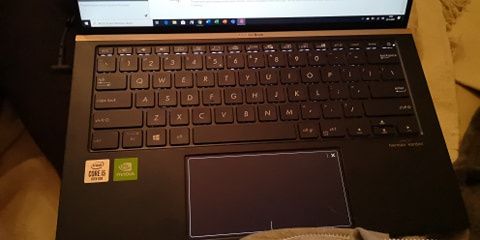
and thats how it looks like, pretty awful imo
Options
- Mark as New
- Bookmark
- Subscribe
- Mute
- Subscribe to RSS Feed
- Permalink
- Report Inappropriate Content
10-29-2020 06:35 PM
Hello arturm2001,
Please refer to below FAQ to reinstall drivers.
[Notebook] How to fix the ScreenPad 2.0 problems when it is not working properly on my ASUS notebook...Please be careful that the installation order must be followed.
Thank you.
Please refer to below FAQ to reinstall drivers.
[Notebook] How to fix the ScreenPad 2.0 problems when it is not working properly on my ASUS notebook...Please be careful that the installation order must be followed.
Thank you.
Options
- Mark as New
- Bookmark
- Subscribe
- Mute
- Subscribe to RSS Feed
- Permalink
- Report Inappropriate Content
10-30-2020 10:24 AM
Hi again,
I followed this guide as you asked, and it didn't really change a thing. The touchpad still stays in the same condition, still the same black mode. Is there anything i can do to change this situation?
Thanks
I followed this guide as you asked, and it didn't really change a thing. The touchpad still stays in the same condition, still the same black mode. Is there anything i can do to change this situation?
Thanks
Options
- Mark as New
- Bookmark
- Subscribe
- Mute
- Subscribe to RSS Feed
- Permalink
- Report Inappropriate Content
11-01-2020 06:45 PM
Hello arturm2001,
May you check which windows KB update was it?
and then uninstall that update ?
(Settings>Update and Security>Windows update>View Update History>Uninstall Updates)
Thank you.
May you check which windows KB update was it?
and then uninstall that update ?
(Settings>Update and Security>Windows update>View Update History>Uninstall Updates)
Thank you.
