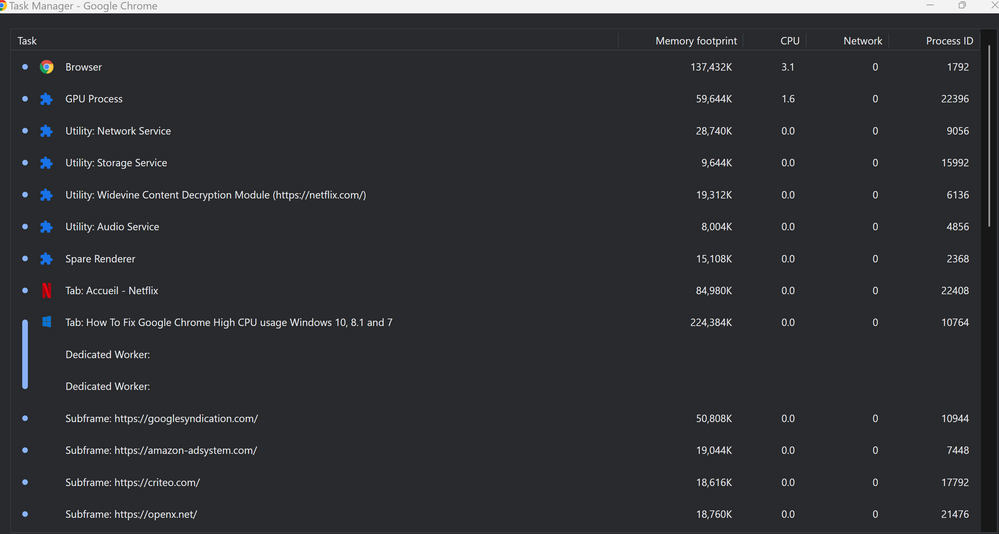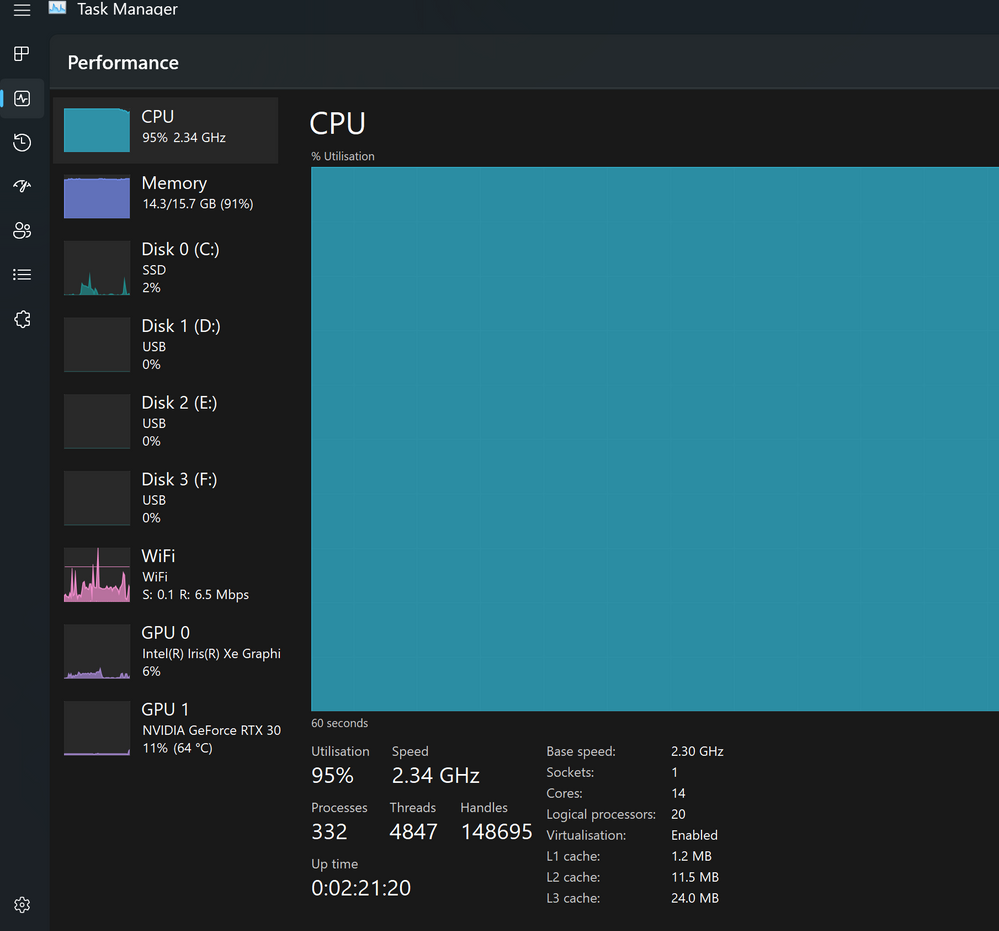- English
- Other Products
- Laptop
- ZenBook
- Page unresponsive/non respondant for all browsers
- Subscribe to RSS Feed
- Mark Topic as New
- Mark Topic as Read
- Float this Topic for Current User
- Bookmark
- Subscribe
- Mute
- Printer Friendly Page
Page unresponsive/non respondant for all browsers
- Mark as New
- Bookmark
- Subscribe
- Mute
- Subscribe to RSS Feed
- Permalink
- Report Inappropriate Content
10-15-2022 09:39 PM
Battery or AC: both
Model: UX8402ZE
Frequency of occurrence:
Reset OS:
Screenshot or video:
========================
Detailed description:I got a problem of page unresponsive several times per day before using the solution in the below link:
https://www.youtube.com/watch?v=DWRWjECB-yE
I am not sure if this came from my windows upgrade to 22H2.
I found that Chrome used lot of memories as shown:
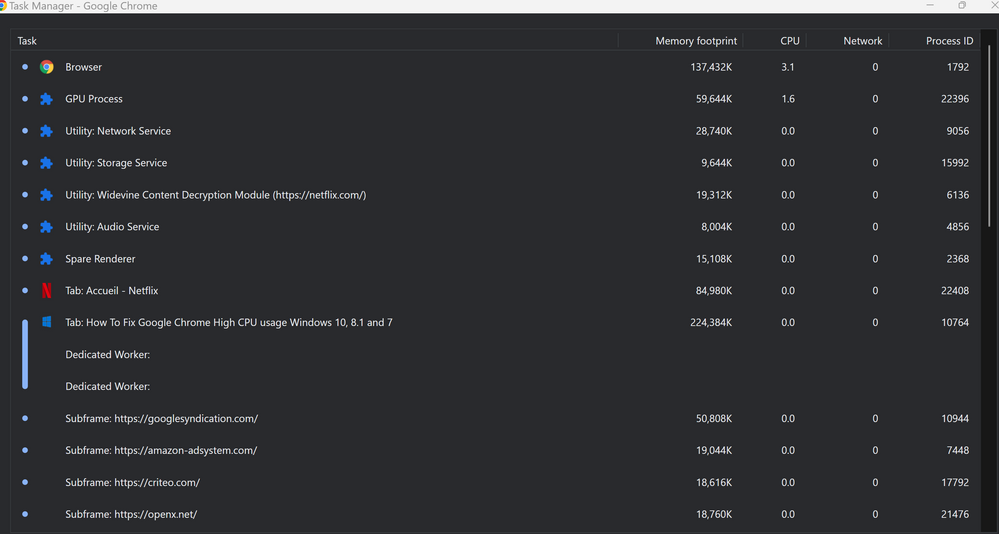
And CPUS usage from the Task manager:
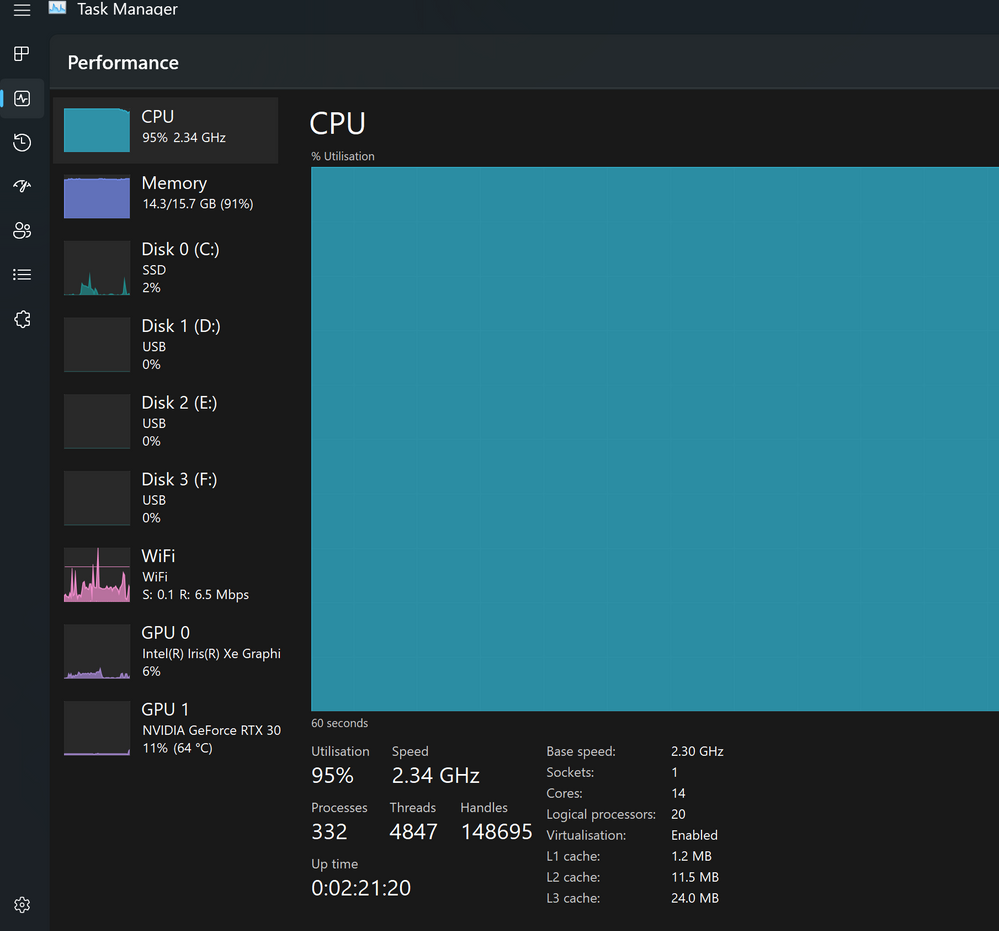
The CPU was used nearly 100% I don't know this caused my page unresponsive for all browsers (chrome, edge).
Does somebody have the same experience for page unresponsive after upgrading to 22H2?
- Mark as New
- Bookmark
- Subscribe
- Mute
- Subscribe to RSS Feed
- Permalink
- Report Inappropriate Content
10-16-2022 09:11 AM
FongPouiReset default to settings in browser settings.
- System: Windows 11 22H2
- Battery or AC: both
- Model: UX8402ZE
- Frequency of occurrence:
- Reset OS:
- Screenshot or video:
========================
Detailed description:I got a problem of page unresponsive several times per day before using the solution in the below link:
https://www.youtube.com/watch?v=DWRWjECB-yE
I am not sure if this came from my windows upgrade to 22H2.
I found that Chrome used lot of memories as shown:
And CPUS usage from the Task manager:
The CPU was used nearly 100% I don't know this caused my page unresponsive for all browsers (chrome, edge).
Does somebody have the same experience for page unresponsive after upgrading to 22H2?
Page unresponsive/non respondant for all browsers
Use disk cleanup manager application to delete waste files.
Boot windows into safemode and delete al the files and folders from temporary folder.
- Mark as New
- Bookmark
- Subscribe
- Mute
- Subscribe to RSS Feed
- Permalink
- Report Inappropriate Content
11-15-2022 09:55 AM
- Asus Vivobook 15 X513EAN Laptop lagging, not responding, and freezing in VivoBook
- Web Browser and "System" App using over 80% battery. 2 hrs most. in ZenBook
- Laptop keyboard,External keyboard,Mouse stops responding and working for a minute,then get normal... in Others
- C-Media Control Panel make Ctrl + Shift + N in browser not working. in Others