This widget could not be displayed.
This widget could not be displayed.
Turn on suggestions
Auto-suggest helps you quickly narrow down your search results by suggesting possible matches as you type.
Showing results for
- English
- Other Products
- Laptop
- ZenBook
- Link to MyAsus dissapeared.
Options
- Subscribe to RSS Feed
- Mark Topic as New
- Mark Topic as Read
- Float this Topic for Current User
- Bookmark
- Subscribe
- Mute
- Printer Friendly Page
Link to MyAsus dissapeared.
Options
- Mark as New
- Bookmark
- Subscribe
- Mute
- Subscribe to RSS Feed
- Permalink
- Report Inappropriate Content
03-08-2020
04:05 PM
- last edited on
01-16-2024
01:13 AM
by
![]() ZenBot
ZenBot
System: Windows 10
Battery or AC: AC
Description: Link to MyAsus not present
Model: UX581GV
Frequency of Occurrence: Always
Reset OS: Yes
Screenshot: https://us.v-cdn.net/6031231/uploads/ww_attachments/202003/08/180214p8w0tne8hte291w0.png
So after getting all the updates and doing a rest on this pc before actually putting it to heavy use the link to my asus dissapeared. I tired to manually install the updated apps but I would get a message saying my device does not support this. I find it odd because I saw it breifly then it was gone. Anyone know any information on this?
Battery or AC: AC
Description: Link to MyAsus not present
Model: UX581GV
Frequency of Occurrence: Always
Reset OS: Yes
Screenshot: https://us.v-cdn.net/6031231/uploads/ww_attachments/202003/08/180214p8w0tne8hte291w0.png
So after getting all the updates and doing a rest on this pc before actually putting it to heavy use the link to my asus dissapeared. I tired to manually install the updated apps but I would get a message saying my device does not support this. I find it odd because I saw it breifly then it was gone. Anyone know any information on this?
26 REPLIES 26
Options
- Mark as New
- Bookmark
- Subscribe
- Mute
- Subscribe to RSS Feed
- Permalink
- Report Inappropriate Content
04-30-2020 01:50 PM
When I initially started this I was having problems with it. I need to report that a few days later after my last post on here Microsoft Store notified me of an update to MyAsus. I did it and the link to my phone pc appeared and it worked. Though I keep having issues with this unit. Its my personal PC use it from light gaming to movies to work items but I have been having issues like I said that made me do another reset and bam the link to my pc was gone once again. Im just going to leave it alone maybe I will get the update notification once again and have it work.
Options
- Mark as New
- Bookmark
- Subscribe
- Mute
- Subscribe to RSS Feed
- Permalink
- Report Inappropriate Content
05-15-2020 05:11 PM
Up. This is getting annoying. I did not receive a stick or CD with initial drivers in the package when I bought the laptop. I'm expecting to have access to all the utilities. There's a big issue if you do a reset of the Windows as you lose some of the configuration files and so, you lose some options in MyAssus. I don't even want to imagine what will happen instead of resetting the Windows, format everything and install your own copy of Windows.
Someone needs to ensure us that we can get all the functions of the laptop back as we paid a lot of money for the laptop.
Someone needs to ensure us that we can get all the functions of the laptop back as we paid a lot of money for the laptop.
Options
- Mark as New
- Bookmark
- Subscribe
- Mute
- Subscribe to RSS Feed
- Permalink
- Report Inappropriate Content
05-15-2020 05:21 PM
Also, still on this issue, if you format your laptop, and then install from scratch Windows, you will lose Splendid and Tru2Life. If you lose so many settings, why didn't Asus pack everything in the box, so that you can always install them and enjoy the quality that you paid for?
Options
- Mark as New
- Bookmark
- Subscribe
- Mute
- Subscribe to RSS Feed
- Permalink
- Report Inappropriate Content
05-17-2020 07:28 PM
Hello @Liviu ,
There is eSupport file in your C drive that contains all the initial drivers.
Not sure if you kept it before.
Thank you.
There is eSupport file in your C drive that contains all the initial drivers.
Not sure if you kept it before.
Thank you.
Options
- Mark as New
- Bookmark
- Subscribe
- Mute
- Subscribe to RSS Feed
- Permalink
- Report Inappropriate Content
05-18-2020 11:19 AM
Update:
Last PC rest was 4/30/2020. Trying to fix my windows store problem.
Honestly I feel like the problem is with Windows and ASUS apps the way they have been put over to the Microsoft Store.
I have done multiple resets 4 to be exact all performance problems computer being really slow and unresponsive and error messages that kept popping up or computer just going dark on both screens and unresponsive which it still has up to date.
Well the last reset was to get Windows Store back up as it was not working even after the reset it would not work. So I found some run commands to reinstall Microsoft Store itself. That solved my Microsoft Store issue.
Did not solve my app update issue within Microsoft Store. It showed up as if it had an update but would get an error message after it failed to install MyASUS app was one of them.
At this point MyASUS did not have the Tru2Life and Link to MyASUS features on the menu.
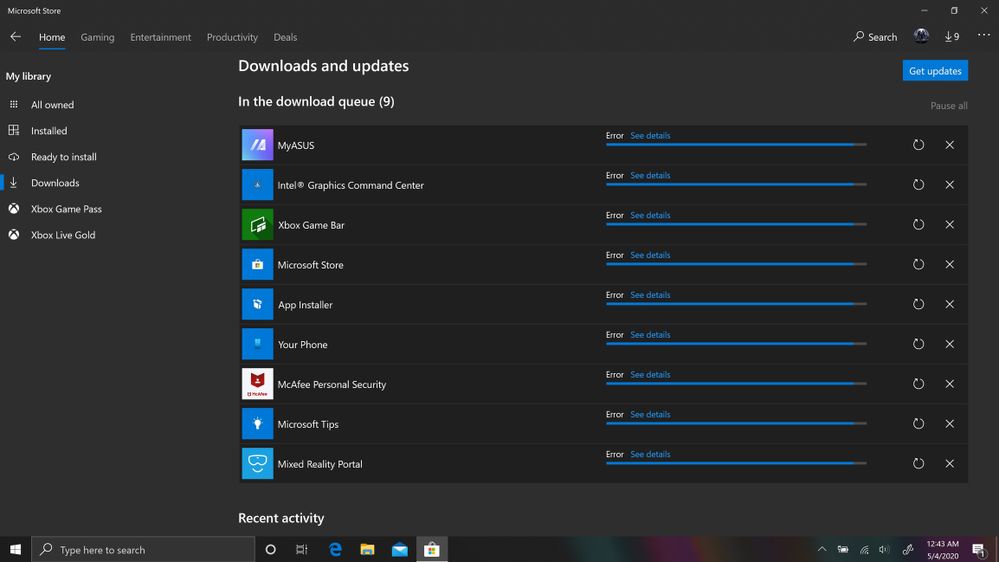
So I left it alone not that it was affecting me but getting into a hefty debt with a product that hasnt been smooth sailing is a big let down.
Ignoring those apps I figured they would eventually fix themselves because that is how Link to MyASUS returned after the first reset. It updated and it had it.
Few days back Microsoft released a new Windows update that got done.
Today 5/18/2020 my PC experienced a going dark issue that I cant figure out. Held the power button for about 15ish seconds to have it power down then powered it back up. I went straight to MyASUS app and noticed Tru2Life was back on the menu I closed out of it and opened Microsoft Store and there it was another update to MyASUS app.
I let it update and restarted my PC for good measure logged back in and opened MyASUS app and everything was back on the menu.
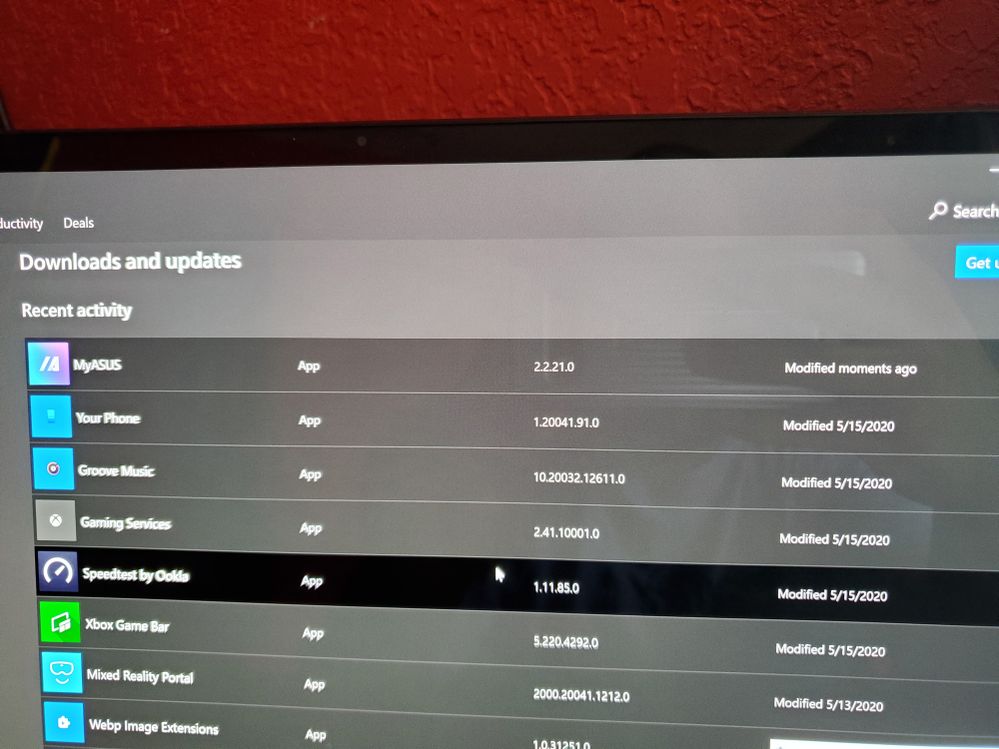
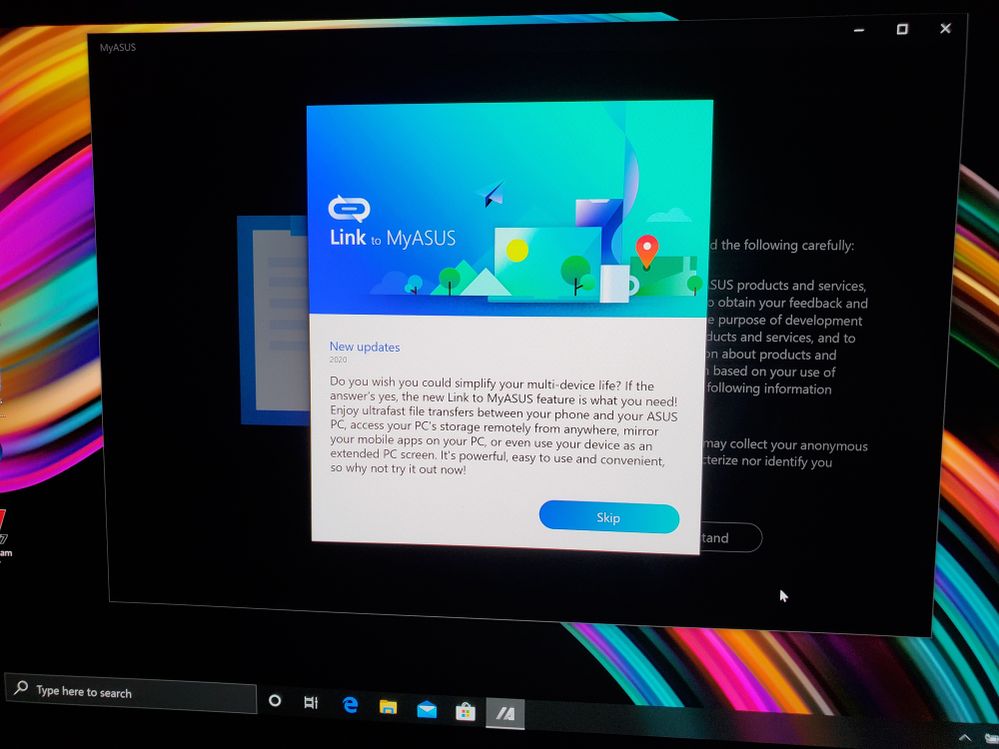

I read in the comments about the files being in the eSupport folder but I do not think it is all included in said folder set up as that run when you reset your PC in the initial part of it. I saw the folder in my computer and the apps were installed and drivers but not all the features were on the menu until today about an hour ago after the update.
Maybe for certain people leave it alone and you might experience what I did and you will have it once more. I cant explain just reporting what I went through.
Last PC rest was 4/30/2020. Trying to fix my windows store problem.
Honestly I feel like the problem is with Windows and ASUS apps the way they have been put over to the Microsoft Store.
I have done multiple resets 4 to be exact all performance problems computer being really slow and unresponsive and error messages that kept popping up or computer just going dark on both screens and unresponsive which it still has up to date.
Well the last reset was to get Windows Store back up as it was not working even after the reset it would not work. So I found some run commands to reinstall Microsoft Store itself. That solved my Microsoft Store issue.
Did not solve my app update issue within Microsoft Store. It showed up as if it had an update but would get an error message after it failed to install MyASUS app was one of them.
At this point MyASUS did not have the Tru2Life and Link to MyASUS features on the menu.
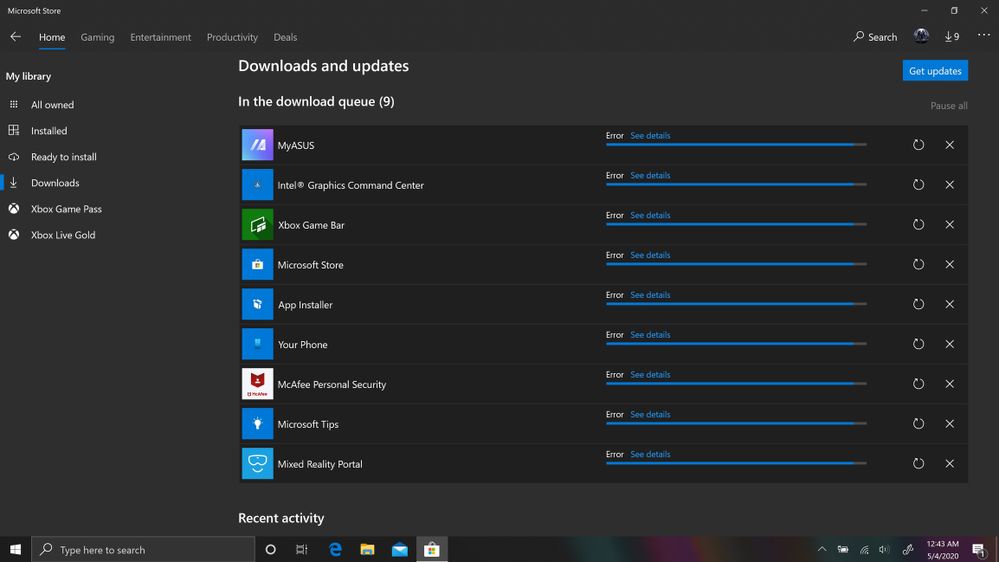
So I left it alone not that it was affecting me but getting into a hefty debt with a product that hasnt been smooth sailing is a big let down.
Ignoring those apps I figured they would eventually fix themselves because that is how Link to MyASUS returned after the first reset. It updated and it had it.
Few days back Microsoft released a new Windows update that got done.
Today 5/18/2020 my PC experienced a going dark issue that I cant figure out. Held the power button for about 15ish seconds to have it power down then powered it back up. I went straight to MyASUS app and noticed Tru2Life was back on the menu I closed out of it and opened Microsoft Store and there it was another update to MyASUS app.
I let it update and restarted my PC for good measure logged back in and opened MyASUS app and everything was back on the menu.
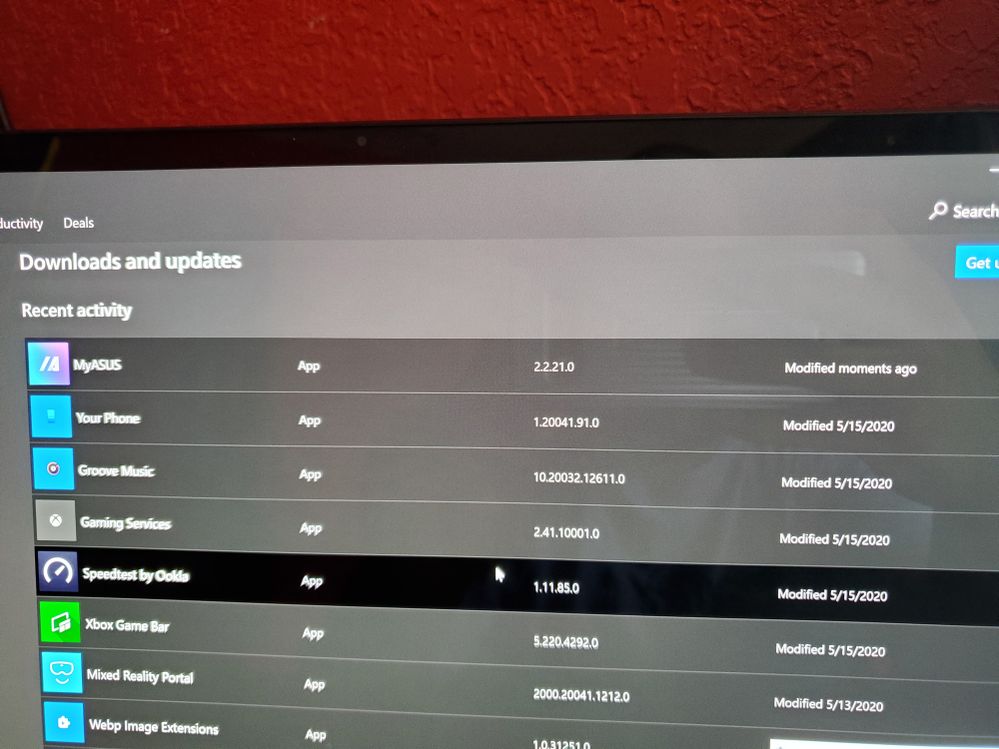
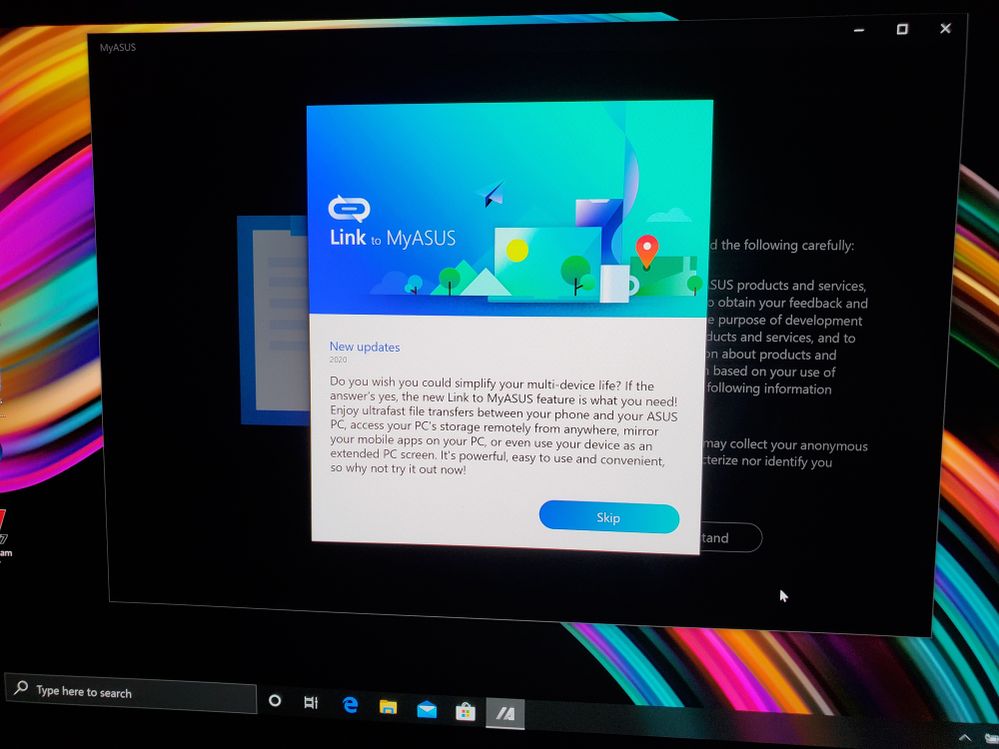

I read in the comments about the files being in the eSupport folder but I do not think it is all included in said folder set up as that run when you reset your PC in the initial part of it. I saw the folder in my computer and the apps were installed and drivers but not all the features were on the menu until today about an hour ago after the update.
Maybe for certain people leave it alone and you might experience what I did and you will have it once more. I cant explain just reporting what I went through.
