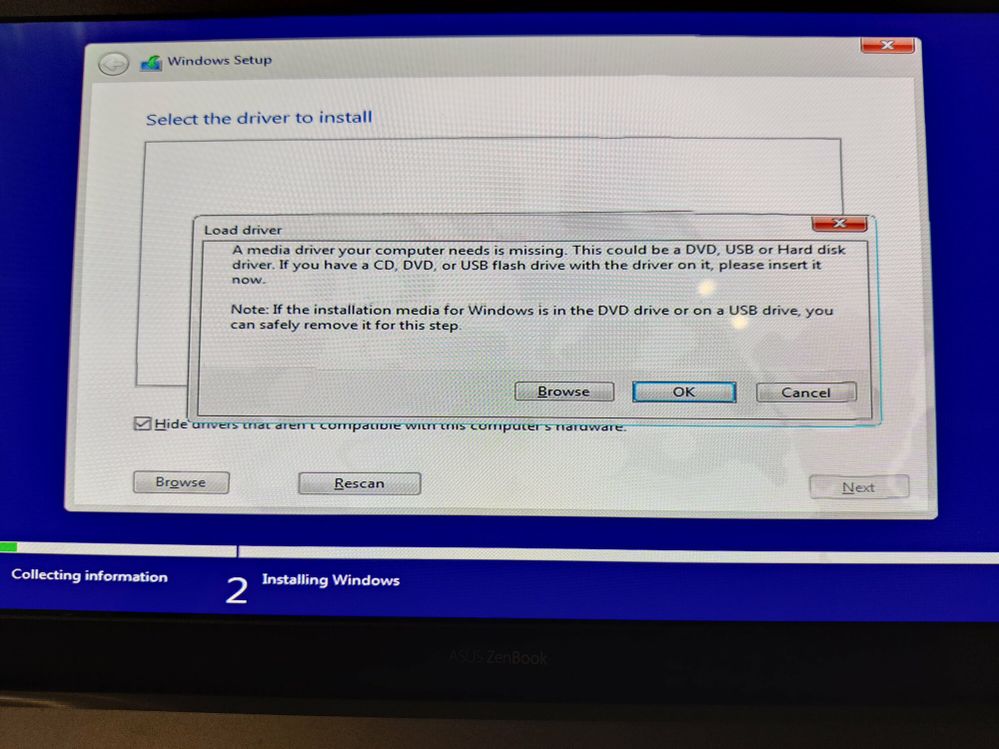- English
- Other Products
- Laptop
- ZenBook
- How to reinstall Windows 10 on my Zenbook correctl...
- Subscribe to RSS Feed
- Mark Topic as New
- Mark Topic as Read
- Float this Topic for Current User
- Bookmark
- Subscribe
- Mute
- Printer Friendly Page
How to reinstall Windows 10 on my Zenbook correctly after hard drive was formatted
- Mark as New
- Bookmark
- Subscribe
- Mute
- Subscribe to RSS Feed
- Permalink
- Report Inappropriate Content
07-28-2021
03:11 AM
- last edited on
01-16-2024
01:39 AM
by
![]() ZenBot
ZenBot
Battery or AC:
Model: UX325
Frequency of occurrence:
Reset OS:
Screenshot or video:
========================
Detailed description:
Hello,
I've tried to install another OS on my Zenbook and during the installation process, the whole hard drive and all partitions were flushed.
What is the most easy way to reinstall Windows 10 on the machine?
Thanks.
- Mark as New
- Bookmark
- Subscribe
- Mute
- Subscribe to RSS Feed
- Permalink
- Report Inappropriate Content
07-28-2021 07:15 AM
Nicolas BlancoUse your friend computer, Go to the below website
- System: Windows
- Battery or AC:
- Model: UX325
- Frequency of occurrence:
- Reset OS:
- Screenshot or video:
========================
Detailed description:
Hello,
I've tried to install another OS on my Zenbook and during the installation process, the whole hard drive and all partitions were flushed.
What is the most easy way to reinstall Windows 10 on the machine?
Thanks.
How to reinstall Windows 10 on my Zenbook correctly after hard drive was formatted
TechBench by WZT (v4.1.1) (rg-adguard.net)
and then choose according to screenshot option, finally click on the download button, save the iso file to good folder.
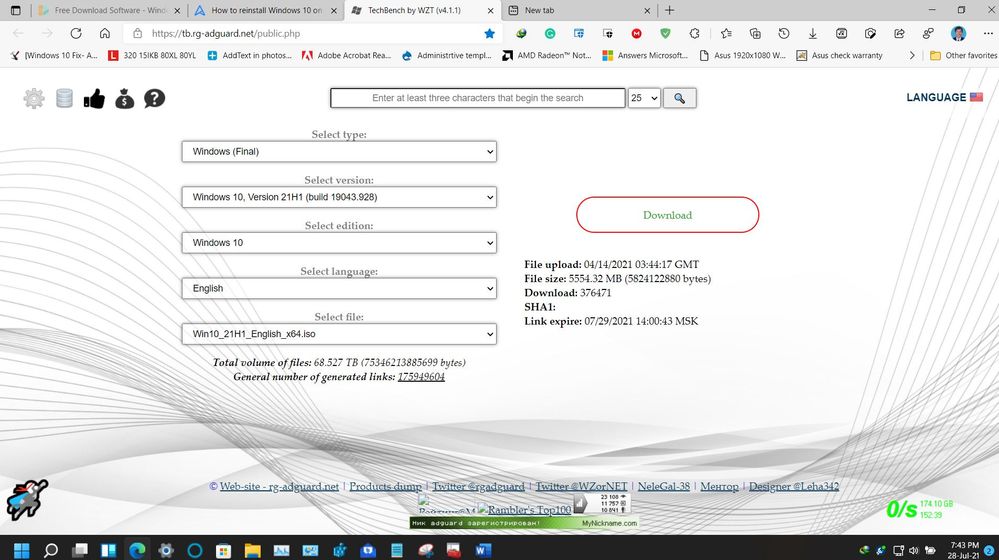
browse below site
How to create your Windows 10 bootable USB drive using Rufus - Super Easy
start from step no 3 onwards
- Mark as New
- Bookmark
- Subscribe
- Mute
- Subscribe to RSS Feed
- Permalink
- Report Inappropriate Content
07-28-2021 11:56 AM
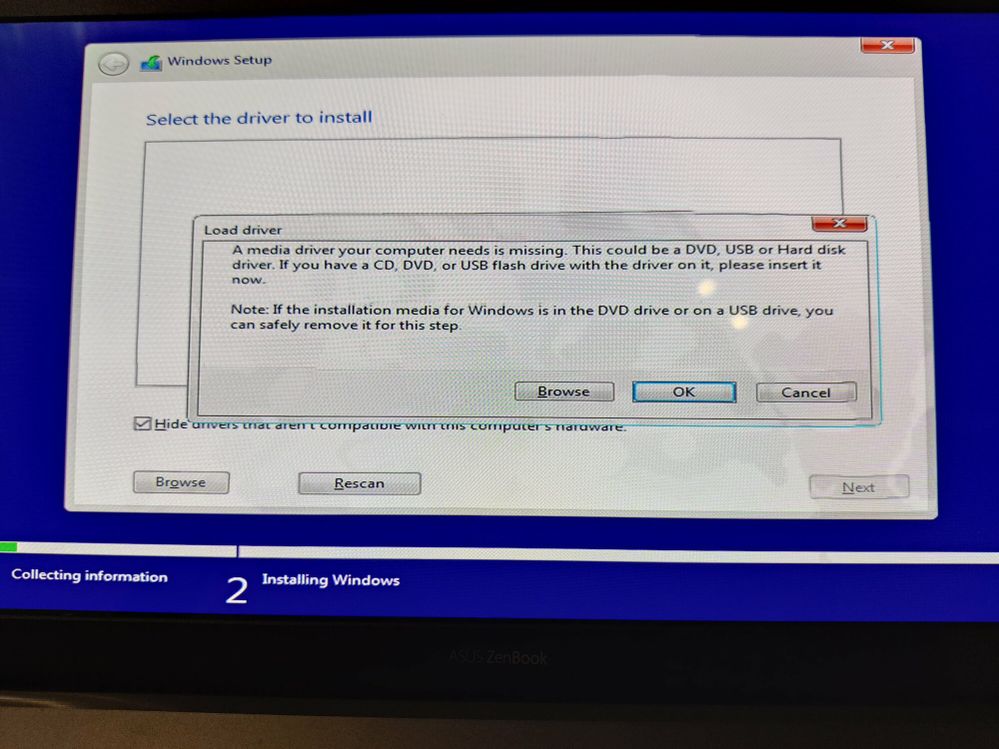
- Mark as New
- Bookmark
- Subscribe
- Mute
- Subscribe to RSS Feed
- Permalink
- Report Inappropriate Content
07-28-2021 12:00 PM
Nicolas BlancoIf your laptop having NMve SSD , then you need to download driver ,copy to root of pendrive. Then boot windows bootable pendrive, when you get error, click on browse, locate pendrive , choose .inf file, click ok. click ok. click on installation.When I'm launching Windows setup I'm getting this error. I tried to flash the image again, but still getting the same error.
View post
- Mark as New
- Bookmark
- Subscribe
- Mute
- Subscribe to RSS Feed
- Permalink
- Report Inappropriate Content
07-28-2021 12:38 PM
I've downloaded the driver but I don't find a way to add them to the USB containing the Windows installation : the USB drive partition has 0 bytes left 🙄
- UX3402ZA cannot find drives when installing Windows 11 in ZenBook
- Windows doesn't start on Asus X554L in Others
- Zenbook UM3402YA Device (and driver issues) in ZenBook
- A Day trader frustrated with sudden usb-c port issue with 4k monitor. in ZenBook
- ZenBook 13 OLED UM325UA Display bug problem with color/brightness in ZenBook