This widget could not be displayed.
This widget could not be displayed.
Turn on suggestions
Auto-suggest helps you quickly narrow down your search results by suggesting possible matches as you type.
Showing results for
- English
- Other Products
- Laptop
- ZenBook
- Re: High CPU usage after bios update (UX434FLC)
Options
- Subscribe to RSS Feed
- Mark Topic as New
- Mark Topic as Read
- Float this Topic for Current User
- Bookmark
- Subscribe
- Mute
- Printer Friendly Page
High CPU usage after bios update (UX434FLC)
Options
- Mark as New
- Bookmark
- Subscribe
- Mute
- Subscribe to RSS Feed
- Permalink
- Report Inappropriate Content
05-23-2020
05:36 PM
- last edited on
01-16-2024
01:12 AM
by
![]() ZenBot
ZenBot
System: Windows 10 Pro
Battery or AC: Both
Model: UX434FLC-AI219T
Frequency of occurrence: Every start up
Reset OS:
Screenshot or video:
========================
Detailed description:
I updated my bios from 303 to 305. After this my CPU usage goes crazy with every start up. after a minute or so, it goes to normal values. I Rollbacked the bios update to 303 but still same issue. Updated back to 305 and it is still the same.
I hadn't this problem before the bios update. My laptop is 2 days old.
Battery or AC: Both
Model: UX434FLC-AI219T
Frequency of occurrence: Every start up
Reset OS:
Screenshot or video:
========================
Detailed description:
I updated my bios from 303 to 305. After this my CPU usage goes crazy with every start up. after a minute or so, it goes to normal values. I Rollbacked the bios update to 303 but still same issue. Updated back to 305 and it is still the same.
I hadn't this problem before the bios update. My laptop is 2 days old.
5 REPLIES 5
Options
- Mark as New
- Bookmark
- Subscribe
- Mute
- Subscribe to RSS Feed
- Permalink
- Report Inappropriate Content
05-24-2020 06:53 PM
Hi @Mesut7o May I know what app you're running to cause the issue? Can you tell us more detail about how it goes crazy during start up? Please provide us screenshot or video while it happens so we can troubleshoot problem. Thanks!
Options
- Mark as New
- Bookmark
- Subscribe
- Mute
- Subscribe to RSS Feed
- Permalink
- Report Inappropriate Content
05-24-2020 10:13 PM
I want first see the screen shot of this problem and can you tell me clearly
Options
- Mark as New
- Bookmark
- Subscribe
- Mute
- Subscribe to RSS Feed
- Permalink
- Report Inappropriate Content
05-24-2020 10:17 PM
my bad. i tought i added the screenshots. @vamsikrishnawwqq2 @AnthonyLee_ASUS
i got 3 screenshots with different timestamps but the idea is the same. Screenshots are taken after the start up. first 10 to 20 seconds the usage is high. After that, it will go to normal usage around 788-800mhz for each core.
It seems that the fan starts spins higher when i enter BIOS. i'm not sure if this is normal or not.
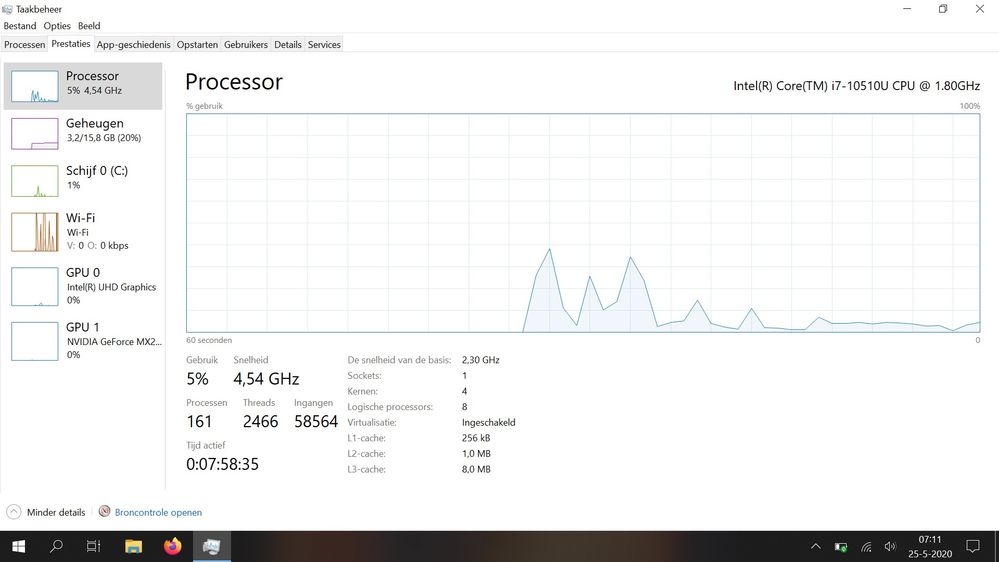
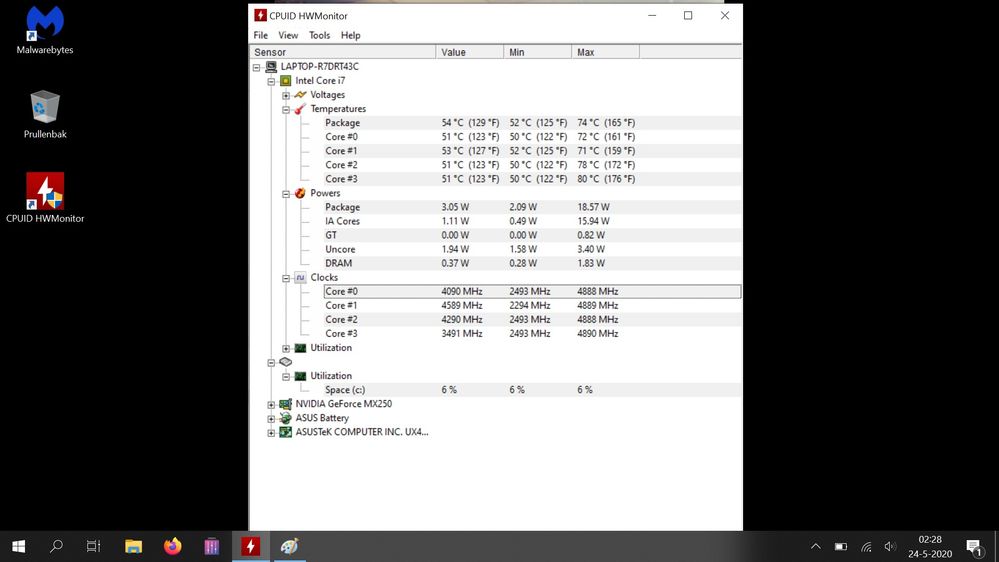
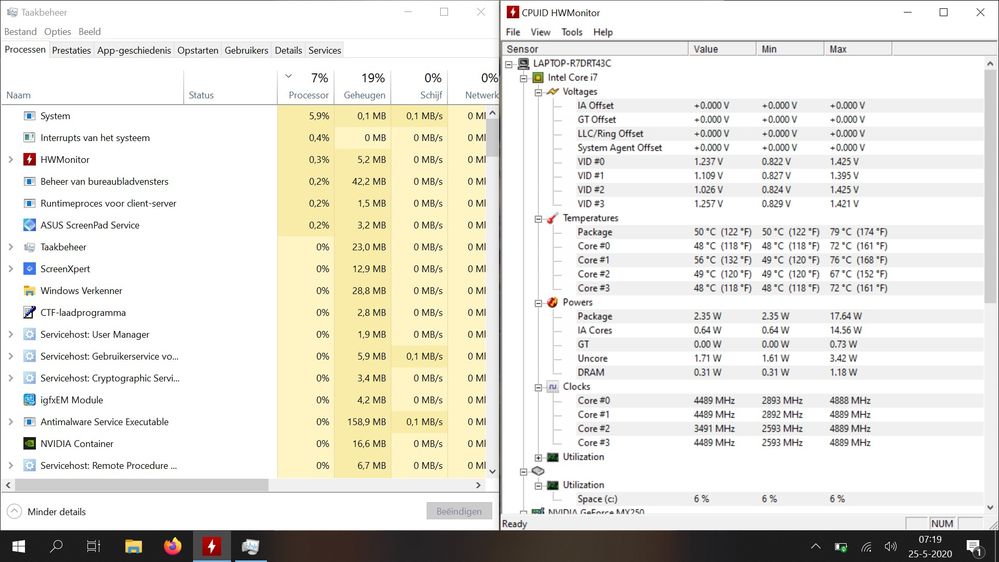
i got 3 screenshots with different timestamps but the idea is the same. Screenshots are taken after the start up. first 10 to 20 seconds the usage is high. After that, it will go to normal usage around 788-800mhz for each core.
It seems that the fan starts spins higher when i enter BIOS. i'm not sure if this is normal or not.
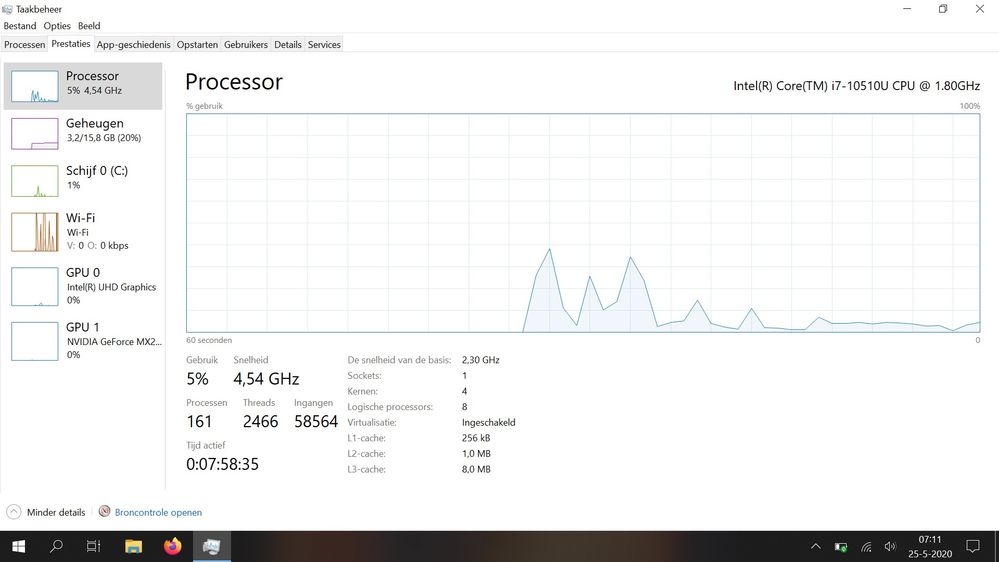
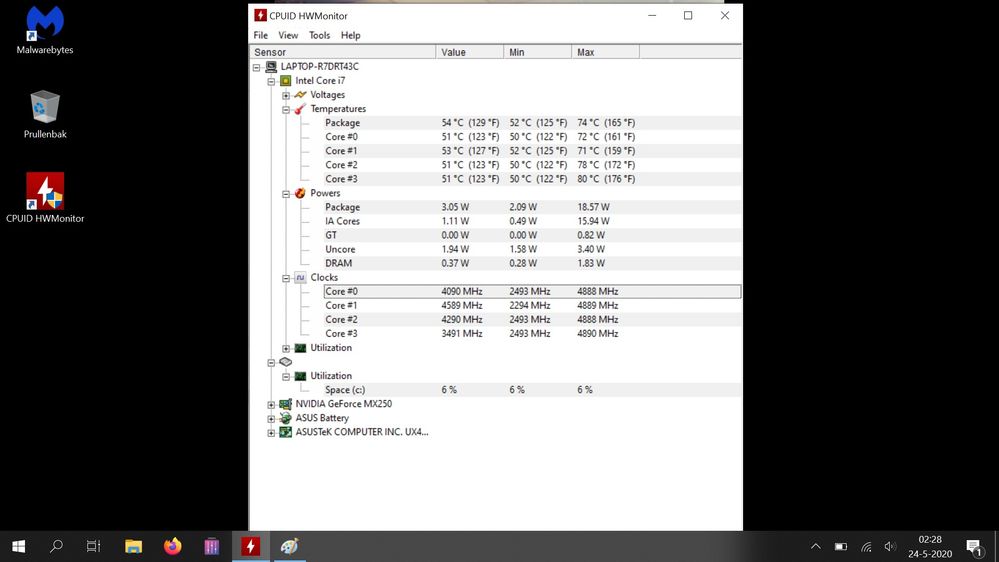
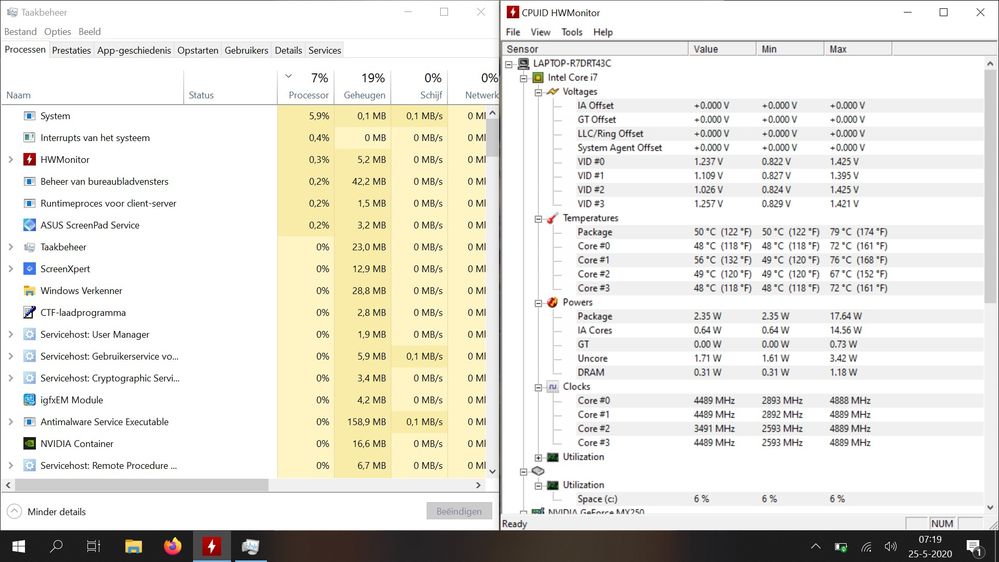
Options
- Mark as New
- Bookmark
- Subscribe
- Mute
- Subscribe to RSS Feed
- Permalink
- Report Inappropriate Content
05-25-2020 12:37 AM
Hi @Mesut7o You can make sure your windows update is completed by going to settings -> update & securities -> check for updates. Since so far it happens on the first 10-20, we didn't see any abnormalities for now. You can send feedback to us again if the frequencies are getting higher. Thanks!
Related Content
- M515DA often locks up when booting/running in VivoBook
- [ProArt P16 H7606] CRITICAL Design Flaw: Unusable Backlight & Warranty Issues in 2 in 1
- Help, Driver Issue? in VivoBook
- Question about Graphics driver. Problems with Powerdirector 365 in VivoBook
- vivobook 14 oled Screen freeze, glitch or screen black in VivoBook
