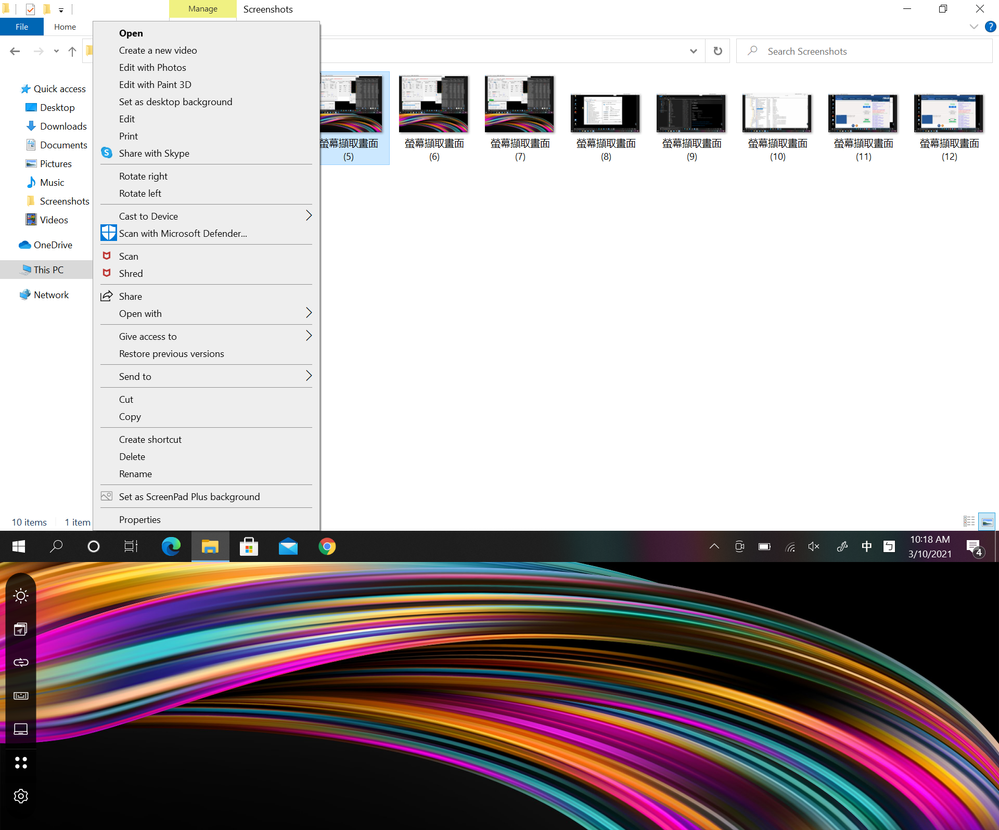This widget could not be displayed.
This widget could not be displayed.
Turn on suggestions
Auto-suggest helps you quickly narrow down your search results by suggesting possible matches as you type.
Showing results for
- English
- Other Products
- Laptop
- ZenBook
- Hide or customize context menu options "Add to scr...
Options
- Subscribe to RSS Feed
- Mark Topic as New
- Mark Topic as Read
- Float this Topic for Current User
- Bookmark
- Subscribe
- Mute
- Printer Friendly Page
Hide or customize context menu options "Add to screenpad" and "Set as ScreenPad background"
Options
- Mark as New
- Bookmark
- Subscribe
- Mute
- Subscribe to RSS Feed
- Permalink
- Report Inappropriate Content
03-04-2021 11:22 AM
System: Windows 10 (in a language different to English)
Model: Asus ZenBook with Screenpad 2.0
Frequency of occurrence: Always
Screenshot or video:
========================
Detailed description:
Hello, I have noticed that in the context menu of my ZenBook there are two options to interact with Screenopad 2.0:
Add to screenpad
Set as "ScreenPad background
Do you know how can I customize, hide or at least change the language for that/and more options?
Model: Asus ZenBook with Screenpad 2.0
Frequency of occurrence: Always
Screenshot or video:
========================
Detailed description:
Hello, I have noticed that in the context menu of my ZenBook there are two options to interact with Screenopad 2.0:
Add to screenpad
Set as "ScreenPad background
Do you know how can I customize, hide or at least change the language for that/and more options?
5 REPLIES 5
Options
- Mark as New
- Bookmark
- Subscribe
- Mute
- Subscribe to RSS Feed
- Permalink
- Report Inappropriate Content
03-08-2021 09:56 PM
Hello Reavas,
I'm not sure about the menu you mentioned,
may you refer to the FAQ below and let me know which one do you mean?
[Notebook] ASUS ScreenXpert (Screenpad 2.0) - Introduction | Official Support | ASUS GlobalThank you.
I'm not sure about the menu you mentioned,
may you refer to the FAQ below and let me know which one do you mean?
[Notebook] ASUS ScreenXpert (Screenpad 2.0) - Introduction | Official Support | ASUS GlobalThank you.
Options
- Mark as New
- Bookmark
- Subscribe
- Mute
- Subscribe to RSS Feed
- Permalink
- Report Inappropriate Content
03-09-2021 05:16 AM
Blake_ASUSHello, well I mean context menu in Windows 10, when you press the right-click button on an image file or any file, you can see that options with icons:Hello Reavas,
I'm not sure about the menu you mentioned,
may you refer to the FAQ below and let me know which one do you mean?
https://www.asus.com/support/FAQ/1044627/
Thank you.
View post
- Add to screenpad
- Set as "ScreenPad background
Options
- Mark as New
- Bookmark
- Subscribe
- Mute
- Subscribe to RSS Feed
- Permalink
- Report Inappropriate Content
03-09-2021 06:25 PM
Hello Reavas,
Is below picture showing the menu you mean?
If so, it depends on your Windows language and access setting.
Thank you.
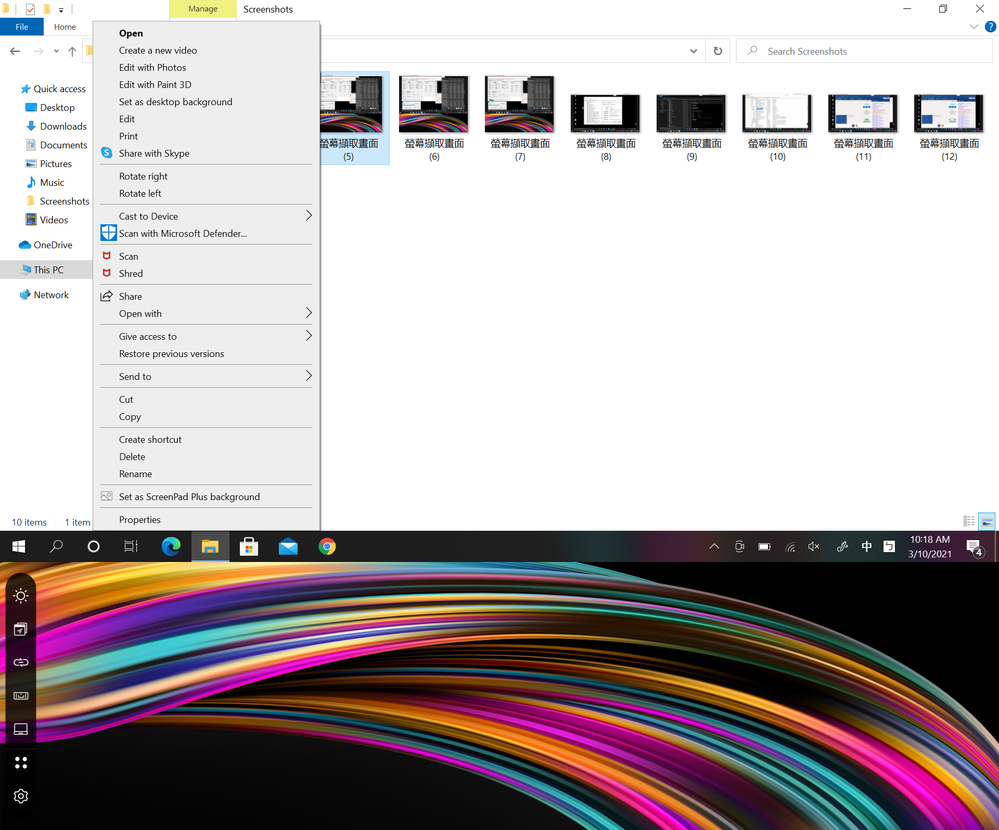
Is below picture showing the menu you mean?
If so, it depends on your Windows language and access setting.
Thank you.
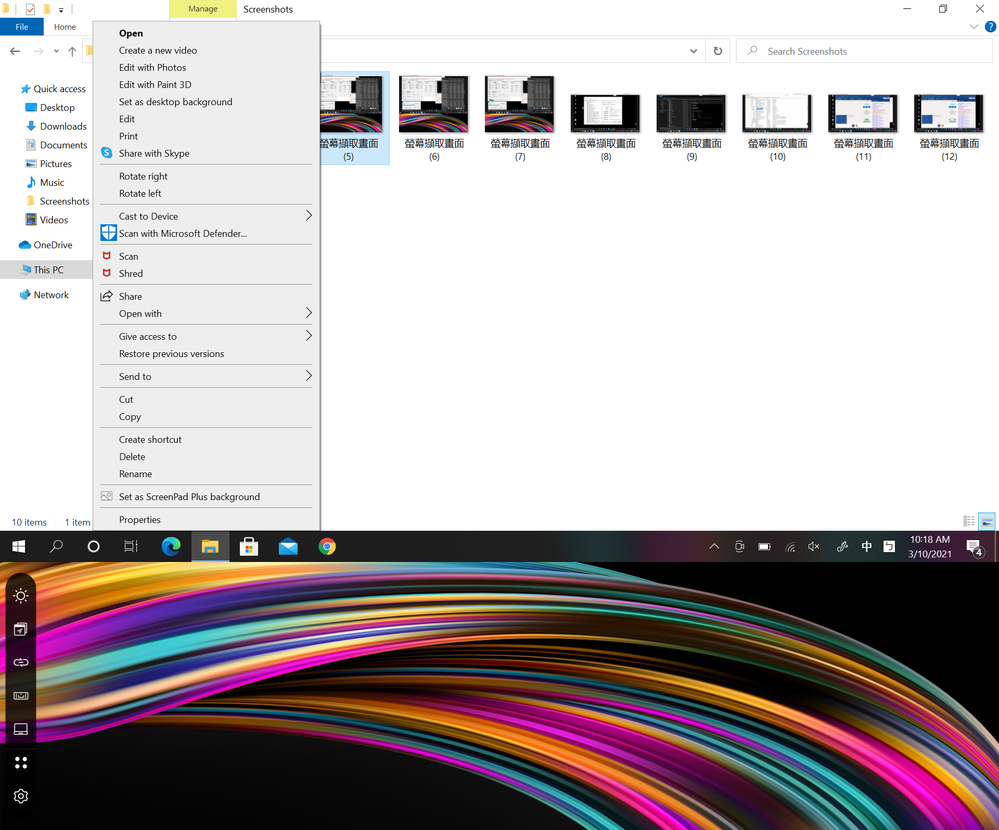
Options
- Mark as New
- Bookmark
- Subscribe
- Mute
- Subscribe to RSS Feed
- Permalink
- Report Inappropriate Content
03-10-2021 07:10 AM
Blake_ASUSYes I mean those options in context menu. My Winwdows' language is not English, but these options are in English. And I don't know how modifiy or cutomize.Hello Reavas,
Is below picture showing the menu you mean?
If so, it depends on your Windows language and access setting.
Thank you.
View post