- English
- Other Products
- Laptop
- ZenBook
- Re: Green or gray artifacts on screenpad plus zenb...
- Subscribe to RSS Feed
- Mark Topic as New
- Mark Topic as Read
- Float this Topic for Current User
- Bookmark
- Subscribe
- Mute
- Printer Friendly Page
Green or gray artifacts on screenpad plus zenbook pro duo UX581GV-XB94T
- Mark as New
- Bookmark
- Subscribe
- Mute
- Subscribe to RSS Feed
- Permalink
- Report Inappropriate Content
10-24-2021 03:52 AM
Battery or AC: AC
Model: UX581GV-XB94T
Frequency of occurrence: Sometimes
Reset OS: no
Screenshot or video:
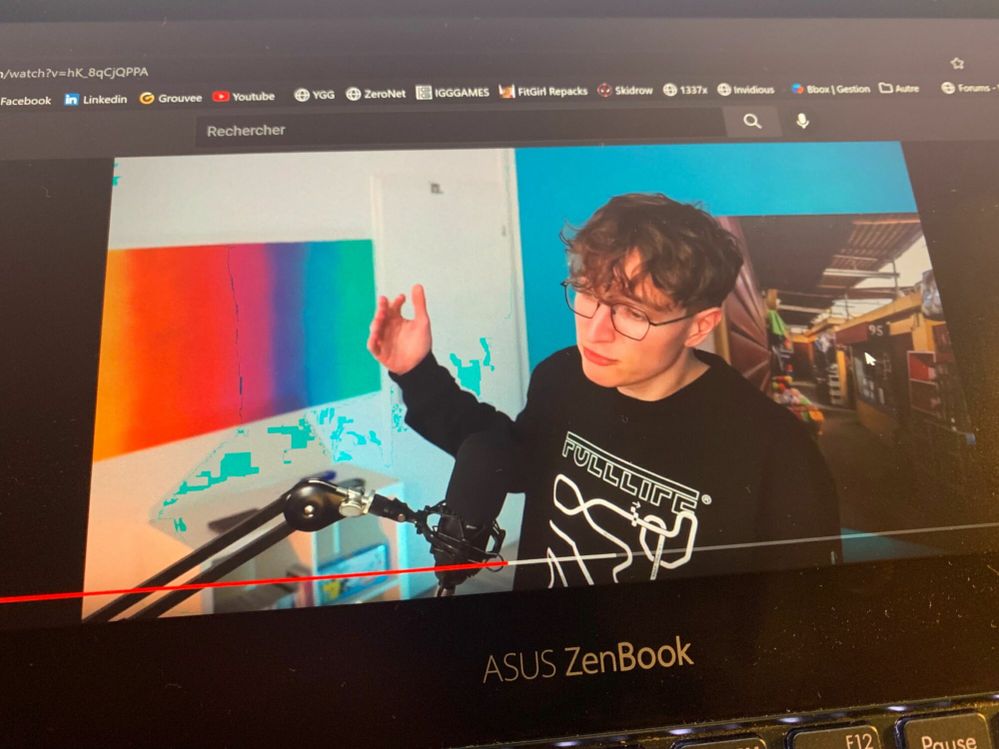
Detailed description:
Sometimes I have green or gray artifacts that appear on some parts of the screenpad +. It seems to target a certain range of colors and move with the videos, images I move accross the screen etc...
I rebooted many times but It does not work at all.
- Mark as New
- Bookmark
- Subscribe
- Mute
- Subscribe to RSS Feed
- Permalink
- Report Inappropriate Content
11-07-2021 11:03 AM
- Mark as New
- Bookmark
- Subscribe
- Mute
- Subscribe to RSS Feed
- Permalink
- Report Inappropriate Content
11-07-2021 01:08 PM
You should do as @Blake_ASUS asked you before, this way he can try to sort it and give you better advice.
Blake_ASUSHi there,
Does the same thing happen on the main screen?
Can I have a video of the issue ?
And does this issue happen out of a sudden or since you have been using the laptop?
Thank you.
View post
- Mark as New
- Bookmark
- Subscribe
- Mute
- Subscribe to RSS Feed
- Permalink
- Report Inappropriate Content
11-08-2021 03:44 AM
Also, stay away from the Nvidia and Intel drivers from Asus, there's something wrong with them. While in idle, my laptop fans stop and the temp goes almost to the maximum with CPU close to 60% without having any task running in the background. Once I have installed the drivers from Intel and Nvidia site, my laptop stays cool.
This happened to me twice with fresh reset of Windows.
- Mark as New
- Bookmark
- Subscribe
- Mute
- Subscribe to RSS Feed
- Permalink
- Report Inappropriate Content
11-08-2021 03:49 AM
- Mark as New
- Bookmark
- Subscribe
- Mute
- Subscribe to RSS Feed
- Permalink
- Report Inappropriate Content
11-10-2021 07:25 AM
LiviuThan you for this answer, I use asus' intel drivers because I was affraid of power control issues with intel ones. At the point where I am with asus' support of this "high end" computer I am not looking forwad overclocking so I will try your solution.Make sure you updated to the latest BIOS. This was a known issue like 2 years ago. Also, if you upgrade to the latest version, you should know that you lose the option to overclock or underclock your laptop. This is really a bad way to fix issues, we bought the I9HK over the I7 just to have more power and control, but they take it away from you due to bugs and other issues that they have, not you.
Also, stay away from the Nvidia and Intel drivers from Asus, there's something wrong with them. While in idle, my laptop fans stop and the temp goes almost to the maximum with CPU close to 60% without having any task running in the background. Once I have installed the drivers from Intel and Nvidia site, my laptop stays cool.
This happened to me twice with fresh reset of Windows.
View post
Asus is known for sh... bad things like this one, as another example you can't plug a Valve Index on a 4500€ computer advertised as VR ready...
I will ask blake for advice one more but since I posted here I had another issue with the fan hiting something inside the computer (obnoxious clicking noize) so I thing I will use the waranty anyway.
