This widget could not be displayed.
This widget could not be displayed.
Turn on suggestions
Auto-suggest helps you quickly narrow down your search results by suggesting possible matches as you type.
Showing results for
- English
- Other Products
- Laptop
- ZenBook
- Re: Graphic Card issue - Artifacts / Lines on scre...
Options
- Subscribe to RSS Feed
- Mark Topic as New
- Mark Topic as Read
- Float this Topic for Current User
- Bookmark
- Subscribe
- Mute
- Printer Friendly Page
Graphic Card issue - Artifacts / Lines on screen
Options
- Mark as New
- Bookmark
- Subscribe
- Mute
- Subscribe to RSS Feed
- Permalink
- Report Inappropriate Content
08-28-2020 09:40 AM
System : Windows 10 64 bit
Model : Dual-RTX 2080-08G
========================
Detailed description:My PC crashed while gaming and rebooted several times. After the reboot cycle completed, the following issues came up:
1. Green jagged horizontal lines are being displayed on screen
2. NVIDIA settings/ control panel is not detected
3. Windows device manager detects graphic card but is displaying 'Error Code 43'
4. GPU-Z Shows '0 Memory' and Bus width and Bandwidth fields show 'unknown'
I have already tried the following troubleshooting steps :
1. Physically removed and reseated the GPU after removing any dust.
2. Reconnected all cables to PSU or Monitor
3. Completed all Windows Updates
4. Uninstalled and Re-Installed default drivers
5. Updated / Rollback Driver
6. Updated BIOS
After going through the above troubleshooting steps, the problem still persists. Also, even after updating and installing the latest driver through custom GeForce Installation (clean install), It still shows the driver as an available update.
How can i fix this? or is this a hardware issue..Please Help
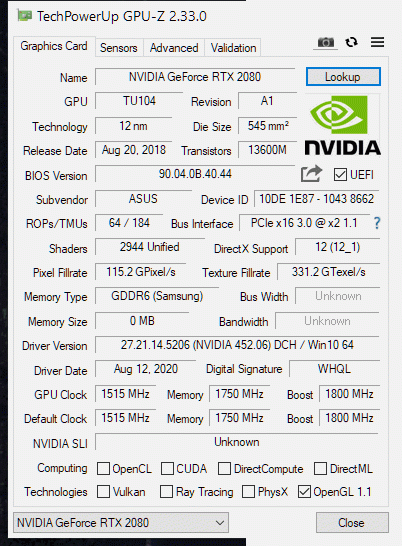
Model : Dual-RTX 2080-08G
========================
Detailed description:My PC crashed while gaming and rebooted several times. After the reboot cycle completed, the following issues came up:
1. Green jagged horizontal lines are being displayed on screen
2. NVIDIA settings/ control panel is not detected
3. Windows device manager detects graphic card but is displaying 'Error Code 43'
4. GPU-Z Shows '0 Memory' and Bus width and Bandwidth fields show 'unknown'
I have already tried the following troubleshooting steps :
1. Physically removed and reseated the GPU after removing any dust.
2. Reconnected all cables to PSU or Monitor
3. Completed all Windows Updates
4. Uninstalled and Re-Installed default drivers
5. Updated / Rollback Driver
6. Updated BIOS
After going through the above troubleshooting steps, the problem still persists. Also, even after updating and installing the latest driver through custom GeForce Installation (clean install), It still shows the driver as an available update.
How can i fix this? or is this a hardware issue..Please Help
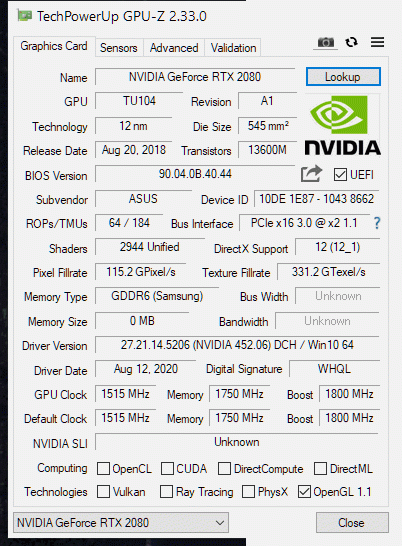
1 REPLY 1
Options
- Mark as New
- Bookmark
- Subscribe
- Mute
- Subscribe to RSS Feed
- Permalink
- Report Inappropriate Content
08-30-2020 07:13 PM
AnmoIG,
Please kindly send your device to service center.
Thank you.
Please kindly send your device to service center.
Thank you.
