This widget could not be displayed.
This widget could not be displayed.
Turn on suggestions
Auto-suggest helps you quickly narrow down your search results by suggesting possible matches as you type.
Showing results for
- English
- Other Products
- Laptop
- ZenBook
- Asus ZenBook UX433FN network card problems
Options
- Subscribe to RSS Feed
- Mark Topic as New
- Mark Topic as Read
- Float this Topic for Current User
- Bookmark
- Subscribe
- Mute
- Printer Friendly Page
Asus ZenBook UX433FN network card problems
Options
- Mark as New
- Bookmark
- Subscribe
- Mute
- Subscribe to RSS Feed
- Permalink
- Report Inappropriate Content
04-03-2021
02:28 AM
- last edited on
01-16-2024
01:57 AM
by
![]() ZenBot
ZenBot
Since December I have problems with my network card - WiFi doesn't work (and also Bluetooth).
I sent laptop to service for repair, but they gave it back and said it's fine, that it passed diagnostics test and that it was software problem and I need to reinstall windows... So I did, clean Windows 10 install and already at installation Windows warned me that I don't have WiFi so I created offline account. Once I was loged in on fresh installation of Win 10 it was same as before - WiFi didn't work. After that I updated Windows untill there was nothing new and than I downloaded all drivers from asus.com/Laptops/For-Home/ZenBook/ZenBook-14-UX433/HelpDesk_Download/?model2Name=ASUS-ZenBook-14-UX433FN and installed each one of them. The only one which I can't is Asus sync drivers, because I am getting error "Installing driver failed because bluetooth is off or unavailable." and than Error 1722.
When I check my Device manager at Intel Wireless AC 9560 is warning icon and device status says "This device cannot start (Code 10)". And installed drivers are 22.40.0.7 (from 3.3.2021) which are latest.
I am searching for some solutions and I see many people have this problem on this model and there are some solutions like resetting bios to default, which I did but it didn't help - well after 2 restarts WiFi started working but only for couple of minutes than it stopped again. Also a few weeks ago when I installed Windows updates it started working randomly, but only for couple of days.
Is there any permanent solutions for this problem?
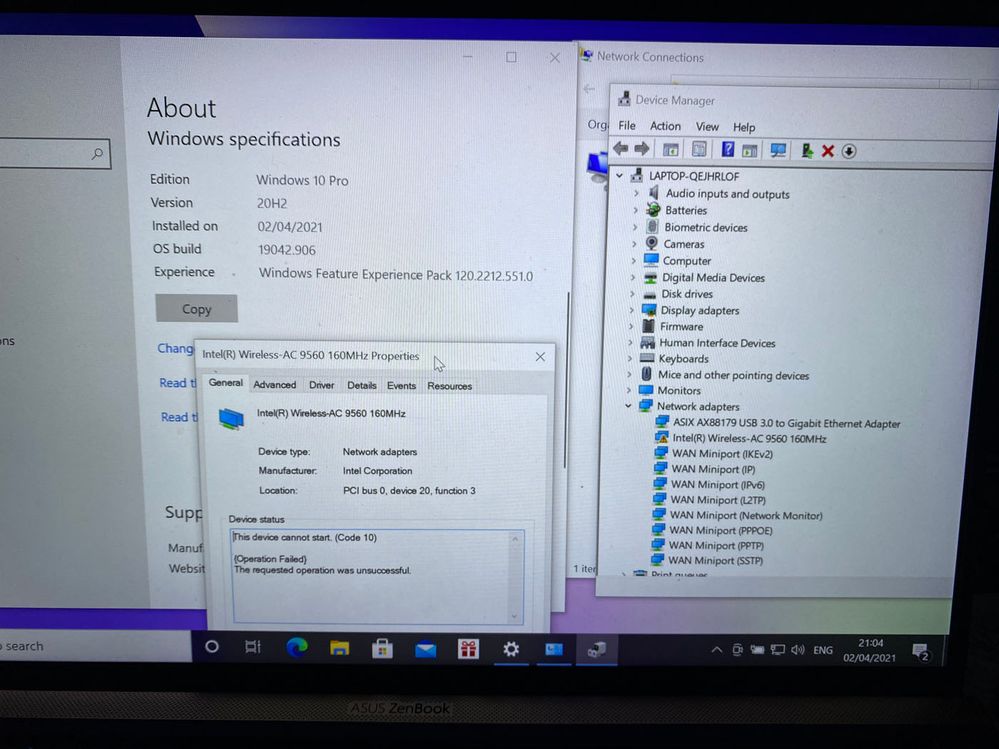
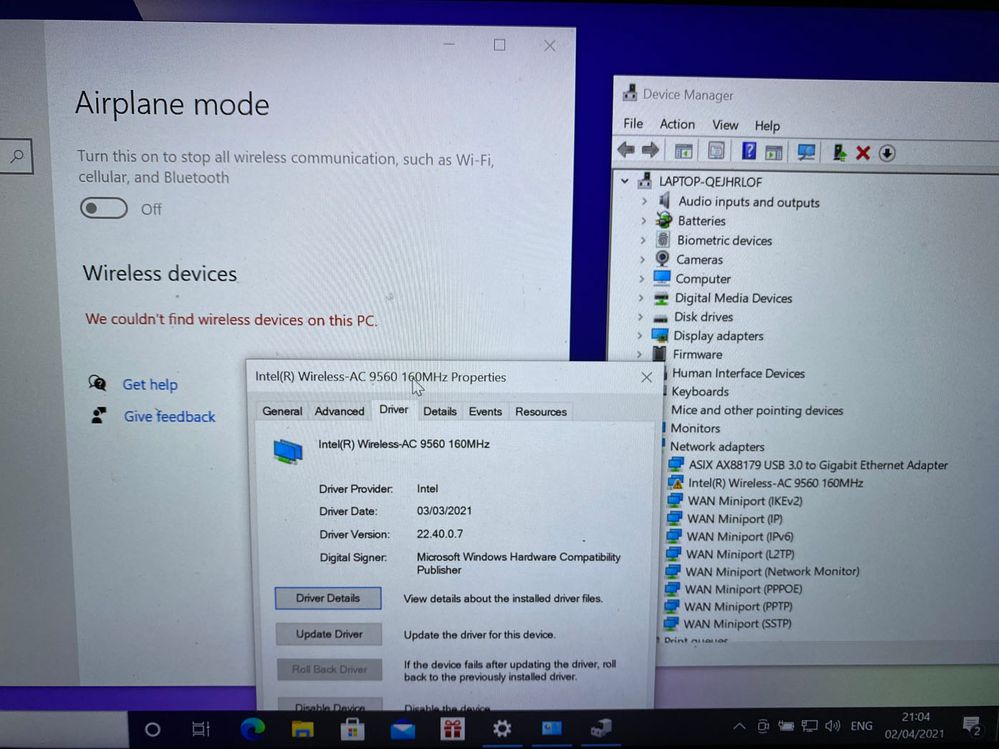
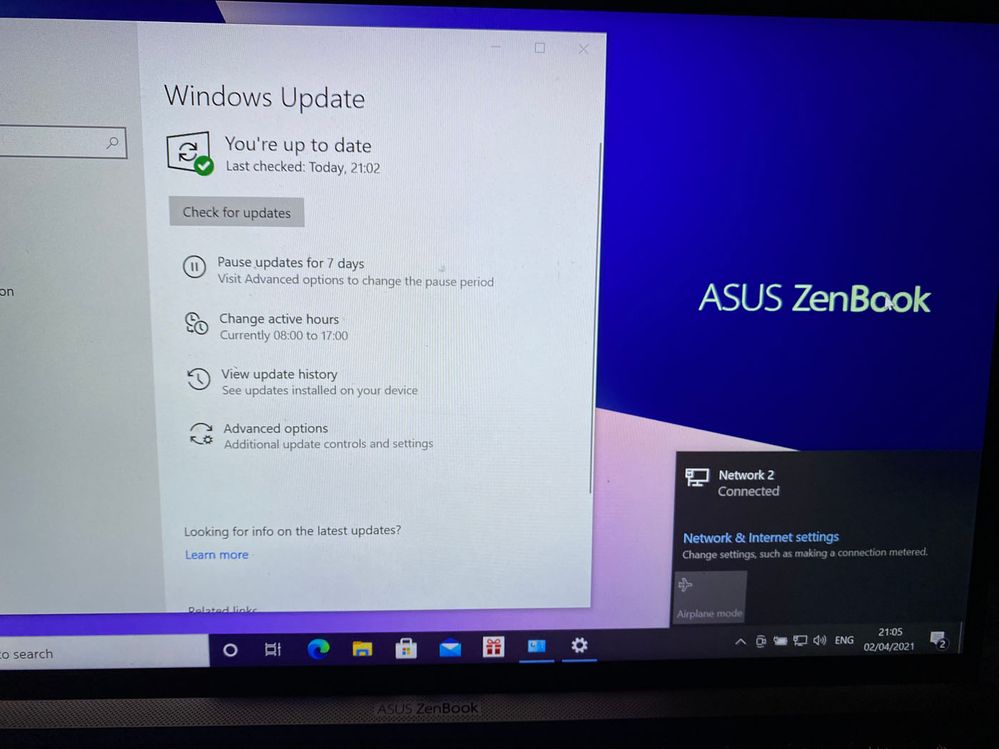
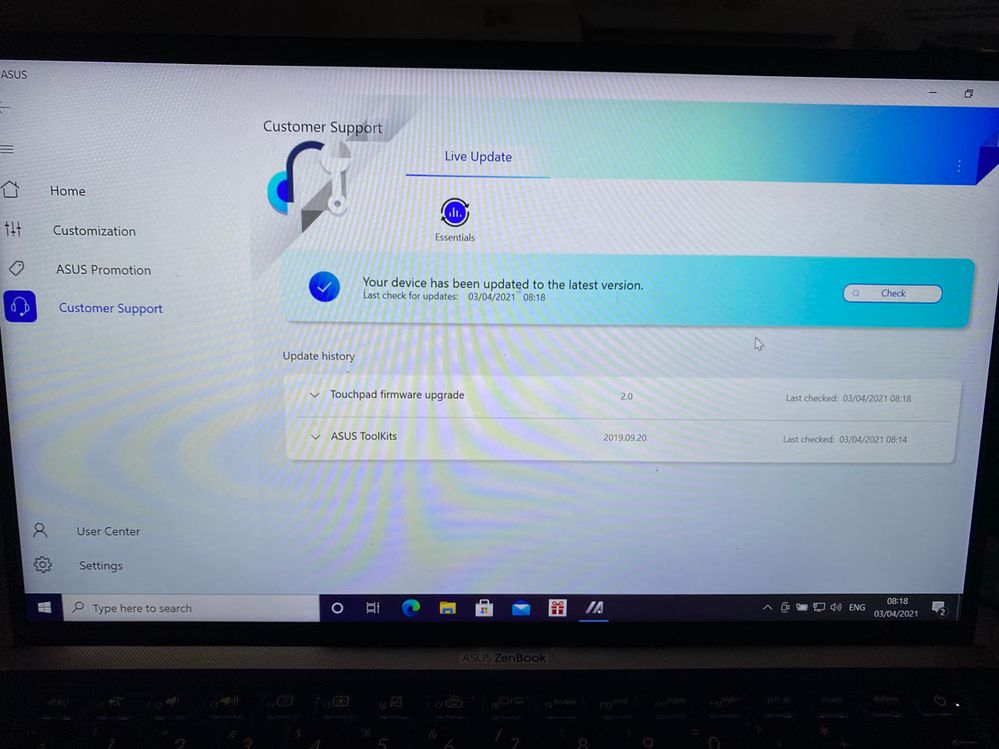
I sent laptop to service for repair, but they gave it back and said it's fine, that it passed diagnostics test and that it was software problem and I need to reinstall windows... So I did, clean Windows 10 install and already at installation Windows warned me that I don't have WiFi so I created offline account. Once I was loged in on fresh installation of Win 10 it was same as before - WiFi didn't work. After that I updated Windows untill there was nothing new and than I downloaded all drivers from asus.com/Laptops/For-Home/ZenBook/ZenBook-14-UX433/HelpDesk_Download/?model2Name=ASUS-ZenBook-14-UX433FN and installed each one of them. The only one which I can't is Asus sync drivers, because I am getting error "Installing driver failed because bluetooth is off or unavailable." and than Error 1722.
When I check my Device manager at Intel Wireless AC 9560 is warning icon and device status says "This device cannot start (Code 10)". And installed drivers are 22.40.0.7 (from 3.3.2021) which are latest.
I am searching for some solutions and I see many people have this problem on this model and there are some solutions like resetting bios to default, which I did but it didn't help - well after 2 restarts WiFi started working but only for couple of minutes than it stopped again. Also a few weeks ago when I installed Windows updates it started working randomly, but only for couple of days.
Is there any permanent solutions for this problem?
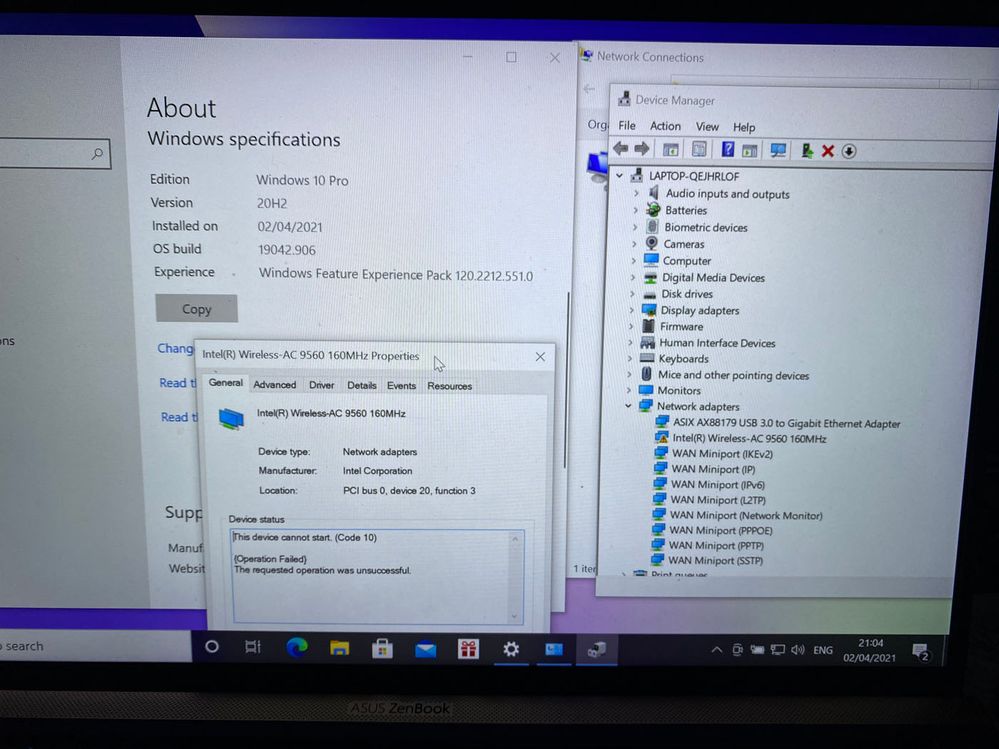
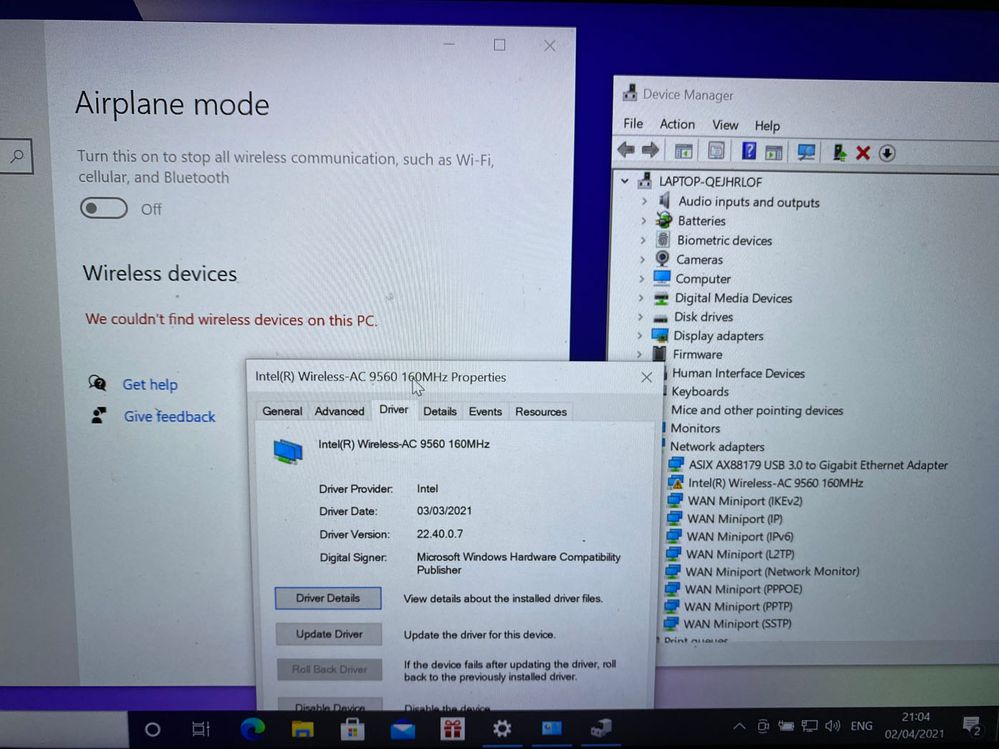
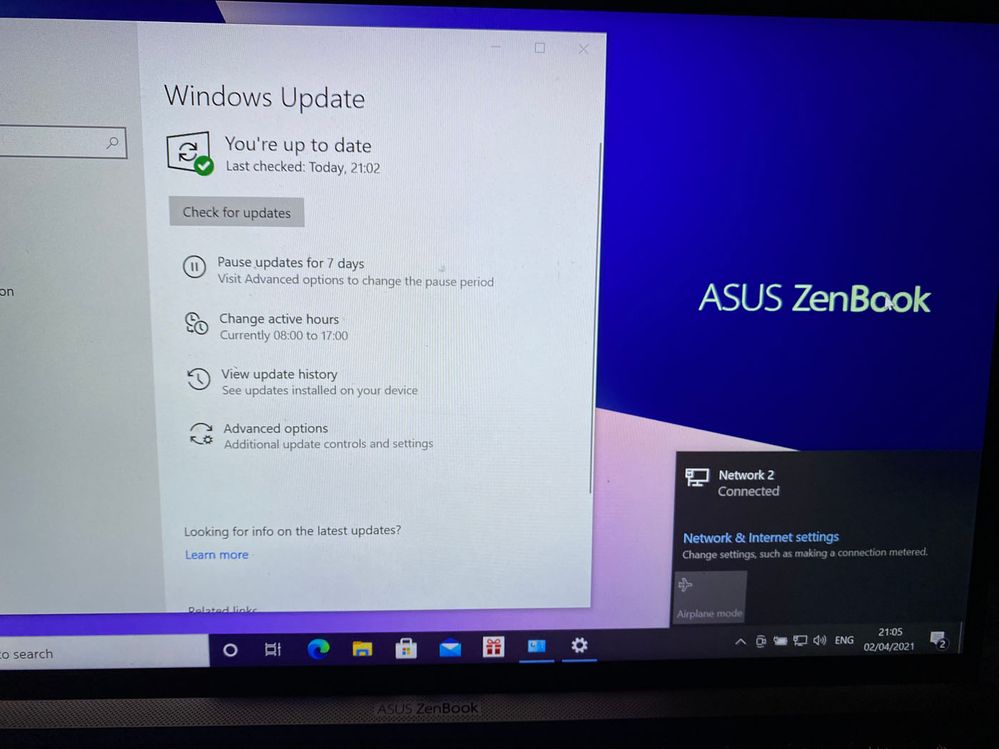
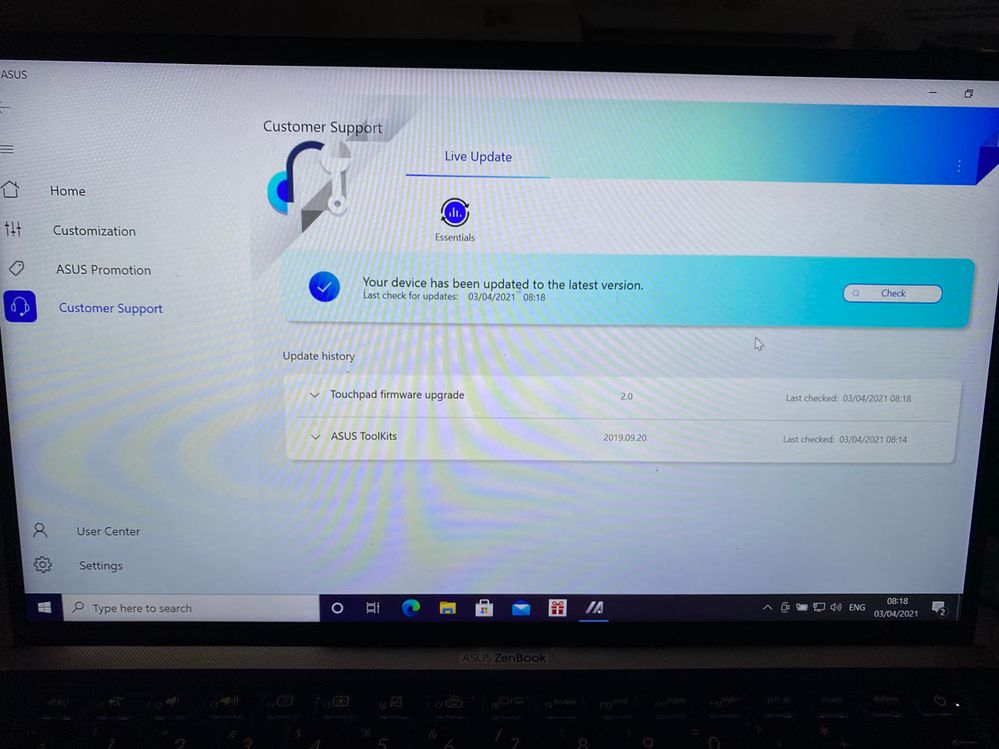
0 REPLIES 0
Related Content
- Bios update cause bsod driver verifier dma violation in ZenBook
- Over Heating Slow performance ? in ZenBook
- My asus vivobook flip 14 has network problem that is Wi-Fi option is missing and in VivoBook
- ASUS Tuf FA566IV WIFI Problem My Wifi Disconnects automatically in Others
- K413EA Wifi driver problem!!! in VivoBook
