Asus ZenBook UX377UA fingerprint not detected
Options
- Mark as New
- Bookmark
- Subscribe
- Mute
- Subscribe to RSS Feed
- Permalink
- Report Inappropriate Content
08-26-2021
10:10 PM
- last edited on
01-16-2024
01:34 AM
by
![]() ZenBot
ZenBot
Windows 10
Battery
Model: Asus ZenBook UX377ua
Permanent
Reset OS: Tried
Screenshot or video:
========================
Detailed description:
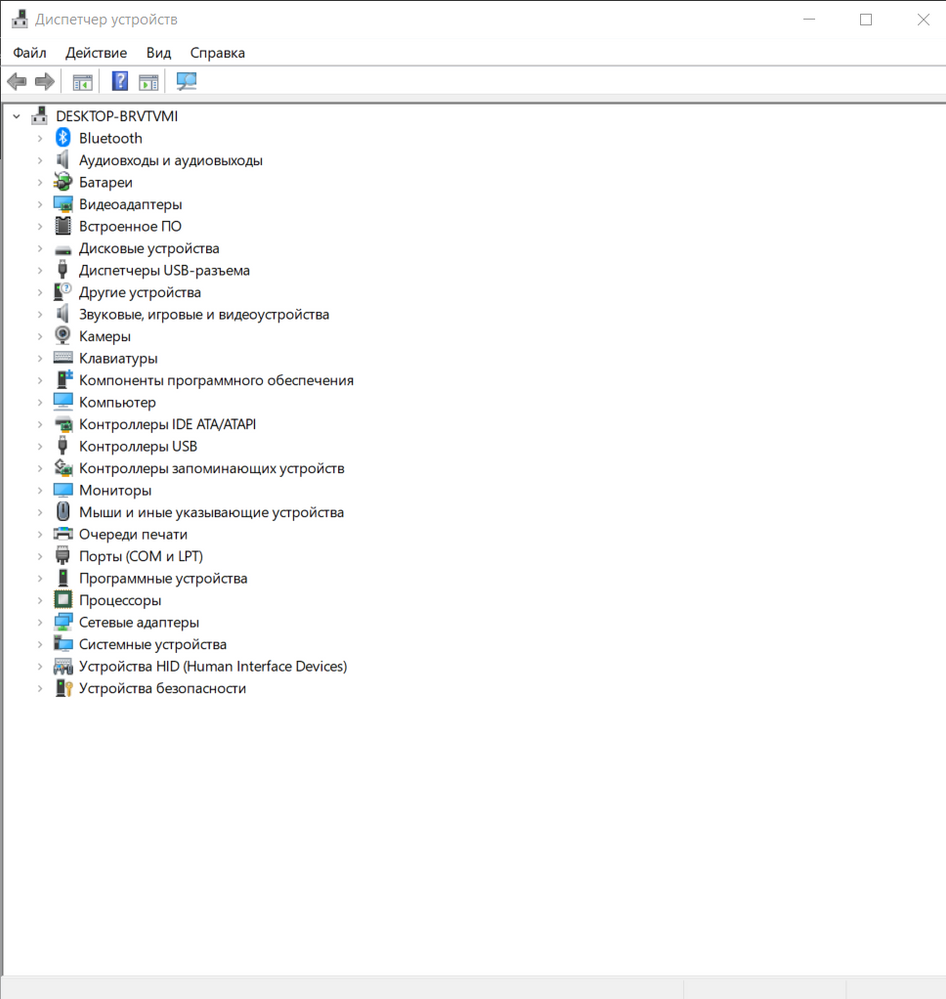
I used windows 10, then Ubuntu, and now I'm back to windows. My fingerprint reader doesn't detect in the device manager, there is no such a category as bio-devices where the reader should appear. Tried to download different drivers for it but the problem still remains.
Battery
Model: Asus ZenBook UX377ua
Permanent
Reset OS: Tried
Screenshot or video:
========================
Detailed description:
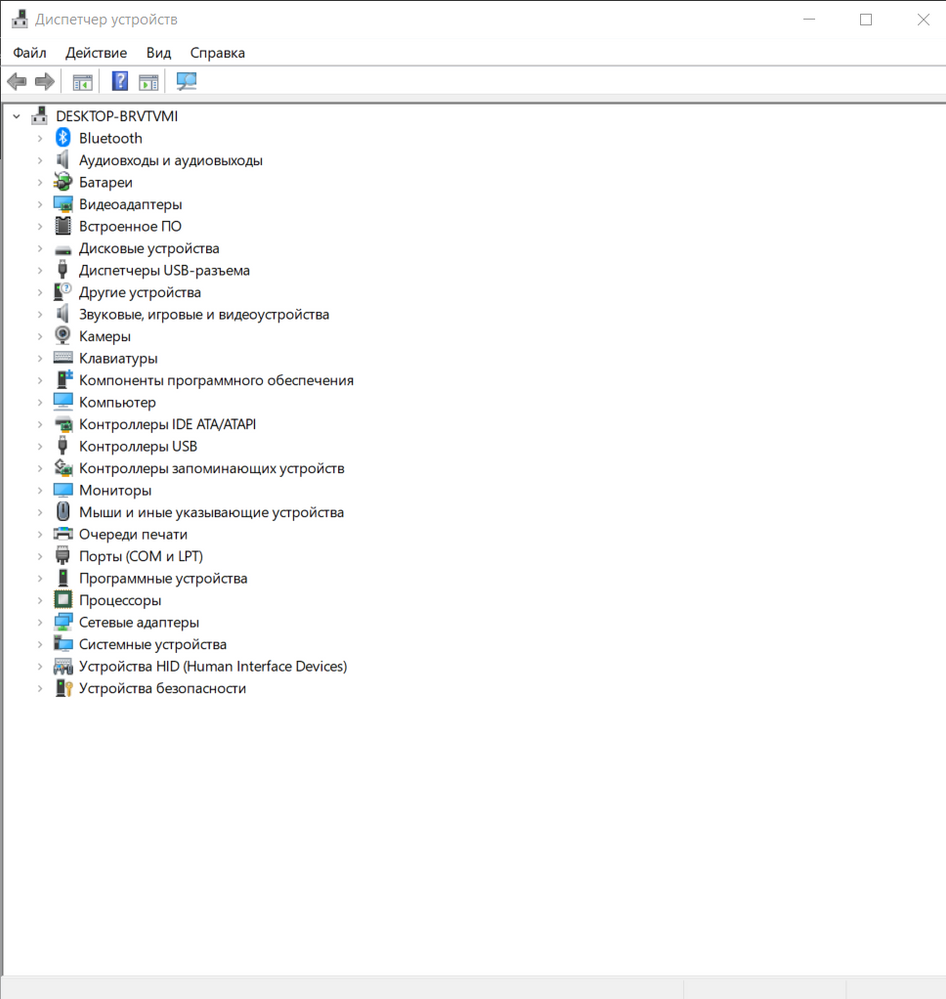
I used windows 10, then Ubuntu, and now I'm back to windows. My fingerprint reader doesn't detect in the device manager, there is no such a category as bio-devices where the reader should appear. Tried to download different drivers for it but the problem still remains.
8 REPLIES 8
Options
- Mark as New
- Bookmark
- Subscribe
- Mute
- Subscribe to RSS Feed
- Permalink
- Report Inappropriate Content
08-31-2021 08:54 PM
I have a built-in reader.
Model: Asus FlipBook S UX370UAR
BIOS: American Megatrends Inc. UX370UAR.308, 28.06.2018
Model: Asus FlipBook S UX370UAR
BIOS: American Megatrends Inc. UX370UAR.308, 28.06.2018
Options
- Mark as New
- Bookmark
- Subscribe
- Mute
- Subscribe to RSS Feed
- Permalink
- Report Inappropriate Content
09-01-2021 11:03 PM
Hi there,
Please help to update BIOS 311 by EZ flash
UX370UARAS311.zipLet me know if it brings the fingerprint sensor back.
Thank you.
Please help to update BIOS 311 by EZ flash
UX370UARAS311.zipLet me know if it brings the fingerprint sensor back.
Thank you.
Options
- Mark as New
- Bookmark
- Subscribe
- Mute
- Subscribe to RSS Feed
- Permalink
- Report Inappropriate Content
09-06-2021 10:42 AM
Just updated my BIOS to 311, the problem still remains. Doesn't appear in windows hello, nor in the device manager.
Options
- Mark as New
- Bookmark
- Subscribe
- Mute
- Subscribe to RSS Feed
- Permalink
- Report Inappropriate Content
09-06-2021 11:17 PM
Hi there,
Please kindly bring the device to our service center for further examination.
Sorry for the inconvenience caused.
Thank you.
Please kindly bring the device to our service center for further examination.
Sorry for the inconvenience caused.
Thank you.
- « Previous
-
- 1
- 2
- Next »
