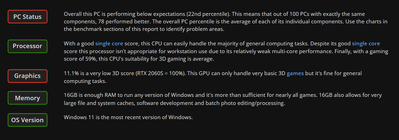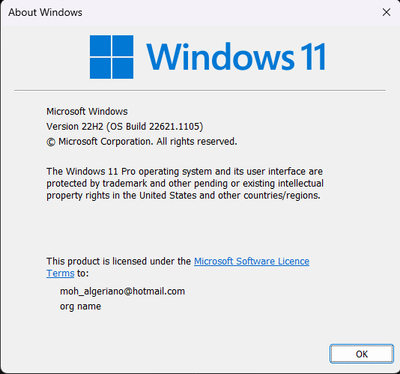Asus Zenbook UX325ea is not using it's full performance (GPU)
- Mark as New
- Bookmark
- Subscribe
- Mute
- Subscribe to RSS Feed
- Permalink
- Report Inappropriate Content
02-04-2023 03:25 PM
Hello Asus Community,
as the title says, I am a little concerened about my PC not using it's full performance power, especially when it comes to the GPU (Intel Iris Xe), I noticed in task manager that it's barely 20% of usage as well as the CPU which makes the rendering takes quite longer time, I wanted to confirm that by using userbenchmark app and it says that out of 100 PCs with exactly the same components, 78 performed better. which is quite annoying! what should I do to prevent this ?
- Mark as New
- Bookmark
- Subscribe
- Mute
- Subscribe to RSS Feed
- Permalink
- Report Inappropriate Content
02-05-2023 09:32 PM
ASUS Intelligent Performance Technology features Whisper, Balanced and Performance modes. You can easily switch between the modes by pressing the Fn + F hotkey combination. You can also switch via the MyASUS software by choosing Hardware Settings then ASUS Intelligent Performance Technology Modes.
- Mark as New
- Bookmark
- Subscribe
- Mute
- Subscribe to RSS Feed
- Permalink
- Report Inappropriate Content
02-06-2023 01:42 AM
I am aware of this, and it was used on performance mode with the charger plugged in.
- Mark as New
- Bookmark
- Subscribe
- Mute
- Subscribe to RSS Feed
- Permalink
- Report Inappropriate Content
02-06-2023 01:06 AM
Hello, @mohamed_ouldbab and thank you for reaching out.
May I ask if there is any abnormality in the operation of the laptop when the CPU usage rate you described is low? For example, freeze or heat.
If there is freeze/lag, please refer to [Notebook/Desktop/AIO] Troubleshooting - System is running slowly for troubleshooting any lagging problems you might have.
If there is heat, what kind of software is used to measure the temperature? Please provide a screenshot of the screen displaying the temperature.
If there are other exceptions, please provide the following information:
- the OS version and the BIOS version
- MyASUS and ASUS System Control Interface Driver version
Thank you.
- Mark as New
- Bookmark
- Subscribe
- Mute
- Subscribe to RSS Feed
- Permalink
- Report Inappropriate Content
02-06-2023 01:47 AM - edited 02-06-2023 01:52 AM
Heat in the Chassis is always there when working on something intensive, however when meauring the cpu temperature of the laptop using "MyAsus" app, it did not reach 80° in fact it's fixed on 75 as a max temperature. the lag happens when using whisper mode and working on something heavy which is totally understandable.
and when it comes to drivers, it's on the latest Drivers for sure.
Bios 317
ASCI V3.1.11.0
MyAsus V3.1.13.0
Edit: My system lacks "Asus Recommended" Power plan, could it be an issue? also if I may get someway to install it it would be awesome.