- English
- Other Products
- Laptop
- ZenBook
- Asus Zenbook duo Ux482 Screen Resolution Issue
- Subscribe to RSS Feed
- Mark Topic as New
- Mark Topic as Read
- Float this Topic for Current User
- Bookmark
- Subscribe
- Mute
- Printer Friendly Page
Asus Zenbook duo Ux482 Screen Resolution Issue
- Mark as New
- Bookmark
- Subscribe
- Mute
- Subscribe to RSS Feed
- Permalink
- Report Inappropriate Content
06-21-2022 03:21 AM
Battery or AC:
Model: Asus Zenbook Duo Ux482
Frequency of occurrence:
Reset OS:
Screenshot or video:
========================
Detailed description:
So i have got the laptop recently and i wanted to get a 125% scaling for the main display while keeping the second screen at 100% scaling. However regards which scaling i change, it automatically applies to both screens and i am unable to figure out how to stop this.
By default the screen scaling is set to 150% on main and 100% on the second screen. If you try to change scaling on either screens, it changes both...
Anyone got a solution for this?
- Mark as New
- Bookmark
- Subscribe
- Mute
- Subscribe to RSS Feed
- Permalink
- Report Inappropriate Content
06-22-2022 02:30 PM
- Mark as New
- Bookmark
- Subscribe
- Mute
- Subscribe to RSS Feed
- Permalink
- Report Inappropriate Content
06-22-2022 04:48 PM
- Mark as New
- Bookmark
- Subscribe
- Mute
- Subscribe to RSS Feed
- Permalink
- Report Inappropriate Content
06-22-2022 04:49 PM
potatosubwooferUnfortunately I can't reproduce your problem. I am able to set the scaling of the main display independently, but I am unable to change the secondary display from the default 100%. Are you using the Windows display settings or something else?
View post
I cant set anything independently, but i can change the resolution for both screens.
Here, have a look at the page and the warning i get.
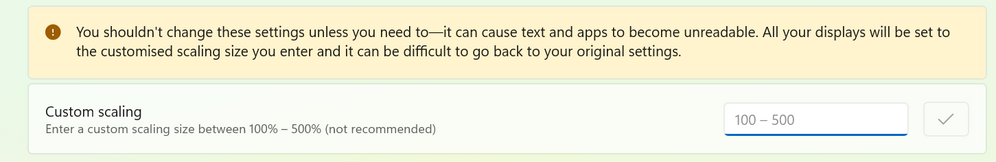
- Mark as New
- Bookmark
- Subscribe
- Mute
- Subscribe to RSS Feed
- Permalink
- Report Inappropriate Content
06-22-2022 07:12 PM
MAKAO@MAKAO
- System: Windows 11
- Battery or AC:
- Model: Asus Zenbook Duo Ux482
- Frequency of occurrence:
- Reset OS:
- Screenshot or video:
========================
Detailed description:
So i have got the laptop recently and i wanted to get a 125% scaling for the main display while keeping the second screen at 100% scaling. However regards which scaling i change, it automatically applies to both screens and i am unable to figure out how to stop this.
By default the screen scaling is set to 150% on main and 100% on the second screen. If you try to change scaling on either screens, it changes both...
Anyone got a solution for this?
Asus Zenbook duo Ux482 Screen Resolution Issue
Could you please tell me your product full model name?
[Notebook] How to check the model name and BIOS version | Official Support | ASUS GlobalAlso, please tell me what system version you are currently using.
Which version of Windows operating system am I running?Thank you.
