- English
- Other Products
- Laptop
- ZenBook
- Re: Asus Zenbook Duo UX482 Heat
- Subscribe to RSS Feed
- Mark Topic as New
- Mark Topic as Read
- Float this Topic for Current User
- Bookmark
- Subscribe
- Mute
- Printer Friendly Page
Asus Zenbook Duo UX482 Heat
- Mark as New
- Bookmark
- Subscribe
- Mute
- Subscribe to RSS Feed
- Permalink
- Report Inappropriate Content
07-01-2022 10:44 AM
Battery or AC: Both
Model: Asus Zenbook Duo UX482EGR
Frequency of occurrence: Always
Reset OS: Yes, both independent and factory
Screenshot or video: See Below
========================
Detailed description:
Hello everyone,
I am wondering if you all have the same issue with your units. My unit tends to heat up all the time, regardless of what i do. I would open application and it would heat up, id open 10 and it would heat up. I choose whisper mode -> heats up, same for other modes.
At the time i wrote this, i had 4 applications open. Firefox (4 taps), WebEx (its like microsoft teams), Microsoft Word (one document), and one PDF document. hardly a reason to heat up.... and consumption is as you see below... But again, the applications or amount of stuff open rarely makes a difference.
My laptop has the lifting thing put underneath (ergolift pad?) and its NOT blocking the vent.
The heat is mostly in the middle top and top left side (where the HDMI is) on the bottom of the laptop. Putting my hands there, i can feel alot of heat more likely 50+
The fans run load when in high performance or Balanced mood. In Whisper, the laptop just heats up until it toasts the table :(...
And just in case anyone thinks about asking, the room tempreture is <26 C*
- Mark as New
- Bookmark
- Subscribe
- Mute
- Subscribe to RSS Feed
- Permalink
- Report Inappropriate Content
07-01-2022 10:52 AM
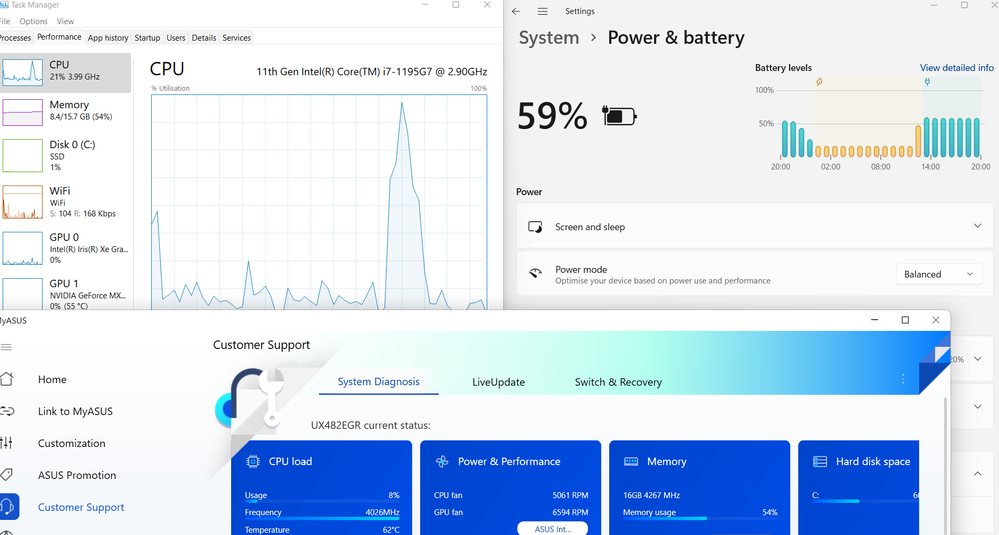
Sorry forgot to attach the screenshot, here it is!
- Mark as New
- Bookmark
- Subscribe
- Mute
- Subscribe to RSS Feed
- Permalink
- Report Inappropriate Content
07-02-2022 02:35 AM
MAKAOi think hot air does not goes outside from laptop if possible clean all dust vents.
Sorry forgot to attach the screenshot, here it is!
View post
adjust fan speed in bios if possible.
delete or disbale possible tasks from tasks scheduler
disable all startup items
disable of all possible background applications using battery power.
use disk cleanup manager to delete waste files
remove temporary files
- Mark as New
- Bookmark
- Subscribe
- Mute
- Subscribe to RSS Feed
- Permalink
- Report Inappropriate Content
07-02-2022 03:50 AM
RAJU.MSC.MATHEMATICSThe laptop is just 1 week old, there is no dust in any vent. Also when the fans spin very faast, i can feel the air coming out.https://zentalk.asus.com/en/discussion/comment/217224#Comment_217224
i think hot air does not goes outside from laptop if possible clean all dust vents.
adjust fan speed in bios if possible.
delete or disbale possible tasks from tasks scheduler
disable all startup items
disable of all possible background applications using battery power.
use disk cleanup manager to delete waste files
remove temporary files
View post
Bios doesnt have options to adjust fan speed.
No that many tasks active in scheduler. In fact, just runnning bios on battery causes the laptop to heat up.
Startup i only have 1 app (OneDrive)
No active background use.
Cleaned the laptop waste files.
No Temp files either, cleared these.
Also, one side note, i noticed that the laptop get extra toasty while charging!
- Mark as New
- Bookmark
- Subscribe
- Mute
- Subscribe to RSS Feed
- Permalink
- Report Inappropriate Content
07-02-2022 06:19 AM
MAKAOBackground applications are hidden you cant find out by seeing , but it will be showing in registry keys and using Autoruns64.exehttps://zentalk.asus.com/en/discussion/comment/217241#Comment_217241
The laptop is just 1 week old, there is no dust in any vent. Also when the fans spin very faast, i can feel the air coming out.
Bios doesnt have options to adjust fan speed.
No that many tasks active in scheduler. In fact, just runnning bios on battery causes the laptop to heat up.
Startup i only have 1 app (OneDrive)
No active background use.
Cleaned the laptop waste files.
No Temp files either, cleared these.
Also, one side note, i noticed that the laptop get extra toasty while charging!
View post
you can download autoruns from below site
Autoruns for Windows - Windows Sysinternals | Microsoft Docs

