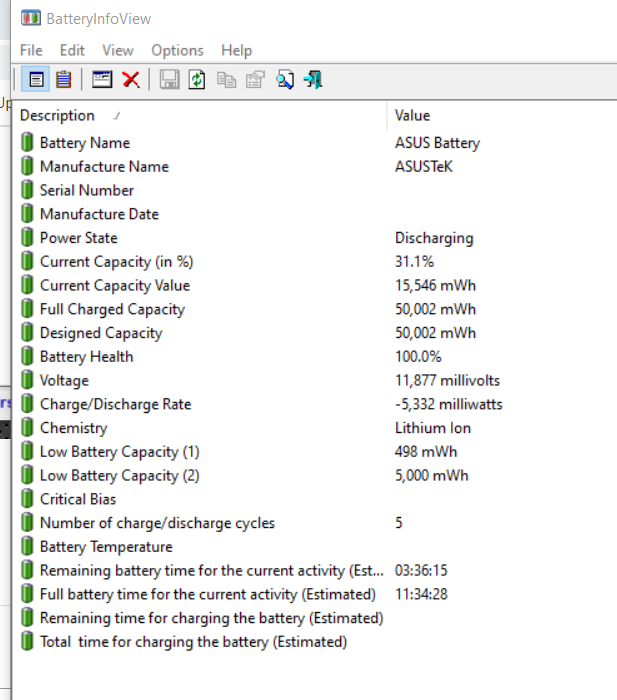- English
- Other Products
- Laptop
- ZenBook
- Asus Zenbook 14 UX434FLC Battery Problem
- Subscribe to RSS Feed
- Mark Topic as New
- Mark Topic as Read
- Float this Topic for Current User
- Bookmark
- Subscribe
- Mute
- Printer Friendly Page
Asus Zenbook 14 UX434FLC Battery Problem
- Mark as New
- Bookmark
- Subscribe
- Mute
- Subscribe to RSS Feed
- Permalink
- Report Inappropriate Content
11-13-2020
03:44 PM
- last edited on
01-16-2024
12:30 AM
by
![]() ZenBot
ZenBot
restarted the bios and AC adapter in the device manager - nothing help....
sent it to repair - they changed the battery - work fine for several hours and then - low capacity - held for less then 4 hours.
when charging - the led turn to white in around 98% and when it reach to 99% - the display for time for full charged stuck and it can remain on 5 minutes for more 30 minutes or so. If restart the AC adapter in the device manager while its stuck on the 5 minutes - time will update but will stuck again.
any idea?
- Mark as New
- Bookmark
- Subscribe
- Mute
- Subscribe to RSS Feed
- Permalink
- Report Inappropriate Content
11-18-2020 07:24 AM
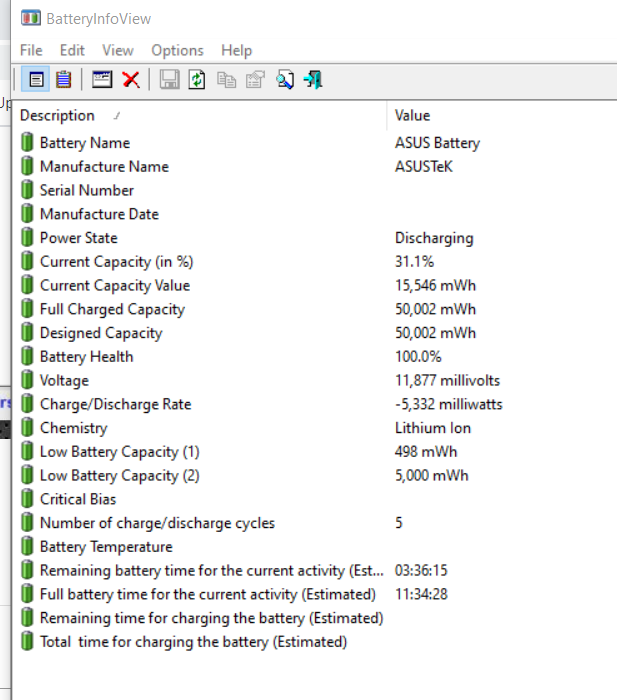
here it is
- Mark as New
- Bookmark
- Subscribe
- Mute
- Subscribe to RSS Feed
- Permalink
- Report Inappropriate Content
11-18-2020 07:44 AM
eliaz.brumerI seen the picture, battery is too good and new..
here it is
View post
so I suspecting in windows OS . Before I give some ideas, I want to know few answers from you.
1. which brand and model number processor is embedded in your laptop
2 which bios firmware version is installed in laptop.
3 Did high end dedicated graphics card is installed on laptop motherboard,if yes means name of GPU and size of GB
4 which edition and version of windows 10 is installed in laptop
- Mark as New
- Bookmark
- Subscribe
- Mute
- Subscribe to RSS Feed
- Permalink
- Report Inappropriate Content
11-18-2020 07:55 AM
here all the information - if you need anything else just tell me where to find it
that you
OS Name Microsoft Windows 10 Pro
Version 10.0.18363 Build 18363
Other OS Description Not Available
OS Manufacturer Microsoft Corporation
System Name LAPTOP-M635S51R
System Manufacturer ASUSTeK COMPUTER INC.
System Model ZenBook UX434FLC_UX434FL
System Type x64-based PC
System SKU
Processor Intel(R) Core(TM) i7-10510U CPU @ 1.80GHz, 2304 Mhz, 4 Core(s), 8 Logical Processor(s)
BIOS Version/Date American Megatrends Inc. UX434FLC.306, 15-May-20
SMBIOS Version 3.2
Embedded Controller Version 255.255
BIOS Mode UEFI
BaseBoard Manufacturer ASUSTeK COMPUTER INC.
BaseBoard Product UX434FLC
BaseBoard Version 1.0
Platform Role Mobile
Secure Boot State On
PCR7 Configuration Elevation Required to View
Windows Directory C:\WINDOWS
System Directory C:\WINDOWS\system32
Boot Device \Device\HarddiskVolume1
Locale United States
Hardware Abstraction Layer Version = "10.0.18362.1171"
User Name LAPTOP-M635S51R\eliaz
Time Zone Eastern Standard Time
Installed Physical Memory (RAM) 16.0 GB
Total Physical Memory 15.8 GB
Available Physical Memory 12.0 GB
Total Virtual Memory 18.7 GB
Available Virtual Memory 14.4 GB
Page File Space 2.88 GB
Page File C:\pagefile.sys
Kernel DMA Protection Off
Virtualization-based security Not enabled
Device Encryption Support Elevation Required to View
Hyper-V - VM Monitor Mode Extensions Yes
Hyper-V - Second Level Address Translation Extensions Yes
Hyper-V - Virtualization Enabled in Firmware Yes
Hyper-V - Data Execution Protection Yes
IRQ 109 I2C HID Device
IRQ 109 Microsoft ACPI-Compliant System
IRQ 16 Intel(R) Dynamic Tuning Processor Participant
IRQ 16 Intel(R) Serial IO I2C Host Controller - 02E8
Memory Address 0xC3000000-0xC3FFFFFF NVIDIA GeForce MX250
Memory Address 0xC3000000-0xC3FFFFFF Intel(R) PCI Express Root Port #5 - 02BC
Memory Address 0xA0000000-0xDFFFFFFF PCI Express Root Complex
Memory Address 0xA0000000-0xDFFFFFFF Intel(R) UHD Graphics
Memory Address 0xB0000000-0xBFFFFFFF NVIDIA GeForce MX250
Memory Address 0xB0000000-0xBFFFFFFF Intel(R) PCI Express Root Port #5 - 02BC
Name NVIDIA GeForce MX250
PNP Device ID PCI\VEN_10DE&DEV_1D52&SUBSYS_150F1043&REV_A1\4&1D68CD4A&0&00E4
Adapter Type GeForce MX250, NVIDIA compatible
Adapter Description NVIDIA GeForce MX250
Adapter RAM (2,147,483,648) bytes
Installed Drivers C:\WINDOWS\System32\DriverStore\FileRepository\nvam.inf_amd64_c436e4f86f7beadc\nvldumdx.dll,C:\WINDOWS\System32\DriverStore\FileRepository\nvam.inf_amd64_c436e4f86f7beadc\nvldumdx.dll,C:\WINDOWS\System32\DriverStore\FileRepository\nvam.inf_amd64_c436e4f86f7beadc\nvldumdx.dll,C:\WINDOWS\System32\DriverStore\FileRepository\nvam.inf_amd64_c436e4f86f7beadc\nvldumdx.dll
Driver Version 26.21.14.4294
INF File oem89.inf (Section012 section)
Color Planes Not Available
Color Table Entries Not Available
Resolution Not Available
Bits/Pixel Not Available
Memory Address 0xC3000000-0xC3FFFFFF
Memory Address 0xB0000000-0xBFFFFFFF
Memory Address 0xC0000000-0xC1FFFFFF
IRQ Channel IRQ 4294967274
Driver C:\WINDOWS\SYSTEM32\DRIVERSTORE\FILEREPOSITORY\NVAM.INF_AMD64_C436E4F86F7BEADC\NVLDDMKM.SYS (26.21.14.4294, 22.19 MB (23,272,176 bytes), 12-Oct-20 22:52)
Name Intel(R) UHD Graphics
PNP Device ID PCI\VEN_8086&DEV_9B41&SUBSYS_150F1043&REV_02\3&11583659&1&10
Adapter Type Intel(R) UHD Graphics Family, Intel Corporation compatible
Adapter Description Intel(R) UHD Graphics
Adapter RAM 1.00 GB (1,073,741,824 bytes)
Installed Drivers C:\WINDOWS\System32\DriverStore\FileRepository\iigd_dch.inf_amd64_a15faa87237524bb\igdumdim64.dll,C:\WINDOWS\System32\DriverStore\FileRepository\iigd_dch.inf_amd64_a15faa87237524bb\igd10iumd64.dll,C:\WINDOWS\System32\DriverStore\FileRepository\iigd_dch.inf_amd64_a15faa87237524bb\igd10iumd64.dll,C:\WINDOWS\System32\DriverStore\FileRepository\iigd_dch.inf_amd64_a15faa87237524bb\igd12umd64.dll
Driver Version 26.20.100.7870
INF File oem101.inf (iCML_w10_DS section)
Color Planes Not Available
Color Table Entries 4294967296
Resolution 1920 x 1080 x 60 hertz
Bits/Pixel 32
Memory Address 0xC2000000-0xC2FFFFFF
Memory Address 0xA0000000-0xDFFFFFFF
I/O Port 0x00004000-0x0000403F
IRQ Channel IRQ 4294967273
Driver C:\WINDOWS\SYSTEM32\DRIVERSTORE\FILEREPOSITORY\IIGD_DCH.INF_AMD64_A15FAA87237524BB\IGDKMD64.SYS (26.20.100.7870, 23.45 MB (24,591,928 bytes), 12-Oct-20 22:56)
Name Citrix Indirect Display Adapter
PNP Device ID PCI\VEN_5853&DEV_1003\1&79F5D87&0&03
Adapter Type Not Available, Citrix Systems Inc. compatible
Adapter Description Citrix Indirect Display Adapter
Adapter RAM Not Available
Installed Drivers Not Available
Driver Version 12.40.44.247
INF File oem43.inf (ViddDev_Install.NT section)
Color Planes Not Available
Color Table Entries 4294967296
Resolution 504 x 1000 x 50 hertz
Bits/Pixel 32
Driver C:\WINDOWS\SYSTEM32\DRIVERS\WUDFRD.SYS (10.0.18362.1, 291.00 KB (297,984 bytes), 18-Mar-19 23:44)
- Mark as New
- Bookmark
- Subscribe
- Mute
- Subscribe to RSS Feed
- Permalink
- Report Inappropriate Content
11-18-2020 08:30 AM
eliaz.brumerthanks for the detailed informationthe battery is new due to two reason - it is a new laptop - 1.5 month and the second is that the battery was replace 2 weeks ago by ASUS lab technician - as the battery barely worked - and they found out that it was swollen and had to changed it. So My though that it may be a problem in the motherboard or something that control the battery.
here all the information - if you need anything else just tell me where to find it
that you
OS Name Microsoft Windows 10 Pro
Version 10.0.18363 Build 18363
Other OS Description Not Available
OS Manufacturer Microsoft Corporation
System Name LAPTOP-M635S51R
System Manufacturer ASUSTeK COMPUTER INC.
System Model ZenBook UX434FLC_UX434FL
System Type x64-based PC
System SKU
Processor Intel(R) Core(TM) i7-10510U CPU @ 1.80GHz, 2304 Mhz, 4 Core(s), 8 Logical Processor(s)
BIOS Version/Date American Megatrends Inc. UX434FLC.306, 15-May-20
SMBIOS Version 3.2
Embedded Controller Version 255.255
BIOS Mode UEFI
BaseBoard Manufacturer ASUSTeK COMPUTER INC.
BaseBoard Product UX434FLC
BaseBoard Version 1.0
Platform Role Mobile
Secure Boot State On
PCR7 Configuration Elevation Required to View
Windows Directory C:\WINDOWS
System Directory C:\WINDOWS\system32
Boot Device \Device\HarddiskVolume1
Locale United States
Hardware Abstraction Layer Version = "10.0.18362.1171"
User Name LAPTOP-M635S51R\eliaz
Time Zone Eastern Standard Time
Installed Physical Memory (RAM) 16.0 GB
Total Physical Memory 15.8 GB
Available Physical Memory 12.0 GB
Total Virtual Memory 18.7 GB
Available Virtual Memory 14.4 GB
Page File Space 2.88 GB
Page File C:\pagefile.sys
Kernel DMA Protection Off
Virtualization-based security Not enabled
Device Encryption Support Elevation Required to View
Hyper-V - VM Monitor Mode Extensions Yes
Hyper-V - Second Level Address Translation Extensions Yes
Hyper-V - Virtualization Enabled in Firmware Yes
Hyper-V - Data Execution Protection Yes
IRQ 109 I2C HID Device
IRQ 109 Microsoft ACPI-Compliant System
IRQ 16 Intel(R) Dynamic Tuning Processor Participant
IRQ 16 Intel(R) Serial IO I2C Host Controller - 02E8
Memory Address 0xC3000000-0xC3FFFFFF NVIDIA GeForce MX250
Memory Address 0xC3000000-0xC3FFFFFF Intel(R) PCI Express Root Port #5 - 02BC
Memory Address 0xA0000000-0xDFFFFFFF PCI Express Root Complex
Memory Address 0xA0000000-0xDFFFFFFF Intel(R) UHD Graphics
Memory Address 0xB0000000-0xBFFFFFFF NVIDIA GeForce MX250
Memory Address 0xB0000000-0xBFFFFFFF Intel(R) PCI Express Root Port #5 - 02BC
Name NVIDIA GeForce MX250
PNP Device ID PCI\VEN_10DE&DEV_1D52&SUBSYS_150F1043&REV_A1\4&1D68CD4A&0&00E4
Adapter Type GeForce MX250, NVIDIA compatible
Adapter Description NVIDIA GeForce MX250
Adapter RAM (2,147,483,648) bytes
Installed Drivers C:\WINDOWS\System32\DriverStore\FileRepository\nvam.inf_amd64_c436e4f86f7beadc\nvldumdx.dll,C:\WINDOWS\System32\DriverStore\FileRepository\nvam.inf_amd64_c436e4f86f7beadc\nvldumdx.dll,C:\WINDOWS\System32\DriverStore\FileRepository\nvam.inf_amd64_c436e4f86f7beadc\nvldumdx.dll,C:\WINDOWS\System32\DriverStore\FileRepository\nvam.inf_amd64_c436e4f86f7beadc\nvldumdx.dll
Driver Version 26.21.14.4294
INF File oem89.inf (Section012 section)
Color Planes Not Available
Color Table Entries Not Available
Resolution Not Available
Bits/Pixel Not Available
Memory Address 0xC3000000-0xC3FFFFFF
Memory Address 0xB0000000-0xBFFFFFFF
Memory Address 0xC0000000-0xC1FFFFFF
IRQ Channel IRQ 4294967274
Driver C:\WINDOWS\SYSTEM32\DRIVERSTORE\FILEREPOSITORY\NVAM.INF_AMD64_C436E4F86F7BEADC\NVLDDMKM.SYS (26.21.14.4294, 22.19 MB (23,272,176 bytes), 12-Oct-20 22:52)
Name Intel(R) UHD Graphics
PNP Device ID PCI\VEN_8086&DEV_9B41&SUBSYS_150F1043&REV_02\3&11583659&1&10
Adapter Type Intel(R) UHD Graphics Family, Intel Corporation compatible
Adapter Description Intel(R) UHD Graphics
Adapter RAM 1.00 GB (1,073,741,824 bytes)
Installed Drivers C:\WINDOWS\System32\DriverStore\FileRepository\iigd_dch.inf_amd64_a15faa87237524bb\igdumdim64.dll,C:\WINDOWS\System32\DriverStore\FileRepository\iigd_dch.inf_amd64_a15faa87237524bb\igd10iumd64.dll,C:\WINDOWS\System32\DriverStore\FileRepository\iigd_dch.inf_amd64_a15faa87237524bb\igd10iumd64.dll,C:\WINDOWS\System32\DriverStore\FileRepository\iigd_dch.inf_amd64_a15faa87237524bb\igd12umd64.dll
Driver Version 26.20.100.7870
INF File oem101.inf (iCML_w10_DS section)
Color Planes Not Available
Color Table Entries 4294967296
Resolution 1920 x 1080 x 60 hertz
Bits/Pixel 32
Memory Address 0xC2000000-0xC2FFFFFF
Memory Address 0xA0000000-0xDFFFFFFF
I/O Port 0x00004000-0x0000403F
IRQ Channel IRQ 4294967273
Driver C:\WINDOWS\SYSTEM32\DRIVERSTORE\FILEREPOSITORY\IIGD_DCH.INF_AMD64_A15FAA87237524BB\IGDKMD64.SYS (26.20.100.7870, 23.45 MB (24,591,928 bytes), 12-Oct-20 22:56)
Name Citrix Indirect Display Adapter
PNP Device ID PCI\VEN_5853&DEV_1003\1&79F5D87&0&03
Adapter Type Not Available, Citrix Systems Inc. compatible
Adapter Description Citrix Indirect Display Adapter
Adapter RAM Not Available
Installed Drivers Not Available
Driver Version 12.40.44.247
INF File oem43.inf (ViddDev_Install.NT section)
Color Planes Not Available
Color Table Entries 4294967296
Resolution 504 x 1000 x 50 hertz
Bits/Pixel 32
Driver C:\WINDOWS\SYSTEM32\DRIVERS\WUDFRD.SYS (10.0.18362.1, 291.00 KB (297,984 bytes), 18-Mar-19 23:44)
View post
intel i7-10510U CPU , intel UHD 620 builtin gpu
dedicated nvidia geforce mx250 2gb vram
I would recommend you , upgrade the windows 10 1903 version to windows 10 20h2 build no 19042.572 and update to 19042.630
but you installed old intel gpu driver and old nvidia dch gpu driver .
you should install new intel gpu dch driver 27.20.100.8935 stable from below link
Download Intel® Graphics - Windows® 10 DCH Drivers
you should install new nvidia gpu dch driver 27.21.14.5730 stable from below link
Geforce Driver Results | NVIDIA
and then after completing upgrade and installing new drivers , then restart windows ,
connect the windows to internet , then execute below commands in cmd prompt with admin rights
MD D:\Temp
Sfc.exe /Scannow
Dism.exe /Online /ScratchDir:D:\Temp /Cleanup-Image /SPSuperseded
Dism.exe /OnLine /ScratchDir:D:\Temp /CleanUp-Image /StartComponentCleanup /ResetBase
Dism.exe /OnLine /ScratchDir:D:\Temp /CleanUp-Image /AnalyzeComponentStore
Dism.exe /Online /ScratchDir:D:\Temp /Cleanup-Image /StartComponentCleanup
Dism.exe /OnLine /ScratchDir:D:\Temp /CleanUp-Image /CheckHealth
Dism.exe /OnLine /ScratchDir:D:\Temp /CleanUp-Image /ScanHealth
Dism.exe /OnLine /CleanUp-Image /ReStoreHealth
- Mark as New
- Bookmark
- Subscribe
- Mute
- Subscribe to RSS Feed
- Permalink
- Report Inappropriate Content
11-18-2020 08:38 AM
eliaz.brumergo to below site , download CSME_Version_Detection_Tool_Windows 4.0.1.0 windows version , unzip the filethe battery is new due to two reason - it is a new laptop - 1.5 month and the second is that the battery was replace 2 weeks ago by ASUS lab technician - as the battery barely worked - and they found out that it was swollen and had to changed it. So My though that it may be a problem in the motherboard or something that control the battery.
here all the information - if you need anything else just tell me where to find it
that you
OS Name Microsoft Windows 10 Pro
Version 10.0.18363 Build 18363
Other OS Description Not Available
OS Manufacturer Microsoft Corporation
System Name LAPTOP-M635S51R
System Manufacturer ASUSTeK COMPUTER INC.
System Model ZenBook UX434FLC_UX434FL
System Type x64-based PC
System SKU
Processor Intel(R) Core(TM) i7-10510U CPU @ 1.80GHz, 2304 Mhz, 4 Core(s), 8 Logical Processor(s)
BIOS Version/Date American Megatrends Inc. UX434FLC.306, 15-May-20
SMBIOS Version 3.2
Embedded Controller Version 255.255
BIOS Mode UEFI
BaseBoard Manufacturer ASUSTeK COMPUTER INC.
BaseBoard Product UX434FLC
BaseBoard Version 1.0
Platform Role Mobile
Secure Boot State On
PCR7 Configuration Elevation Required to View
Windows Directory C:\WINDOWS
System Directory C:\WINDOWS\system32
Boot Device \Device\HarddiskVolume1
Locale United States
Hardware Abstraction Layer Version = "10.0.18362.1171"
User Name LAPTOP-M635S51R\eliaz
Time Zone Eastern Standard Time
Installed Physical Memory (RAM) 16.0 GB
Total Physical Memory 15.8 GB
Available Physical Memory 12.0 GB
Total Virtual Memory 18.7 GB
Available Virtual Memory 14.4 GB
Page File Space 2.88 GB
Page File C:\pagefile.sys
Kernel DMA Protection Off
Virtualization-based security Not enabled
Device Encryption Support Elevation Required to View
Hyper-V - VM Monitor Mode Extensions Yes
Hyper-V - Second Level Address Translation Extensions Yes
Hyper-V - Virtualization Enabled in Firmware Yes
Hyper-V - Data Execution Protection Yes
IRQ 109 I2C HID Device
IRQ 109 Microsoft ACPI-Compliant System
IRQ 16 Intel(R) Dynamic Tuning Processor Participant
IRQ 16 Intel(R) Serial IO I2C Host Controller - 02E8
Memory Address 0xC3000000-0xC3FFFFFF NVIDIA GeForce MX250
Memory Address 0xC3000000-0xC3FFFFFF Intel(R) PCI Express Root Port #5 - 02BC
Memory Address 0xA0000000-0xDFFFFFFF PCI Express Root Complex
Memory Address 0xA0000000-0xDFFFFFFF Intel(R) UHD Graphics
Memory Address 0xB0000000-0xBFFFFFFF NVIDIA GeForce MX250
Memory Address 0xB0000000-0xBFFFFFFF Intel(R) PCI Express Root Port #5 - 02BC
Name NVIDIA GeForce MX250
PNP Device ID PCI\VEN_10DE&DEV_1D52&SUBSYS_150F1043&REV_A1\4&1D68CD4A&0&00E4
Adapter Type GeForce MX250, NVIDIA compatible
Adapter Description NVIDIA GeForce MX250
Adapter RAM (2,147,483,648) bytes
Installed Drivers C:\WINDOWS\System32\DriverStore\FileRepository\nvam.inf_amd64_c436e4f86f7beadc\nvldumdx.dll,C:\WINDOWS\System32\DriverStore\FileRepository\nvam.inf_amd64_c436e4f86f7beadc\nvldumdx.dll,C:\WINDOWS\System32\DriverStore\FileRepository\nvam.inf_amd64_c436e4f86f7beadc\nvldumdx.dll,C:\WINDOWS\System32\DriverStore\FileRepository\nvam.inf_amd64_c436e4f86f7beadc\nvldumdx.dll
Driver Version 26.21.14.4294
INF File oem89.inf (Section012 section)
Color Planes Not Available
Color Table Entries Not Available
Resolution Not Available
Bits/Pixel Not Available
Memory Address 0xC3000000-0xC3FFFFFF
Memory Address 0xB0000000-0xBFFFFFFF
Memory Address 0xC0000000-0xC1FFFFFF
IRQ Channel IRQ 4294967274
Driver C:\WINDOWS\SYSTEM32\DRIVERSTORE\FILEREPOSITORY\NVAM.INF_AMD64_C436E4F86F7BEADC\NVLDDMKM.SYS (26.21.14.4294, 22.19 MB (23,272,176 bytes), 12-Oct-20 22:52)
Name Intel(R) UHD Graphics
PNP Device ID PCI\VEN_8086&DEV_9B41&SUBSYS_150F1043&REV_02\3&11583659&1&10
Adapter Type Intel(R) UHD Graphics Family, Intel Corporation compatible
Adapter Description Intel(R) UHD Graphics
Adapter RAM 1.00 GB (1,073,741,824 bytes)
Installed Drivers C:\WINDOWS\System32\DriverStore\FileRepository\iigd_dch.inf_amd64_a15faa87237524bb\igdumdim64.dll,C:\WINDOWS\System32\DriverStore\FileRepository\iigd_dch.inf_amd64_a15faa87237524bb\igd10iumd64.dll,C:\WINDOWS\System32\DriverStore\FileRepository\iigd_dch.inf_amd64_a15faa87237524bb\igd10iumd64.dll,C:\WINDOWS\System32\DriverStore\FileRepository\iigd_dch.inf_amd64_a15faa87237524bb\igd12umd64.dll
Driver Version 26.20.100.7870
INF File oem101.inf (iCML_w10_DS section)
Color Planes Not Available
Color Table Entries 4294967296
Resolution 1920 x 1080 x 60 hertz
Bits/Pixel 32
Memory Address 0xC2000000-0xC2FFFFFF
Memory Address 0xA0000000-0xDFFFFFFF
I/O Port 0x00004000-0x0000403F
IRQ Channel IRQ 4294967273
Driver C:\WINDOWS\SYSTEM32\DRIVERSTORE\FILEREPOSITORY\IIGD_DCH.INF_AMD64_A15FAA87237524BB\IGDKMD64.SYS (26.20.100.7870, 23.45 MB (24,591,928 bytes), 12-Oct-20 22:56)
Name Citrix Indirect Display Adapter
PNP Device ID PCI\VEN_5853&DEV_1003\1&79F5D87&0&03
Adapter Type Not Available, Citrix Systems Inc. compatible
Adapter Description Citrix Indirect Display Adapter
Adapter RAM Not Available
Installed Drivers Not Available
Driver Version 12.40.44.247
INF File oem43.inf (ViddDev_Install.NT section)
Color Planes Not Available
Color Table Entries 4294967296
Resolution 504 x 1000 x 50 hertz
Bits/Pixel 32
Driver C:\WINDOWS\SYSTEM32\DRIVERS\WUDFRD.SYS (10.0.18362.1, 291.00 KB (297,984 bytes), 18-Mar-19 23:44)
View post
https://downloadcenter.intel.com/download/28632/Intel-Converged-Security-and-Management-Engine-Versi...
then execute CSME-Version-Detection-Tool from DiscoveryTool.GUI folder , post the scrrenshot
for example
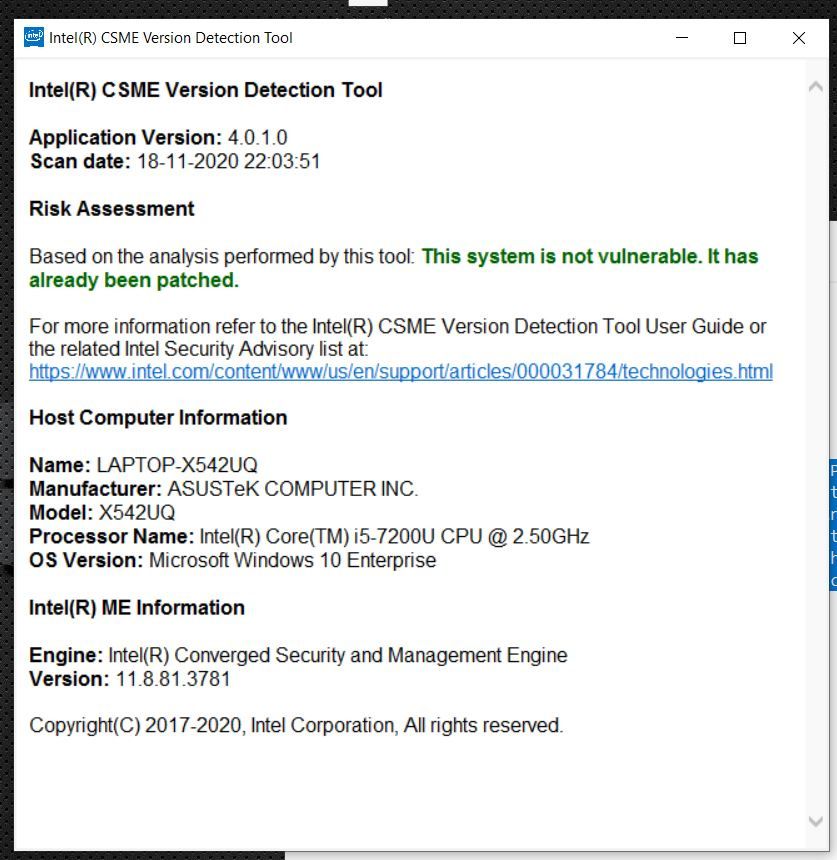
in picture , green line should shown , if red comes means , processor is still under vulnerable