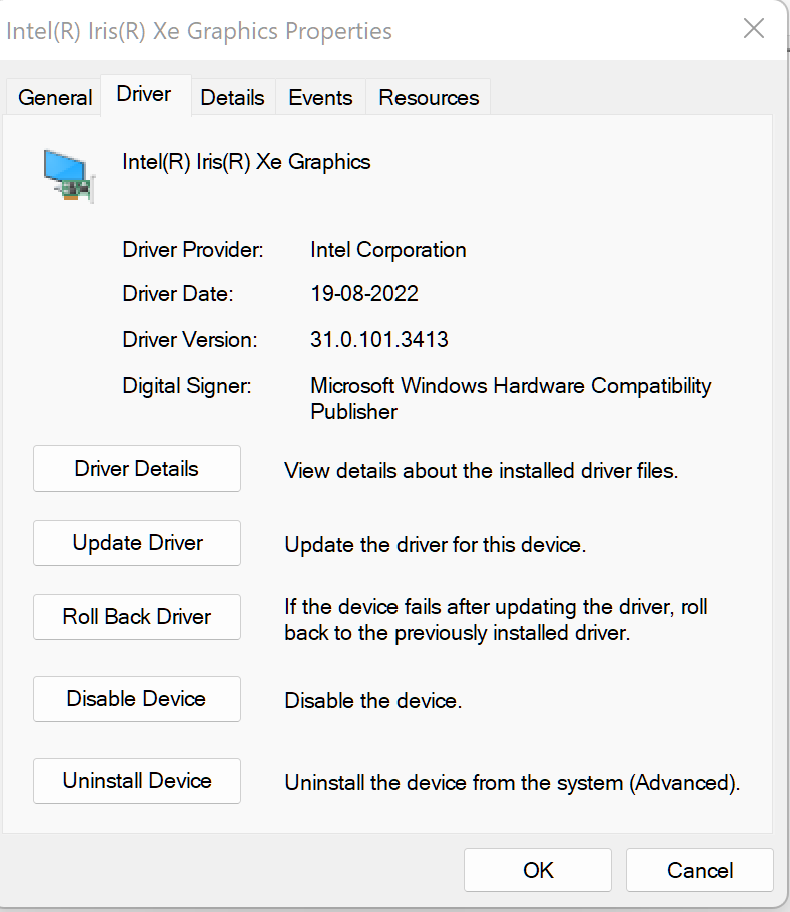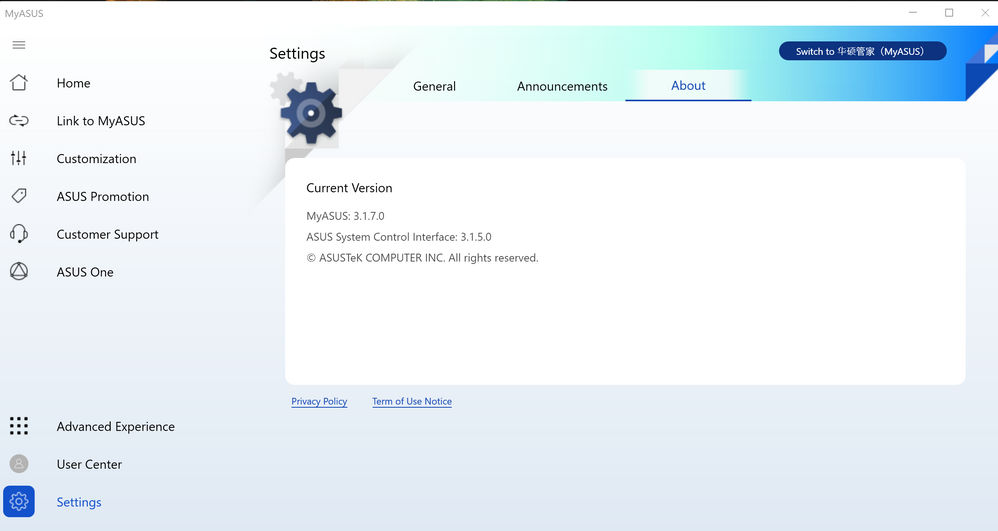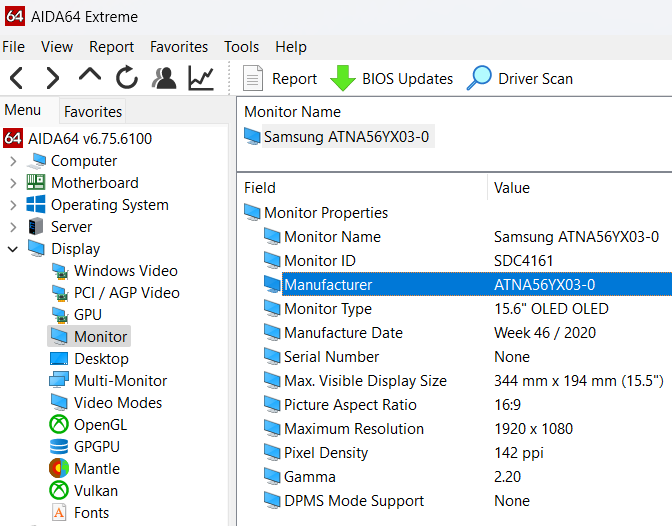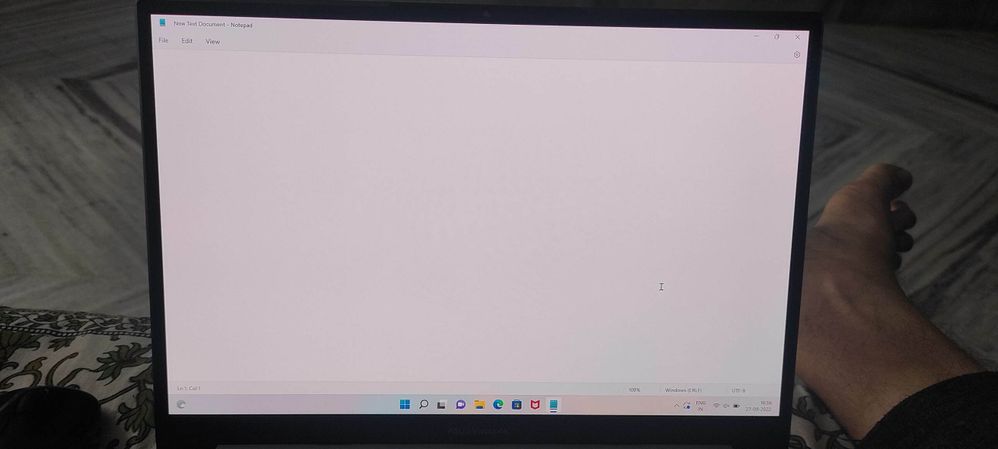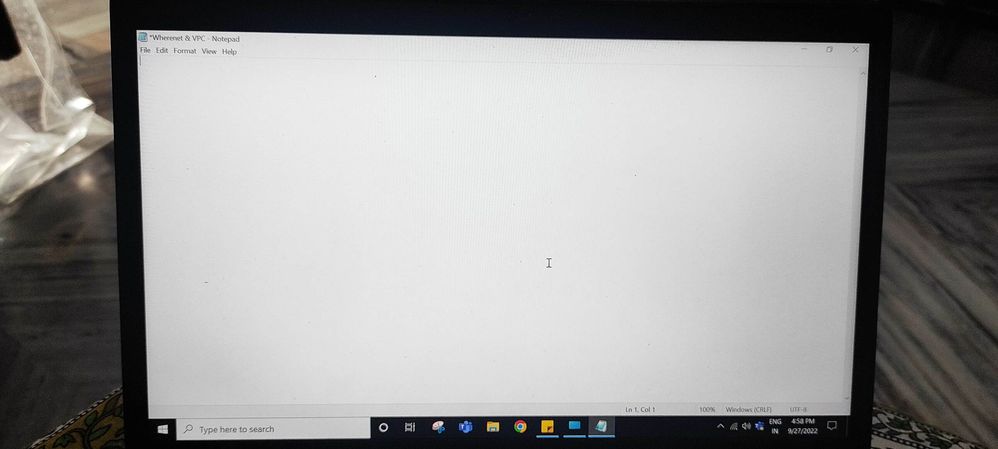- English
- Other Products
- Laptop
- VivoBook
- Yellow screen vivobook s14 OLED 2022
- Subscribe to RSS Feed
- Mark Topic as New
- Mark Topic as Read
- Float this Topic for Current User
- Bookmark
- Subscribe
- Mute
- Printer Friendly Page
Yellow screen vivobook s14 OLED 2022
- Mark as New
- Bookmark
- Subscribe
- Mute
- Subscribe to RSS Feed
- Permalink
- Report Inappropriate Content
09-24-2022 04:31 AM
I purchased a new laptop yesterday s14 OLED i512th gen. The screen seems to have an yellow tint. The entire display is showing an yellow colour instead of white.
I tried all options but in vain. Splendid seems to be the culprit here.
When i boot in bios the colours are fine fyi.
Can anyone out here help pls?
- Mark as New
- Bookmark
- Subscribe
- Mute
- Subscribe to RSS Feed
- Permalink
- Report Inappropriate Content
09-26-2022 11:17 PM
kma@kmahttps://zentalk.asus.com/en/discussion/comment/229769#Comment_229769
@Falcon_ASUS Thanks for the revert.
Following are the details that you asked.
Display Drivers version - 31.0.101.3413
My Asus Version - 3.1.7.0
View post
Sorry for misunderstanding. I think I need your help to take a picture with your phone of the yellow screen or other abnormal color condition described for me to confirm.
- Mark as New
- Bookmark
- Subscribe
- Mute
- Subscribe to RSS Feed
- Permalink
- Report Inappropriate Content
09-27-2022 04:30 AM
3dmikeehttps://zentalk.asus.com/en/discussion/comment/230011#Comment_230011
It shows up right there
View post
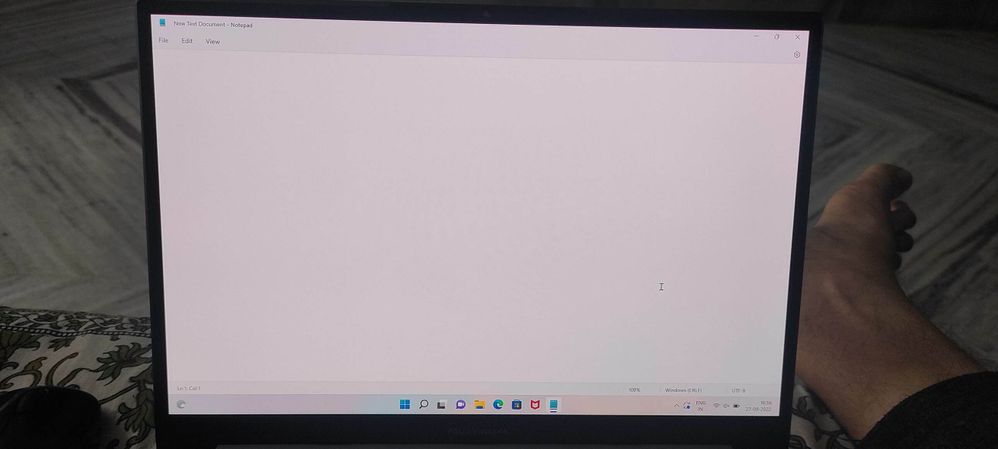
Asus laptop pic above
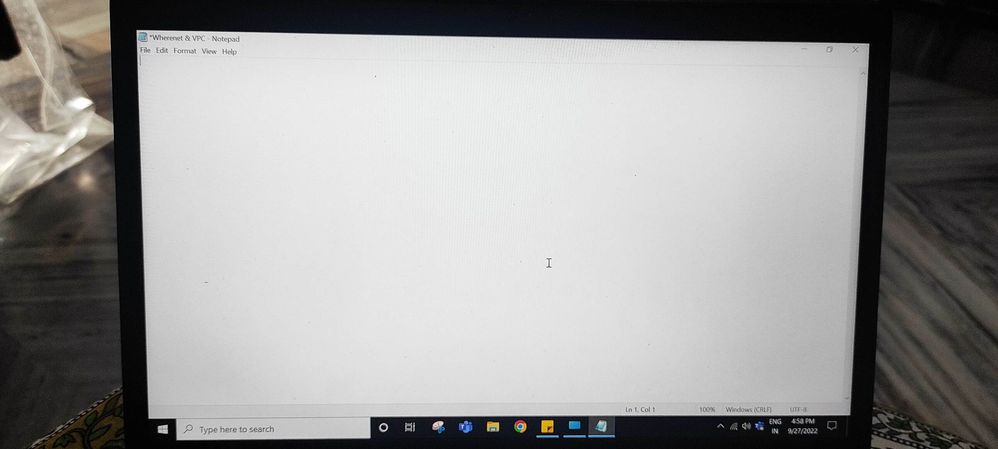
Dell laptop pic above.
You can see the difference between the two. The Dell screen is pure white and the Asus is yellowish.
- Mark as New
- Bookmark
- Subscribe
- Mute
- Subscribe to RSS Feed
- Permalink
- Report Inappropriate Content
09-27-2022 07:08 PM
kma@kmahttps://zentalk.asus.com/en/discussion/comment/230013#Comment_230013
Asus laptop pic above
Dell laptop pic above.
You can see the difference between the two. The Dell screen is pure white and the Asus is yellowish.
View post
According to your previous description, I think Splendid is wrong and the screen is yellowish. But if you are using different laptops for comparison, the screens (vender) used by different laptop manufacturers may be different. I would suggest that you can refer to the following FAQ to adjust the color.
[Notebook] Splendid-Four kinds of modes | Official Support | ASUS GlobalIf you can't accept the color of the screen itself, I may suggest that you report to the dealer to confirm whether it can be returned or exchanged. Sorry for any inconvenience it may be caused.
- Mark as New
- Bookmark
- Subscribe
- Mute
- Subscribe to RSS Feed
- Permalink
- Report Inappropriate Content
09-28-2022 06:29 AM
Falcon_ASUSYes @Falcon_ASUS I already tried these settings.https://zentalk.asus.com/en/discussion/comment/230189#Comment_230189
According to your previous description, I think Splendid is wrong and the screen is yellowish. But if you are using different laptops for comparison, the screens (vender) used by different laptop manufacturers may be different. I would suggest that you can refer to the following FAQ to adjust the color.
https://www.asus.com/support/FAQ/1009986/
If you can't accept the color of the screen itself, I may suggest that you report to the dealer to confirm whether it can be returned or exchanged. Sorry for any inconvenience it may be caused.
View post
Even in manual mode the screen is yellowish.
I did check with the dealer he is ready with the refund but not replacement.
I showed it in the service centre too. They say the screen is totally fine. That's how the display is.
The dealer is only ready to give a refund but not replacement.
I tried all the options already available with the splendid menu. But it didn't help.
I also checked the machine with a service centre. They say the display is perfectly fine and that's how it is. We can't help it. All the OLED displays are like this only was his comment.
- Mark as New
- Bookmark
- Subscribe
- Mute
- Subscribe to RSS Feed
- Permalink
- Report Inappropriate Content
10-28-2022 11:16 AM
- « Previous
- Next »