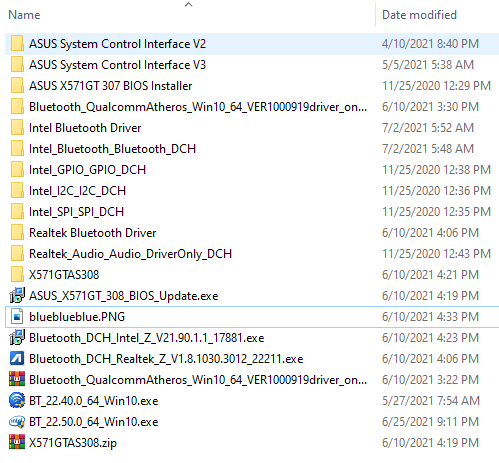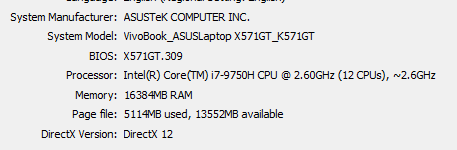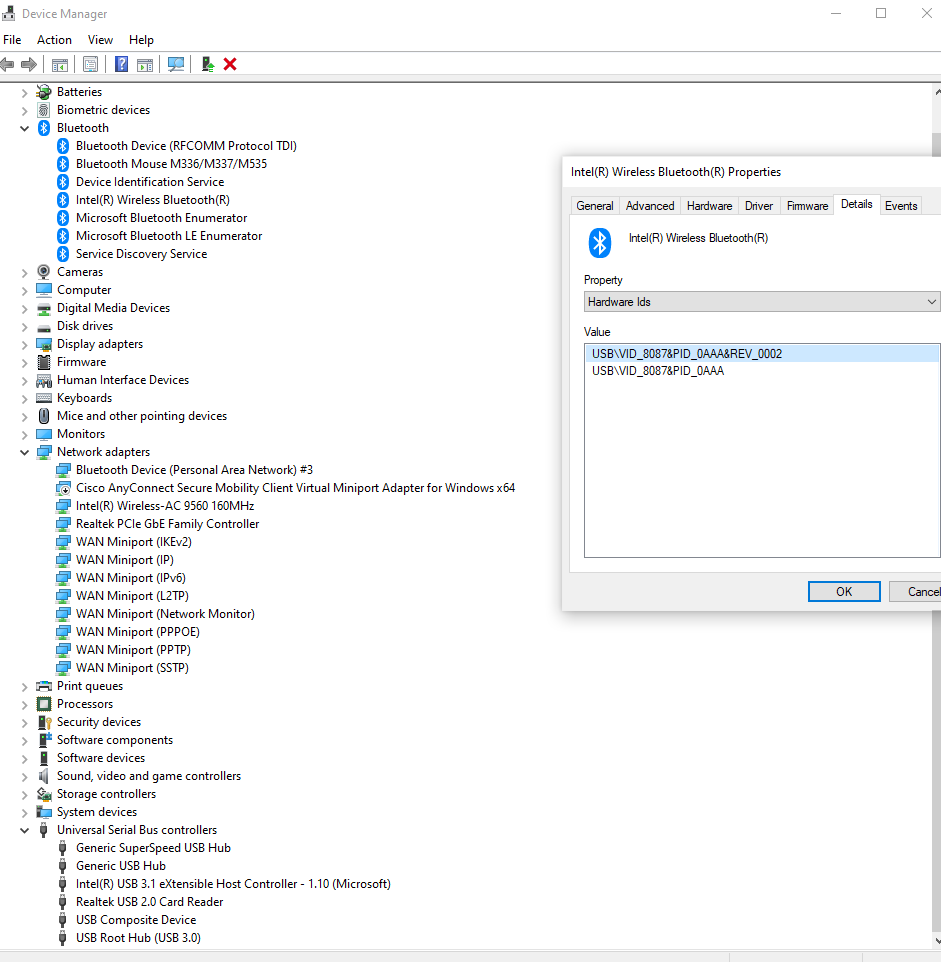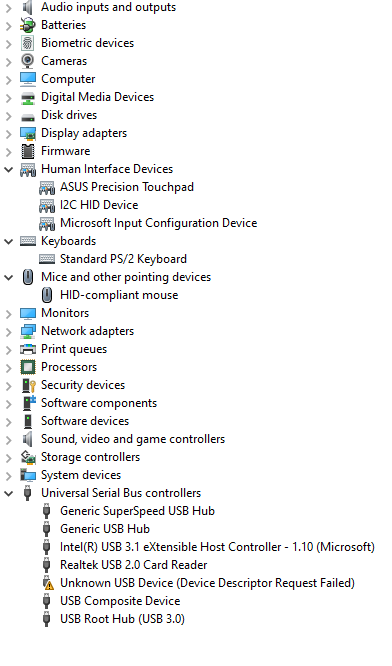- English
- Other Products
- Laptop
- VivoBook
- Vivobook K571GT Bluetooth issues
- Subscribe to RSS Feed
- Mark Topic as New
- Mark Topic as Read
- Float this Topic for Current User
- Bookmark
- Subscribe
- Mute
- Printer Friendly Page
Vivobook K571GT Bluetooth issues
- Mark as New
- Bookmark
- Subscribe
- Mute
- Subscribe to RSS Feed
- Permalink
- Report Inappropriate Content
07-02-2021 05:27 AM
Battery or AC: AC
Model: K571GT
Frequency of occurrence: Everyday since a few months ago
Reset OS: not yet
Screenshot or video: no
========================
Detailed description:Within 3 months, I had a pesky bluetooth problem that has now turned into unsolvable. Im trying to keep reinstalling Windows as a last resort and thus am posting here for help:
Bluetooth stops working and then disappears.
Troubleshooting:
Sometimes rebooting / shutdown works, but rarely.
Restarting Bluetooth Support Service sometimes worked, if the bluetooth icon has not been removed from taskbar.
I've updated all all my firmware/bios/drivers per my product spec page:
/us/Laptops/For-Home/Everyday-use/K571GT/HelpDesk_Download/
I've tried Bluetooth drivers from Intels site as well. All drivers worked but then they all fail at some point. I'm uncertain if this is a driver or hardware related issue.
Somehow I'm lead to believe its related to USB.. but Im not knowledgeable on how drivers work beyond installing them. When I'm in device manger trying to figure this out, there is always a USB entry marked "unknown usb device (device descriptor request failed)" but unsure if its actually related. When I try manually adding drivers it can't find any signed .ini files from any of the directory shown in picture. But I thought I had read in the spec sheet Bluetooth was part of the AC9560 wireless chip?
I dont know what to do from here, but after an hour this morning of rebooting, rebooting again, trying to reinstall driver as admin restarting, installed the latest 309 bios, shutting down, trying to resolve the unknown usb, .... im lost. I've been doing most of the steps above on a nearly daily basis.
This is my work horse and bluetooth is super convenient. Please help, I can supply any other screenshots.
Between MS updates, Asus updates, nvidia updates and changing power/performance settings - is it possible a setting has triggered this issue? Most of the time this happens is waking up the laptop, signing in... I'm able to use bluetooth for a few moments before it quits. Other times I come to it and its already not working. So confused. Thanks!

- Mark as New
- Bookmark
- Subscribe
- Mute
- Subscribe to RSS Feed
- Permalink
- Report Inappropriate Content
07-02-2021 08:19 AM
gnarlyDI am totally confused after seeing your download folder,
- System: Win10
- Battery or AC: AC
- Model: K571GT
- Frequency of occurrence: Everyday since a few months ago
- Reset OS: not yet
- Screenshot or video: no
========================
Detailed description:Within 3 months, I had a pesky bluetooth problem that has now turned into unsolvable. Im trying to keep reinstalling Windows as a last resort and thus am posting here for help:
Bluetooth stops working and then disappears.
Troubleshooting:
- Sometimes rebooting / shutdown works, but rarely.
- Restarting Bluetooth Support Service sometimes worked, if the bluetooth icon has not been removed from taskbar.
- I've updated all all my firmware/bios/drivers per my product spec page:
/us/Laptops/For-Home/Everyday-use/K571GT/HelpDesk_Download/
I've tried Bluetooth drivers from Intels site as well. All drivers worked but then they all fail at some point. I'm uncertain if this is a driver or hardware related issue.
Somehow I'm lead to believe its related to USB.. but Im not knowledgeable on how drivers work beyond installing them. When I'm in device manger trying to figure this out, there is always a USB entry marked "unknown usb device (device descriptor request failed)" but unsure if its actually related. When I try manually adding drivers it can't find any signed .ini files from any of the directory shown in picture. But I thought I had read in the spec sheet Bluetooth was part of the AC9560 wireless chip?
I dont know what to do from here, but after an hour this morning of rebooting, rebooting again, trying to reinstall driver as admin restarting, installed the latest 309 bios, shutting down, trying to resolve the unknown usb, .... im lost. I've been doing most of the steps above on a nearly daily basis.
This is my work horse and bluetooth is super convenient. Please help, I can supply any other screenshots.
Between MS updates, Asus updates, nvidia updates and changing power/performance settings - is it possible a setting has triggered this issue? Most of the time this happens is waking up the laptop, signing in... I'm able to use bluetooth for a few moments before it quits. Other times I come to it and its already not working. So confused. Thanks!
Vivobook K571GT Bluetooth issues
Because you have downloaded bluetooth realtek and intel driver.
Now tell me correct model number of your model, to get go to bios, find model number.
Next go to device manager, right click bluetooth, find hardware device ID.
- Mark as New
- Bookmark
- Subscribe
- Mute
- Subscribe to RSS Feed
- Permalink
- Report Inappropriate Content
07-05-2021 05:40 AM
RAJU.MSC.MATHEMATICSNo worries, let me help with a series of screenshots.https://zentalk.asus.com/en/discussion/50269/vivobook-k571gt-bluetooth-issues
I am totally confused after seeing your download folder,
Because you have downloaded bluetooth realtek and intel driver.
Now tell me correct model number of your model, to get go to bios, find model number.
Next go to device manager, right click bluetooth, find hardware device ID.
View post
About my Asus 571GT
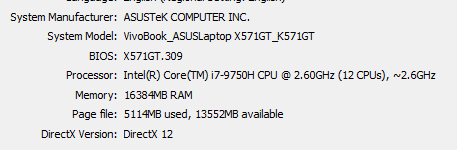
Device Manager WHEN BLUETOOTH IS WORKING.
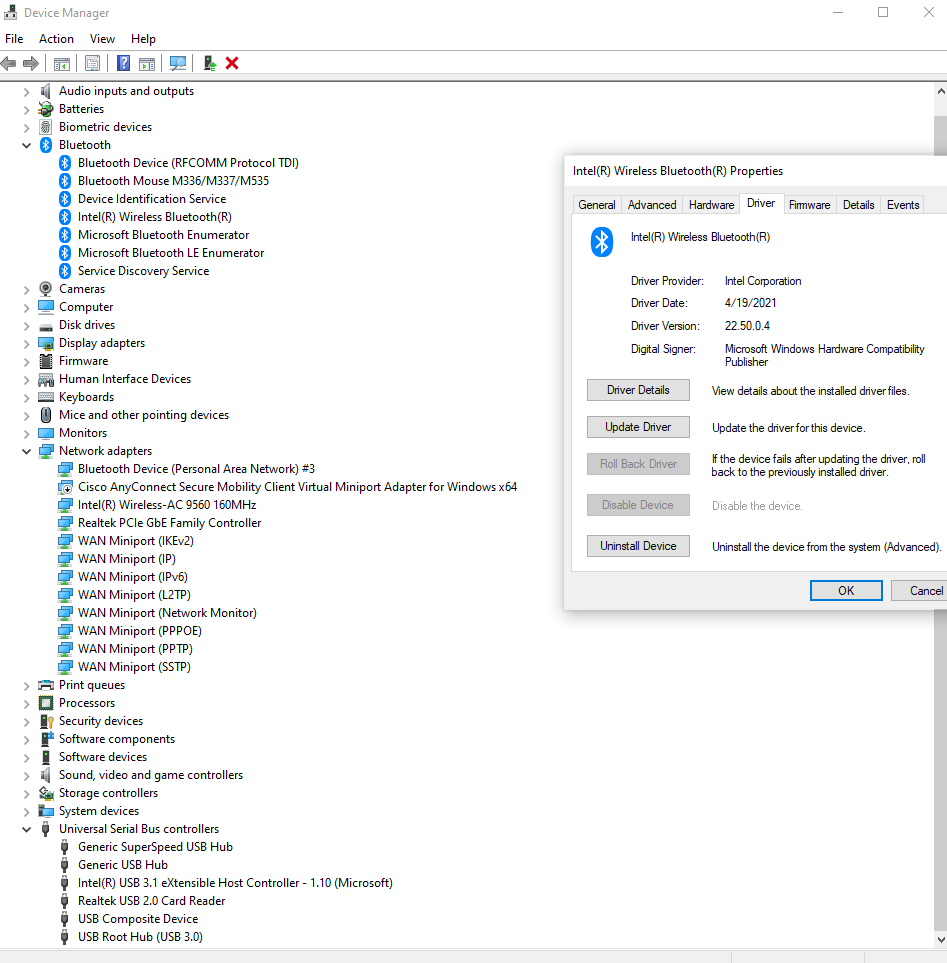
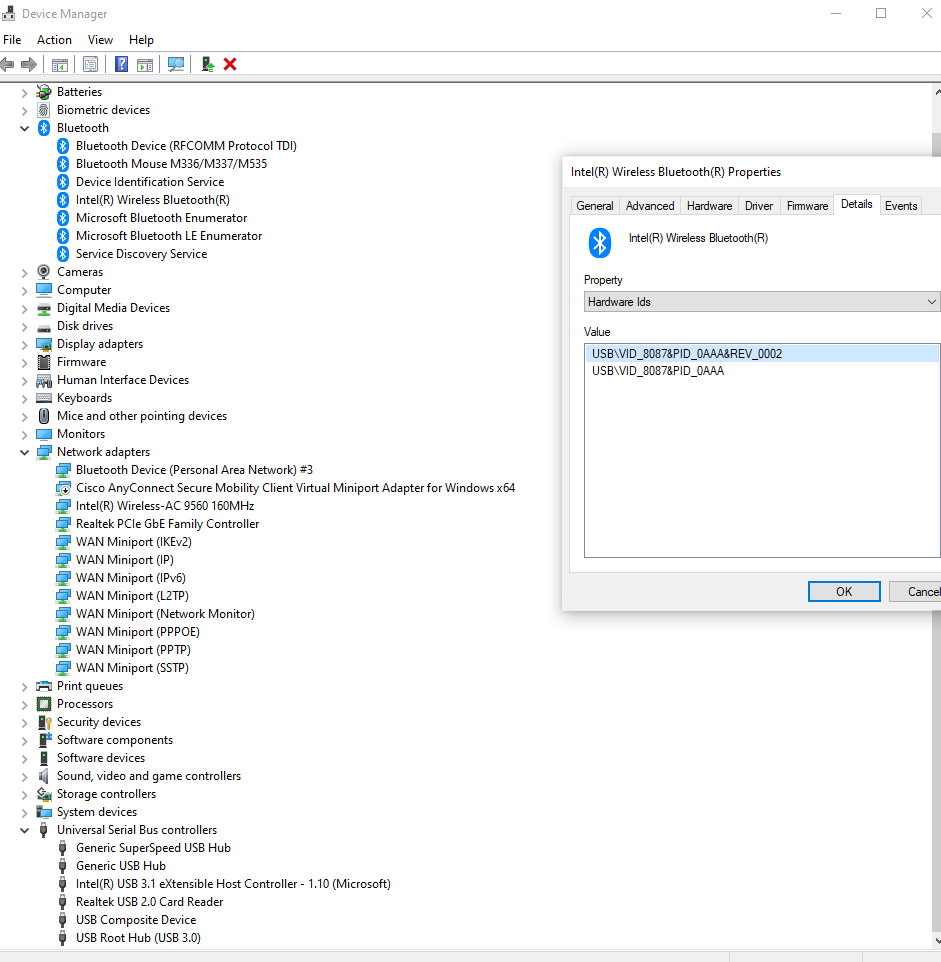
Device Manager when NOT working.

These screenshots were taken this morning upon a restart. Bluetooth worked for 5 minutes, and then it stopped working. Restarting again and it is working again but it is unpredictable when it will stop again.
Thank you!!
- Mark as New
- Bookmark
- Subscribe
- Mute
- Subscribe to RSS Feed
- Permalink
- Report Inappropriate Content
07-05-2021 05:53 AM
gnarlyDthanks for many screenshots, I now conformed, in your laptop, only an Intel Bluetooth device is needed.https://zentalk.asus.com/en/discussion/comment/174723#Comment_174723
No worries, let me help with a series of screenshots.
About my Asus 571GT
Device Manager WHEN BLUETOOTH IS WORKING.
Device Manager when NOT working.
These screenshots were taken this morning upon a restart. Bluetooth worked for 5 minutes, and then it stopped working. Restarting again and it is working again but it is unpredictable when it will stop again.
Thank you!!
View post
so keep only Intel Bluetooth device driver, and uninstall remaining devices under Bluetooth device category.
afterward restart windows.
- Mark as New
- Bookmark
- Subscribe
- Mute
- Subscribe to RSS Feed
- Permalink
- Report Inappropriate Content
07-05-2021 07:47 AM
RAJU.MSC.MATHEMATICSI understand this, but the last screenshot is my problem. I already have Intel drivers installed, but the service/driver stops working at 'random'. As in, all those screenshots were taken within minutes apart.. the problem happened during that time.https://zentalk.asus.com/en/discussion/comment/175107#Comment_175107
thanks for many screenshots, I now conformed, in your laptop, only an Intel Bluetooth device is needed.
so keep only Intel Bluetooth device driver, and uninstall remaining devices under Bluetooth device category.
afterward restart windows.
View post
- ASUS VivoBook restarts when connecting Huawei FreeBuds SE (Model T0010C) via Bluetooth in VivoBook
- Bluetooth devices not working in VivoBook
- ASUS VivoBook X515EA Intel Core i5-1135G7 64 bit Windows 11 Home Wi-Fi issue in VivoBook
- Outdated graphics driver in VivoBook
- Feature Request: UEFI update for Intel Cnvio3 wifi cards in ZenBook