This widget could not be displayed.
This widget could not be displayed.
Turn on suggestions
Auto-suggest helps you quickly narrow down your search results by suggesting possible matches as you type.
Showing results for
- English
- Other Products
- Laptop
- VivoBook
- Vivobook 15 R542UQ-Dm153 with Bios X542UQ.309 with...
Options
- Subscribe to RSS Feed
- Mark Topic as New
- Mark Topic as Read
- Float this Topic for Current User
- Bookmark
- Subscribe
- Mute
- Printer Friendly Page
Vivobook 15 R542UQ-Dm153 with Bios X542UQ.309 with upgraded specifications with software 29-04-2020
Options
- Mark as New
- Bookmark
- Subscribe
- Mute
- Subscribe to RSS Feed
- Permalink
- Report Inappropriate Content
04-29-2020
01:47 AM
- last edited on
01-16-2024
01:21 AM
by
![]() ZenBot
ZenBot
System: Windows 10 Enterprise 64bit build no 18363.815
Battery or AC: Both
Model: X542UQ.309
Frequency of occurrence: Nil
Reset OS: None
Screenshot or video: Yes
========================
Detailed description:
I bought this laptop on 31-01-2018 in Asus exclusive showroom and activated with three years warranty
This laptop comes with intel i5 7200u 2.5 GHz with Nvidia Geforce 940mx 2GB gddr5 , Endless OS , Adata 8GB ddr4 2400Mhz Ram module.
My laptop is using upgraded hardware configurations .
One Samsung 860 EVO M.2 250GB SATA 2280
One Seagate 2.5 inch HDD 2TB 5400 RPM
One Toshiba 2.5 inch HDD 1TB 5400 RPM
Removed Builtin DVD writer
Two Adata 8GB 2400MHZ ddr4 Ram Modules
Currently running windows 10 enterprise 64bit build no 18363.815
Updated Intel Microcode B4 to i5 7200u processor
Installed Office Pro Plus 2019 activated with license key
Modified Certain keys to increase videoram for playing games
Added registry keys to avoid WATCHDOG errors
Installed latest Intel DCH whql driver v26.20.100.8141
Installed latest Nvidia DCH whql driver v27.21.14.5082 Beta version not released to public
Installed Latest Realtek Lan whql driver v10.39.212.2020
Installed Latest Realtek HD audio whql driver v6.0.8924.1
Added USB Secure Fingerprint ELAN device for Windows Hello
Installed System Firmware driver v10.1.2.309
Installed Asus Precision touchpad driver v12.0.0.31
Installed Asus Wireless radio control driver v1.0.0.12
Installed Asus System Control Interface V2 driver v2.0.20.0
Updated TPM device driver v10.0.18362.815
Installed Intel Managemnet and security application local management device driver v2020.14.0.1499
Installed Intel guard extensions software device driver v2.7.101.2
Installed Intel iCLS device driver v1.60.155.0
Installed Intel management engine interface driver v1952.14
.0.1470
Installed Intel Converged security and Management Engine Firmware v11.8.71.3630
Installed Intel Memory Protection Extension Runtime Driver v1.0.0.12
Intel Chipset whql device driver v10.1.5.3
Installed Intel Serial IO Controller device drivers v30.100.1943.2
Installed Intel DPTF device drivers v8.7.10200.12510
I always use Vennila Generic DCH Based drivers .
Enabled Windows Defender and securely configured via Group policy editor
Enabled Core memory Integrity Features
Enabled Windows Defender Application Guard
Enabled Windows Defender Application Control
Enabled Windows Defender Application Guard -Exploit Protection Configured securely with Group policy editor
Enabled Windows Defender isolated Browsing
Enabled and using UEFI Secure Boot
Enable Credential Guard and running
Enabled Virtulization Based security and running
Configured some applicatios should not install without my knowledge , so disallowed in Software Restrictions policy in Group policy editor
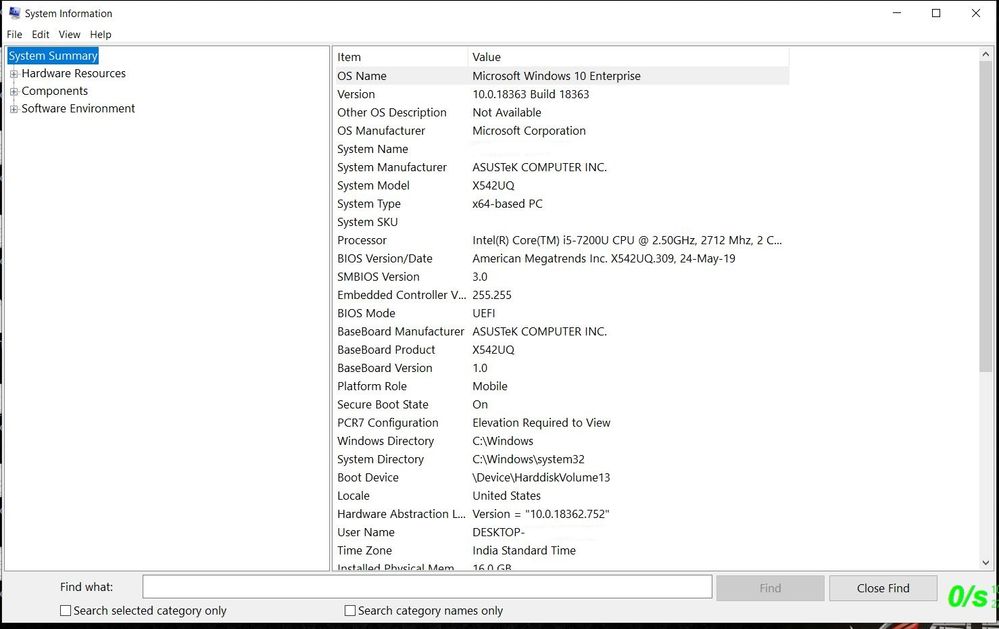
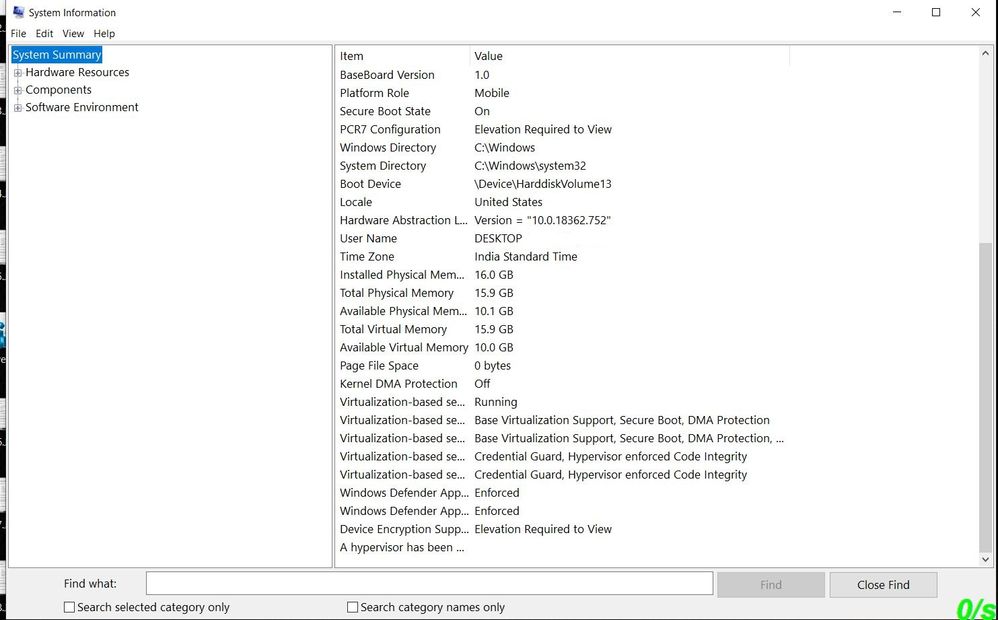
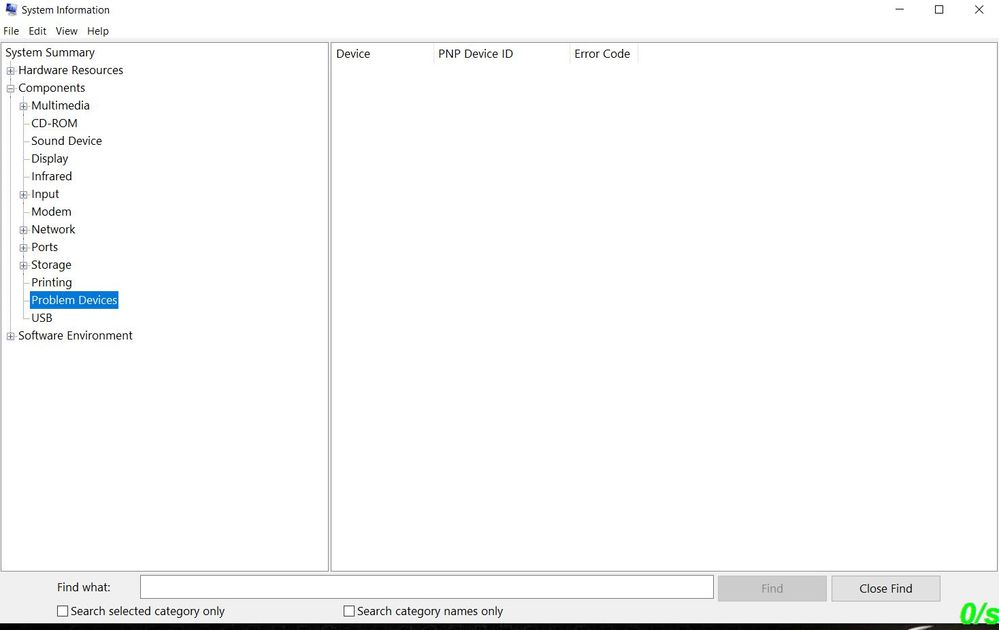


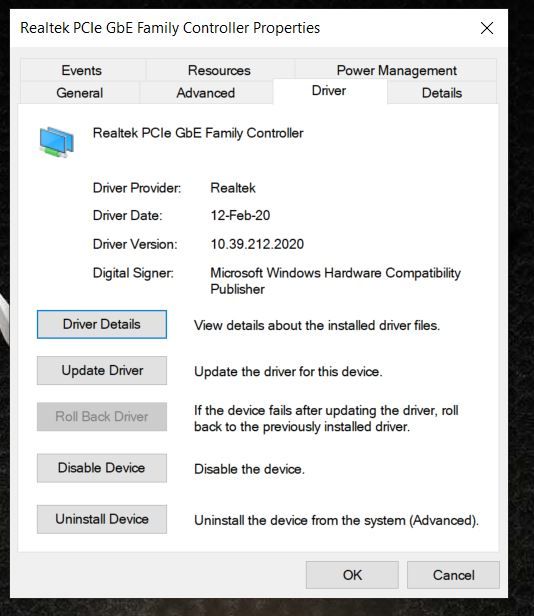
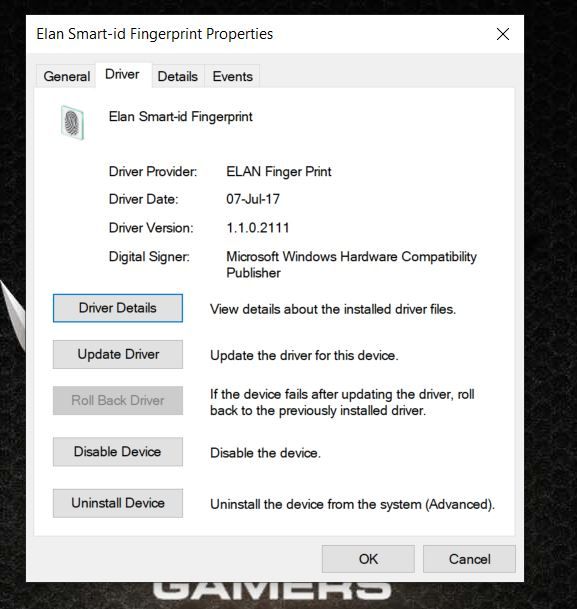
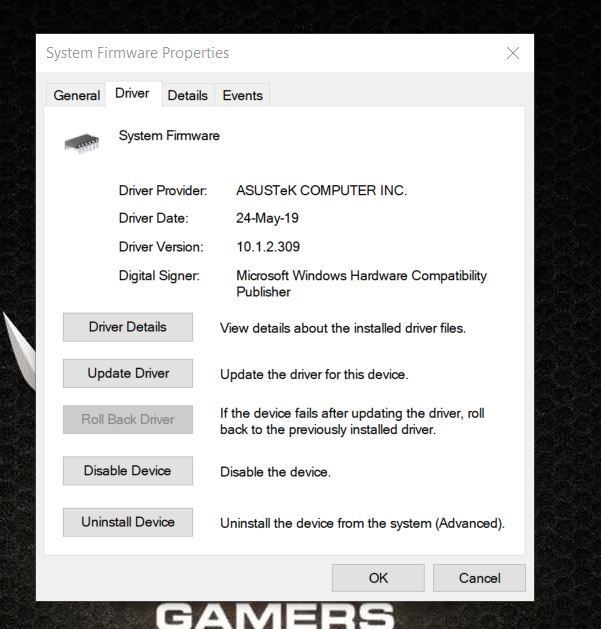
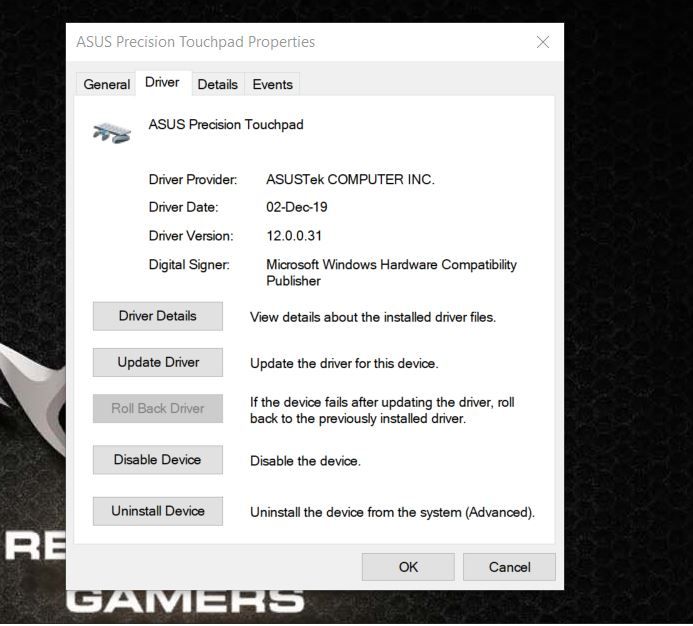
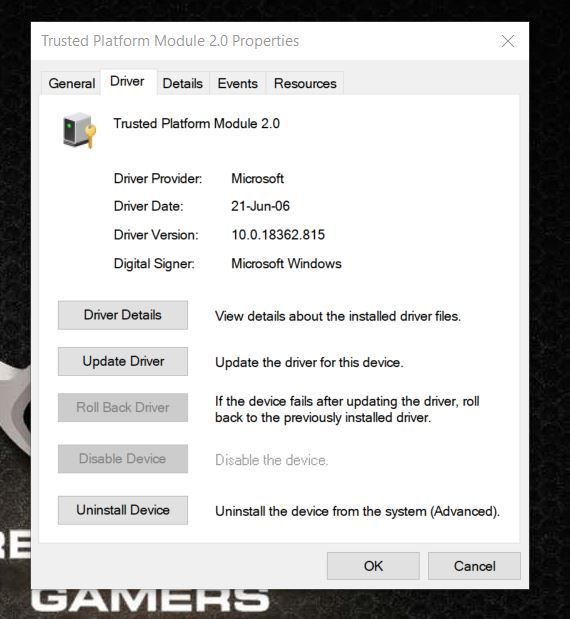
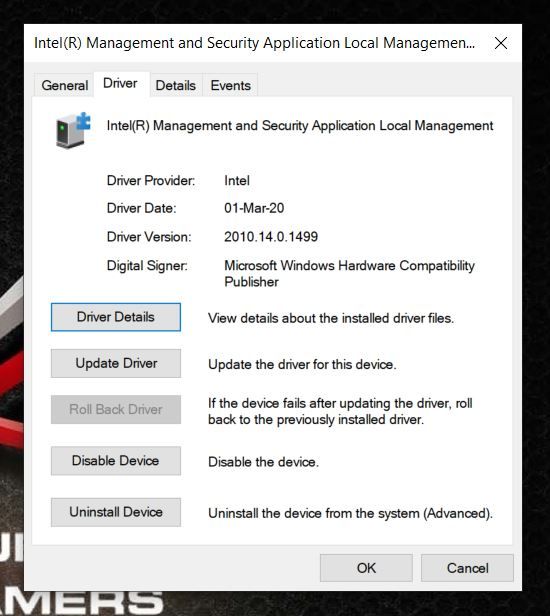
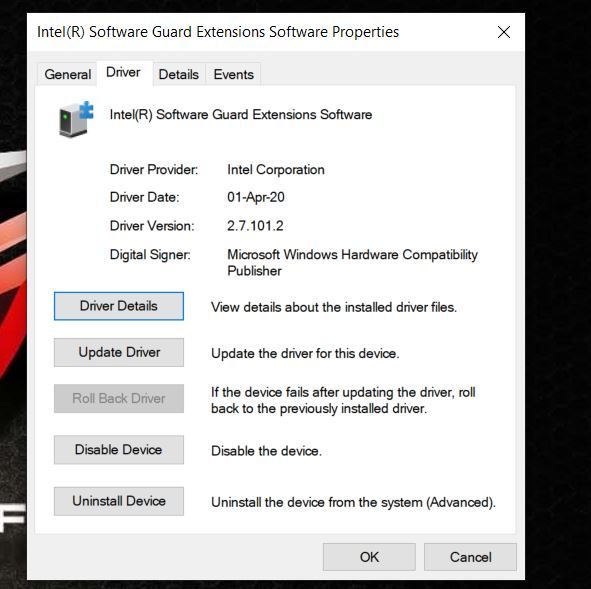
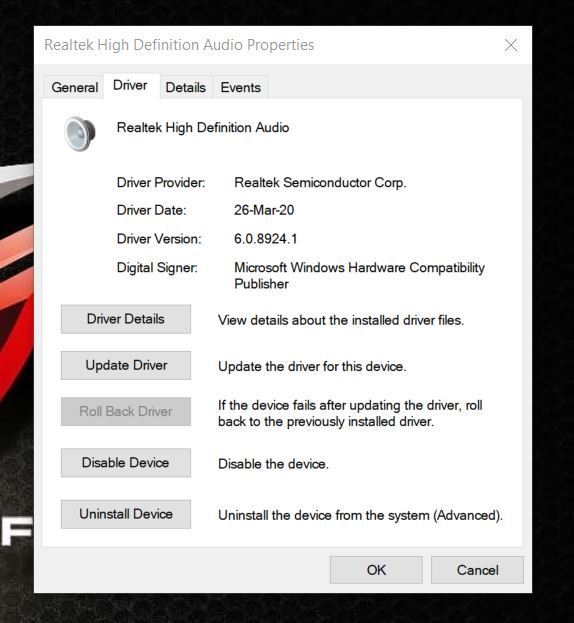
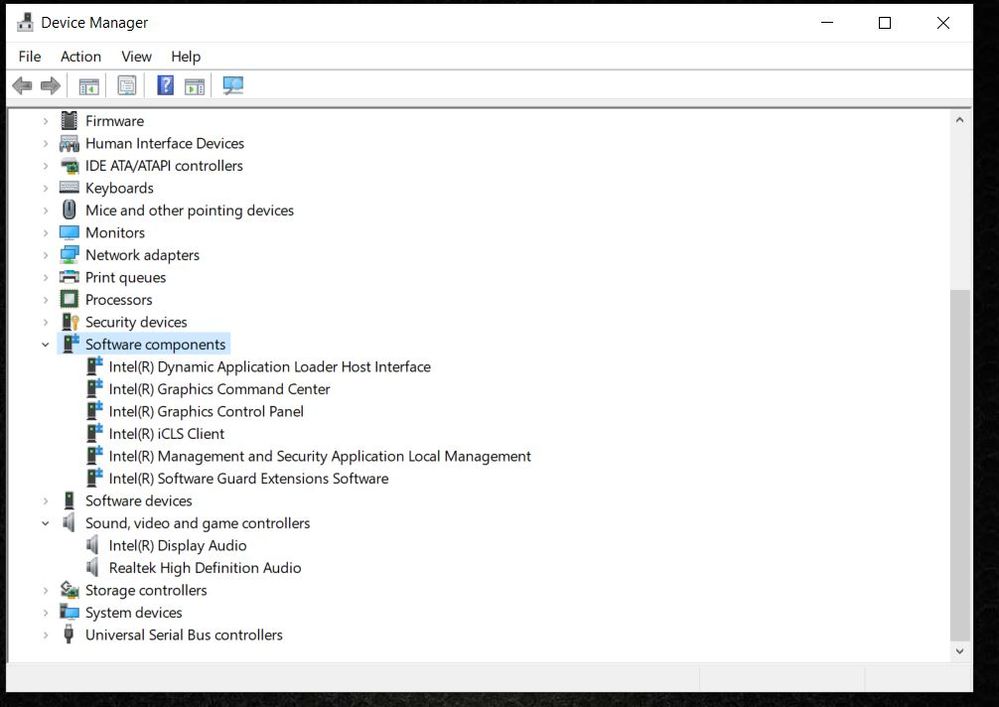
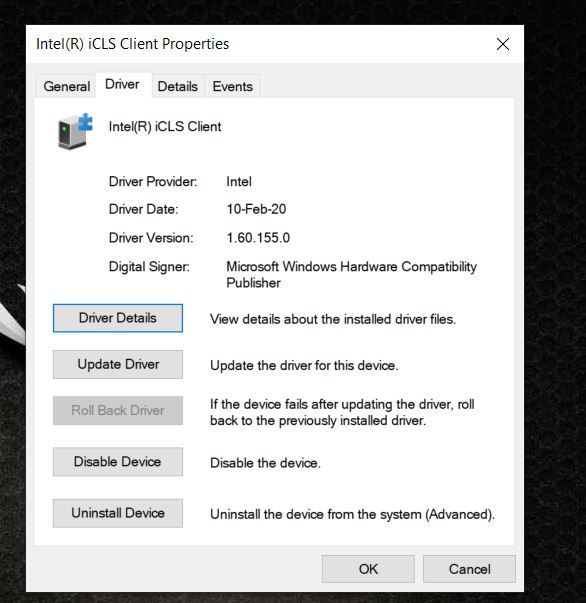
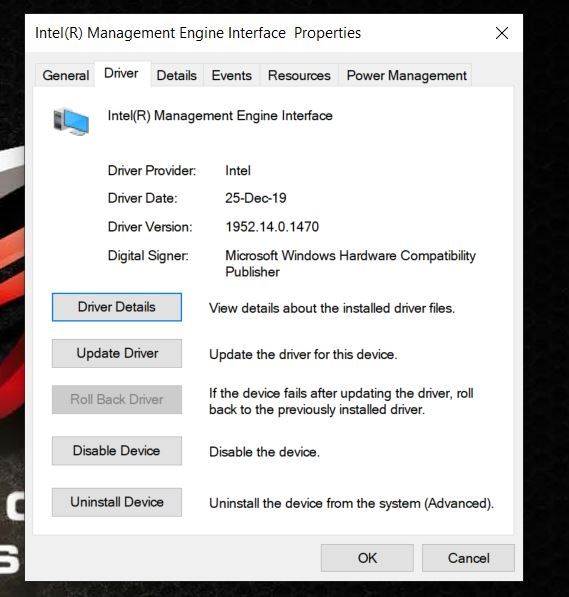
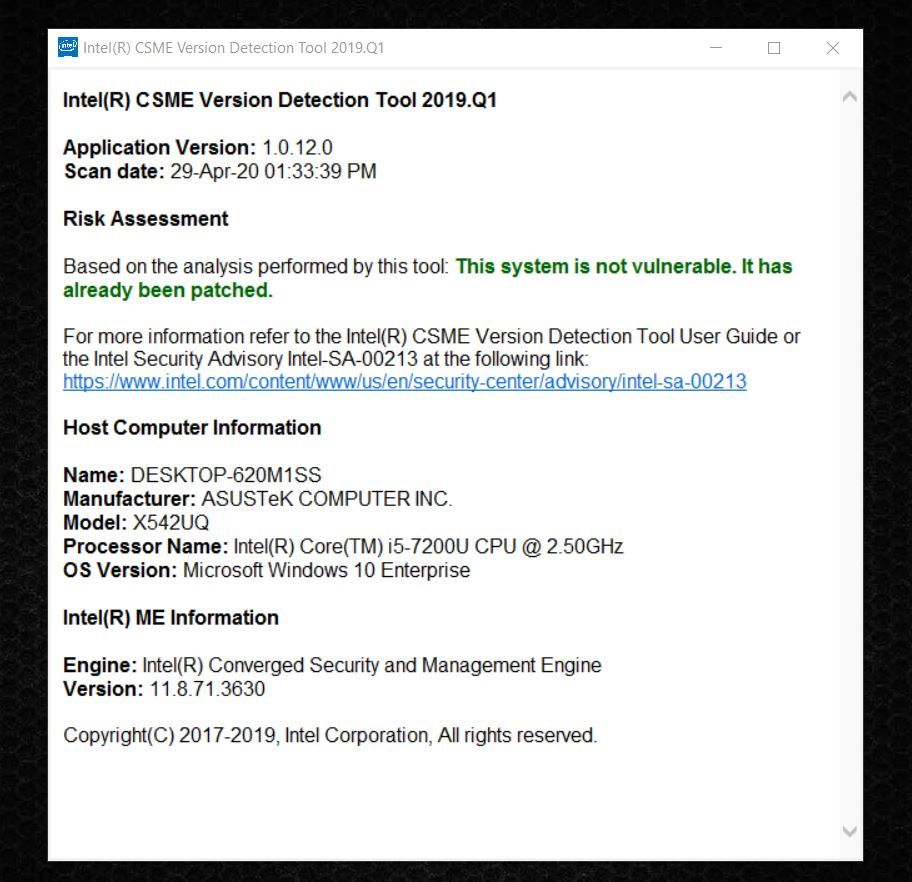
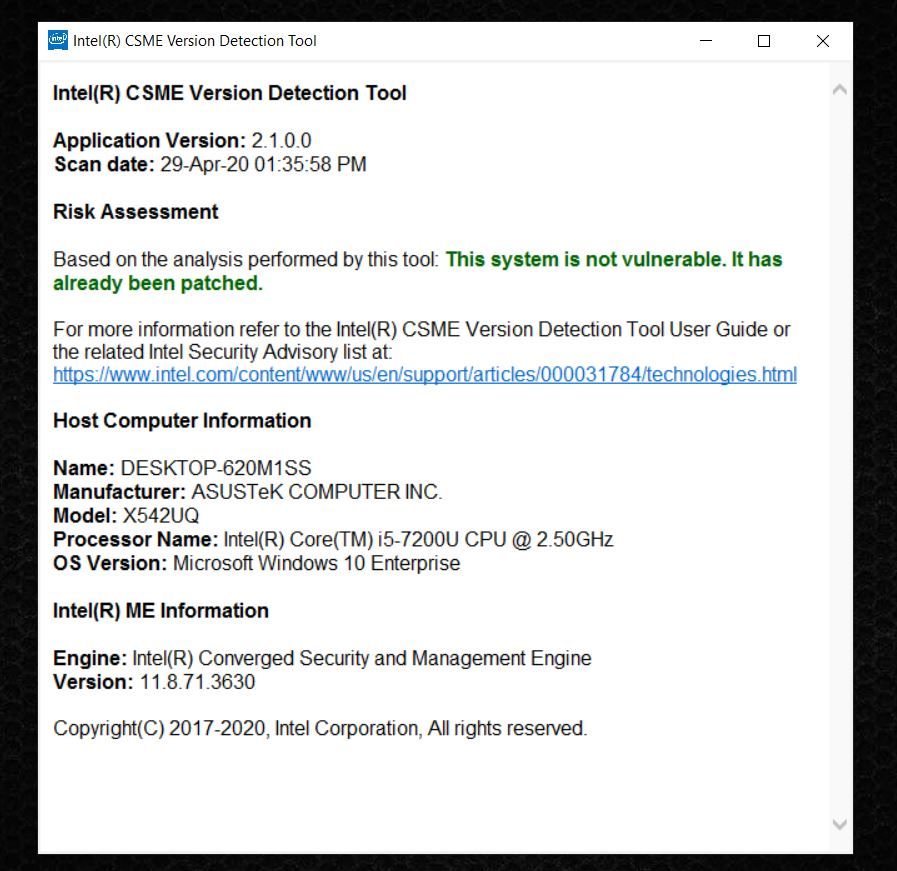
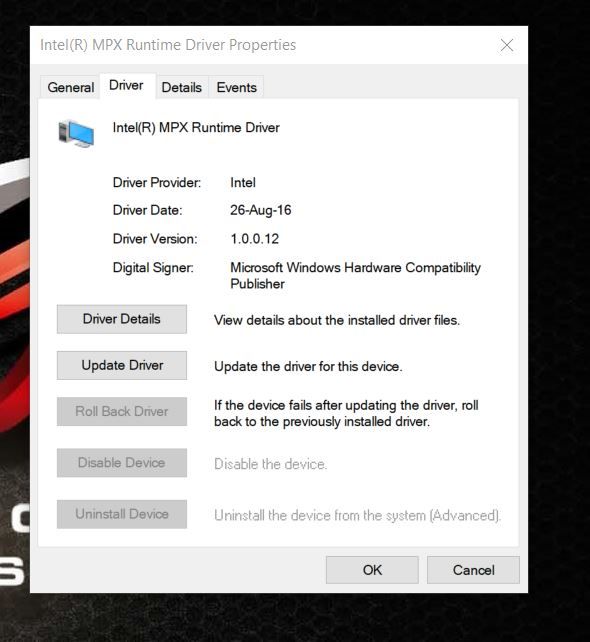
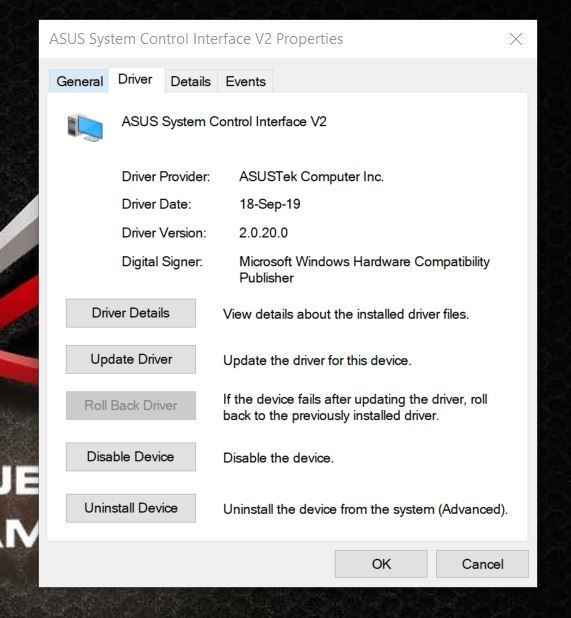
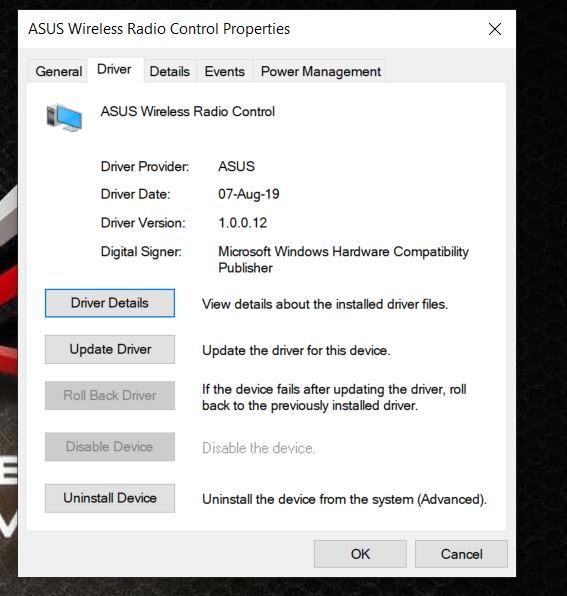
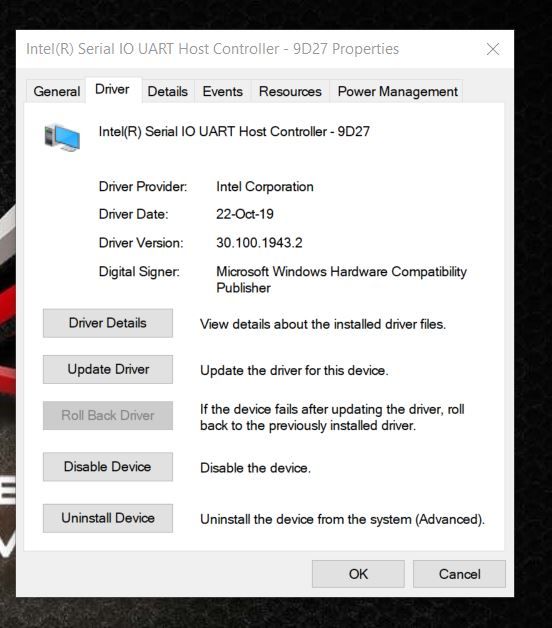
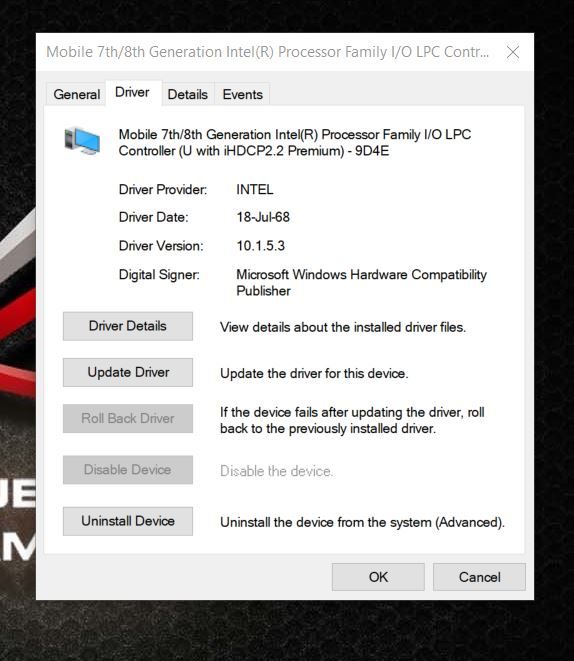
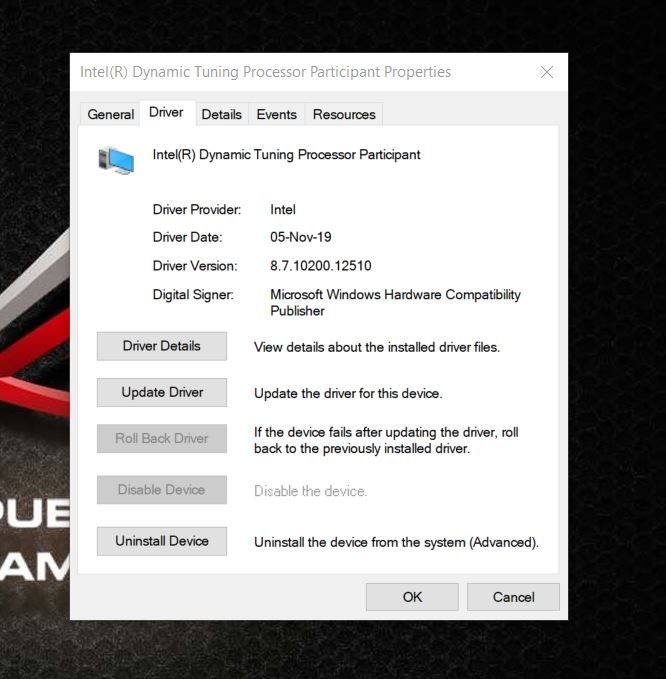
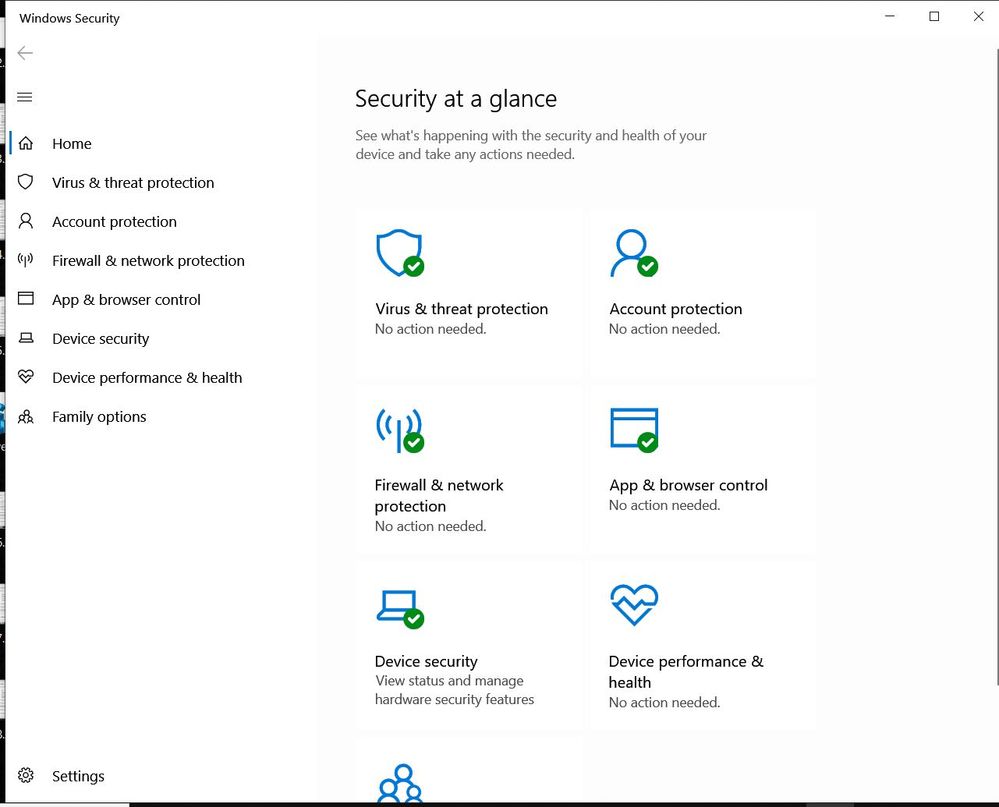
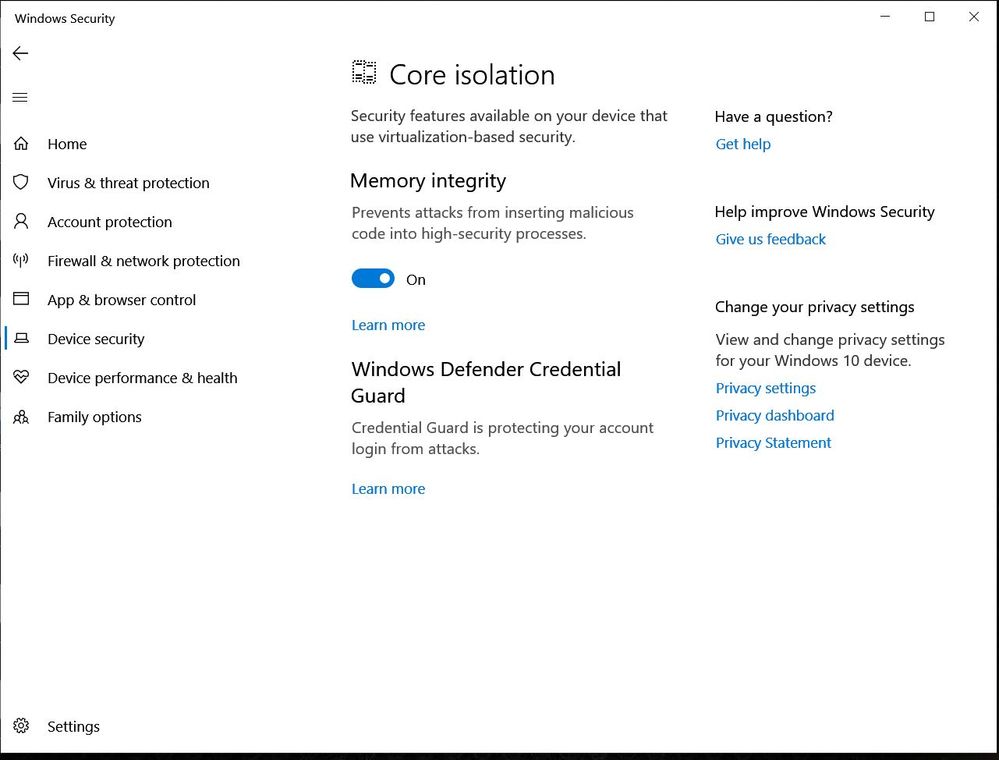
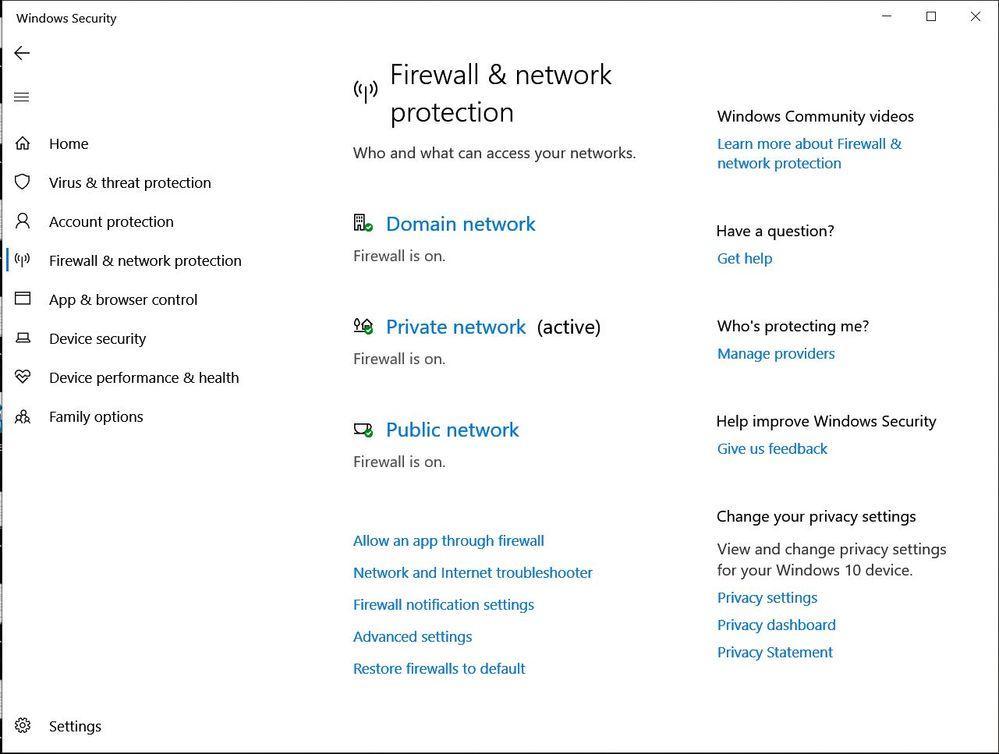
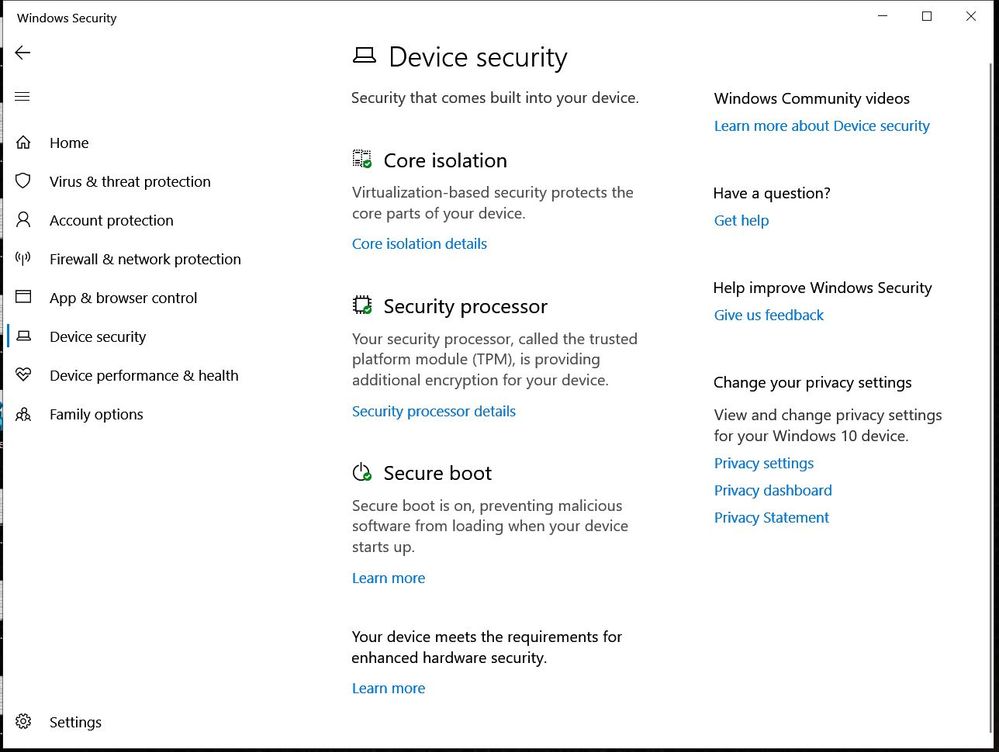

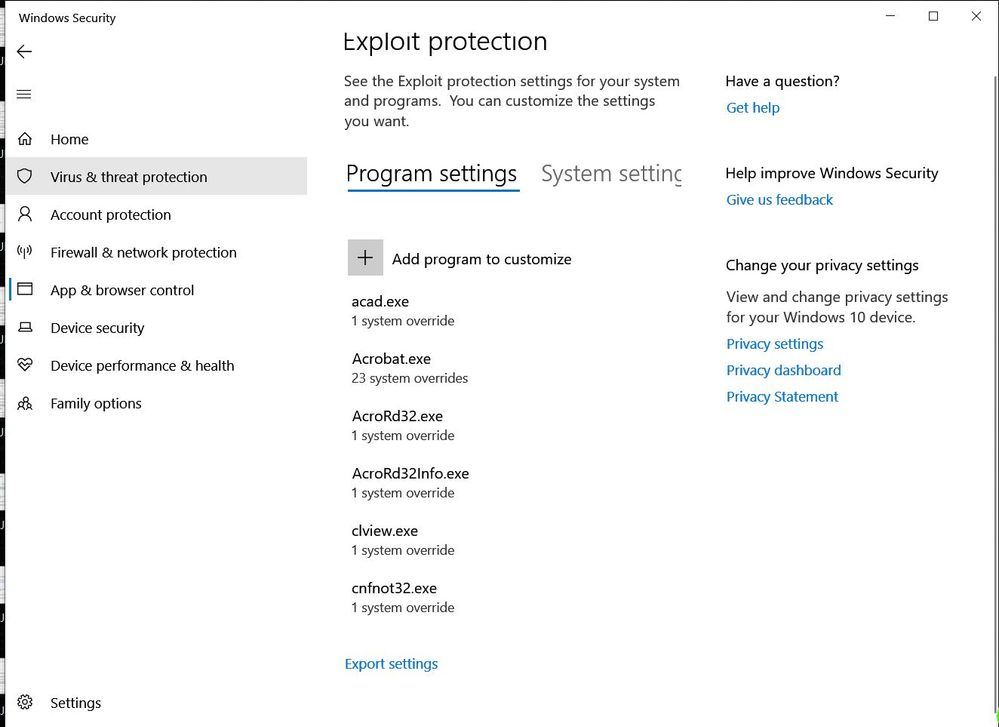
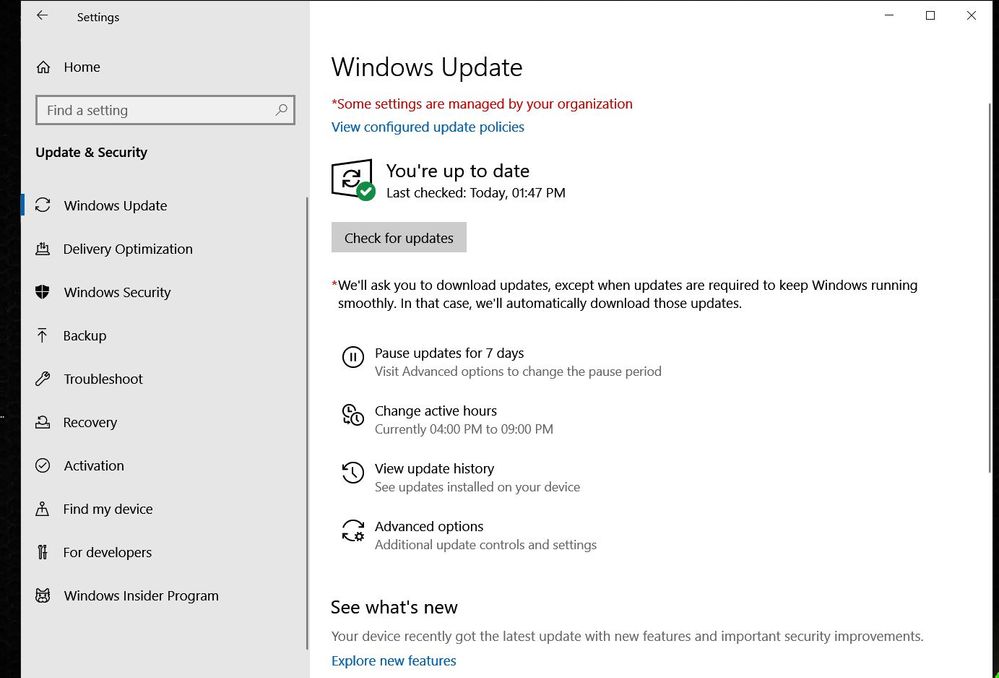
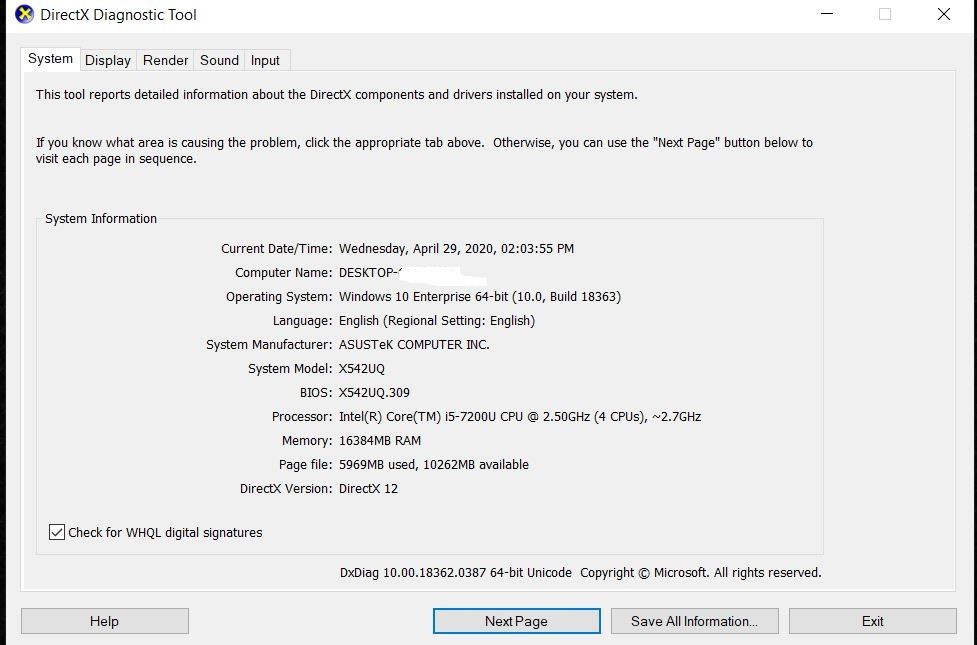
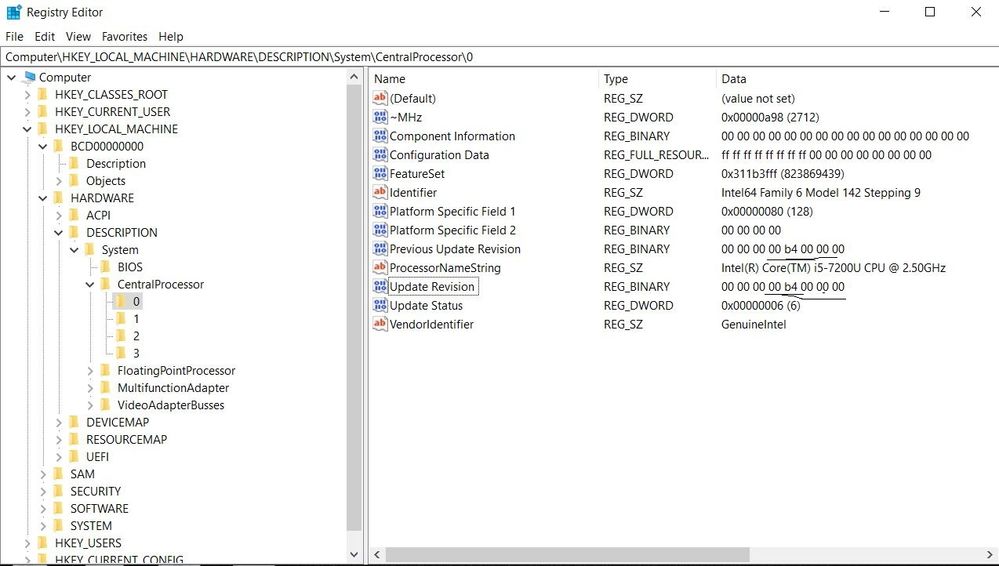
No Heat , No lags , No BSODs ,No GSODs
Thanks for reading My Posts
Battery or AC: Both
Model: X542UQ.309
Frequency of occurrence: Nil
Reset OS: None
Screenshot or video: Yes
========================
Detailed description:
I bought this laptop on 31-01-2018 in Asus exclusive showroom and activated with three years warranty
This laptop comes with intel i5 7200u 2.5 GHz with Nvidia Geforce 940mx 2GB gddr5 , Endless OS , Adata 8GB ddr4 2400Mhz Ram module.
My laptop is using upgraded hardware configurations .
One Samsung 860 EVO M.2 250GB SATA 2280
One Seagate 2.5 inch HDD 2TB 5400 RPM
One Toshiba 2.5 inch HDD 1TB 5400 RPM
Removed Builtin DVD writer
Two Adata 8GB 2400MHZ ddr4 Ram Modules
Currently running windows 10 enterprise 64bit build no 18363.815
Updated Intel Microcode B4 to i5 7200u processor
Installed Office Pro Plus 2019 activated with license key
Modified Certain keys to increase videoram for playing games
Added registry keys to avoid WATCHDOG errors
Installed latest Intel DCH whql driver v26.20.100.8141
Installed latest Nvidia DCH whql driver v27.21.14.5082 Beta version not released to public
Installed Latest Realtek Lan whql driver v10.39.212.2020
Installed Latest Realtek HD audio whql driver v6.0.8924.1
Added USB Secure Fingerprint ELAN device for Windows Hello
Installed System Firmware driver v10.1.2.309
Installed Asus Precision touchpad driver v12.0.0.31
Installed Asus Wireless radio control driver v1.0.0.12
Installed Asus System Control Interface V2 driver v2.0.20.0
Updated TPM device driver v10.0.18362.815
Installed Intel Managemnet and security application local management device driver v2020.14.0.1499
Installed Intel guard extensions software device driver v2.7.101.2
Installed Intel iCLS device driver v1.60.155.0
Installed Intel management engine interface driver v1952.14
.0.1470
Installed Intel Converged security and Management Engine Firmware v11.8.71.3630
Installed Intel Memory Protection Extension Runtime Driver v1.0.0.12
Intel Chipset whql device driver v10.1.5.3
Installed Intel Serial IO Controller device drivers v30.100.1943.2
Installed Intel DPTF device drivers v8.7.10200.12510
I always use Vennila Generic DCH Based drivers .
Enabled Windows Defender and securely configured via Group policy editor
Enabled Core memory Integrity Features
Enabled Windows Defender Application Guard
Enabled Windows Defender Application Control
Enabled Windows Defender Application Guard -Exploit Protection Configured securely with Group policy editor
Enabled Windows Defender isolated Browsing
Enabled and using UEFI Secure Boot
Enable Credential Guard and running
Enabled Virtulization Based security and running
Configured some applicatios should not install without my knowledge , so disallowed in Software Restrictions policy in Group policy editor
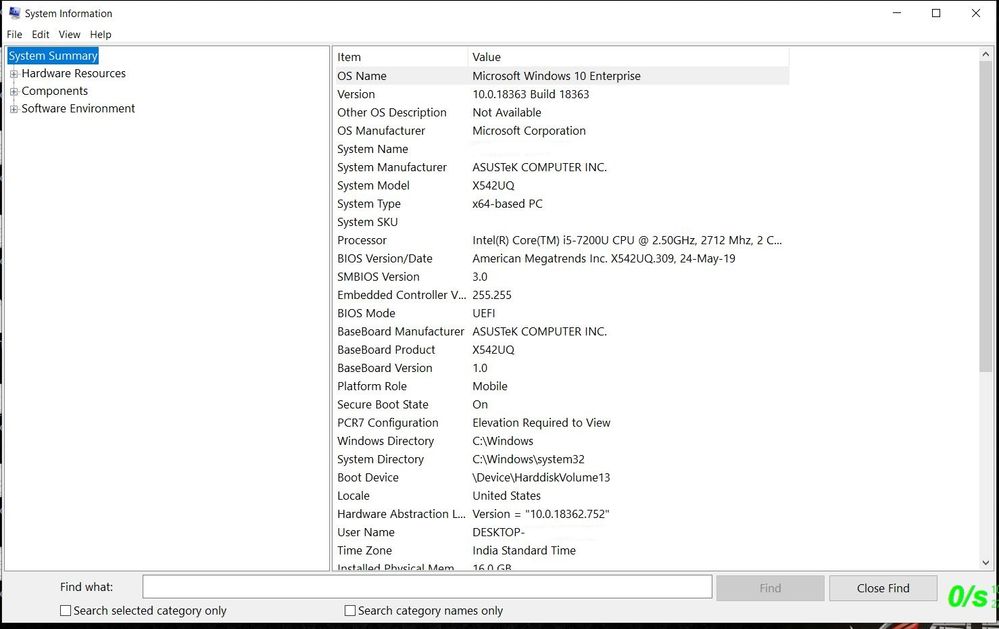
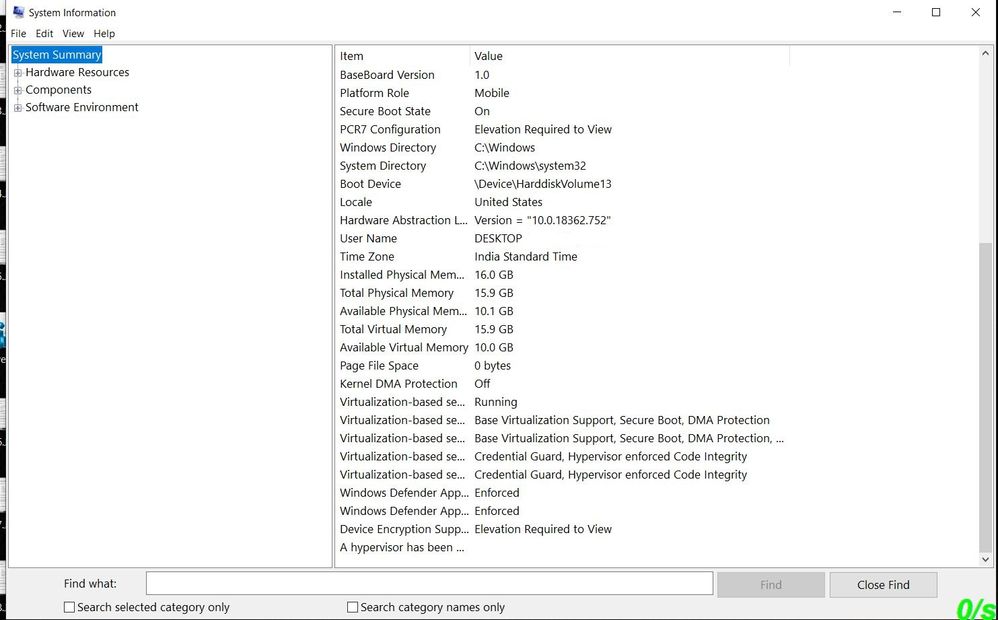
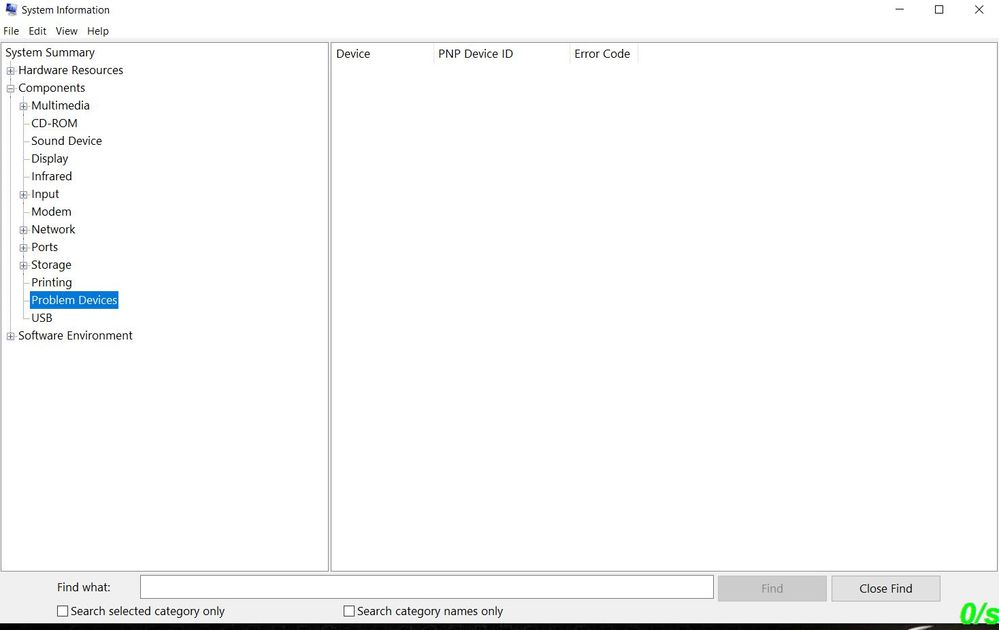


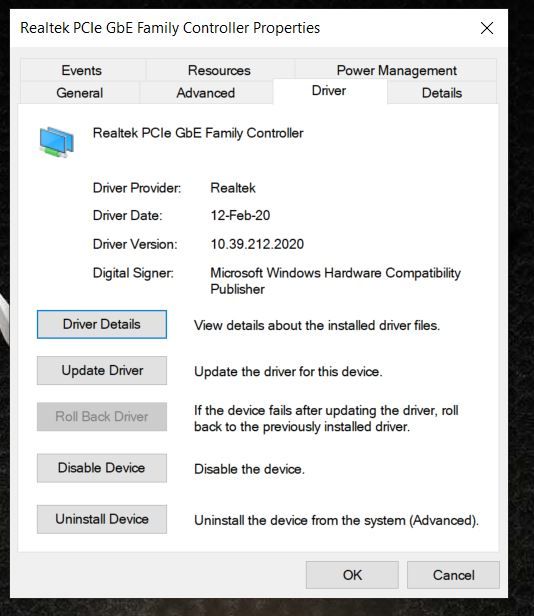
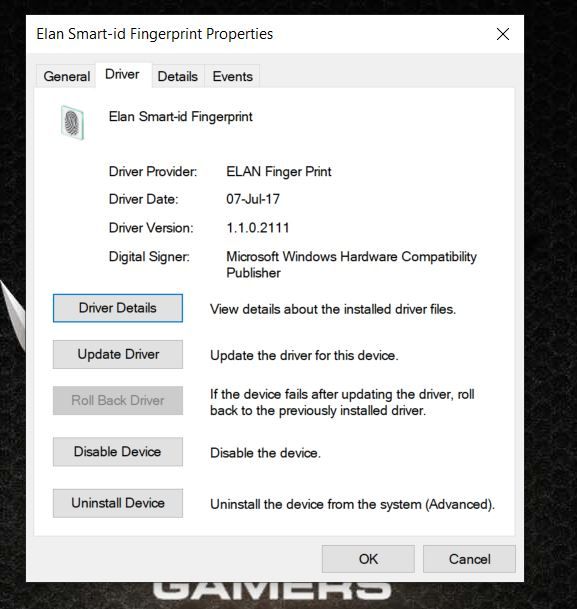
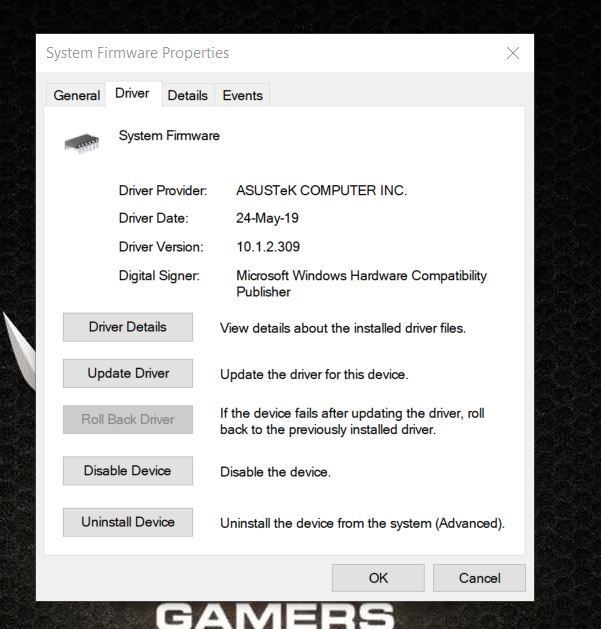
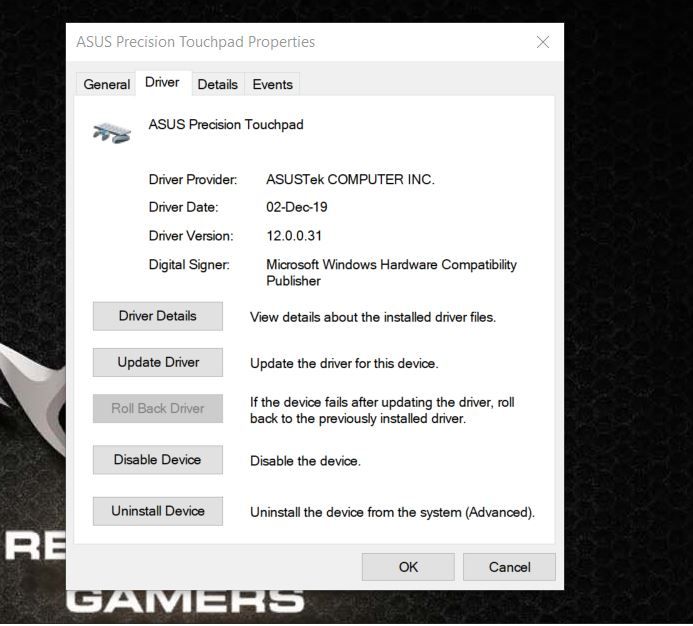
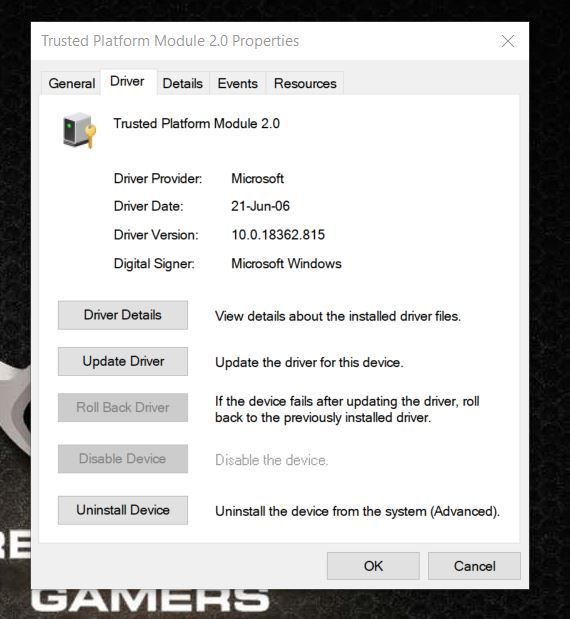
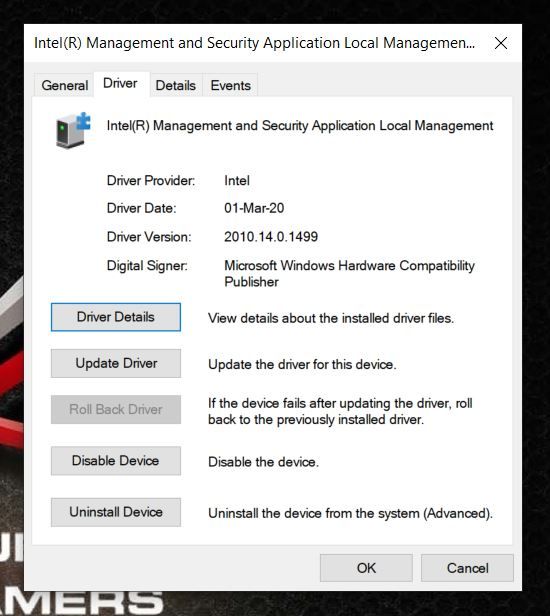
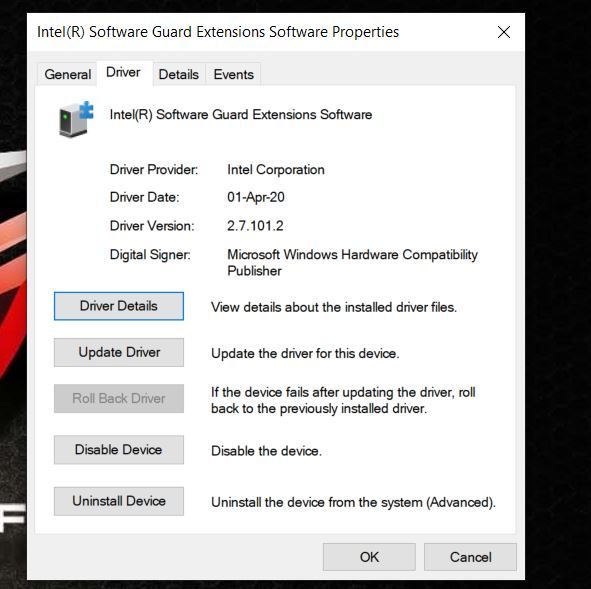
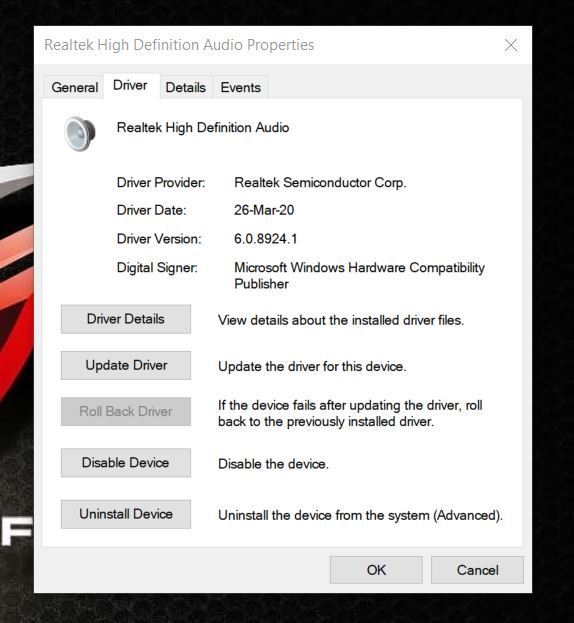
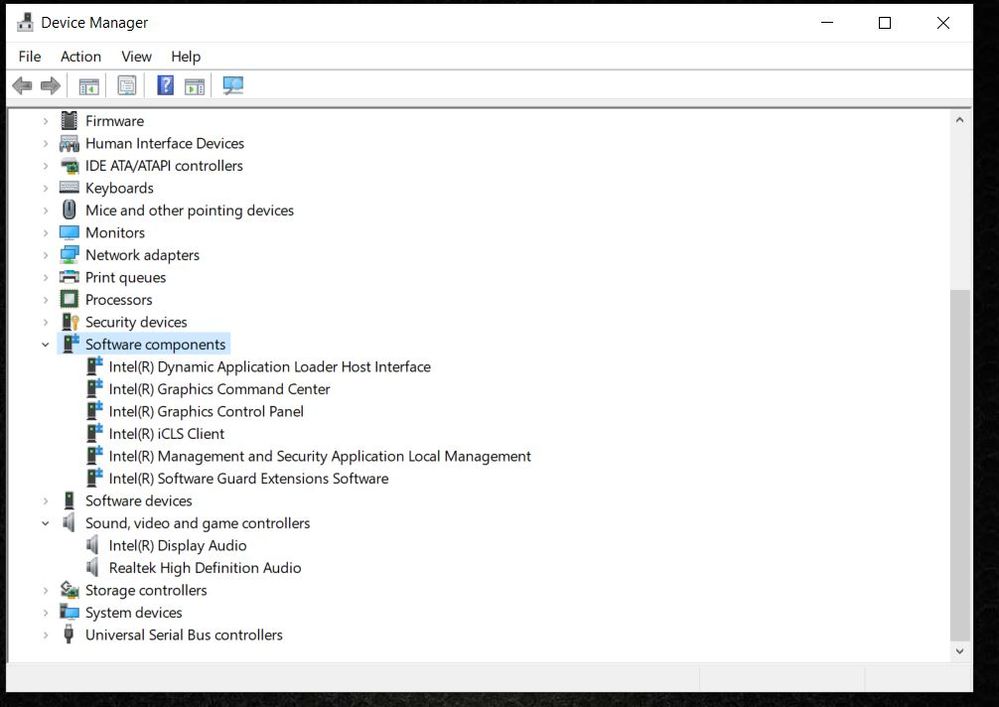
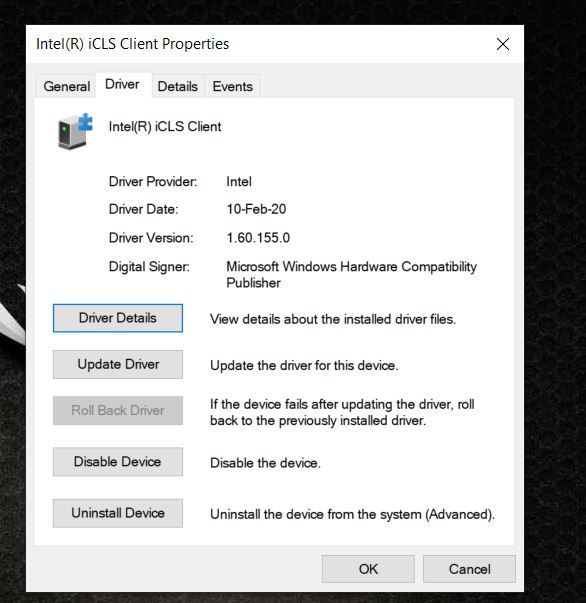
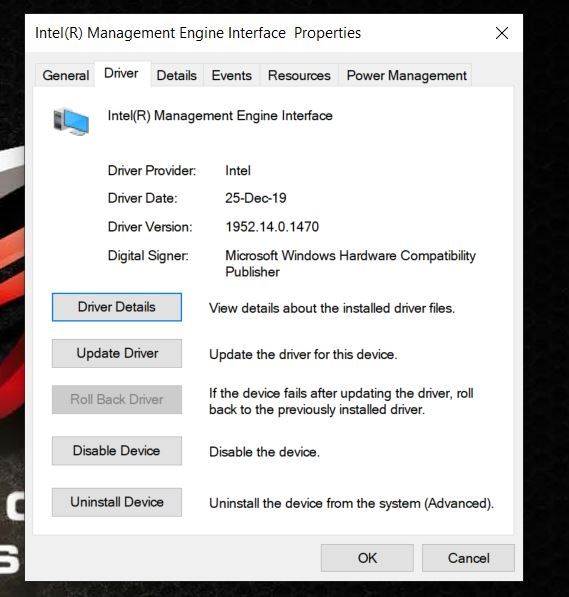
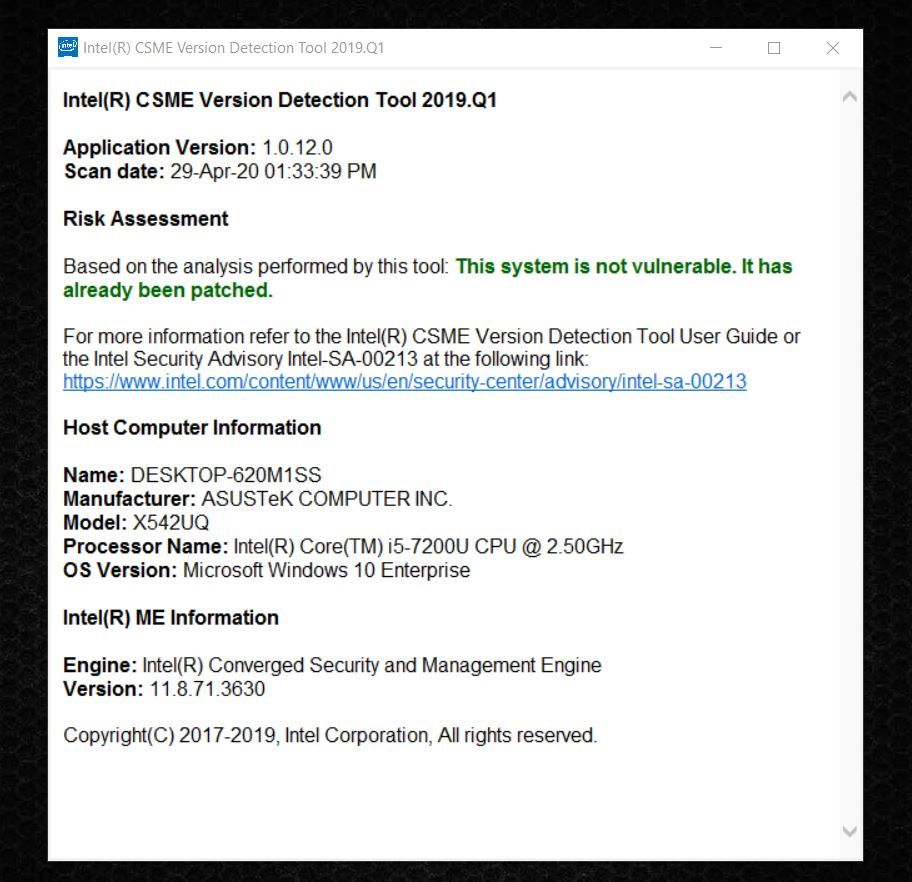
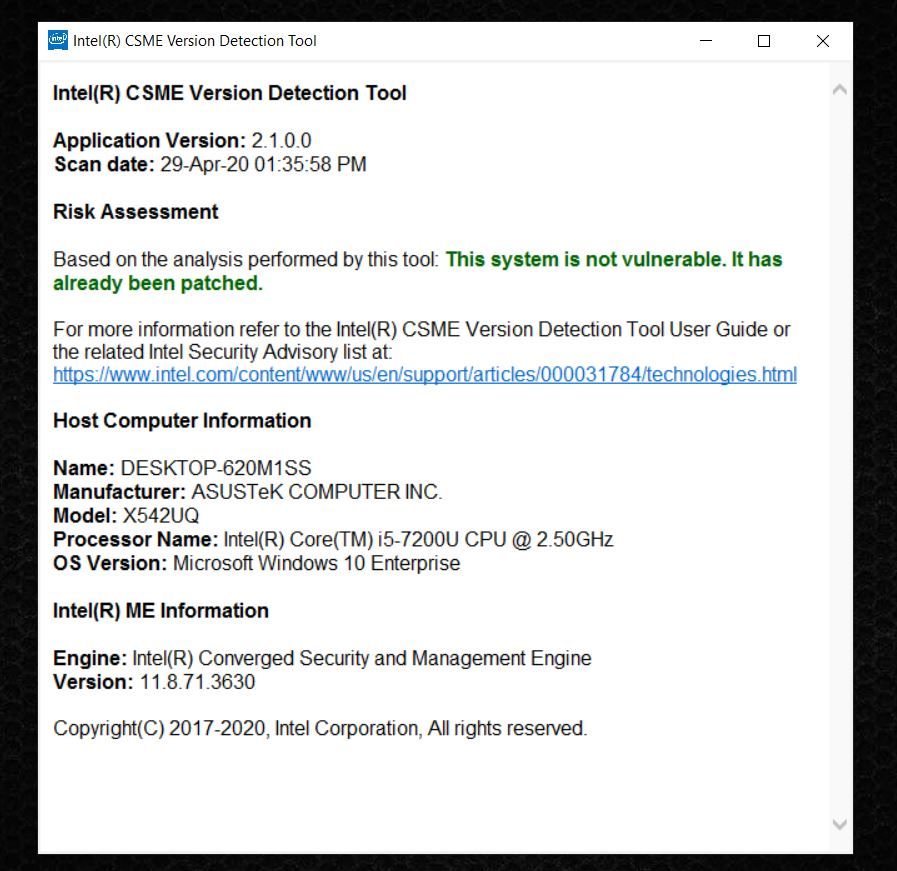
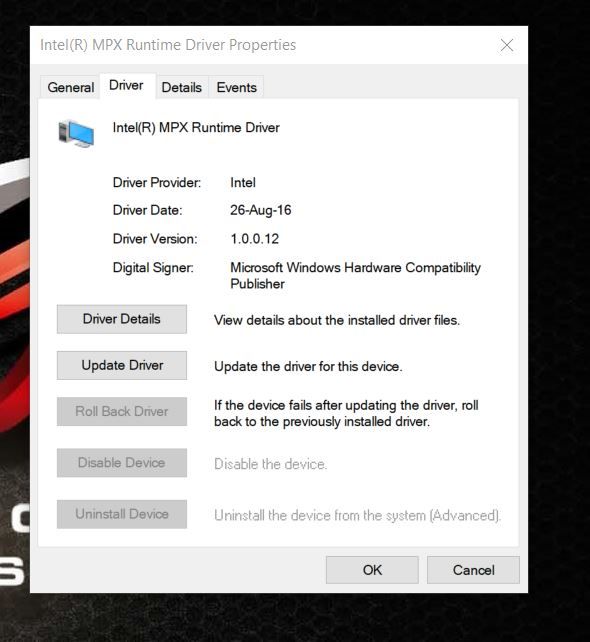
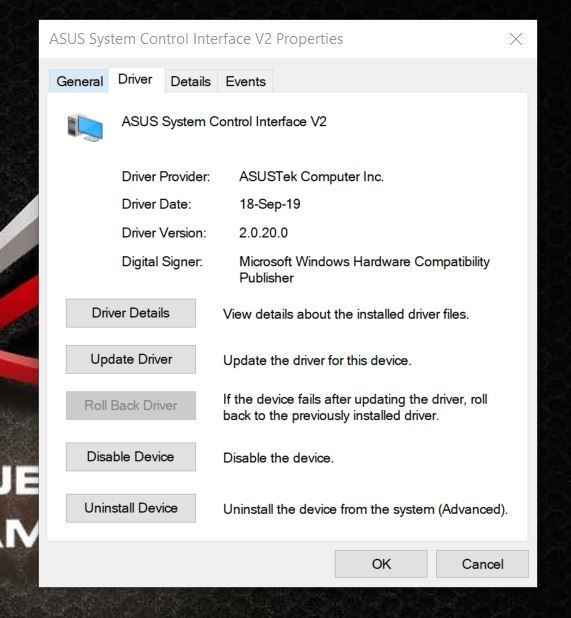
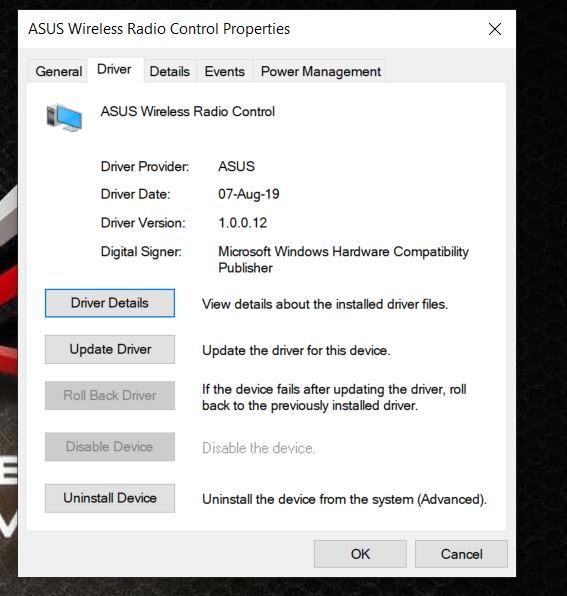
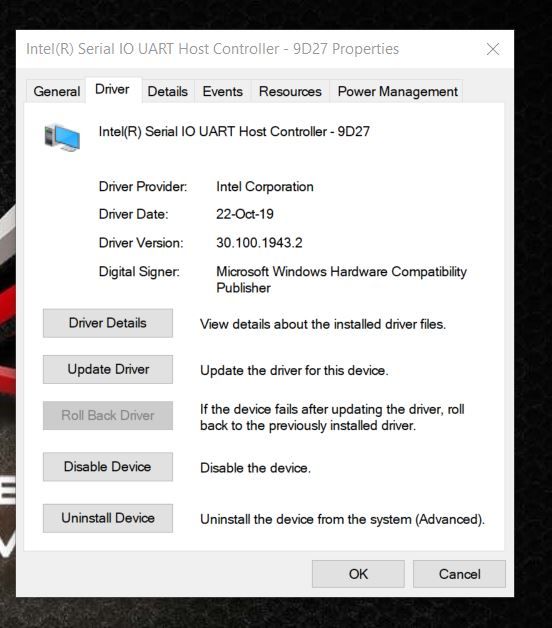
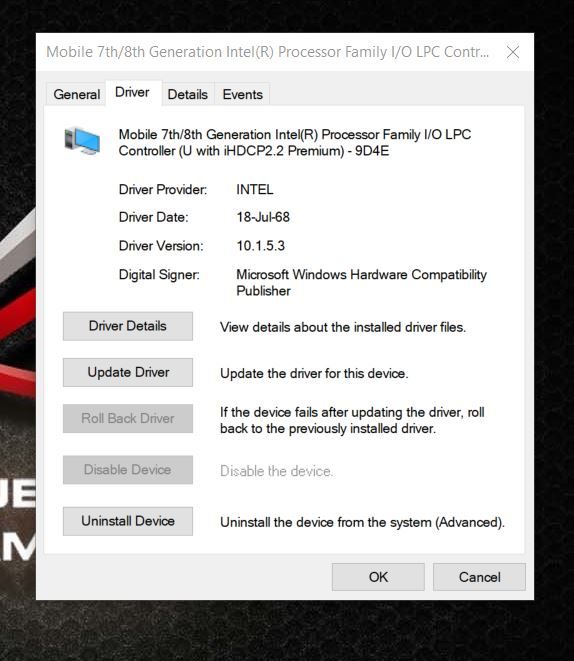
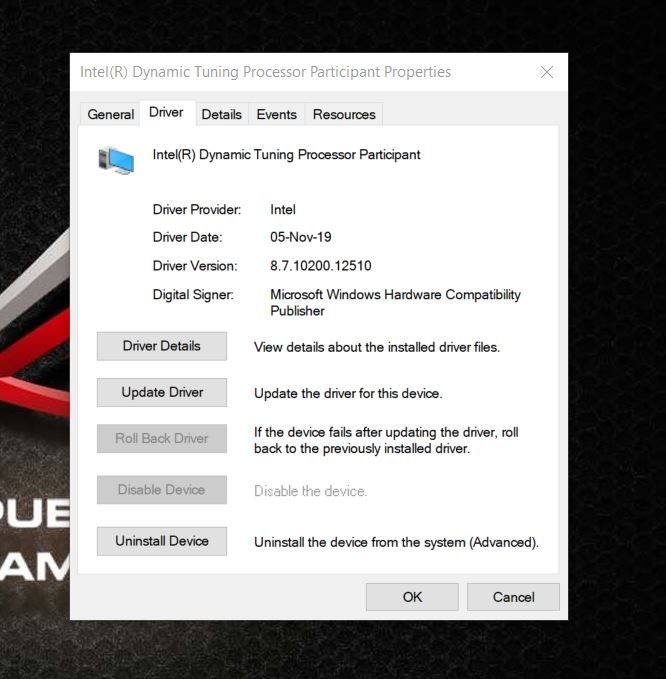
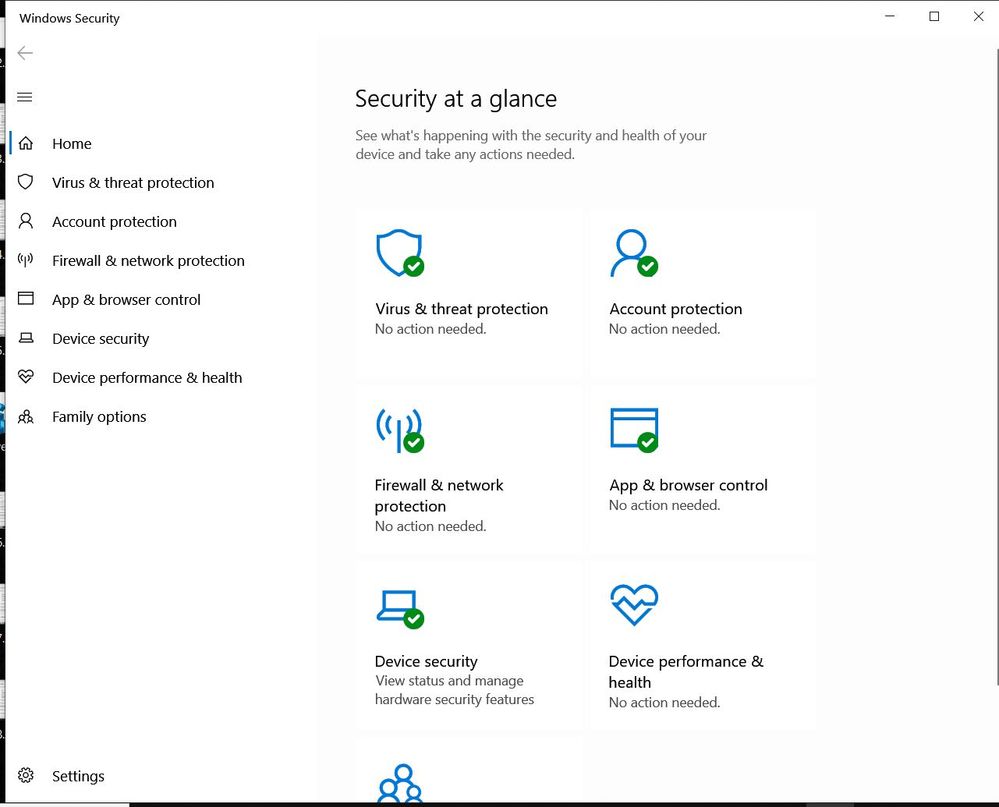
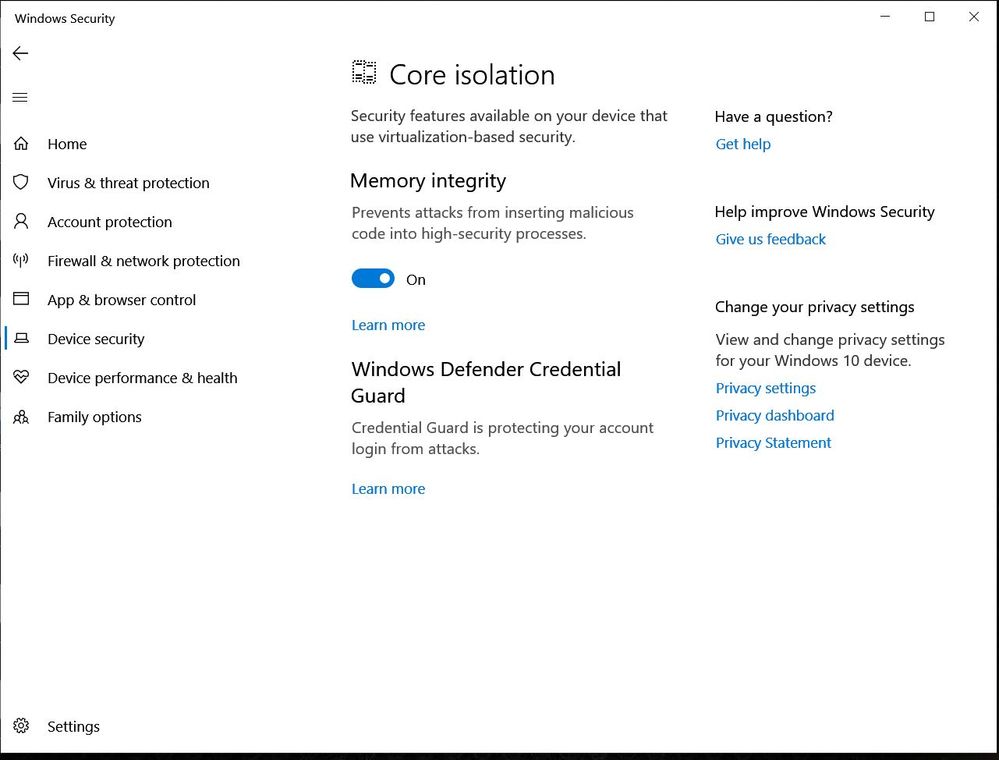
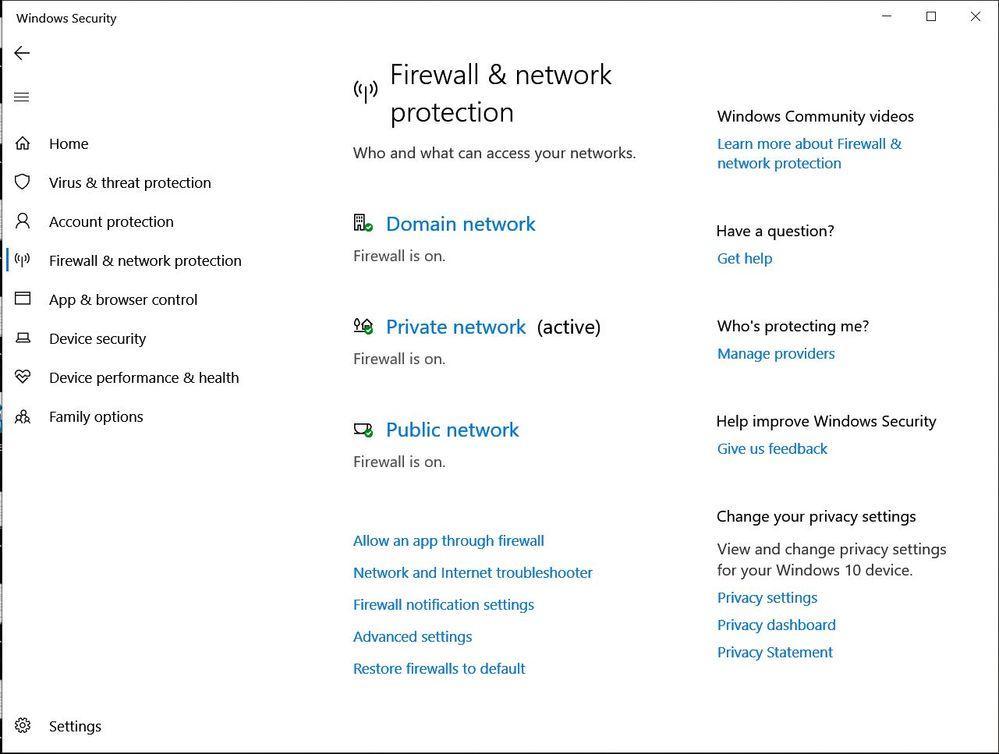
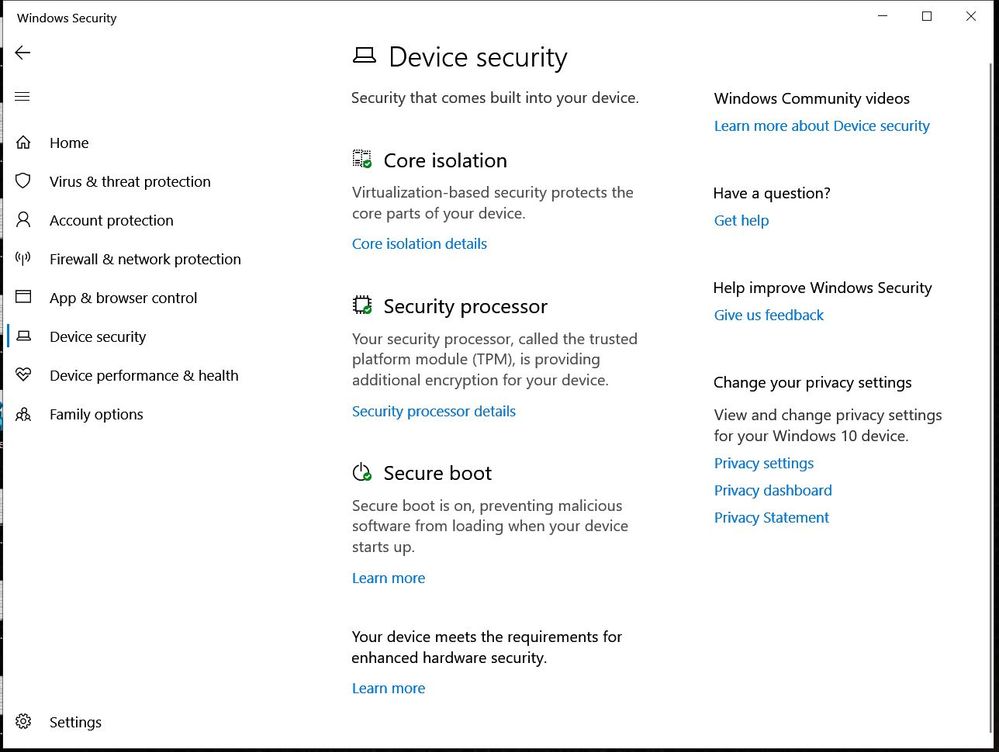

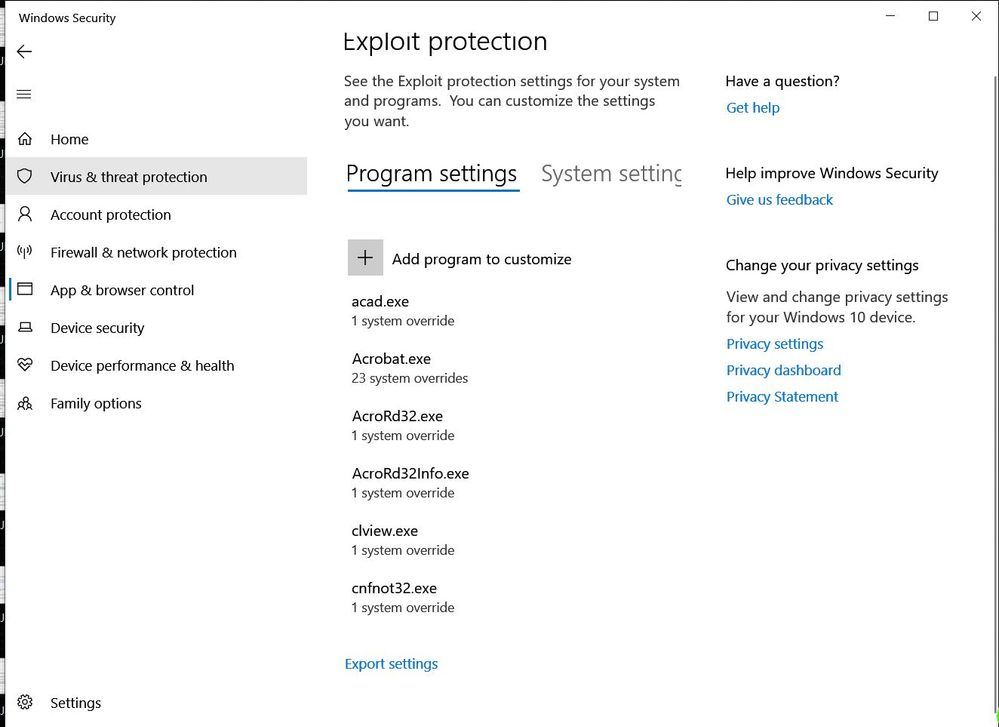
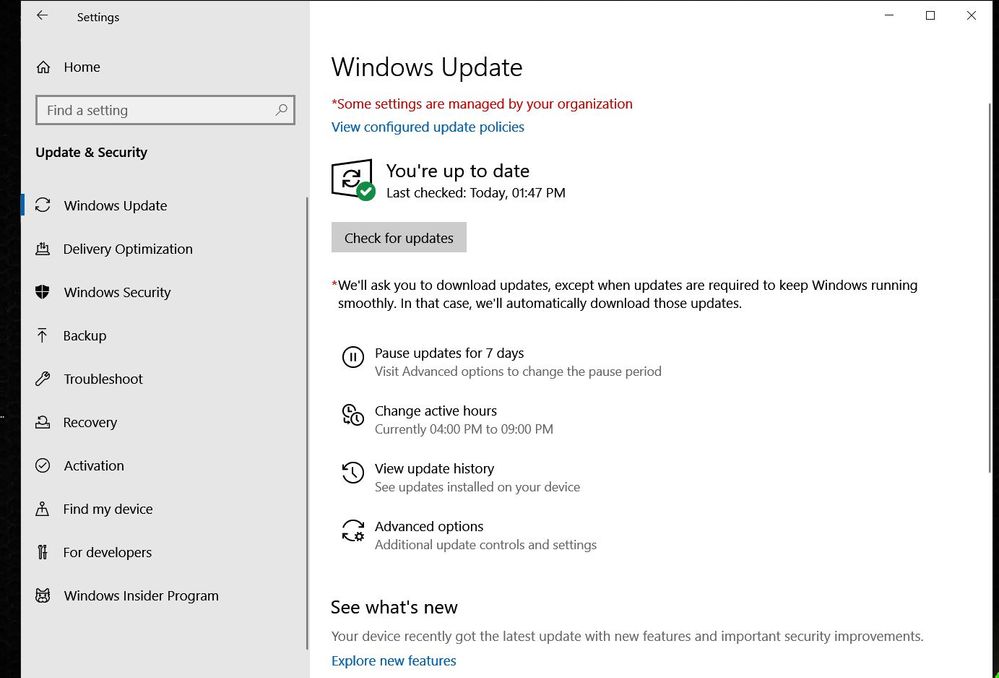
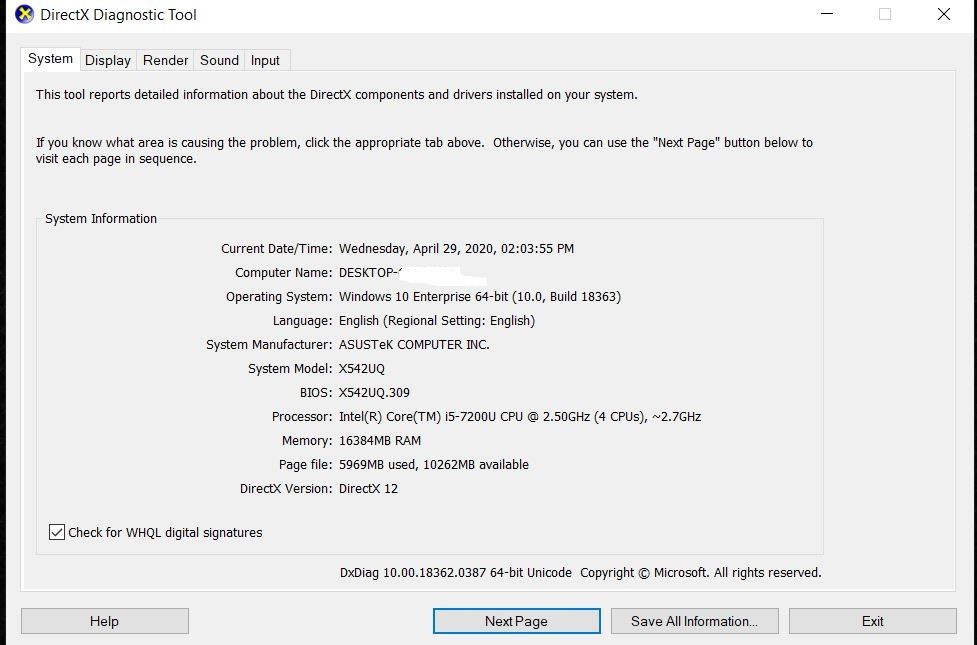
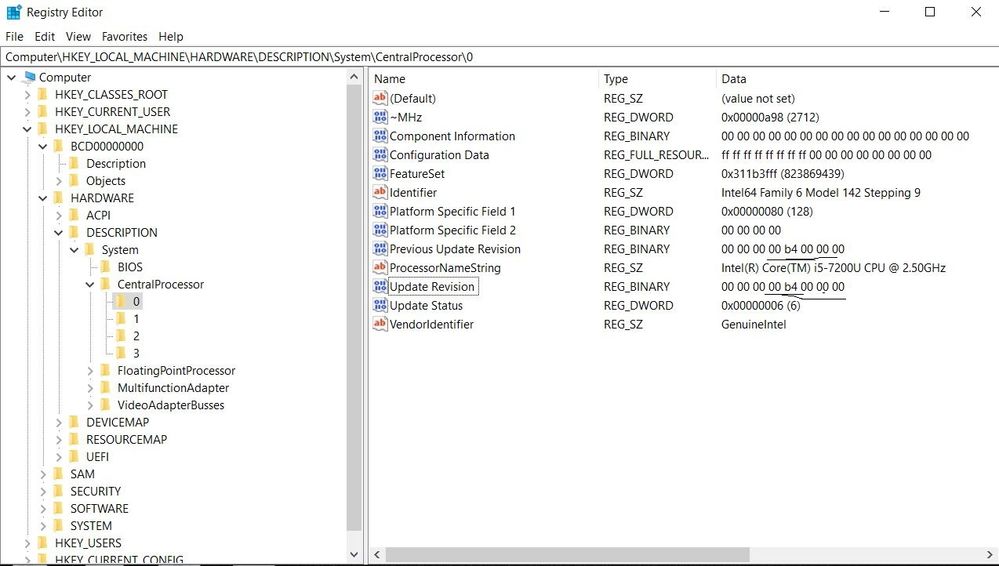
No Heat , No lags , No BSODs ,No GSODs
Thanks for reading My Posts
0 REPLIES 0
Related Content
- Compatibility of SATA FFC cables for X415MA in VivoBook
- Query about listed product ASUS Vivobook Pro 15 OLED in VivoBook
- Issues with Ubuntu Installation on ASUS ProArt P16 H7606W Laptop in Others
- Vivobook pro 16 OLED display had black crush at 120hz and this even severe with Dgpu mode in VivoBook
- Have to buy an Asus Laptop with a specific keyboard layout in ZenBook
