This widget could not be displayed.
This widget could not be displayed.
Turn on suggestions
Auto-suggest helps you quickly narrow down your search results by suggesting possible matches as you type.
Showing results for
- English
- Other Products
- Laptop
- VivoBook
- UEFI BIOS for Vivobook s532FA
Options
- Subscribe to RSS Feed
- Mark Topic as New
- Mark Topic as Read
- Float this Topic for Current User
- Bookmark
- Subscribe
- Mute
- Printer Friendly Page
UEFI BIOS for Vivobook s532FA
Options
- Mark as New
- Bookmark
- Subscribe
- Mute
- Subscribe to RSS Feed
- Permalink
- Report Inappropriate Content
12-15-2020 06:15 AM
Hello. I recently purchased a Vivobook s532FA with an i7 10th gen and 12 gigs RAM. I just wanted to know if the BIOS available on this laptop is an Advanced GUI BIOS with cursor support or I can only use the Aptio setup utility given with the laptop? I'm currently on BIOS version 305. Also is there a way to enable and disable turbo boost on this laptop?
2 REPLIES 2
Options
- Mark as New
- Bookmark
- Subscribe
- Mute
- Subscribe to RSS Feed
- Permalink
- Report Inappropriate Content
12-20-2020 05:17 AM
mhys33what is the exact bios model, few laptop models have different model name with different bios model number ,Hello. I recently purchased a Vivobook s532FA with an i7 10th gen and 12 gigs RAM. I just wanted to know if the BIOS available on this laptop is an Advanced GUI BIOS with cursor support or I can only use the Aptio setup utility given with the laptop? I'm currently on BIOS version 305. Also is there a way to enable and disable turbo boost on this laptop?
UEFI BIOS for Vivobook s532FA
for example , my laptop model name is R542UQ but bios model is X542UQ.
to get the correct bios model, use system information, or use dxdiag.exe
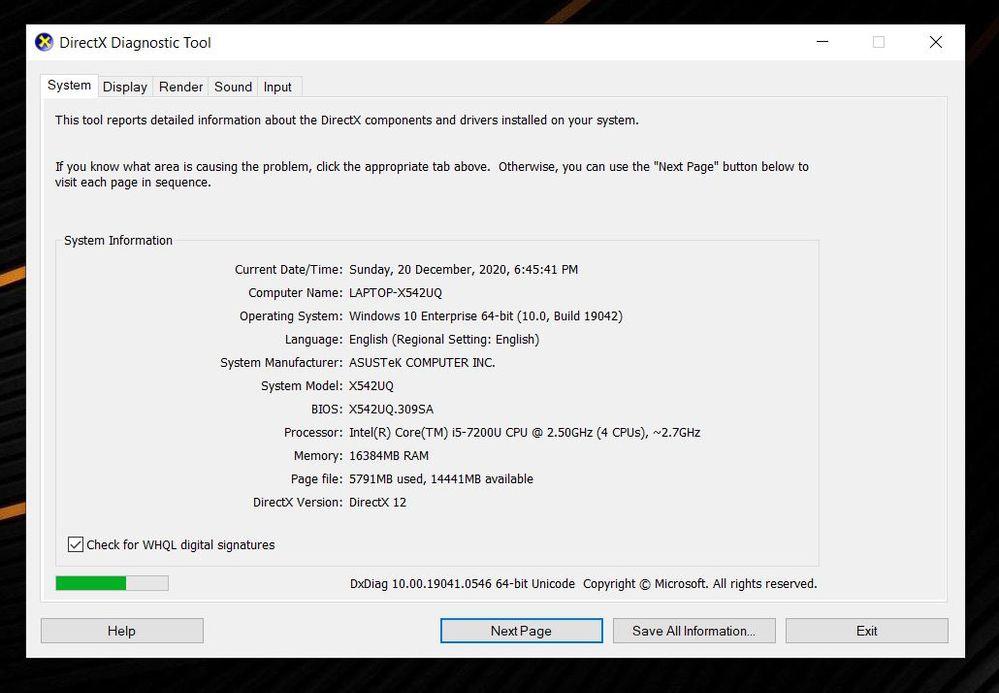
Options
- Mark as New
- Bookmark
- Subscribe
- Mute
- Subscribe to RSS Feed
- Permalink
- Report Inappropriate Content
12-20-2020 05:39 PM
Hello mhys33,
I'm sorry that the BIOS interface can not be changed by users.
And you may only adjust the options that you see in the BIOS.
Thank you.
I'm sorry that the BIOS interface can not be changed by users.
And you may only adjust the options that you see in the BIOS.
Thank you.
Related Content
- Critical Issue with Windows 11 Update (KB5051987) on ASUS Vivobook M1505YA in VivoBook
- S0 Sleep State causes bluetooth audio stutter ? in VivoBook
- Asus vivobook S5406M stuck in bios in VivoBook
- Asus Vivobook pro 15 Randomly Shutsdown while I am working in VivoBook
- Lid sensor not working Vivobook K3502ZA 2023 in VivoBook
