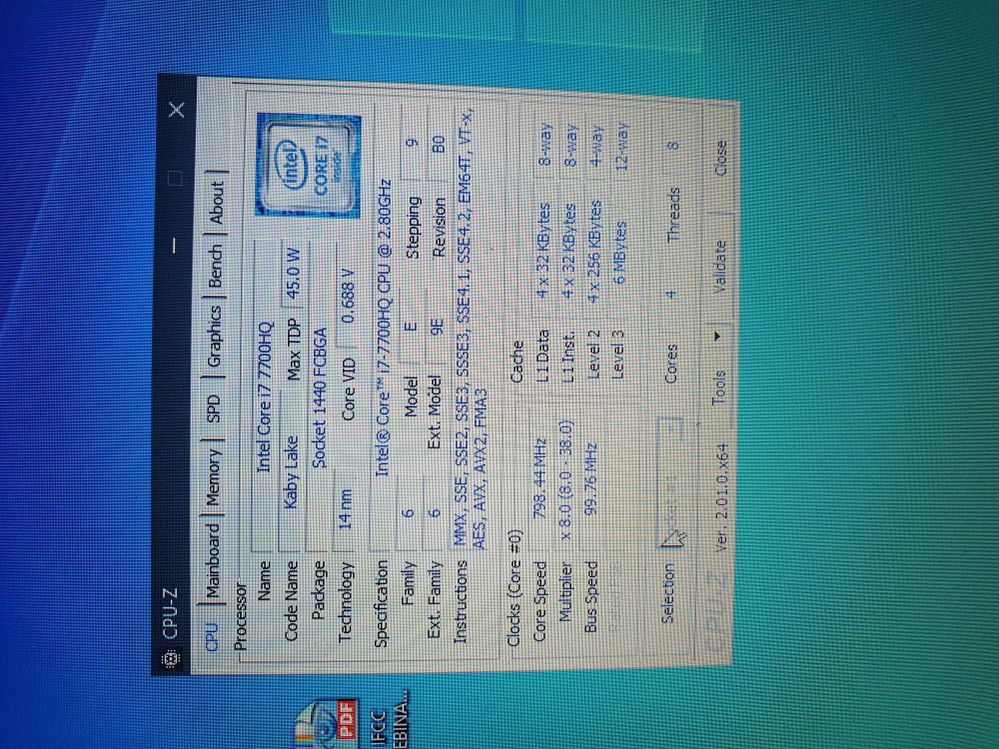- English
- Other Products
- Laptop
- VivoBook
- Problem after upgrading RAM! Asus Vivobook Pro 15 ...
- Subscribe to RSS Feed
- Mark Topic as New
- Mark Topic as Read
- Float this Topic for Current User
- Bookmark
- Subscribe
- Mute
- Printer Friendly Page
Problem after upgrading RAM! Asus Vivobook Pro 15 N580VD DM153
- Mark as New
- Bookmark
- Subscribe
- Mute
- Subscribe to RSS Feed
- Permalink
- Report Inappropriate Content
04-20-2022 06:06 AM
Hello, i am the proud owner of an Asus Vivobook Pro 15 N580VD DM153!
I have a problem with the new set o RAM that i bought for Upgrade.
My Notebook had 2 x 4GB Samsung DDR4 RAM 2400Mhz
Recently i bought Corsair Vengeance serie 32 Gb (2 x 16 GB) DDR4 3200 Mhz CL 22 Kit, replaced the old one and received a Windows black screen, although in BIOS i could see the whole 32 GB.
BIOS is already updated to the latest version.
I already verified, the new RAMs work properly, each of them, but only paired one new with one old.
So instead of using 32 Gb, i can only use 16 New with 4 Old, so 20 GB of RAM, equally how i pair them.
Can you tell what can i do to use the new 32 GB RAM.
Thank you in advance!
- Mark as New
- Bookmark
- Subscribe
- Mute
- Subscribe to RSS Feed
- Permalink
- Report Inappropriate Content
04-21-2022 08:43 AM
opilitzaWhats the processor name and model number?https://zentalk.asus.com/en/discussion/comment/210821#Comment_210821
The thing is that it works great. And what bothers me is that it should also work with higher speed Rams, but it would cut the speed down, a risk that i can live with.
And the second thing is that in Bios i can see the 32Gb, but windows won't boot. Is there nothing i can tweek about it?
View post
- Mark as New
- Bookmark
- Subscribe
- Mute
- Subscribe to RSS Feed
- Permalink
- Report Inappropriate Content
04-21-2022 10:43 PM
RAJU.MSC.MATHEMATICShttps://zentalk.asus.com/en/discussion/comment/210865#Comment_210865
Whats the processor name and model number?
View post
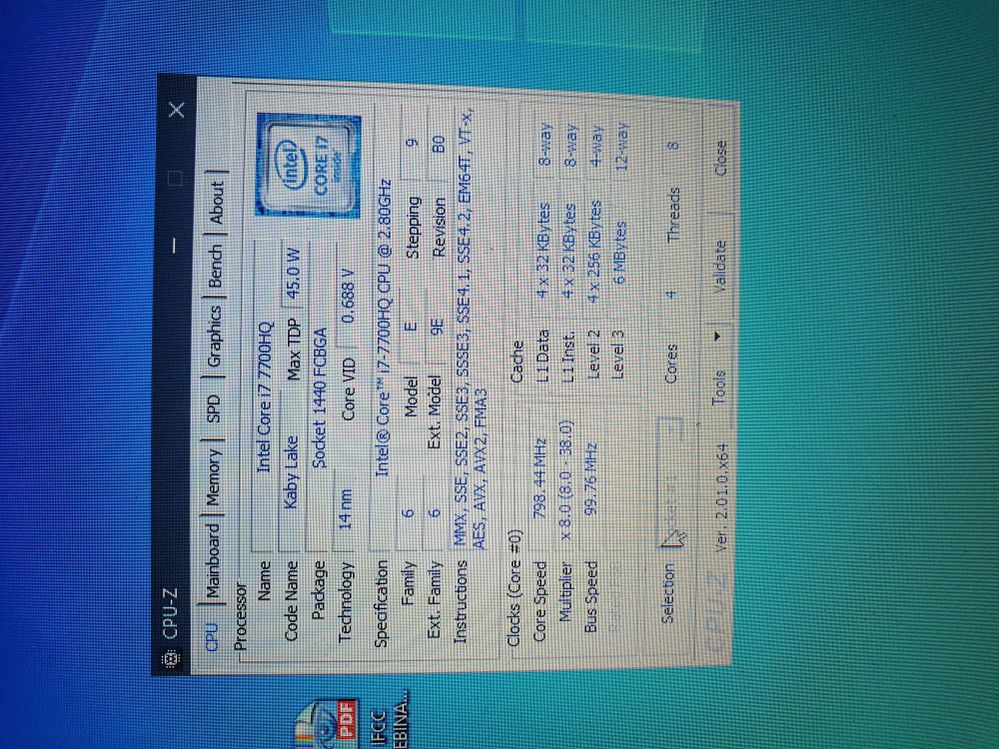
Model is X580VD, Bios version 317
- Mark as New
- Bookmark
- Subscribe
- Mute
- Subscribe to RSS Feed
- Permalink
- Report Inappropriate Content
04-22-2022 03:16 AM
opilitzaas per intel website ,your processor model , max supported ram frequency is DDR4 2400Mhzhttps://zentalk.asus.com/en/discussion/comment/210910#Comment_210910
Model is X580VD, Bios version 317
View post
Supported Memory Type for Intel® Core™ Laptop Processors
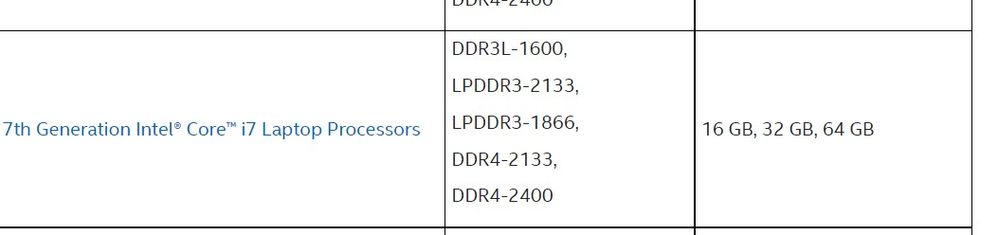
- « Previous
-
- 1
- 2
- Next »