- English
- Other Products
- Laptop
- VivoBook
- Myasus is showing there may be issue with fan.
- Subscribe to RSS Feed
- Mark Topic as New
- Mark Topic as Read
- Float this Topic for Current User
- Bookmark
- Subscribe
- Mute
- Printer Friendly Page
Myasus is showing there may be issue with fan.
- Mark as New
- Bookmark
- Subscribe
- Mute
- Subscribe to RSS Feed
- Permalink
- Report Inappropriate Content
10-16-2020
05:57 PM
- last edited on
01-16-2024
12:34 AM
by
![]() ZenBot
ZenBot
I have done hardware diagnosis it is showing there is isusse with fan. I have not used it for one week . I have uninstalled myasus and download new from Microsoft store then also it is showing there may be issue with fan . What should I will do is this a software issues or hardware issue . I am so worried about it .help me
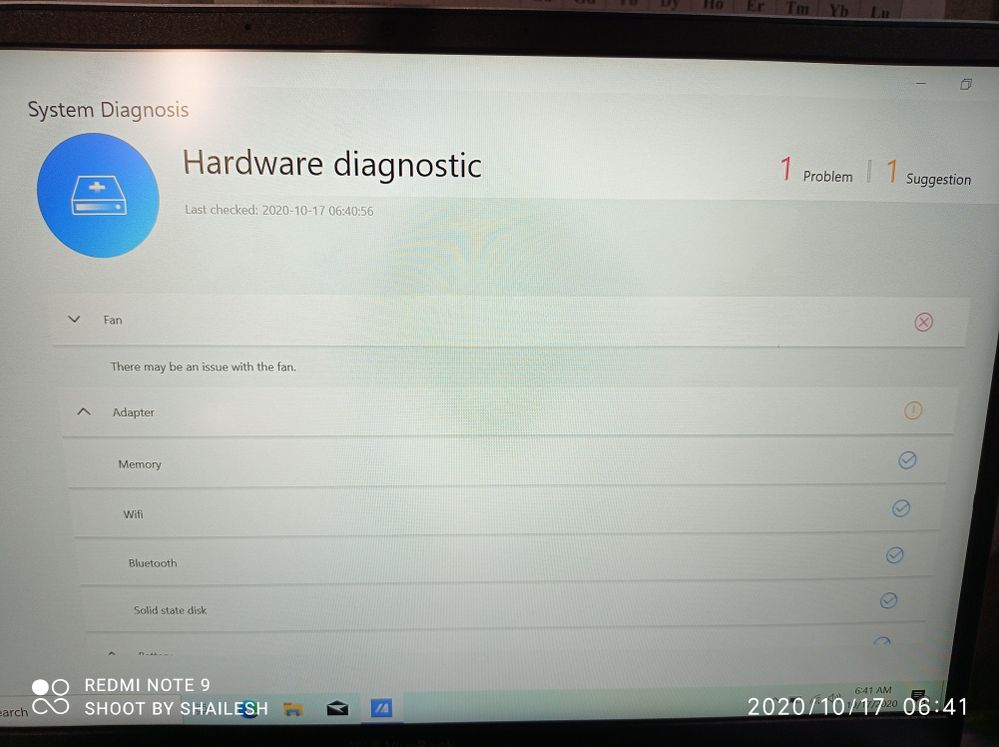
- Mark as New
- Bookmark
- Subscribe
- Mute
- Subscribe to RSS Feed
- Permalink
- Report Inappropriate Content
10-27-2020 01:14 AM
The Bios shows stable fan speeds but MyAsus has the same "issue with fan" thing. SpeedFan shows the speed is 14RPM and I cant find a way to manually raise the fan speed. Please Help
- Mark as New
- Bookmark
- Subscribe
- Mute
- Subscribe to RSS Feed
- Permalink
- Report Inappropriate Content
10-27-2020 01:35 AM
Some people on r/asus on reddit have suggested to roll back to BIOS 305. Should I try it too?
- Mark as New
- Bookmark
- Subscribe
- Mute
- Subscribe to RSS Feed
- Permalink
- Report Inappropriate Content
10-27-2020 07:42 PM
cliff.rock1994Hello Cliff,Update: I updated ASUS System Control Interface V2 v2.2.31.0 and MyAsus. The diagnostic doesnt show any issues with the fan but SpeedFan still shows 14RPM and peaking high temperatures.
Some people on r/asus on reddit have suggested to roll back to BIOS 305. Should I try it too?
View post
There will be another ASUS system control interface V2 update for FX505 series.
I will keep you all updated.
Dear all,
for other models, please kindly update ASUS System Control Interface V2 v2.2.31.0
and REBOOT the device, then reinstall MyASUS.
Thank you so much.
- Mark as New
- Bookmark
- Subscribe
- Mute
- Subscribe to RSS Feed
- Permalink
- Report Inappropriate Content
10-29-2020 09:35 PM
- « Previous
- Next »
