- English
- Other Products
- Laptop
- VivoBook
- Re: Internet over WIFI slower on laptop and faster...
- Subscribe to RSS Feed
- Mark Topic as New
- Mark Topic as Read
- Float this Topic for Current User
- Bookmark
- Subscribe
- Mute
- Printer Friendly Page
Internet over WIFI slower on laptop and faster on smartphones
- Mark as New
- Bookmark
- Subscribe
- Mute
- Subscribe to RSS Feed
- Permalink
- Report Inappropriate Content
07-15-2021 04:54 AM
Battery or AC: AC
Model: S15 Asus Vivobook model S532FA
Frequency of occurrence: Most of the time
Reset OS: No
Screenshot or video: Yes
========================
Detailed description:
Hi there,
My laptop speed over WIFI is remarkably slower than previously (at least over the last 4-12 weeks).
All smartphones speeds over WIFI are consistently good, another laptop in the house is consistently good (occasional stoppage for a few minutes once over two nights).
There is little to no noticeable difference in speed when using Nord VPN.
When using my mobile data hotspot it tends to speed up also.
I've attached a picture of the icons (looks like a compute screen with a T on the top left of the screen) that appear on the taskbar instead of the WIFI curves.

I've also attached a picture of an internet speed test.
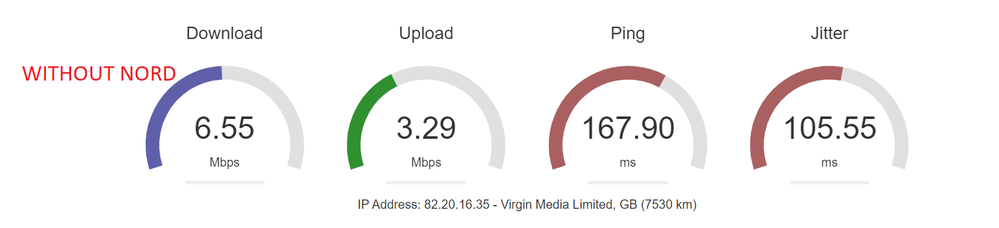
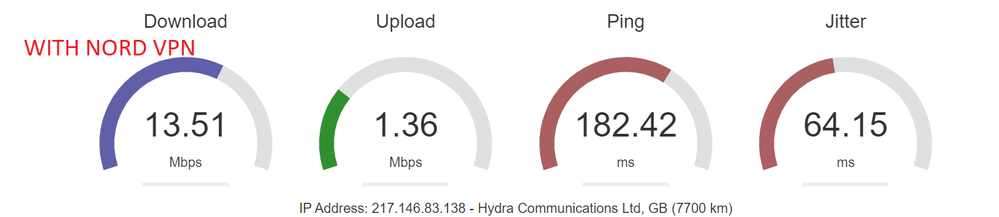
Please assist in speeding up my connection, as very frustrating.
Thank you,
OT
- Mark as New
- Bookmark
- Subscribe
- Mute
- Subscribe to RSS Feed
- Permalink
- Report Inappropriate Content
07-28-2021 09:40 AM
Falcon_ASUSThanks, I will check with ISP.https://zentalk.asus.com/en/discussion/comment/177096#Comment_177096
Like other people's questions, you can confirm the request with your ISP first. Please install the software to test the speed separately on your mobile phone and computer. If you are sure that the internet speed of your mobile device is correct, the problem only occurs with laptop. I would suggest you try to remove the wireless network driver and reinstall it again. Thank you.
View post
How do I reinstall the network driver, please?
- Mark as New
- Bookmark
- Subscribe
- Mute
- Subscribe to RSS Feed
- Permalink
- Report Inappropriate Content
07-28-2021 09:45 AM
Falcon_ASUSISP is 100https://zentalk.asus.com/en/discussion/comment/177096#Comment_177096
Like other people's questions, you can confirm the request with your ISP first. Please install the software to test the speed separately on your mobile phone and computer. If you are sure that the internet speed of your mobile device is correct, the problem only occurs with laptop. I would suggest you try to remove the wireless network driver and reinstall it again. Thank you.
View post
- Mark as New
- Bookmark
- Subscribe
- Mute
- Subscribe to RSS Feed
- Permalink
- Report Inappropriate Content
07-28-2021 11:29 PM
oliverluketaylor@oliverluketaylorM100
https://zentalk.asus.com/en/discussion/comment/177233#Comment_177233
ISP is 100
View post
Please refer to the following instructions
(the operations after "Update the wireless driver through Device Manage")
[Notebook/AIO] Troubleshooting - Wireless Network Problems | Official Support | ASUS GlobalThank you.
- Mark as New
- Bookmark
- Subscribe
- Mute
- Subscribe to RSS Feed
- Permalink
- Report Inappropriate Content
08-07-2021 08:14 AM
Falcon_ASUSHi there,https://zentalk.asus.com/en/discussion/comment/178683#Comment_178683
Please refer to the following instructions
(the operations after "Update the wireless driver through Device Manage")
https://www.asus.com/support/FAQ/1015073/
Thank you.
View post
Hope you're well?
I did as instructed and the problem of low connection peed remains unfortunately. It's especially noticeable during video calls on Zoom/Hangouts/TEAMS: my connection dips, I disconnect and reconnect with lag on video and sometimes audio.
Is there anything I can do, that you can recommend, please?
I will contact my ISP also.
Thanks,
Oliver
- Mark as New
- Bookmark
- Subscribe
- Mute
- Subscribe to RSS Feed
- Permalink
- Report Inappropriate Content
08-10-2021 12:01 AM
oliverluketaylor@oliverluketaylorhttps://zentalk.asus.com/en/discussion/comment/178827#Comment_178827
Hi there,
Hope you're well?
I did as instructed and the problem of low connection peed remains unfortunately. It's especially noticeable during video calls on Zoom/Hangouts/TEAMS: my connection dips, I disconnect and reconnect with lag on video and sometimes audio.
Is there anything I can do, that you can recommend, please?
I will contact my ISP also.
Thanks,
Oliver
View post
If you test through different apps, the Internet's speed all have delays. I would suggest you to take the laptop to another environment with wireless network for testing. If the phenomenon still exists, it may need to go to the service center to check.
The following is the contact information:
http://www.asus.com/support/Service-Center-All-Countries/
Also you can contact the local service center for help. The following is the contact information:
http://www.asus.com/support/CallUs#
Sorry for any inconvenience it may be caused.
- « Previous
-
- 1
- 2
- Next »
