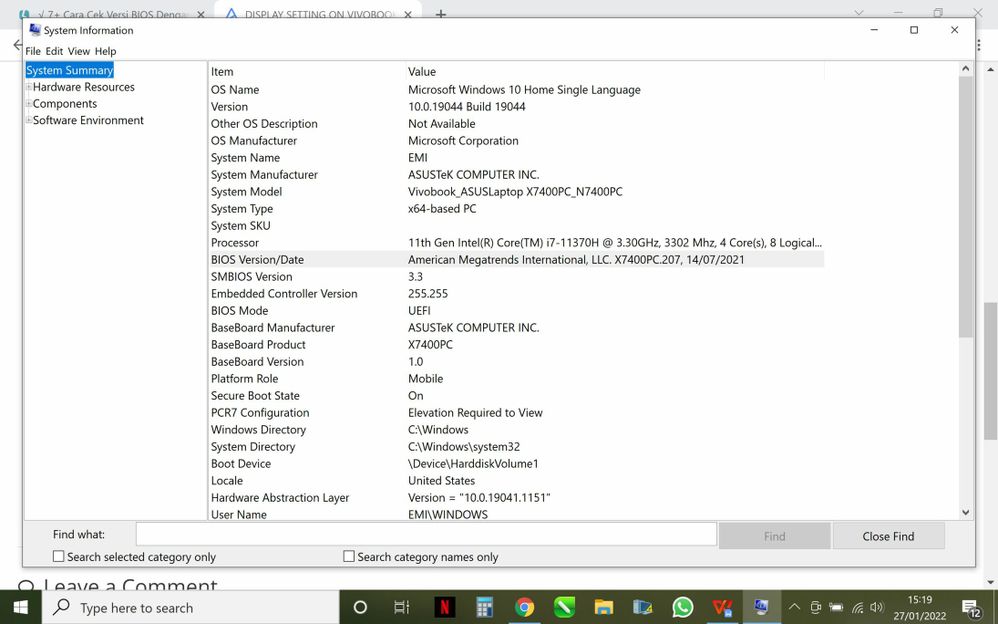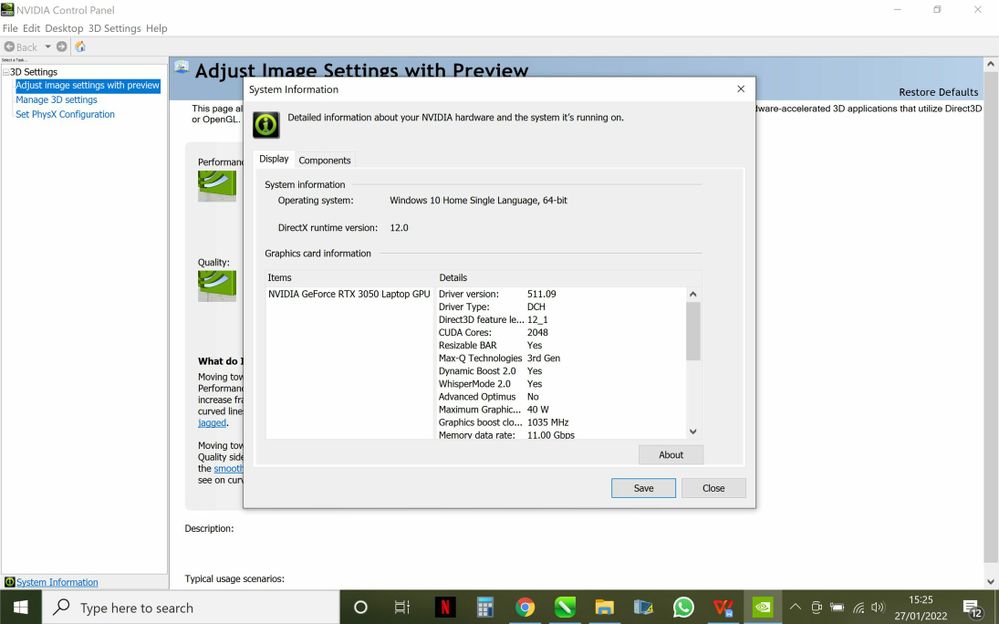- English
- Other Products
- Laptop
- VivoBook
- Re: DISPLAY SETTING ON VIVOBOOK N7400P
- Subscribe to RSS Feed
- Mark Topic as New
- Mark Topic as Read
- Float this Topic for Current User
- Bookmark
- Subscribe
- Mute
- Printer Friendly Page
DISPLAY SETTING ON VIVOBOOK N7400P
- Mark as New
- Bookmark
- Subscribe
- Mute
- Subscribe to RSS Feed
- Permalink
- Report Inappropriate Content
01-22-2022 04:29 AM
By adjusting to the higher scale, I found that some of the games I installed could not display correctly, they become too big in the screen, and I supposed it is because the display is over 100% scale.
I found it the display of the game will be back to normal when I changed the display setting in to 100%, but it is very troublesome since the whole system would be in a very tiny size.
Did I miss anything to install?
- Mark as New
- Bookmark
- Subscribe
- Mute
- Subscribe to RSS Feed
- Permalink
- Report Inappropriate Content
01-23-2022 09:52 PM
michanisty@michanistyI adjust the displlay setting on my laptop Vivobook N7400P on 250% scale because the default 100% display show a very tiny fonts and everything (while the recommended setting is 200%).
By adjusting to the higher scale, I found that some of the games I installed could not display correctly, they become too big in the screen, and I supposed it is because the display is over 100% scale.
I found it the display of the game will be back to normal when I changed the display setting in to 100%, but it is very troublesome since the whole system would be in a very tiny size.
Did I miss anything to install?
DISPLAY SETTING ON VIVOBOOK N7400P
Does this happen to all games, or does it only happen to certain games?
In my understanding, If the settings of the game are correct, it will adjust itself to the best resolution when playing.
Could you please tell me the name of the game you are playing?
In addition, please tell me the system version, BIOS version, and graphics card driver version you are using.
Thank you.
- Mark as New
- Bookmark
- Subscribe
- Mute
- Subscribe to RSS Feed
- Permalink
- Report Inappropriate Content
01-27-2022 12:26 AM
For graphic card, NVIDIA GeForce RTX3050
I already update all the driver I can get.
I also got a hold on upgrading to Windows11 due to Intel Smart sound issues compatibility.
Please check system information in the picture I attached.
thank you
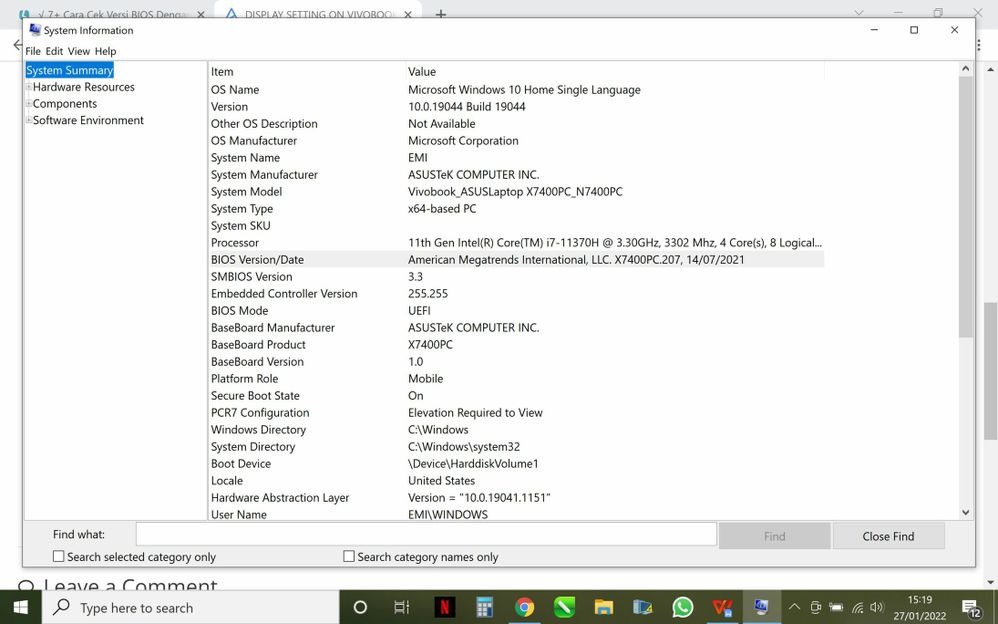

- Mark as New
- Bookmark
- Subscribe
- Mute
- Subscribe to RSS Feed
- Permalink
- Report Inappropriate Content
01-27-2022 05:43 PM
michanisty@michanistySeveral games I installed from BigfishGames.com (Time Management Games), have inproper display, some so small, some too big.
For graphic card, NVIDIA GeForce RTX3050
I already update all the driver I can get.
I also got a hold on upgrading to Windows11 due to Intel Smart sound issues compatibility.
Please check system information in the picture I attached.
thank you
View post
Could you please provide me with the name of the game you actually installed?
In addition, please help to provide the picture of the screen with the problem of display size for further confirmation.
Thank you.