- English
- ROG Phone Series
- ROG Phone II
- Re: Refresh rate option is greyed out
- Subscribe to RSS Feed
- Mark Topic as New
- Mark Topic as Read
- Float this Topic for Current User
- Bookmark
- Subscribe
- Mute
- Printer Friendly Page
Refresh rate option is greyed out
- Mark as New
- Bookmark
- Subscribe
- Mute
- Subscribe to RSS Feed
- Permalink
- Report Inappropriate Content
11-11-2019 11:55 PM
Sometimes Refresh rate option is getting greyout and system set back to 60Hz. Unable to change it. This is happening after recent update.
Every time I have to reboot the device to fix this. Could you help me on this.
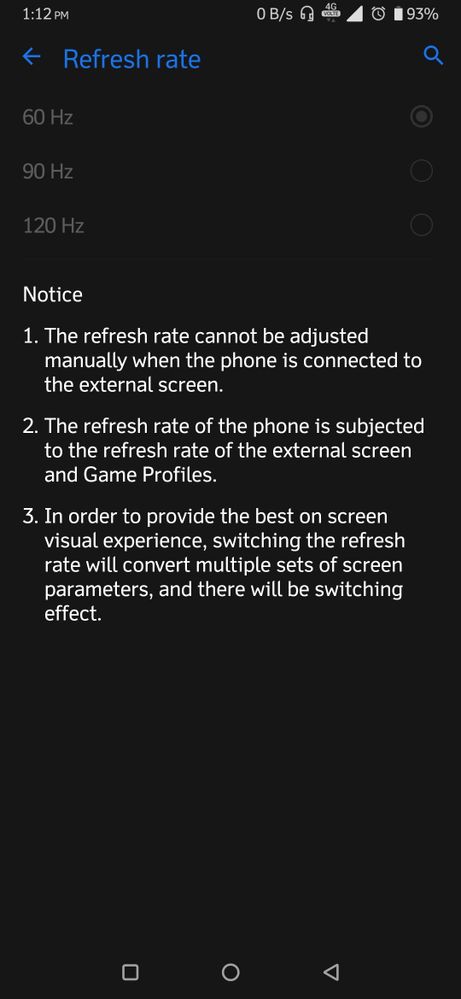
Regards
- Mark as New
- Bookmark
- Subscribe
- Mute
- Subscribe to RSS Feed
- Permalink
- Report Inappropriate Content
11-25-2019 05:50 AM
squall0833I agree. It is happening to me as well. Screen refresh rate set back to 90Hz when I open screen recorder and refresh rate option is getting greyed out even after closing the screen recorder app.https://zentalk.asus.com/en/discussion/comment/30111#Comment_30111
No i did not set any game profile to 90hz, all checked as system, and even if i do, it worked as intended, as long i quit the game, refresh rate is back to 120hz
I have confirmed that by turning on Screen Recorder to record something, it goes to 90hz immediately and stay at it until you restart ur phone
View post
@LP_ASUS @Anders_ASUS could you help us here. Is there a requirement for screen recorder app to run only at 90Hz?
- Mark as New
- Bookmark
- Subscribe
- Mute
- Subscribe to RSS Feed
- Permalink
- Report Inappropriate Content
11-25-2019 08:57 AM
- Mark as New
- Bookmark
- Subscribe
- Mute
- Subscribe to RSS Feed
- Permalink
- Report Inappropriate Content
11-25-2019 09:25 AM
- Mark as New
- Bookmark
- Subscribe
- Mute
- Subscribe to RSS Feed
- Permalink
- Report Inappropriate Content
11-25-2019 08:34 PM
I have recorded the issue.
Initially phone set to 120Hz. As soon as we open screen recorder refresh rate stuck at 90Hz. Now I have to reboot the device to fix the issue.
VID-20191126-WA0002.mp4
- Mark as New
- Bookmark
- Subscribe
- Mute
- Subscribe to RSS Feed
- Permalink
- Report Inappropriate Content
11-26-2019 11:35 AM
sathishinsat2Thank you, that's really clear! I'll forward this.****Video uploaded***
I have recorded the issue.
Initially phone set to 120Hz. As soon as we open screen recorder refresh rate stuck at 90Hz. Now I have to reboot the device to fix the issue.
https://us.v-cdn.net/6031231/uploads/059/1GKS7OT09RQH.mp4
View post
- Refresh Rate Options in ROG Phone 8
- ROG Phone 9 Pro data transfer from ROG Phone 6 Pro in ROG Phone 9
- 5G & VoLTE issues in Australia (Telstra, Optus & Vodafone) in ROG Phone 3
- Unable to Access 144Hz Option on ROG Phone 5 Display in ROG Phone 5
- FPS extremely dropped after update to androod 14 in ROG Phone 6
