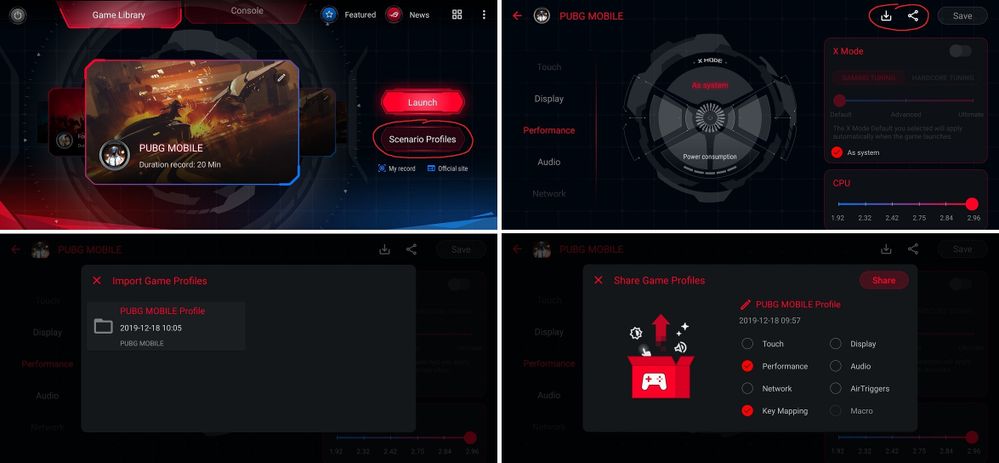- English
- ROG Phone Series
- ROG Phone II
- Re: [Mobile desktop dock] - Possible to download/ ...
- Subscribe to RSS Feed
- Mark Topic as New
- Mark Topic as Read
- Float this Topic for Current User
- Bookmark
- Subscribe
- Mute
- Printer Friendly Page
[Mobile desktop dock] - Possible to download/ share keymapping profiles
- Mark as New
- Bookmark
- Subscribe
- Mute
- Subscribe to RSS Feed
- Permalink
- Report Inappropriate Content
11-25-2019 08:33 PM
I am struggling to use the keymapping function for the desktop dock, in short, my current keymap sucks. Is it possible to download keymapping profiles (there is a + option in crate to add profiles but I am unable to make it work). Or at least share your settings for keymap/ sensitivity etc.
Thanks!
- Mark as New
- Bookmark
- Subscribe
- Mute
- Subscribe to RSS Feed
- Permalink
- Report Inappropriate Content
12-15-2019 07:13 PM
- Mark as New
- Bookmark
- Subscribe
- Mute
- Subscribe to RSS Feed
- Permalink
- Report Inappropriate Content
12-15-2019 11:01 PM
- Mark as New
- Bookmark
- Subscribe
- Mute
- Subscribe to RSS Feed
- Permalink
- Report Inappropriate Content
12-18-2019 02:29 AM
All respect goes to the first user dares to share their favorite game settings.
Maybe you have overclocked your phone to guarantee 60, 90 or 120 fps in a demanding game. Or maybe you have found how to lower the performance without any frame drops in a game with max 30 or 60 fps in order to save battery life and with lower temperatures as a nice side effect.
Some of you just want a Key Mapping preset so help each other out. Go to the thread below and show that sharing is caring 🙂
Anders_ASUSIt's possible to save your Scenario Profile settings in Armoury Crate as files in case you ever need to reset your device.
This possibility is also perfect for sharing your favorite settings with others. Maybe you have found the perfect overclocking setting or a way to save 20% battery life without lowering the frame rate. Maybe you consider your key mapping for the Kunai Gamepad or Mobile Desktop Dock to be the best and you want others to try it too.
To share your settings. 1. enter Armoury Crate 2. go to Scenario Profiles 3. press the share button in the top right corner 4. upload the file to your google drive 5. download the file from your google drive and upload it here 6. make sure to include the following information [Game Title] [Included settings]
To import settings. 1. Download the file to your device. It doesn't matter which folder. 2. enter Armoury Crate 3. go to Scenario Profiles 4. press the download button and the profile will be located automatically 5. when you have pressed the downloaded profile you can uncheck the settings you don't want to overwrite.
Share your Armoury Crate overclock, battery optimization & key mapping HERE!
- « Previous
-
- 1
- 2
- Next »
- [Game Profiles Guide] PUBG Mobile - X Mode Performance & efficiency settings! in ROG Phone II
- Share your Armoury Crate overclock, battery optimization & key mapping HERE! in ROG Phone II
- [Mobile desktop dock] - Possible to download/ share keymapping profiles in ROG Phone II
- Game keymapping profiles for desktop dock? in ROG Phone
- Can we download Kunai Gamepad profiles for varies games? in ROG Phone II