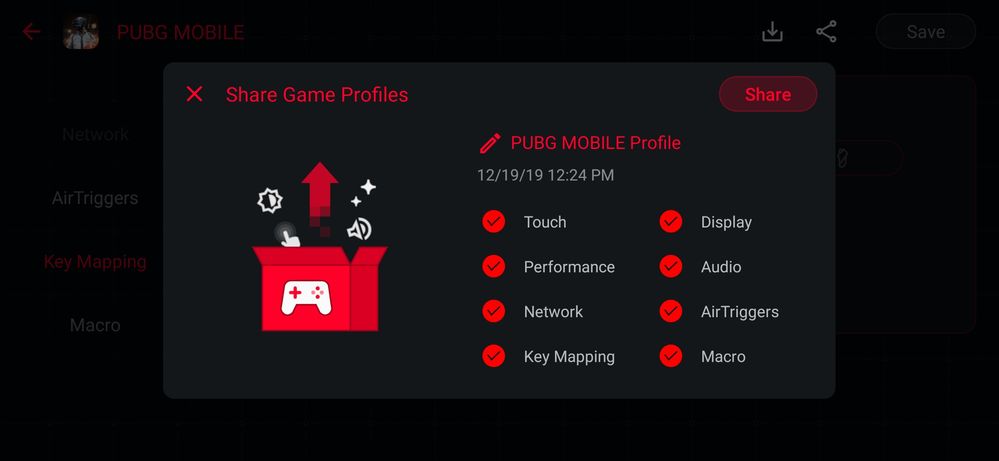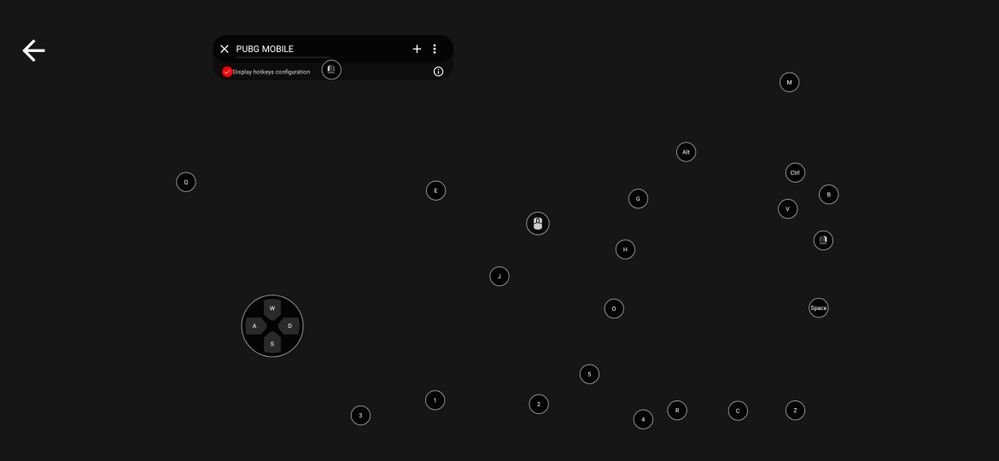This widget could not be displayed.
This widget could not be displayed.
Turn on suggestions
Auto-suggest helps you quickly narrow down your search results by suggesting possible matches as you type.
Showing results for
- English
- ROG Phone Series
- ROG Phone II
- Share your Armoury Crate overclock, battery optimi...
Options
- Subscribe to RSS Feed
- Mark Topic as New
- Mark Topic as Read
- Float this Topic for Current User
- Bookmark
- Subscribe
- Mute
- Printer Friendly Page
Share your Armoury Crate overclock, battery optimization & key mapping HERE!
Options
- Mark as New
- Bookmark
- Subscribe
- Mute
- Subscribe to RSS Feed
- Permalink
- Report Inappropriate Content
12-18-2019 02:16 AM
It's possible to save your Scenario Profile settings in Armoury Crate as files in case you ever need to reset your device.
This possibility is also perfect for sharing your favorite settings with others. Maybe you have found the perfect overclocking setting or a way to save 20% battery life without lowering the frame rate. Maybe you consider your key mapping for the Kunai Gamepad or Mobile Desktop Dock to be the best and you want others to try it too.
To share your settings. 1. enter Armoury Crate 2. go to Scenario Profiles 3. press the share button in the top right corner 4. upload the file to your google drive 5. either download the file from your google drive, zip it and upload it here, or just share your google link with permission set to "anyone with the link can view" 6. make sure to include the following information [Game Title] [Included settings] To import settings. 1. Download the file to your device. It doesn't matter which folder. 2. enter Armoury Crate 3. go to Scenario Profiles 4. press the download button and the profile will be located automatically 5. when you have pressed the downloaded profile you can uncheck the settings you don't want to overwrite.
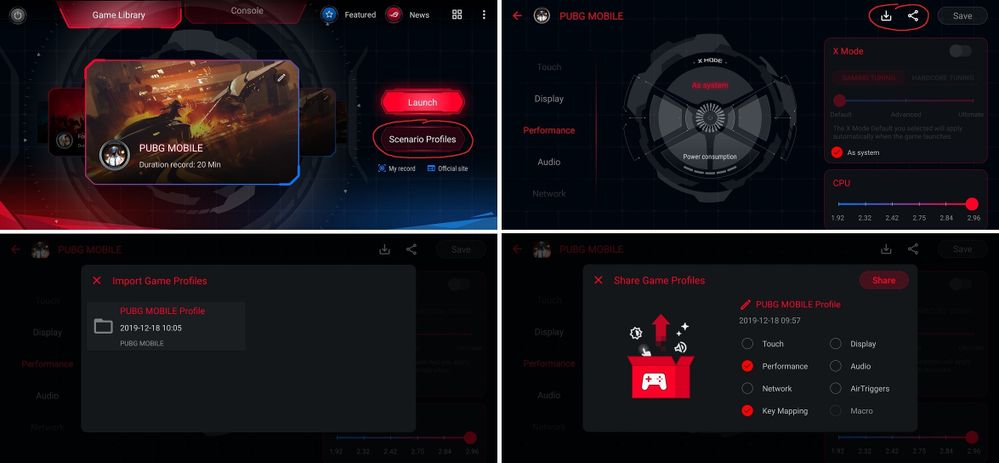
This possibility is also perfect for sharing your favorite settings with others. Maybe you have found the perfect overclocking setting or a way to save 20% battery life without lowering the frame rate. Maybe you consider your key mapping for the Kunai Gamepad or Mobile Desktop Dock to be the best and you want others to try it too.
To share your settings. 1. enter Armoury Crate 2. go to Scenario Profiles 3. press the share button in the top right corner 4. upload the file to your google drive 5. either download the file from your google drive, zip it and upload it here, or just share your google link with permission set to "anyone with the link can view" 6. make sure to include the following information [Game Title] [Included settings] To import settings. 1. Download the file to your device. It doesn't matter which folder. 2. enter Armoury Crate 3. go to Scenario Profiles 4. press the download button and the profile will be located automatically 5. when you have pressed the downloaded profile you can uncheck the settings you don't want to overwrite.
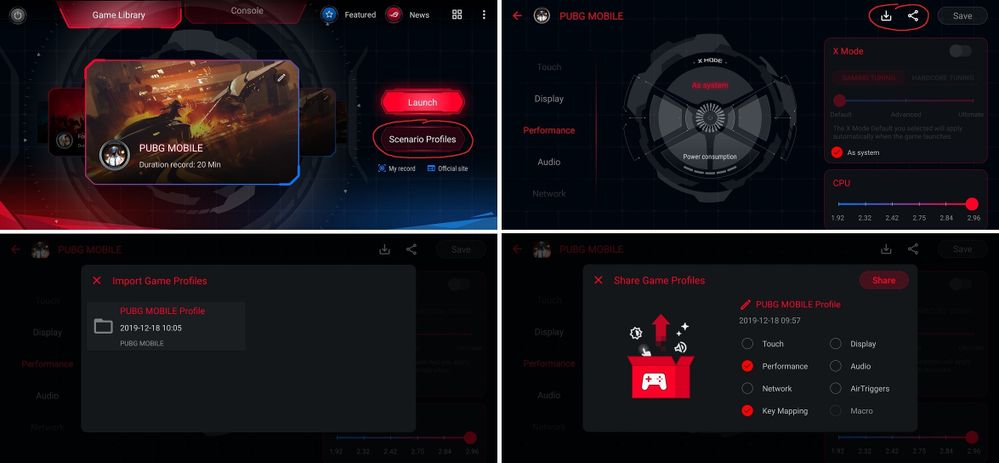
58 REPLIES 58
Options
- Mark as New
- Bookmark
- Subscribe
- Mute
- Subscribe to RSS Feed
- Permalink
- Report Inappropriate Content
12-18-2019 08:21 PM
I tried uploading the profile here, but get an error - "The uploaded file did not have an allowed extension".
Options
- Mark as New
- Bookmark
- Subscribe
- Mute
- Subscribe to RSS Feed
- Permalink
- Report Inappropriate Content
12-18-2019 08:28 PM
Options
- Mark as New
- Bookmark
- Subscribe
- Mute
- Subscribe to RSS Feed
- Permalink
- Report Inappropriate Content
12-18-2019 11:18 PM
@Anders_ASUS Thank you for starting this thread. Is there a Asus recommended keymap for the desktop dock? I am surprised it doesn't come out of box for games like pubg or Asus doesn't provide online repository of "Asus made" key mapping profiles, atleast for games like pubg which is what over 60%+ users will use it for.
Even the local chinese docks (e.g. gamesir - x1, ipega etc.) come with a plug and play option with profile installed.
I am sure the product developers would have developed some standard profiles for the dock while testing. Haven't they?
Even the local chinese docks (e.g. gamesir - x1, ipega etc.) come with a plug and play option with profile installed.
I am sure the product developers would have developed some standard profiles for the dock while testing. Haven't they?
Options
- Mark as New
- Bookmark
- Subscribe
- Mute
- Subscribe to RSS Feed
- Permalink
- Report Inappropriate Content
12-19-2019 12:44 AM