- English
- ROG Phone Series
- ROG Phone II
- Re: Location not working without wifi on
- Subscribe to RSS Feed
- Mark Topic as New
- Mark Topic as Read
- Float this Topic for Current User
- Bookmark
- Subscribe
- Mute
- Printer Friendly Page
- Mark as New
- Bookmark
- Subscribe
- Mute
- Subscribe to RSS Feed
- Permalink
- Report Inappropriate Content
11-03-2019
05:09 PM
- last edited on
01-16-2024
01:54 AM
by
![]() ZenBot
ZenBot
Here am showing u this with swiggy app... This is the case with all the apps..
In pic 1 where the WiFi is Turned off.. Even though the location service and mobile data turned on.. It forces me to turn on the wifi for getting the location..
In pic 2 where the wifi is turned on... It shows my location only when the WiFi is turned on.. (though am not connected to any wifi) why it doesn't use the mobile data and GPS it get my location.. Y it asks for WiFi...
I cross checked with my Samsung S10 this is not the case in it... The device can get my location even without turning in wifi.. Just with GPS and mobile data itself....
Is anyone facing the same issue??
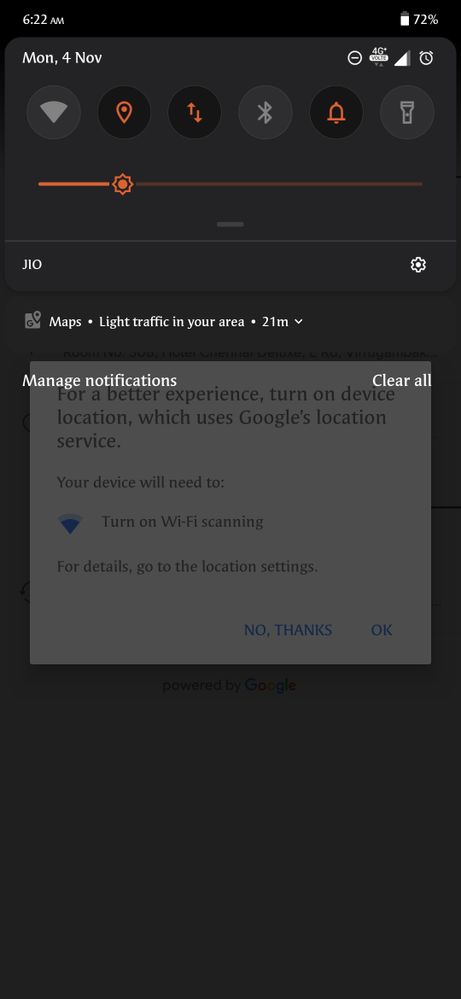
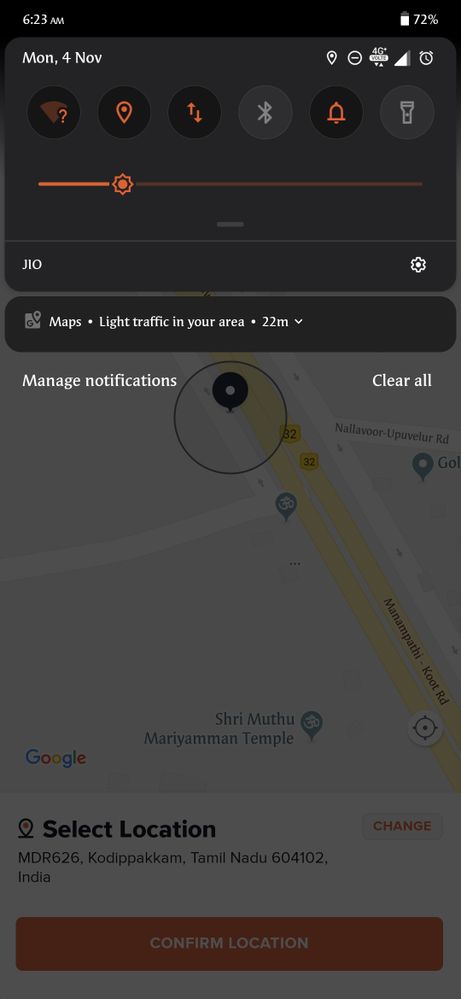
Solved! Go to Solution.
- Mark as New
- Bookmark
- Subscribe
- Mute
- Subscribe to RSS Feed
- Permalink
- Report Inappropriate Content
11-07-2019 11:27 PM
LP_ASUSIf u hit "No thanks" it won't show ur location... If u hit OK.. The same dialog box pop-ups up repeatedly unless we turn on the WiFi manually (even without connecting to any network) it doesn't stop..In the first picture, what happens if you select "No thanks"? It won't show you location data unless you hit "OK"?
View post
- Mark as New
- Bookmark
- Subscribe
- Mute
- Subscribe to RSS Feed
- Permalink
- Report Inappropriate Content
11-07-2019 11:28 PM
Anders_ASUSYup wifi scanning is Turned on... But no use.... Without turning on wifi manuallyhttps://zentalk.asus.com/en/discussion/12470/location-not-working-without-wifi-on
It's asking you to turn on WiFi scanning service. Not the WiFi. My guess is that you have this already activated on your Samsung. What WiFi scanning does is that you allow apps to use your WiFi for location triangulation even though it's not activated. You can find this setting in settings -> Security & lock screen -> Location -> Scanning
View post
- Mark as New
- Bookmark
- Subscribe
- Mute
- Subscribe to RSS Feed
- Permalink
- Report Inappropriate Content
11-11-2019 06:04 AM
Could be an issue with the Swiggy app itself.
- Mark as New
- Bookmark
- Subscribe
- Mute
- Subscribe to RSS Feed
- Permalink
- Report Inappropriate Content
11-12-2019 10:56 PM
- Mark as New
- Bookmark
- Subscribe
- Mute
- Subscribe to RSS Feed
- Permalink
- Report Inappropriate Content
11-14-2019 04:01 PM
- About Sim in ROG Phone 8
- The AeroActive Cooler X Pro suddenly stopped working after turning off the phone screen for about 20 in ROG Phone 9
- Facebook Messenger constantly having issues with connection while every other apps work fine. in ROG Phone 9
- Rog5 security patch android wallet not working in ROG Phone 5
- Asus ROG 5s Problem fixed in ROG Phone 5
