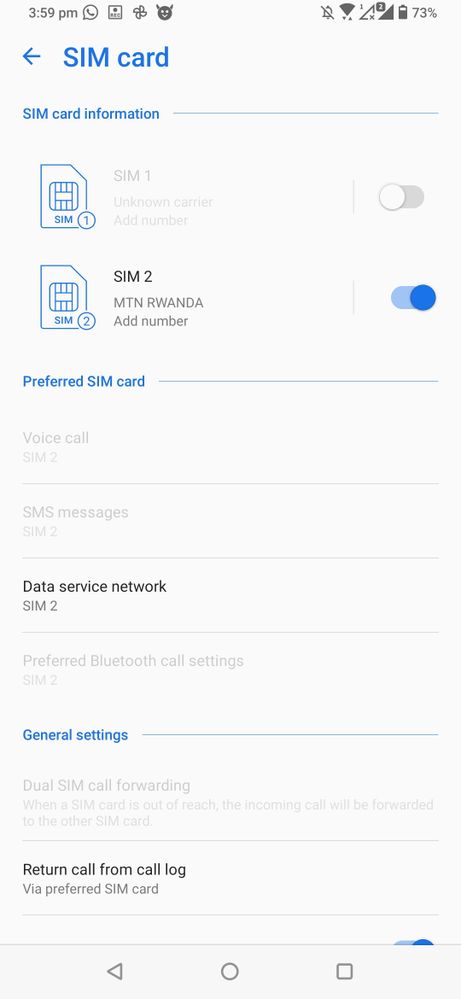- English
- ROG Phone Series
- ROG Phone II
- Re: Help: Dual sim not working
- Subscribe to RSS Feed
- Mark Topic as New
- Mark Topic as Read
- Float this Topic for Current User
- Bookmark
- Subscribe
- Mute
- Printer Friendly Page
Help: Dual sim not working
- Mark as New
- Bookmark
- Subscribe
- Mute
- Subscribe to RSS Feed
- Permalink
- Report Inappropriate Content
01-02-2021
06:03 AM
- last edited on
01-16-2024
02:10 AM
by
![]() ZenBot
ZenBot
Model Name: Rog phone 2
Firmware Version: Latest
Rooted or not: not rooted
Frequency of Occurrence: It happened last night on 1st Jan21
APP Name & APP Version (If your issue relates to the app):
In addition to information above, please also provide as much details as you can, e.g., using scenario, what troubleshooting you've already done, screenshot, etc.
========================================
The sim 1 is refusing to switch on; I tried to put the sim in sim slot 2 to check if it was problem of sim card slot but it's not.
When I try to switch on this button, it flashes and goes back to setting screen and nothing happens. Only both network try to connect again but sim 1 is still in switch off mode.
Is there something stopping Sim 1 to getting on ?.
It is Airtel network. It was working fine until last night. Today, when I woke up I found that airtel didn't had network and it was sim which was refusing to switch on.
Any advice?.
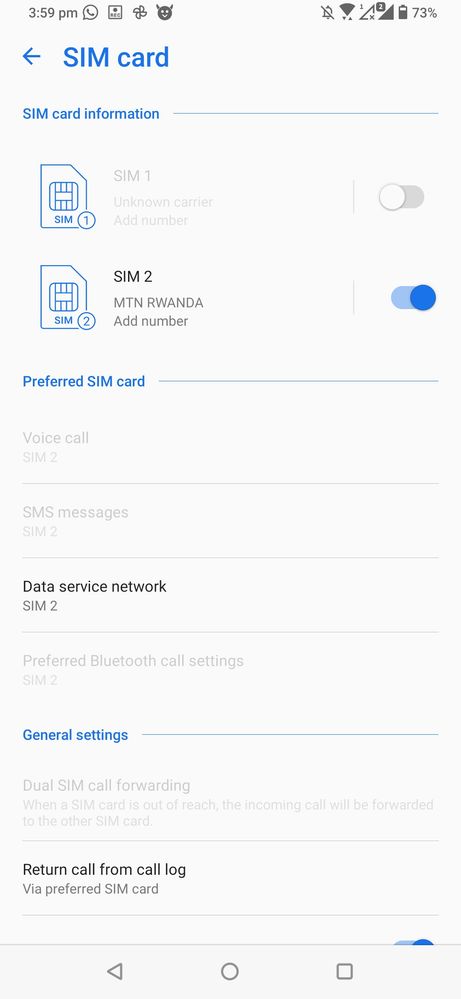
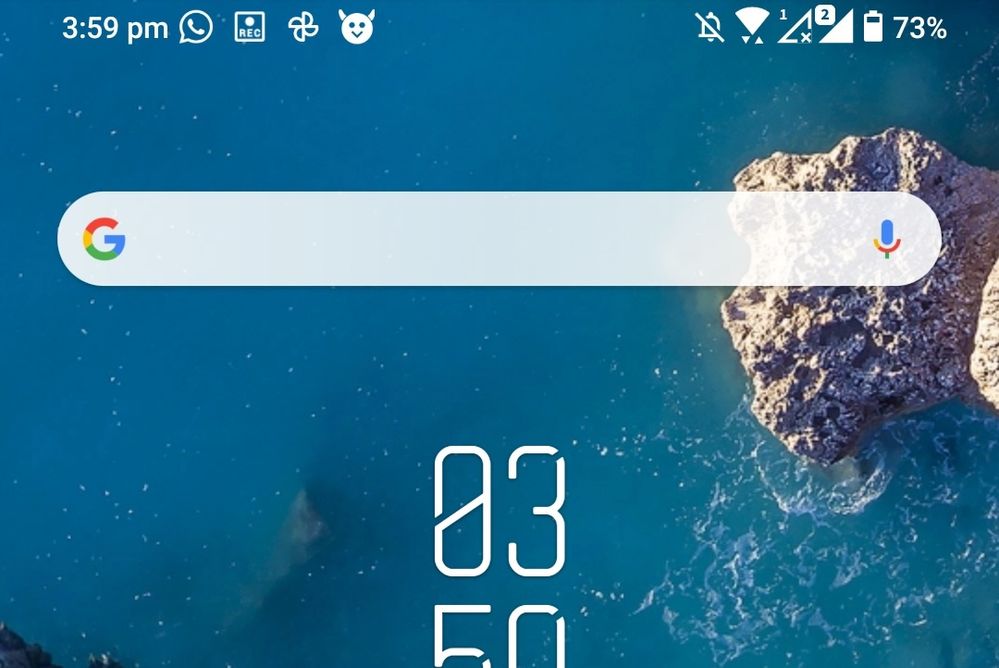
- Mark as New
- Bookmark
- Subscribe
- Mute
- Subscribe to RSS Feed
- Permalink
- Report Inappropriate Content
01-02-2021 01:15 PM
Rohit@09Please tell us some basic information before asking for help:
- Model Name: Rog phone 2
- Firmware Version: Latest
- Rooted or not: not rooted
- Frequency of Occurrence: It happened last night on 1st Jan21
- APP Name & APP Version (If your issue relates to the app):
In addition to information above, please also provide as much details as you can, e.g., using scenario, what troubleshooting you've already done, screenshot, etc.
========================================
The sim 1 is refusing to switch on; I tried to put the sim in sim slot 2 to check if it was problem of sim card slot but it's not.
When I try to switch on this button, it flashes and goes back to setting screen and nothing happens. Only both network try to connect again but sim 1 is still in switch off mode.
Is there something stopping Sim 1 to getting on ?.
It is Airtel network. It was working fine until last night. Today, when I woke up I found that airtel didn't had network and it was sim which was refusing to switch on.
Any advice?.
Help: Dual sim not working
Ensure you have properly seated the sim card in the tray and the tray and slot is free from obstacles.
Go to calculator and type in .12345+=
Press on Single Test and then Sim Card Test with a sim card in the sim tray.
Please share the result.
The other thing you can help is try to place your other sim (non-Airtel sim) in sim tray 1, share the result.