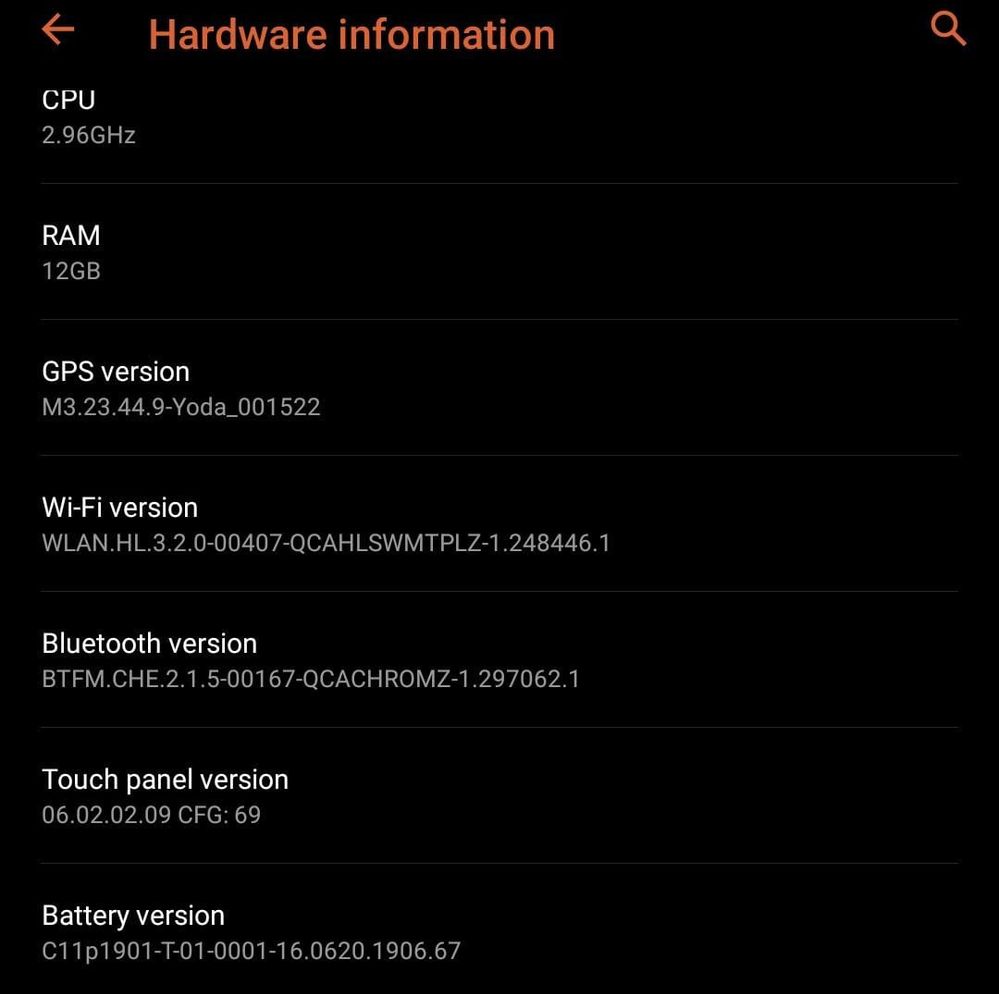- English
- ROG Phone Series
- ROG Phone II
- Re: Battery Drained 100 to 80 percent in two hours...
- Subscribe to RSS Feed
- Mark Topic as New
- Mark Topic as Read
- Float this Topic for Current User
- Bookmark
- Subscribe
- Mute
- Printer Friendly Page
Battery Drained 100 to 80 percent in two hours (no used)!
- Mark as New
- Bookmark
- Subscribe
- Mute
- Subscribe to RSS Feed
- Permalink
- Report Inappropriate Content
10-14-2020
09:51 AM
- last edited on
01-16-2024
12:30 AM
by
![]() ZenBot
ZenBot
Model Name: Asus Rog 2 Phone
Firmware Version: 10
Rooted or not: Not
Frequency of Occurrence: Always
APP Name & APP Version (If your issue relates to the app): N/A
I have a issue with my asus rog 2 phone, I bougth that phone seven months ago and I noticed that the battery durations is less each day. Today I charged my phone up to 100% and two hours later (no used) the battery is at 87%. What is the cause?.
- Mark as New
- Bookmark
- Subscribe
- Mute
- Subscribe to RSS Feed
- Permalink
- Report Inappropriate Content
10-15-2020 12:48 AM
- Mark as New
- Bookmark
- Subscribe
- Mute
- Subscribe to RSS Feed
- Permalink
- Report Inappropriate Content
10-15-2020 09:16 AM
DoomsDayIf you want a better battery, i would advice to downgrade to A9 since i am currently on A9 and i see a drastic change in battery usage. Lasts easily 15+ hours of youtube and 20+ hours of Screen Off Time.Please tell us some basic information before asking for help:
- Model Name: Asus Rog 2 Phone
- Firmware Version: 10
- Rooted or not: Not
- Frequency of Occurrence: Always
- APP Name & APP Version (If your issue relates to the app): N/A
I have a issue with my asus rog 2 phone, I bougth that phone seven months ago and I noticed that the battery durations is less each day. Today I charged my phone up to 100% and two hours later (no used) the battery is at 87%. What is the cause?.
Battery Drained 100 to 80 percent in two hours (no used)!
- Mark as New
- Bookmark
- Subscribe
- Mute
- Subscribe to RSS Feed
- Permalink
- Report Inappropriate Content
10-15-2020 09:34 AM

There is!
- Mark as New
- Bookmark
- Subscribe
- Mute
- Subscribe to RSS Feed
- Permalink
- Report Inappropriate Content
10-15-2020 10:00 AM
DoomsDayGreat thanks!
There is!
View post
If you go back to Settings - Battery - Power Master and choose Auto Start Manager.
Disable all apps but the ones you want notifications like WhatsApp, Discord, Telegram.
Pokemon Go you should disable because it is constantly using Locations which is probably why you have this draining even though you're not doing anything.
Even though I leave my Locations on everytime, it does drain more than it is turned off. So if you have no use for Locations, you should turn this off. Locations should only be used if you're using maps to navigate or Pokemon Go.
Apart from that, the usage looks fine to me except the gap you have in the graph, which probably suggested you turned off the phone and started charging.
- Mark as New
- Bookmark
- Subscribe
- Mute
- Subscribe to RSS Feed
- Permalink
- Report Inappropriate Content
10-15-2020 11:29 AM